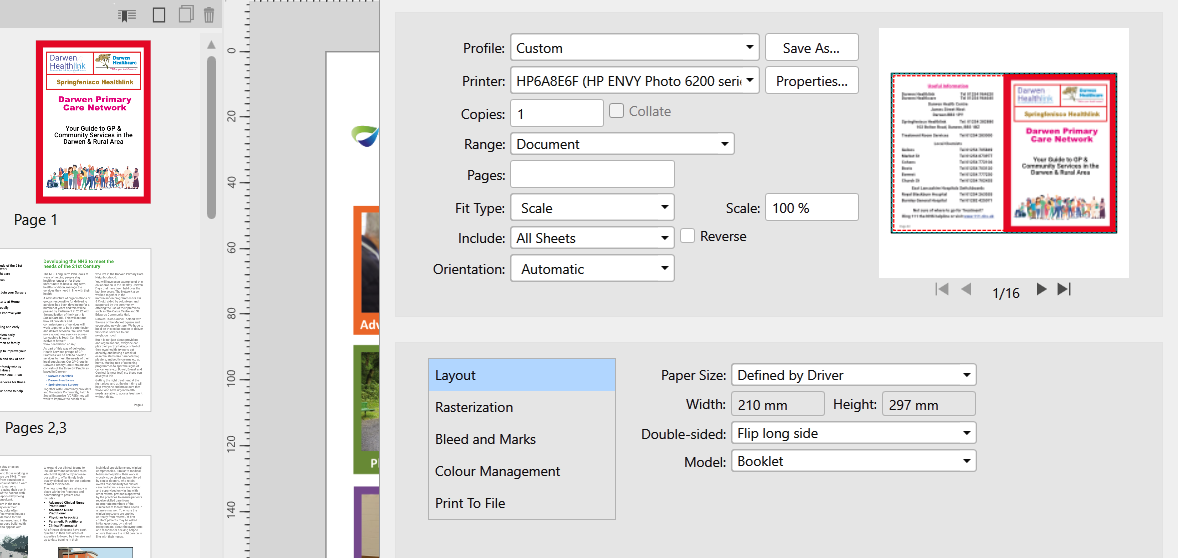AlanPickup
Members-
Posts
407 -
Joined
-
Last visited
Everything posted by AlanPickup
-
Installed the new beta yesterday and Publisher has started loading slowly and getting "not responding" when performing tasks. Beta 11sec to load, Release 38sec. I have uninstalled and reinstalled the msix version but still same on load up. Settings appear to be the same in Beta and Release versions, both using Hardware acceleration. If you want any files please give location and I will send
-
This can happen in styles. experienced this previously in V1. What I do is create a shape with the rectangle tool and apply the style then export the style, this then does not change the font when applied to text. Hope this helps
-
Affinity Designer 2 for Windows - (2.0.3)
AlanPickup replied to Patrick Connor's topic in News and Information
Less than 20 seconds here in UK- 20 replies
-
affinity designer An Epitaph to Serifs Plus Range
AlanPickup replied to Archangel's topic in Share your work
As they say "they are dead, but they won't lay down" Serif Page Plus X9 for fillable pdf forms with controls, plus the image trace.- 7 replies
-
- drawplus x8
- pageplus x9
-
(and 3 more)
Tagged with:
-
Thanks everyone, glad I am not the only one Old Bruce who did not realise and have probably exported a few docs with spelling mistakes, because no preflight warning came up of file\export. Unless it is different on Mac you cannot set a preset with anything other than default preflight settings, hence mentioning that I would have to make templates and use them. The nature of my work is that it is very rare to complete a project in one go, as I am wating for articles coming in for newsletters and other event items. I have two 27" monitors so that I can have the copy open in one and work on apub without switching back and forth, the page panel tends to be my default in the menu as I am moving about in different pages all the time, re-ordering them etc. I will do a feature request to be able to change the default preflight or include a custom preflight in presets, but I am likely now to just use templates as it is very rare I do anything other than the main A paper sizes. Walt the chances of the preflight status catching my eye are very remote, takes me all my time to see some of the tools and settings:-) Thanks all for your in put
-
That is how the conversation started as I had a document using the default preset with a spelling mistake that did not give me a preflight warning when I went to export, the default setting for spelling is warning which does not trigger an alert, only errors trigger an alert. Warnings only in preflight go straight to export. I want spelling mistakes to alert me to check pre-flight before I export
-
I think the problem Old Bruce makes in the previous post about you can no longer use presets as there is no option to chose the preflight when setting up a preset, you need to create templates all the time for every option. Whilst I appreciate what the previous person said about copywriters are responsible for spelling, however there ae many of us who are the designer and copy writer and it makes sense to type direct in to the apub document as you may want to condense the wording to fit the space. I will have to work through all my previous files and make sure they have my preflight setting so that if I just need to update a previous copy say to add to a list or update prices it will have the default preflight attached to it, or just get the working routine of changing the preflight to my preset each time I open a document.
-
Hi I am trying to get my head round how to permanently set preflight defaults to my requirements for all documents, it seems after all these years I have not understood how it works. I have altered the settings in the edit profile which then creates a custom set, I have then renamed that Default and saved it which deletes the existing default. This is mainly to spot spellings errors and flag them as error not warning, Disable hyperlinks in every document etc. But if I create a new document it reverts back to the original Default, i.e. the changes are not there. I presume I can create templates which will save my profile to the new document setting from template, but there is nowhere to set the preflight preferences in my presets, unless I am wrong. I have created literally hundreds of documents since Publisher was launched and quite often just update these, but if I make a spelling mistake it will not be noticed unless I have the preflight panel open as I export as it does not automatically launch for warnings! I would be pleased to know if my understanding is correct, or is there a way to make a permanent change to which preflight is used?
-
I do not have any trouble printing through Publisher, I suppose the kind of printer may have some bearing i.e. can it print double sided. You do not say how many pages in the booklet and whether your double page spread starts on the right, which makes the first and last page single not facing. This is the set up I would use which is A5 printing 2 pages on A4. first page is page 32 on left page 1 right hand, rear prints page 2 left page 15 right and so on.
-
Hi Chris A lot of this about you not understanding how publishing software works, in many cases it starts out with a set number of pages based on you know what that the finished product needs to be, if you need to increase the number of pages you work with copies of master pages. A three fold leaflet the text flows illogical until folded, how would you do that with text that just creates a new page?. Magazines have text flowing in different ways around pictures and blank spaces which are used to draw the eye, the text flows from text box to text box not page to page. Being a family genealogist also I hope you get there in your quest.
- 18 replies
-
I am not sure on Walt's method but I have not found place to work direct with word docx with formatting, also place only puts the first page in to the apub file. Word formatting is not compatible in many ways. There is no shortcut with programmes like Affinity or even the other programmes you mention they have to be learnt. I do many publications that start off in word but it is a long process of setting the layout in Apub and the styles and pasting the text in to the text frames without format. In Desk top publishing you work with elements of text boxes and picture frames / images that in the most stay in the position you place them, where as word and other office programs each part moves in relation to the other as you type. You can obviously anchor images in word, but the text follows the margin settings for the page or section. You can do it in word but you need to create text boxes and anchor them to a position on the page, as you would with an image. If you have got an office subscription trial try MS Publisher, but again there is a learning curve
- 18 replies
-
It may be worth mentioning that it can be opened in Publisher and Designer but there are caveats in that it may not always translate to the original format. There are many instances of problems in the forums and it depends on what programme created the original PDF and whether the fonts used are embedded in the pdf or you have them installed on your computer. The apps make best guess when translating the pdf for grouping of text, as you will see with the file you included that all lines are separate, If your only use of Affinity is to convert word files to pdf you may be better using an online pdf converter like https://www.ilovepdf.com/ and convert it to a word document as per attached which I exported from your file as a pdf, but if you intend doing design work I cannot recommend the Affinity suite enough as an affordable set of tools Charles Gardiner jnr.docx
- 18 replies
-
I do not know if you are referring to the same annoyance I have with Affinity icons associating with pdf which is right clicking on the icon in the start menu to speed the opening of a project. Affinity shows both the exported pdf and the publisher file, but you cannot tell which is which as file extension is not shown on long titles. One of these is the Apub file the other is the pdf export If you go in to the open recent only the Afpub files show In my file explorer the right icon is displayed for pdf
-
Muriel Maxwell Vogue Cover, July 1939 by Horst P Horst
AlanPickup replied to VectorVonDoom's topic in Share your work
Completely off topic but picking up on the "what parent comment". In the north west of England it was common for a child to be given the surname as the forename in the past, we have had many Fish Fish, Eccles Eccles and in my own line I have an ancestor called Pickup Puckup. Also naming a child Doctor as a first name. this was common up to the first world war. Never been able to find the logic behind it, was mentioned that it may have been related to the seventh son in the family line, but never found the definitive answer -
The first place to check is the print queue under settings \ devices and see if there is anything there showing an error in the see what's printing. If nothing there post a clip of your print dialogue setting ins publisher which may help with giving an answer
-
It looks like the bottom image on you Behance page ate his alphabet rather than reading it. I like the style of your alphabet and your use of "poetic license" with Ribbon and Quail. Interesting contrast to here in the UK where things like this tend to be very bright but I suppose that depends on your audience.
-
Bug in converting PDF to Publisher
AlanPickup replied to Petar Petrenko's topic in V1 Bugs found on Windows
We had an Auto-Vicobold which had a feeder that could be removed and then used as a hand feeder, as this was attached to an electric motor it was scary hand feeding and the feeder was a nightmare to work. It was a great machine for cutting and creasing as it toggled rather than clam shell, I was glad when we swapped it for a Heidelberg windmill. We also had a multilith 1250 and those two were the busy machines. The Rotaprint 95 was the larger format but only got used a couple of days a week, the main jobs on that were for draughtsmen as we could print in reverse on the translucent drawing film which gave better contact when printing plans. We had two process cameras and a negative touchup and plate making machine, retouching negatives really increased my brush skills. We had a small studio as the owner was a trained graphic artist and a member of SLADE, this was the reason I took the job as he encouraged my passion for graphic design, but there was not enough call to be full time. Type setting was from 6pt to largest 72pt, anything bigger was hand drawn and printed litho, setting 6pt type by hand, manly for business cards was tough. The poster printer had an old wharfedale and could print all the big size posters, I was friendly with him and used to love going round his workshop. I still watch some of the videos on Youtube of people restoring and running those machines, although I have not run a printing machine in over 40 years.