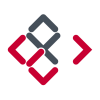John Fleet
-
Posts
36 -
Joined
-
Last visited
Reputation Activity
-
 John Fleet got a reaction from LogoLogics in adjust page margins?
John Fleet got a reaction from LogoLogics in adjust page margins?
How does one change page margins on an existing document. I get the option to adjust margins when creating a document, but can't find a way to subsequently alter them?
-
 John Fleet got a reaction from JeremyTankard in Save for web function in Affinity Photo?
John Fleet got a reaction from JeremyTankard in Save for web function in Affinity Photo?
thanks - I'm aware of these options but they are not really comparable with Photoshops 'Save for Web' option particularly without the preview facility which it offers which allows you to see what the resulting JPEG is going to look like....
-
 John Fleet reacted to K.m in Quality/image preview when Exporting
John Fleet reacted to K.m in Quality/image preview when Exporting
I have been using PS for years, and when you in PS perform the Save for Web action with "cmd+alt+shift+s" you see a preview of the image that will be saved. When you in Affinity Photo use the same command for Export you DO NOT see any preview of the image that will be exported. So why its this so important to have?!:
Im saving images to used online 99,9% of the time. That means i want to have the best quality possible, with the smallest file size possible. In PS and JPEG export you can lower the quality, to reduce the file size, until the image quality is no longer acceptable. Then save. In Affinity Photo you can do the same, but with the big difference that you can not see how the image will turn out until you have completed the export!
-
 John Fleet got a reaction from walt.farrell in Issue with justification - Publisher
John Fleet got a reaction from walt.farrell in Issue with justification - Publisher
Thanks Walt - sorry I managed to post in the wrong forum - doh!
As you suggest, my workaround was indeed to align left these two lines.
@murfee - yes I've spent some time playing with the adjustments in the paragraph panel; without managing to get the result I wanted, but thanks for the suggestion.
-
 John Fleet got a reaction from Murfee in Issue with justification - Publisher
John Fleet got a reaction from Murfee in Issue with justification - Publisher
Thanks Walt - sorry I managed to post in the wrong forum - doh!
As you suggest, my workaround was indeed to align left these two lines.
@murfee - yes I've spent some time playing with the adjustments in the paragraph panel; without managing to get the result I wanted, but thanks for the suggestion.
-
 John Fleet got a reaction from p10n in Using Affinity Photo with Apple Photos app
John Fleet got a reaction from p10n in Using Affinity Photo with Apple Photos app
Trying to use the 'edit with' option in Apple Photos to make use of Affinity Photo to edit my photos. I can get Affinity Photo to launch but not to write back the edited photo in Apple Photos - am I missing something?
-
 John Fleet got a reaction from bures in Find frames with overflowing text
John Fleet got a reaction from bures in Find frames with overflowing text
If you attempt to save a document (Publisher) with overflowing text in one or more frames, you get a warning. But I haven't found a way to identify the offending frames? - is there a way? (other than just scanning through the (potentially very long) document....
-
 John Fleet got a reaction from iaing in Find frames with overflowing text
John Fleet got a reaction from iaing in Find frames with overflowing text
If you attempt to save a document (Publisher) with overflowing text in one or more frames, you get a warning. But I haven't found a way to identify the offending frames? - is there a way? (other than just scanning through the (potentially very long) document....
-
 John Fleet got a reaction from Tazintosh in Booklet printing
John Fleet got a reaction from Tazintosh in Booklet printing
If it does turn out that we need an external app to reliably print booklets via APub on the Mac then have a look at the Create Booklet app by the Kept Promise. http://thekeptpromise.com/CreateBooklet/
I have NOT as yet tried it with APub but have used it for several years to create booklets direct from Word and found it be very simple to use and very reliable. It installs as an option on the normal print dialogue box on the Mac under the PDF dropdown...