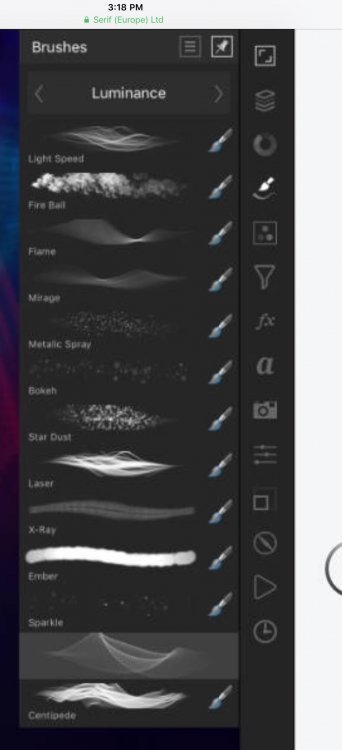-
Posts
25 -
Joined
-
Last visited
Everything posted by Yesiam1996
-

Placing photos
Yesiam1996 replied to NiftyOwl's topic in Pre-V2 Archive of Affinity on iPad Questions
Anyone demo said “tap-drag” motion? I can’t wrap my head around how this is done. -
Thank you for this info. I have a ton of PS brushes on my MacBook Pro. Yay!
-
Thanks....they are ‘sorta-kinda, but not exactly what I am looking for. It seems like brushes can be tweaked though, I just don’t have the skills yet. I am extremely new to AP. Unlearning PS has been difficult for me.
-
Does anyone know of chalk-like brushes for Affinity Photo similar to these.... https://creativemarket.com/ianbarnard/2222859-Chalk-Dust-Procreate-Lettering-Kit?utm_source=cm-popular-products-email&utm_medium=email&utm_campaign=pp-ta-03-15-18 TIA, Yesi
-

Freebie retouch brushes
Yesiam1996 replied to Yesiam1996's topic in Pre-V2 Archive of Affinity on iPad Questions
Genius! Thank you! -
Who is gonna be brave enough to do a tutorial on the individual brushes? Some were easy enough to figure out but some have me perplexed. (Freckles brush worked perfectly if you pick the right color...and freckles are trendy right now.) So please, help a sister out! Yesi
-

Brush titles
Yesiam1996 replied to Yesiam1996's topic in Pre-V2 Archive of Affinity on iPad Questions
Thank you for the information. Yesi -

afstyles....again
Yesiam1996 replied to Yesiam1996's topic in Pre-V2 Archive of Affinity on iPad Questions
Yeah! It only took my 459 tries to figure that out. Okay.....I am exaggerating but I am thrilled it helped you too! I still wish I knew why it didn’t work any other “normal” way but as long as it works, it’s cool. Yesi -

afstyles....again
Yesiam1996 replied to Yesiam1996's topic in Pre-V2 Archive of Affinity on iPad Questions
Let me go through my steps and do some screenshots. I download the file file from this forum and open in iZip. In iZip I extract all and click on the resulting afstyles file. iZip says it doesn’t recognize this file format and asks me where to open it. I click on Save to Files. When the location prompt comes up, I click iCloud Drive and then click Add in the upper right hand corner. In Affinity Photo, open a document then open the Styles palette and click on Styles at the bottom. Click on the box with 3 lines (next to the pushpin icon) and click Import Styles. The Browse option should have the iCloud Drive open and you will see your downloaded file. Click that. Then watch your new Styles pop up in AP. If you want a link to the free iZip app, yell. -

afstyles....again
Yesiam1996 replied to Yesiam1996's topic in Pre-V2 Archive of Affinity on iPad Questions
Beverly, I found if I store the styles file in iCloud, it imports perfectly. Try that and let me know if it works for you too. Good luck! -

afstyles....again
Yesiam1996 replied to Yesiam1996's topic in Pre-V2 Archive of Affinity on iPad Questions
-

afstyles....again
Yesiam1996 replied to Yesiam1996's topic in Pre-V2 Archive of Affinity on iPad Questions
-

afstyles....again
Yesiam1996 replied to Yesiam1996's topic in Pre-V2 Archive of Affinity on iPad Questions
It is driving me crazy because I have imported them before in a previous version and it wasn’t hard. But I can’t make it work this time. -
Can anyone give me a step by step (or point me to a tutorial on Vimeo or YouTube) to help me install the style files that are downloaded from the Resources forum here? I did it successfully (and easily) with the previous version but I am just not doing well with the new version. I have tried saving the files to Dropbox and the Files app but nothing is importing using “import styles” in the Styles palette. Color me frustrated. Yesi
-

Using styles
Yesiam1996 replied to Yesiam1996's topic in Pre-V2 Archive of Affinity on iPad Questions
I am glad I updated because I now have that option, as well as the export option. Neither of those appeared before. Yay! Thanks for checking it out. -
Upgrade successful but I noticed something odd. My brushes don’t have ‘titles’. Never had. But when I am at the Serif site....their screenshots do have them.
-

Duplicate brushes
Yesiam1996 replied to Yesiam1996's topic in Pre-V2 Archive of Affinity on iPad Questions
Thank you, Alfred...this worked like a charm. -

Unable to update to 1.6.7
Yesiam1996 replied to cneal's topic in Pre-V2 Archive of Affinity on iPad Questions
Very weird. Neither my iOS or the app would let me update yesterday but today both did. Guess the software Gods decided to stop playing with me. Problem solved. Yesi -

Using styles
Yesiam1996 replied to Yesiam1996's topic in Pre-V2 Archive of Affinity on iPad Questions
I get no error messages. When I download the afstyles file, I do not have the “open with” option like I do for brush files. i tried saving it to the Files app and installing from there, the file name stays greyed out. Dropping and dragging the afstyles file doesn’t work. When I click on the 3 line icon in the styles palette, I do not see an option to import from there. Those are the 4 ways I have tried to install them. I wish I could remember how I installed them originally because I know I did it and I know they worked. Color me confused! -
I accidentally installed a brush set twice tonight. How can I delete the repeat brushes? TIA, Yesi
-
I deleted AP tonight, hoping to force the newer version when re-downloading. It didn’t work so I reinstalled the 1.6.5 version on my iPad Pro 12.9. Previously I had installed some of the cool shared style files from this forum. (Thank you to the awesome contributors of their talents.) For some reason though, I cannot get the afstyles to load or import like they did before. Can anyone shed light on what I may be doing wrong? TIA, Yesi
-

Unable to update to 1.6.7
Yesiam1996 replied to cneal's topic in Pre-V2 Archive of Affinity on iPad Questions
Can’t update here either. Deleted the app, went to download again. It told me I needed iOS more than 11.2 or download the older version. Tried to update my iOS and it says 11.2 is current and no update available. Damn! -

Glitter text
Yesiam1996 replied to Yesiam1996's topic in Pre-V2 Archive of Affinity on iPad Questions
Thank you for your response. In desperation, I scoured YouTube and watched a roughly filmed video (over and over) until I “got it”. -
New Affinity for iPad user. Can anyone give me a quick way to do glittery text? Any help appreciated. Yesi