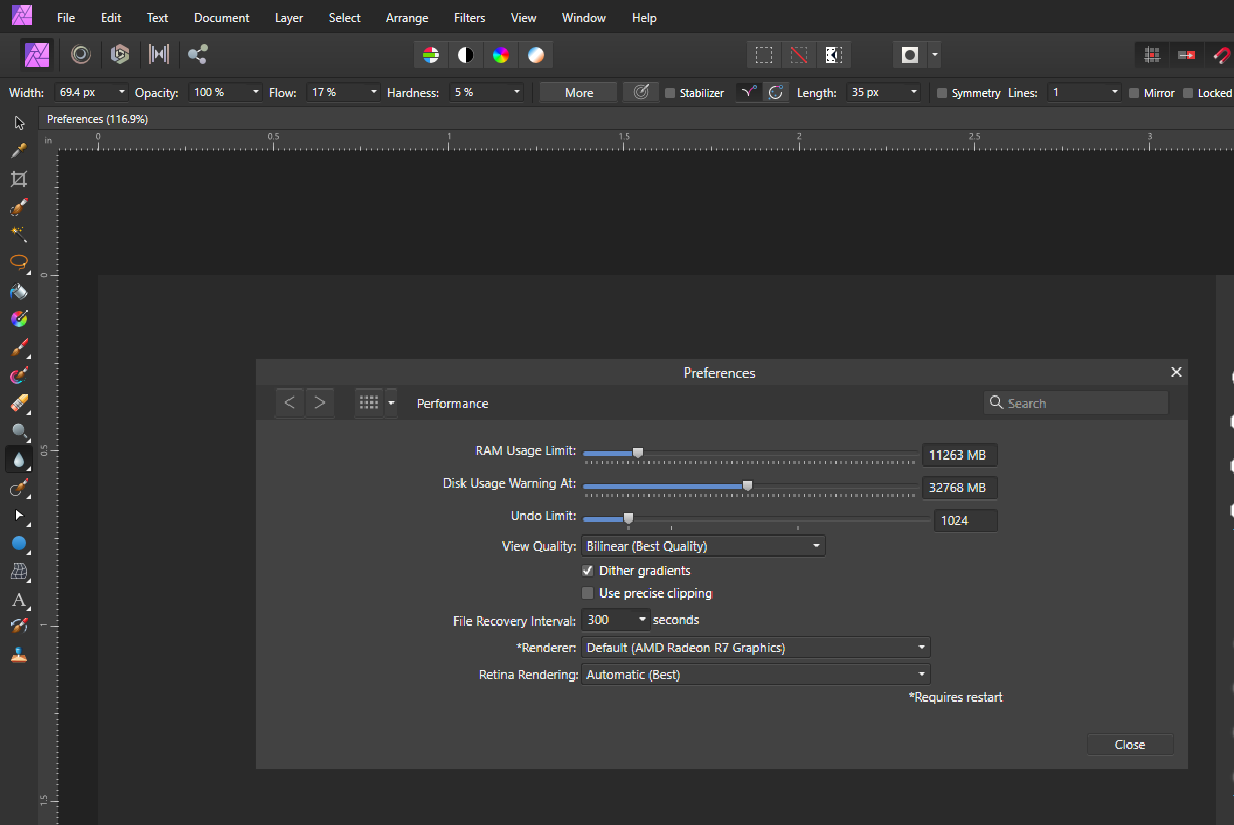Flock17
Members-
Posts
20 -
Joined
-
Last visited
Everything posted by Flock17
-
Hi @stokerg, Thank you for the reply. I have attached a screenshot of my preferences and the last brush size using the blur tool. I did not try to use it any smaller than that, though I will to see if there is a difference, though I know the effect will not be what I'm looking for. I will also try the latest beta to see if the same thing happens.
-
I'm have some issues using these tools. I am working on a project and try to use the blur tool and my PC starts revving loudly and takes close to 10 minutes to catch up after making one stroke. Is this a PC issue or an Affinity issue? Does anyone have a recommendation/solution? Is there a change I can make in performance settings? I am running with Affinity Photo 1.8.5.703 on an HP Pavilion AMD A-12-9800 Radeon R7, 3.8 GHz, 16 GB RAM, XP-Pen Artist 22E Pro. The project is 11"x 8.5" 300 dpi. Thank you in advance.
-
[BUG] Flip Vertical/Horizontal Toolbar Icons Missing
Flock17 replied to angelhdz12's topic in V1 Bugs found on Windows
Yes, this is a much needed update. -
Thank you! These will be very useful!
- 36 replies
-
I had to adjust my pen pressure for vector brushes. Hope that helps.
- 3 replies
-
- brush
- vector brush
-
(and 3 more)
Tagged with:
-
Hello everyone, First of I must admit I am not much of a technical person, so forgive me if I seem a bit naïve. I've been running AD for a couple years now and have had a very good experience, mostly doing small vector drawings. As I have gotten better I have been creating larger illustrations and it seems as though my computer cannot handle the larger files. I start getting a lot of lag and the fan sounds like my PC is about to take off. My specs: HP Pavilion PC Windows 10 Home (1809 64-bit) AMD A12-9800 Radeon R7 12 compute cores 4C+8G 3.8 GHz 8 GB RAM I've also recently purchased an XP-Pen Artist 22E Pro. It works great until the lag and fan issues start. I've tried adjusting the RAM usage limit in preferences to 4GB, but that hasn't seemed to affect the performance. What would be your suggestion/recommendations? Add more RAM? A better graphics card? Or is it something more technical? Any help would be much appreciated. Thanks in advance, Mike
-
These are nice! Thank you for sharing.
-
You're stuff is always awesome! Thank you for sharing.
- 18 replies
-
- raster brushes
- vegetation brushe
-
(and 1 more)
Tagged with:
-
Thank you for sharing these.
-
Awesome! Thank you for sharing.
-
Excellent. Thank you for sharing.
- 19 replies
-
Thank you! These are great.
- 22 replies
-
- leaves
- vegetation brush
-
(and 1 more)
Tagged with:
-
Thank you for sharing!
-
Computer Advice
Flock17 replied to Flock17's topic in Pre-V2 Archive of Affinity on Desktop Questions (macOS and Windows)
Hi DWright, Thank you for your input and advice. I am leaning towards the HP. -
Hello Forum, I purchased Designer back in September and have been loving it. Unfortunately, the more advanced my projects get, the slower my computer runs. I currently have a Gateway SX2110G running Windows 10 Home with AMD E1-1500 APU with Radeon(tm) HD Graphics 1.48 GHz, 6.00 GB (5.71 GB usable), 500 GB HDD. I now realize the processing speed is just not enough as there is a lot of lag with practically every operation I do in Designer. I have been looking for a new desktop computer and have narrowed it down to two that fit in my budget. Dell Inspiron Windows 10 Home with 7th Generation Intel® Core™ i3-7100 processor (3MB Cache, up to 3.90 GHz) Intel® HD Graphics 630 with shared graphics memory, 8GB 2400MHz DDR4, 1TB (64MB Cache) 7200 RPM SATA 6Gb/s HP Pavilion Desktop - 570-p094 Windows 10 Home with AMD Quad-Core A12-9800 APU (3.9 GHz base frequency, up to 4.2 GHz burst frequency, 2 MB cache), AMD Radeon™ R7 Graphics, 8 GB DDR4-2400 SDRAM (1 x 8 GB), 1 TB 7200 rpm SATA Does anyone have any thoughts or recommendations? I am hoping that either one of these will be able to handle Designer. I have double checked the system requirements for Designer for Windows and do not see any requirements/recommendations for processor speed. Also, after I make this purchase, how can I transfer my license to my new computer? Thanks in advance for any input.