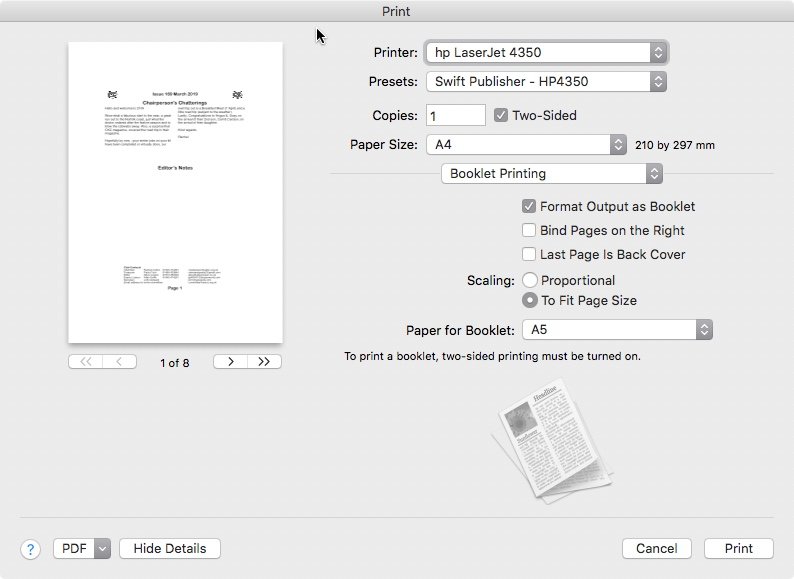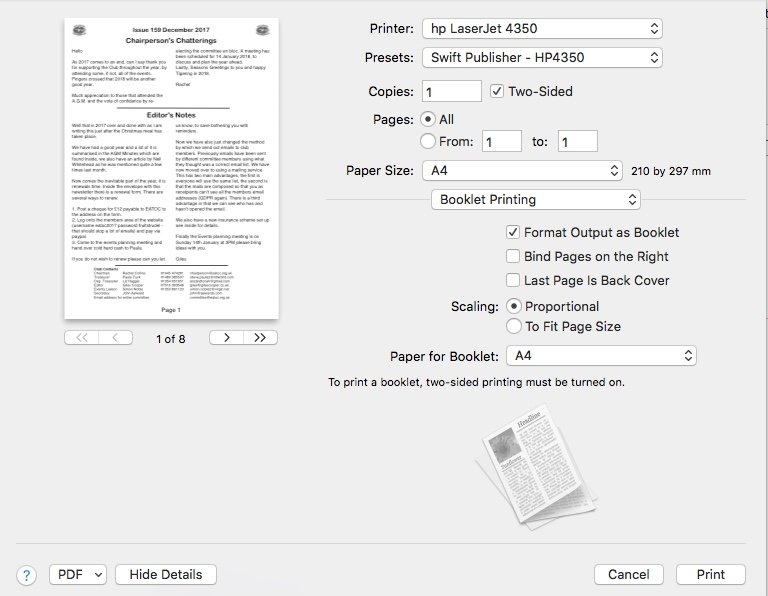Gilescooperuk
Members-
Posts
84 -
Joined
-
Last visited
Everything posted by Gilescooperuk
-
Pretty much as the subject says - OSX 10.14.4 AP version 1.70.292 OSX Mail running in Dark Mode Paste from email and affinity produces a block of white text, obviously the email wasn't written in white but it would be more useful if it took the original HTML rather than the displayed code... Strange one...
-
I have a very simple document (1 line of text) which is set in black as far as I can tell. I am printing using a canon MG3053 (very cheap printer) using canon original ink. This is used to overprint a line of text onto pre-printed covers for a newsletter. However when I tell it to print the document the text is coming out well not black (I am colourblind but it looks reddish). Any ideas - the same document in Swift Publisher prints a solid black. Also I print envelopes with it from the OSX contacts app and they print in black correctly. EATOC Cover sheet overprint.afpub
-
Reordering Pages .249
Gilescooperuk replied to Gilescooperuk's topic in [ARCHIVE] Publisher beta on macOS threads
All the other applications are fine, as they run with a white background. The problem is the pale grey background on the pages view and the blue highlight. This means that the contrast is too low for my eyes to register. When using the dark ui the contrast level is high enough. -
Reordering Pages .249
Gilescooperuk replied to Gilescooperuk's topic in [ARCHIVE] Publisher beta on macOS threads
I can't see that line - probably to do with being colour blind it fades into the background. Switching to the dark UI I can see it. (although I prefer the light background on the workspace). So looking at a dark background I can see the line appear either on the left, right or in the middle. Might be a problem for other colour blind users... Thanks -
Reordering Pages .249
Gilescooperuk replied to Gilescooperuk's topic in [ARCHIVE] Publisher beta on macOS threads
OK, one recording attached - all I can say is the results are inconsistent. I started off moving page 3 to page 7 - no problem. The new page 3 has now just tables on it, so I went to move 7 back to 3 - nope it puts it on page 4? Then tried to drag 3 over 4 - didn't do anything move 6 to 7 - fine move 5 to 6 - nothing move 4 to 6 - and 4 ends up on 5!!! I have no idea what is going on here - apart from nothing seems to work as it should.... draggingpages.mov -
Booklet Printing .249
Gilescooperuk replied to Gilescooperuk's topic in [ARCHIVE] Publisher beta on macOS threads
I found the built in feature File -> Print, choose document layout, and change to booklet - and it work perfectly. That resolves that problem for me. Thanks -
Reordering Pages .249
Gilescooperuk replied to Gilescooperuk's topic in [ARCHIVE] Publisher beta on macOS threads
I will sort one out tonight when I get home. -
Booklet Printing .249
Gilescooperuk replied to Gilescooperuk's topic in [ARCHIVE] Publisher beta on macOS threads
Can you clarify that? I don’t understand what you are asking? the only options for booklet printing are those shown in the first screenshot -
I might be doing something wrong here so please tell me if this is so. I have built a document using A5 sized pages (both single and double size so A4 spreads). I want to print this as a booklet on A4 paper, however when I print it just comes up as very small pages on the paper. The preview doesn't change no matter which options I check (I would have thought a preview would show the double page layout for the printing) and the print comes out very small in the centre of the page. Now I would have thought that I select A4 paper (for the printer), and then A5 paper for the booklet, but it still scales small even if I use A4 for both and play around with the scaling. If I use the same settings in Swift Publisher (my older page application) it works perfectly The settings for AP are on the left (or first picture) and SP on the right (or second picture). Very confused here... I've also attached the working document for reference. issue 169 March 2019.afpub
-
Just using Publisher to lay out a club newsletter, and found an interesting fact. You can re-order pages by dragging them to where they want to go in the pages view on the left of the screen. This works fine for pages with text / pictures on. However one of the pages I want to move just has tables and text on it, and you can't drag it around the document. Using build 249 on OSX High Sierra. The document is attached to the other problem I just posted about printing
-
Not sure how many of us read photoplus magazine in the uk, but.... according to them the majority of their readers use Photoshop or elements so all the image editing tutorials use abobe as examples. they added a question “who else uses the affinity software, email us at photoplus@futurenet.com “ affinity might want to go and speak with them at the Nec in March...?
-
Multi-page table?
Gilescooperuk replied to CliveH's topic in [ARCHIVE] Publisher beta on Windows threads
I was just looking for the same, I need to produce a tulip map, and would need a table over several pages, back to inserting graphics in a spreadsheet then.... -
Table column resizing
Gilescooperuk replied to Gilescooperuk's topic in Feedback for Affinity Publisher V1 on Desktop
Yes it does work. I didn't realise you needed to double click on the table to bring up the headers. I was expecting it to work similar to another program where the column widths could be changed just by dragging the cell borders around. Thanks -
Printing No. of pages
Gilescooperuk replied to Keith White's topic in Feedback for Affinity Publisher V1 on Desktop
Are you running on windows or mac mac I think it is linking to the job history in the printing subsystem -
I could be missing something here, but it doesn't seem possible to resize table columns dynamically on the page. The only way to do this is to go to the table properties and change the size in there. I was building a table with postcodes and one of them split over two lines. Instead of being able to use a mouse for a quick edit I had to use the menus. Is this correct?
-
Printing won't work for me
Gilescooperuk replied to PMB's topic in [ARCHIVE] Publisher beta on macOS threads
Just had the same problem and the solution posted above fixes the problem for me. Not sure why this should be so. -
Just hit the same problem, doing a set of flash cards (6 cards on an A4 sheet), so cloned the text box six times and then spotted a mistake. Same problem with search and replace - find gives me all six occurrences on the page, replace all does one, clicking replace a few times works round the rest of the document. Strange behaviour.
-
Affinity Publisher crashing
Gilescooperuk replied to MagicDoesMons's topic in [ARCHIVE] Publisher beta on macOS threads
I have the same problem, it has also been reported on the windows version as well -
Crash opening previous beta files
Gilescooperuk replied to StuartRc's topic in [ARCHIVE] Publisher beta on Windows threads
I had this as well on the Mac version -
Font line spacing problem
Gilescooperuk replied to Gilescooperuk's topic in [ARCHIVE] Publisher beta on macOS threads
OK I see that now - as I didn't have it set to display I didn't realise what the icon did in the first place. Thanks for pointing it out to me. Giles