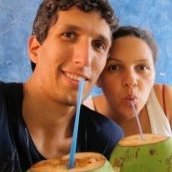Sim2
-
Posts
29 -
Joined
-
Last visited
Reputation Activity
-
 Sim2 got a reaction from Nagasaka in Vertical type?
Sim2 got a reaction from Nagasaka in Vertical type?
Hi 2 all @ Affinity *first post*
Really liking Designer and amazed at the speed of development/customer interaction - all good stuff!
Anyway... been looking at the type options; text-on-a-path is great, is there a way for vertical type? i.e. draw a vertical path down the page and have the text characters align on the path but one under the other and still be type.
Horizontal paths can be rotated to vertical but the characters are (sensibly) still aligned to the baseline path.
I bet I have just not seen the "rotate text" button!
Sim2.
-
 Sim2 got a reaction from Nagasaka in Vertical type?
Sim2 got a reaction from Nagasaka in Vertical type?
Ah, good to hear, thanks.
I have been exploring the text options as, perhaps, these modules within Designer may well be ported over to the basis of text functions in the page layout version which, of the three programmes, is my "natural" home. Can't wait for the beta of that programme to arrive!
-
 Sim2 got a reaction from annaisabel in Photo - raw white balance "picker"?
Sim2 got a reaction from annaisabel in Photo - raw white balance "picker"?
Delving into the raw processor on Photo ang liking what I am getting though I do have some queries...
Is there a "picker" (like an eyedropper tool) to sample an area for the white balance, rather than setting white balance purely by the Kelvin sliding scale?
I ask because the initial shot, of a product shoot for instance, may include a colour checker in the frame which can be used as a reference for the white balance/colour i.e. sampling a grey/white or black swatch on the checker for the correct initial white balance. This would be useful in Photo as it stands for an initial preset could be created to apply on other shots from that shoot and, I think, essential for future batch processing of a shoot.
Anybody agree/disagree?
-
 Sim2 got a reaction from Clara Montseny in Vertical type?
Sim2 got a reaction from Clara Montseny in Vertical type?
Hi 2 all @ Affinity *first post*
Really liking Designer and amazed at the speed of development/customer interaction - all good stuff!
Anyway... been looking at the type options; text-on-a-path is great, is there a way for vertical type? i.e. draw a vertical path down the page and have the text characters align on the path but one under the other and still be type.
Horizontal paths can be rotated to vertical but the characters are (sensibly) still aligned to the baseline path.
I bet I have just not seen the "rotate text" button!
Sim2.
-
 Sim2 got a reaction from JoRy in Photo - raw history
Sim2 got a reaction from JoRy in Photo - raw history
Hi there, not sure if you agree with me or not, perhaps I may have been clearer if I had referred to how others process with the XMP file but don't want to presume that this is how Affinity might do something.
An example of my thoughts are that if I open a canon raw file with DPP (not a great programme I know but...) and make some adjustments I can export or "develop" the file as a tiff etc and/or close the raw file. The same file can be opened by Photo ignoring the DPP adjustments and looking exactly the same as an initial copy of the raw file i.e. only Photo standard adjutments made. If I reopen the raw file in DPP again, the adjustments that I initially made to the file are reapplied and can be re-edited or returned to defaults, in any order.
This is what would be great in Photo - the addition of an XMP sidecar, or whatever Affinity choose to use, to enable a raw to be re-opened with last adjustments visible, editable and able to export/develop as another afp file.
It may be on the roadmap, it may not but would be very very useful to have!
-
 Sim2 got a reaction from JoRy in Photo - raw history
Sim2 got a reaction from JoRy in Photo - raw history
It seems that after applying changes to a raw image and then developing it when I return to the raw image it is in its initial unaltered state.
I feel it could be useful to be able to return to or auto re-apply the final alterations set on the raw file prior to "develop".
a/ one could see what was done to achieve a particular outcome;
b/ alter one of the settings without needing to reapply all of the settings;
c/ if further edits or redevelops are wanted, for whatever reason, one won't be able to remember all of the settings to achieve the initial developed image, increasingly so over time;
d/ I imagine that the "remembered" settings could be returned to default in the smae way as in a new edit of a file;
I don't know how this could be done, a new (copy) raw file with the develop settings embedded or the original file "carrying" the settings that Photo applies when opening as raw and how this might be affected if this initial raw was opened in another raw processsor. questions, questions, questions. Guess this is why I'm not a programmer!
-
 Sim2 got a reaction from anon1 in A "Positives" forum?
Sim2 got a reaction from anon1 in A "Positives" forum?
Would there be any value to you guys of having a new forum section for purely "positives"?
Perhaps strictly restricted to positive feedback either of "found this tool - it's brilliant because..." or "so much easier than...", "able to do... now".
The current forums are a great function however for someone who doesn't have a programme or a trial version they can, at times, appear to be a bit "this doesn't work" "where's the ... tool?" "we sooo need..." and can perhaps miss what is good with the current versions. The posted samples, whilst they may be good, for the most part cannot be seen without a programme or without downloading a file.
A Positives forum could be an embarrasing "love-fest" for Affinity but probably only because we can see the potential of the product and are mostly all willing you on to be the best at what we individually want/need! Wouldn't hurt the search engines either ;)
Just a thought.
-
 Sim2 got a reaction from manu schwendener in Launch date announced...
Sim2 got a reaction from manu schwendener in Launch date announced...
To Affinity & Beyond!
Great news that Photo is getting let loose on the world. I'm sure some people are wary of using beta's - there gonna be blown away by version 1.
2/3rds of the way now ;-)
All the best for the launch.
-
 Sim2 got a reaction from Aurelio in New Branding for Affinity
Sim2 got a reaction from Aurelio in New Branding for Affinity
Er... I know that it will be to late as these are released and I am sure that the new logos attain what you set out to do however in my opinion... the old logos were much better. I can understand wanting to jump on the flat bandwagon but maybe could have been implemented in a different way?
If I approach the new logos without knowing what they signify - I am no wiser after looking at them. Designer, as said eleswhere, looks like
mountains or a geographic mapping solution, Photos is pretty much the same but with an emphasis on tunnelling, Publisher looks like a speaker and sound waves or a spotlight shining out.
On the old logos the black background/edge served a purpose and the cut-out on the left was very clever allowing the "graphic element" pens. aperture etc to bleed out of the suite code triangle, what do the edges do now and now what is the cut-out on the left doing? They could have been left of without detriment and then the flat icon colud fill the bounding box better.
If the pens, aperture and the pages could be flattened and returned at least it may give a clue as to what the programme does. A bit of a fail, in my opinion.
Love the rest of what you guys are doing and desperatly waiting for the Publisher beta... Keep on doing the great work with the coding just leave the logos alone!
-
 Sim2 got a reaction from dazzyweb in New Branding for Affinity
Sim2 got a reaction from dazzyweb in New Branding for Affinity
Er... I know that it will be to late as these are released and I am sure that the new logos attain what you set out to do however in my opinion... the old logos were much better. I can understand wanting to jump on the flat bandwagon but maybe could have been implemented in a different way?
If I approach the new logos without knowing what they signify - I am no wiser after looking at them. Designer, as said eleswhere, looks like
mountains or a geographic mapping solution, Photos is pretty much the same but with an emphasis on tunnelling, Publisher looks like a speaker and sound waves or a spotlight shining out.
On the old logos the black background/edge served a purpose and the cut-out on the left was very clever allowing the "graphic element" pens. aperture etc to bleed out of the suite code triangle, what do the edges do now and now what is the cut-out on the left doing? They could have been left of without detriment and then the flat icon colud fill the bounding box better.
If the pens, aperture and the pages could be flattened and returned at least it may give a clue as to what the programme does. A bit of a fail, in my opinion.
Love the rest of what you guys are doing and desperatly waiting for the Publisher beta... Keep on doing the great work with the coding just leave the logos alone!
-
 Sim2 got a reaction from Gear maker in New Branding for Affinity
Sim2 got a reaction from Gear maker in New Branding for Affinity
Er... I know that it will be to late as these are released and I am sure that the new logos attain what you set out to do however in my opinion... the old logos were much better. I can understand wanting to jump on the flat bandwagon but maybe could have been implemented in a different way?
If I approach the new logos without knowing what they signify - I am no wiser after looking at them. Designer, as said eleswhere, looks like
mountains or a geographic mapping solution, Photos is pretty much the same but with an emphasis on tunnelling, Publisher looks like a speaker and sound waves or a spotlight shining out.
On the old logos the black background/edge served a purpose and the cut-out on the left was very clever allowing the "graphic element" pens. aperture etc to bleed out of the suite code triangle, what do the edges do now and now what is the cut-out on the left doing? They could have been left of without detriment and then the flat icon colud fill the bounding box better.
If the pens, aperture and the pages could be flattened and returned at least it may give a clue as to what the programme does. A bit of a fail, in my opinion.
Love the rest of what you guys are doing and desperatly waiting for the Publisher beta... Keep on doing the great work with the coding just leave the logos alone!
-
 Sim2 got a reaction from vonBusing in New Branding for Affinity
Sim2 got a reaction from vonBusing in New Branding for Affinity
Er... I know that it will be to late as these are released and I am sure that the new logos attain what you set out to do however in my opinion... the old logos were much better. I can understand wanting to jump on the flat bandwagon but maybe could have been implemented in a different way?
If I approach the new logos without knowing what they signify - I am no wiser after looking at them. Designer, as said eleswhere, looks like
mountains or a geographic mapping solution, Photos is pretty much the same but with an emphasis on tunnelling, Publisher looks like a speaker and sound waves or a spotlight shining out.
On the old logos the black background/edge served a purpose and the cut-out on the left was very clever allowing the "graphic element" pens. aperture etc to bleed out of the suite code triangle, what do the edges do now and now what is the cut-out on the left doing? They could have been left of without detriment and then the flat icon colud fill the bounding box better.
If the pens, aperture and the pages could be flattened and returned at least it may give a clue as to what the programme does. A bit of a fail, in my opinion.
Love the rest of what you guys are doing and desperatly waiting for the Publisher beta... Keep on doing the great work with the coding just leave the logos alone!
-
 Sim2 got a reaction from peter in Vertical type?
Sim2 got a reaction from peter in Vertical type?
Hi 2 all @ Affinity *first post*
Really liking Designer and amazed at the speed of development/customer interaction - all good stuff!
Anyway... been looking at the type options; text-on-a-path is great, is there a way for vertical type? i.e. draw a vertical path down the page and have the text characters align on the path but one under the other and still be type.
Horizontal paths can be rotated to vertical but the characters are (sensibly) still aligned to the baseline path.
I bet I have just not seen the "rotate text" button!
Sim2.