specworkfan
-
Posts
92 -
Joined
-
Last visited
Reputation Activity
-
 specworkfan got a reaction from emmrecs01 in Upgrade Trouble and Poor Customer Service
specworkfan got a reaction from emmrecs01 in Upgrade Trouble and Poor Customer Service
He didn't apologize, he used an cockheaded tone to rub it in. No idea why CS doesn't just use ChatGPT, or better, just automate replies with your own implementation of AI and flag certain ones for human followup. The arrogance of westerners I guess?
>I've no doubt there will be discounts again in the future as we do from time to time, and to ensure that you do not miss out you could keep an eye on our social media channels. As soon as any discounts go live, you can be certain that we will announce them there first.
I work for a living. I don't use social media. The failure to understand this is probably why you have me pissed off. I don't even check email. It's something that is a waste of life, much like this conversation. I reply because it's BS, and someone has to fight back against this culture. I'm sure there has been great turnover and the people I loved 5 years ago are no longer with Serif. That's the sad fact of the game. Brands are constantly changing now, and you can't expect something good will last forever.
I'm going to spend a day setting up an airgapped mac mini so nobody can ever update anything on it again. Sure, I will buy on a sale maybe someday.
-
 specworkfan got a reaction from emmrecs01 in Upgrade Trouble and Poor Customer Service
specworkfan got a reaction from emmrecs01 in Upgrade Trouble and Poor Customer Service
Totally forgot, and thanks for now reminding me why I forgot, and making me twice as angry. Two versions is a terrible way to do this. Adobe does that and I always open the wrong year. Now I have 8 different years.
> it's hard to see why you think you are being “treated like crap” or “hustled”—especially when there is now a 25% discount offer available.
You mean after a price increase. It's not a discount if it's above what they are willing to sell it at.
>In the US, that equates to a whopping $27.50
Or 25% more. The cost is not the point.
>You say “you might return to Adobe if this is never resolved”. That makes perfect sense, as they definitely won't disrespect you with their forever software rental plan that’s oh-so-affordable.
I mean in workflow. I subscribe still to adobe photography for scripting. It's worth it as another data backup alone. It's cheaper now than Affinity who I assume is going on yearly update pushes. They probably are reacting to user response, which makes it very curious why you would talk trash to me if you hate the subscription of Adobe so much (which all of us hate this you own nothing model).
Think twice before you spout off. Capitulating over $27 and not questioning something that massively disfavors the consumer is how we will have no choice in the future.
-
 specworkfan got a reaction from emmrecs01 in Upgrade Trouble and Poor Customer Service
specworkfan got a reaction from emmrecs01 in Upgrade Trouble and Poor Customer Service
I've been here since the beginning reporting bugs, and spreading the word of Affinity. I didn't know there was a new version out already. I switch off updates when I get something stable that works, and doubly true for my work software.
I got an M1 mac and noticed a huge slowdown in big files in Photo with vectors. So I looked to see if there was an update or what could be causing the problem. Ahh, there's version 2 finally. Cool, I'll buy it. I search my email for news (everything goes to spam that isn't approved), and I see there's a 40% discount offered to existing users. When I log in to upgrade, it's only offering 25%. That's BS, and less than the discount that will be for Black Friday.
With the economy going to absolute crap, I'm not about to pay rack rate, so I emailed support about not getting the proper discount and got this terse one line response:
I'm not about to be hustled on 15%, and have someone talk trash to me in this tone, so I'm downgrading back to Intel and never updating again. I will eventually miss out on new features, and iPad compatibility, but I don't care, it works.
I might return to Adobe if this is never resolved. Maybe I will stew and buy on the next sale, but I think an apology is due to me, and long time customers who are willing to pay for innovation, but not willing to get treated like crap. What's most frustrating is I tried the trial of the new version, and the same slowdown bug seems to occur, so it didn't necessarily solve my problem, though I didn't bother testing again today after the email I got in reply.
I think that it starts with a situation like this, then slowly everything returns to homeostasis of the customer being treated like a wallet as with every online only company.
Edit: I did update version 1 to the latest version. I was some versions behind. Doesn't solve the issue, has to be M1/Rosetta related. I think I can just stay calm and wait for the sale. Maybe it's something that will be worked out until the next one.
-
 specworkfan reacted to _Th in Upgrade Trouble and Poor Customer Service
specworkfan reacted to _Th in Upgrade Trouble and Poor Customer Service
I’m curious, how did you not know there was a new version that came out on Nov. 9th when you were discussing it on Nov. 10th? Maybe I'm missing something obvious?
Even if you had not known of the upgrade, I think your position is overstated. At best. Since you seemingly knew of the new version on Nov. 10th, and the 40% discount was good through Jan. 25th, it's hard to see why you think you are being “treated like crap” or “hustled”—especially when there is now a 25% discount offer available. In the US, that equates to a whopping $27.50 more than you would could have paid with the 40% off offer that was available for 2 1/2 months. And that, for the universal license. There are quite a few things that need to be addressed or corrected in v2.x, but I don't think pricing is one of them.
I’m a fan (though not a fanboy) of Affinity for creating good, albeit not perfect, software for those of us who refuse to play in the land of monthly fleecing known as Adobe. The Affinity offering has a long way to go before it’s on par with the 800 lb. gorilla, but it is making solid progress in many areas.
You say “you might return to Adobe if this is never resolved”. That makes perfect sense, as they definitely won't disrespect you with their forever software rental plan that’s oh-so-affordable. You also say you “think an apology is due” you. I think an apology may in fact be due, but I’d disagree with who owes it and to whom.
-
 specworkfan got a reaction from Alej in Pressure Sensitivity Adjustment Slider for Desktop Mac + Sidecar
specworkfan got a reaction from Alej in Pressure Sensitivity Adjustment Slider for Desktop Mac + Sidecar
Apple doesn't let you tweak the pressure curve on pencil because they make it a states rights issue and leave it to developers to implement. Fair play. However, the default pressure sensitivity really sucks, and may encourage people to damage their iPads by drawing too hard. The default setting needs to be about 8x as sensitive, but there is no way to adjust this now. We really need a pressure sensitivity adjustment slider for the desktop version.
-
 specworkfan got a reaction from Tams in Will be a free update from 1.9 to 2.0?
specworkfan got a reaction from Tams in Will be a free update from 1.9 to 2.0?
The price for an upgrade is more than fair, but the problem is that it isn't much of an update. What is happening is that I now have to bloat my phone and computer with two versions (Photoshop I have 7 different versions for compatibility). Now all my workflow is broken to Spine in v2, and eventually Spine will break my v1 workflow to stay compatible. This shouldn't be a separate install.
Secondly, how does the universal system work? With a login and IAP which is hugely buggy, and can cause big problems in the future if the company ever dissolves. This is also an Apple problem.
What would I like? V2 updates in the existing app. I don't want two installs. I will pay gladly for this not to happen. As it stands now I'm uninstalling. It is hard to call continued development of a great product being ripped off, that's not the word, I'm being disrespected. My time and workflow are being shat on. Doesn't seem like there is a way to make this right. Serif has already committed to wasting my time and breaking compatibility permanently. It makes Adobe much more attractive again for a pro like me. I still subscribe to Adobe CS, but I think this is going to push me back to the Adobe way of doing things, and this won't end well.
It sucks the App Store is terrible and stifles the idea of upgrades without making the total mess this is. I get it, you need money, and you deserve money, but this was...botched.
Please at the very least provide bug fixes on v1 for a couple years. I don't need new features, but I do need my workflow unimpacted. That's the bare minimum of good faith here.
-
 specworkfan got a reaction from Ido in Right to Left Support for Hebrew and Arabic
specworkfan got a reaction from Ido in Right to Left Support for Hebrew and Arabic
I just discovered today there is no support for Hebrew/Yiddish. How hard is it to allow copy paste and the reverse all of the letters? Brute force this at least in an option.
Come on now.
-
 specworkfan got a reaction from skmwrp in Pressure Sensitivity Adjustment Slider for Desktop Mac + Sidecar
specworkfan got a reaction from skmwrp in Pressure Sensitivity Adjustment Slider for Desktop Mac + Sidecar
Apple doesn't let you tweak the pressure curve on pencil because they make it a states rights issue and leave it to developers to implement. Fair play. However, the default pressure sensitivity really sucks, and may encourage people to damage their iPads by drawing too hard. The default setting needs to be about 8x as sensitive, but there is no way to adjust this now. We really need a pressure sensitivity adjustment slider for the desktop version.
-
 specworkfan got a reaction from Haluna in Right to Left Support for Hebrew and Arabic
specworkfan got a reaction from Haluna in Right to Left Support for Hebrew and Arabic
I just discovered today there is no support for Hebrew/Yiddish. How hard is it to allow copy paste and the reverse all of the letters? Brute force this at least in an option.
Come on now.
-
 specworkfan got a reaction from ohregny in Right to Left Support for Hebrew and Arabic
specworkfan got a reaction from ohregny in Right to Left Support for Hebrew and Arabic
I just discovered today there is no support for Hebrew/Yiddish. How hard is it to allow copy paste and the reverse all of the letters? Brute force this at least in an option.
Come on now.
-
 specworkfan got a reaction from lumaluke in Delete Selection [Affinity Photo]
specworkfan got a reaction from lumaluke in Delete Selection [Affinity Photo]
Delete key doesn’t work on the smart keyboard in iOS for this either.
-
 specworkfan got a reaction from A_B_C in Affinity Photo Beta for iPad (1.6.7 - Beta 1)
specworkfan got a reaction from A_B_C in Affinity Photo Beta for iPad (1.6.7 - Beta 1)
Seems to be more stable!
1) On the brush UI, I think "More" should be moved to the next tab after you press the arrow. There is also no need to put "Stabilizer" on a tab by itself, and "Continue Last" and "Pick Color" on a third tab. "Pick Color" is by far the most important setting besides the brush size. It should be second, and arguably first. I have no idea why it is relegated to the last tab where nobody can find.
You seldom need to go to the "More" menu, and if you are adding unwieldily arrows to break up the UI elements (spacing I guess), then "More" definitely shouldn't be on the first tab.
I thought at first there was no included color picker. The color setting only opens the color wheel, which is fairly useless for art or photo work. I think you are using the picker much more often (photo and painting), and if you are not, you are typing in a hex value for a specific color (designers). Hitting the "I" key brings up a picker, but it doesn't change the color, only "Pick Color" works intuitively.
2) I am not sure if it worked before, can't remember, but brackets should change the brush size on the keyboard. The keyboard map is pretty illogical after using desktop version. It should just be the same.
3) I would add tool tips when pressing help for the three wet edges, pressure sensitivity, and alpha region icons on the brush (and to similar UI elements). It's not obvious what these icons mean if you have never used the app before.
-
 specworkfan got a reaction from Alfred in Affinity Photo Beta for iPad (1.6.7 - Beta 1)
specworkfan got a reaction from Alfred in Affinity Photo Beta for iPad (1.6.7 - Beta 1)
Seems to be more stable!
1) On the brush UI, I think "More" should be moved to the next tab after you press the arrow. There is also no need to put "Stabilizer" on a tab by itself, and "Continue Last" and "Pick Color" on a third tab. "Pick Color" is by far the most important setting besides the brush size. It should be second, and arguably first. I have no idea why it is relegated to the last tab where nobody can find.
You seldom need to go to the "More" menu, and if you are adding unwieldily arrows to break up the UI elements (spacing I guess), then "More" definitely shouldn't be on the first tab.
I thought at first there was no included color picker. The color setting only opens the color wheel, which is fairly useless for art or photo work. I think you are using the picker much more often (photo and painting), and if you are not, you are typing in a hex value for a specific color (designers). Hitting the "I" key brings up a picker, but it doesn't change the color, only "Pick Color" works intuitively.
2) I am not sure if it worked before, can't remember, but brackets should change the brush size on the keyboard. The keyboard map is pretty illogical after using desktop version. It should just be the same.
3) I would add tool tips when pressing help for the three wet edges, pressure sensitivity, and alpha region icons on the brush (and to similar UI elements). It's not obvious what these icons mean if you have never used the app before.
-
 specworkfan got a reaction from Alexandru Cojocaru in iPad Affinity Photo Annoying to Use Because of UI
specworkfan got a reaction from Alexandru Cojocaru in iPad Affinity Photo Annoying to Use Because of UI
I'm excited for the future, but the iPad version is really time consuming and annoying to use as an artist versus photoshop. Don't get me wrong, I was thankful to have it today flying for 32 hours, but it takes 3x as long to work versus the desktop version.
1) There in no keyboard shortcut for brush size. You have to use the slider, only the slider is not a slider but a weird circle that misbehaves. In addition to that there is currently a bug where if you change brushes it resets to the default size, forcing you to have to deal with the weird UI.
2) There is no keyboard shortcut for the color picker. You have to click around 3-4 times to get the color instead of just pressing alt and working from the painting so you never have to even go to a color wheel. This is a workflow killer, and makes you want to smash your iPad. The workaround for me was to just use less colors in the work today. It's definitely a creative bottleneck.
3) There's no easy way to cut to layer. This is also very time consuming to workaround. If you could just program shortcuts, then this would solve this issue. There doesn't need to be a specific UI element as long as you could do this.
4) No opacity shortcuts also waste a lot of time. Sigh.
I really hope these keyboard shortcuts are added as soon as possible. I hope with everyone else to have custom shortcuts someday to, but the brush size/opacity/color UI looks pretty, but isn't very functional when you are used to being fast.
-
 specworkfan reacted to DWright in Designer iOS Beta
specworkfan reacted to DWright in Designer iOS Beta
At the moment I do not know when Designer for iPad will be released and going on our previous releases I would expect a beta version via test-flight before the store release. I recommend signing up for our newsletter to be informed when the release date is announced.
-
 specworkfan got a reaction from KipV in Snapshots in Affinity Designer
specworkfan got a reaction from KipV in Snapshots in Affinity Designer
Since Affinity Designer blends vector and raster, it is imperative that snapshots be added to the history panel.
One of the most amusing discussions on Adobe's Illustrator forum is that of adding history to illustrator. The arrogance of the posters and adobe really shines there. :-) One of the top reasons I am going to dump Illustrator for Affinity Designer is the history functionality. It saves so much time. We are talking a couple work days per year just with this function and not having to constantly save a million different states of a project when working on it.
AD needs a snapshot tool. It just saves so much time in both creation and post-production processes.
-
 specworkfan got a reaction from MattP in Why 2 licenses?
specworkfan got a reaction from MattP in Why 2 licenses?
Your response is reasonable and logical. The hate needs to be on Apple for the way they do business and cripple their products. I have sold all my Apple gear because they don't make a computer fast enough to run Adobe's CC suite. Not even their $12,000 Mac Pro can beat a $1500 PC build.
I was elated to find out Affinity had a windows build for Designer. I had my first vector project in ages and tried for two days to use AI, and it just sucks. I'm an expert at it, but I hate everything about AI, especially the lag on a very light design project when I have 4,000 cuda cores and an 8 core processor. Work completed today, and I actually enjoyed myself.
As for licensing, if there is a way to trade platforms, I would love to do that. As far as I know from development for iOS, I don't think it is possible. The app store is terrible for everyone, but apple. I will happily pay the $50 to reward good development anyway. I think most professionals are moving away from apple these days, except for video editors who like FCPX, and musicians who like Logic. There are almost no reason to run OSX now besides a few edge cases.
-
 specworkfan got a reaction from David in iPad graphics tablet
specworkfan got a reaction from David in iPad graphics tablet
The problem with the iPad, and Apple products in general is the lack of a native digitizer. Since Microsoft bought N-Trig (wacom's only competitor) it is obvious Apple is developing their own system since wacom wants way too much money to play ball. I hope the iPad Pro can be used like you are wishing to use it. You are not the only one who dreams of this!
I have quite a bit of experience on creating professional content with the iPad. None of the styli mentioned are worth $5 because they do an awful job of pressure sensitivity, and staying synced with the iPad. The mechanisms used to detect pressure are also wonky, and I've yet to have any of these last more than two weeks of heavy use without breaking entirely. You are better off with a dumb stylus and manually adjusting your brush widths, because the rubber wears out quickly. It is possible to do the same thing without pressure sensitivity, you just waste time adjusting things and doing strokes over and over.
As for using the iPad as an external monitor, this is possible, but it doesn't play nice with OSX. It's more to use for extra screen space. You will need a cintiq, yiynova, or some other external digitizer to work with it. Unfortunately none of those are wireless. You can buy a 19" digitizer for less than an iPad, but of course that's still spending on more hardware.
On the iPad I would highly recommend Art Studio. It is miles ahead of anything else for iOS. It is very intuitive like Affinity Designer/Photo, and it's only $5 (another $5 for an amazing set of brushes). It almost looks like Affinity too. One huge draw back of doing work on the iPad is the paltry amount of RAM. You cannot do more than five 2000x2000px layers in Art Studio. This is much more restrictive than not having pressure sensitivity.
-
 specworkfan got a reaction from Busenitz in Quicker Font Selection
specworkfan got a reaction from Busenitz in Quicker Font Selection
Search by font type and by name would be helpful.
Adobe has made a big deal about this in 2015. At the very least be able to press the first letter and have an anchor to fonts starting with that letter.
-
 specworkfan got a reaction from predick in Quicker Font Selection
specworkfan got a reaction from predick in Quicker Font Selection
Search by font type and by name would be helpful.
Adobe has made a big deal about this in 2015. At the very least be able to press the first letter and have an anchor to fonts starting with that letter.
-
 specworkfan got a reaction from MacGueurle in Linux. Seriously now.
specworkfan got a reaction from MacGueurle in Linux. Seriously now.
I prefer the developer's strategy of focusing on what they know, and doing everything they can to make the OSX version work as well as it can. Don't get me wrong, I wish there was a windows/linux version myself (easier to build a super computer with lots of RAM), but it's not trivial to port. There are many frameworks and methods unique to OSX.
I think even if you were successful in raising money for the company, the development process wouldn't necessarily improve or speed up. Look at how terrible Microsoft products have been in the last ten years, and how much money they have thrown at them. An even better example would be Google. They have a few brilliant people with many nifty ideas. These people get a prototype working that becomes popular, then the project slowly drifts unusable bloat designed by committee. Every year they add a click to Google Analytics and it takes me longer to do things that in the past that took one click. The irony is that Google became popular because of its simple homepage, now they are noted for consistently making the worst UIs in the business.
-
 specworkfan got a reaction from Russ Johnson in Snapshots in Affinity Designer
specworkfan got a reaction from Russ Johnson in Snapshots in Affinity Designer
Since Affinity Designer blends vector and raster, it is imperative that snapshots be added to the history panel.
One of the most amusing discussions on Adobe's Illustrator forum is that of adding history to illustrator. The arrogance of the posters and adobe really shines there. :-) One of the top reasons I am going to dump Illustrator for Affinity Designer is the history functionality. It saves so much time. We are talking a couple work days per year just with this function and not having to constantly save a million different states of a project when working on it.
AD needs a snapshot tool. It just saves so much time in both creation and post-production processes.
-
 specworkfan got a reaction from Russ Johnson in Snapshots in Affinity Designer
specworkfan got a reaction from Russ Johnson in Snapshots in Affinity Designer
You use it in the same way you use history. It's a way to save the state and work on multiple threads so to speak.
As it is now, I still have to save multiple versions of my work, and have them open in multiple tabs. It's not very efficient, and takes away extra RAM. I can very easily use up 32GB of RAM working on a single work, even 64GB, and when I'm on a laptop I can't afford any RAM for multiple versions being open so the creative process becomes much longer. Snapshots take away RAM, but much less than multiple files.
The feature is in Affinity Photo, so there is no reason it shouldn't be in Designer. If you are working only in vector shapes there is less of an expense on time without it, but it is still very useful. It would make up for a lack of global color swatches. I would rather have snapshots than global swatches.
I know adobe illustrator doesn't have snapshots or history, but that's why it is an annoying program to use and I always start work in raster before vectorizing. Affinity Designer allows to blend the workflows, so it is much more important. I just love the history function, and I also LOOOOOOVE the fact the history states are auto saved and your file opens back up like nothing happened after a crash. In Photoshop you can run out of RAM and lose all the "threads" you had saved and it really wastes a lot of time.
-
 specworkfan got a reaction from joost in Snapshots in Affinity Designer
specworkfan got a reaction from joost in Snapshots in Affinity Designer
You use it in the same way you use history. It's a way to save the state and work on multiple threads so to speak.
As it is now, I still have to save multiple versions of my work, and have them open in multiple tabs. It's not very efficient, and takes away extra RAM. I can very easily use up 32GB of RAM working on a single work, even 64GB, and when I'm on a laptop I can't afford any RAM for multiple versions being open so the creative process becomes much longer. Snapshots take away RAM, but much less than multiple files.
The feature is in Affinity Photo, so there is no reason it shouldn't be in Designer. If you are working only in vector shapes there is less of an expense on time without it, but it is still very useful. It would make up for a lack of global color swatches. I would rather have snapshots than global swatches.
I know adobe illustrator doesn't have snapshots or history, but that's why it is an annoying program to use and I always start work in raster before vectorizing. Affinity Designer allows to blend the workflows, so it is much more important. I just love the history function, and I also LOOOOOOVE the fact the history states are auto saved and your file opens back up like nothing happened after a crash. In Photoshop you can run out of RAM and lose all the "threads" you had saved and it really wastes a lot of time.
-
 specworkfan got a reaction from T.A.V in Linux. Seriously now.
specworkfan got a reaction from T.A.V in Linux. Seriously now.
I prefer the developer's strategy of focusing on what they know, and doing everything they can to make the OSX version work as well as it can. Don't get me wrong, I wish there was a windows/linux version myself (easier to build a super computer with lots of RAM), but it's not trivial to port. There are many frameworks and methods unique to OSX.
I think even if you were successful in raising money for the company, the development process wouldn't necessarily improve or speed up. Look at how terrible Microsoft products have been in the last ten years, and how much money they have thrown at them. An even better example would be Google. They have a few brilliant people with many nifty ideas. These people get a prototype working that becomes popular, then the project slowly drifts unusable bloat designed by committee. Every year they add a click to Google Analytics and it takes me longer to do things that in the past that took one click. The irony is that Google became popular because of its simple homepage, now they are noted for consistently making the worst UIs in the business.










