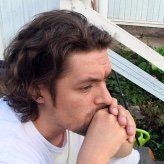-
Posts
45 -
Joined
-
Last visited
Reputation Activity
-
 dr_who reacted to HorribleGoat in Large resolution png support - possible/not?
dr_who reacted to HorribleGoat in Large resolution png support - possible/not?
This is quite unfortunate and to be honest odd design choice and seems like others are wondering on it too.
Anyway, I have other programs I can use for the conversion. Its just odd that I have to rely on such methods as I did purchase Affinity to get rid of more obsolete and less performant tools.
-

-
 dr_who got a reaction from Boldlinedesign in Vector/pattern fill
dr_who got a reaction from Boldlinedesign in Vector/pattern fill
Thanks. I’m considering pulling the trigger on this one while it’s still on sale. Don’t know how it’s managed to fly under my radar up until now.
-
 dr_who reacted to Baron7 in PDF Export Problem - Bebas Neue Font Corrupted
dr_who reacted to Baron7 in PDF Export Problem - Bebas Neue Font Corrupted
I had the same problem with the Aller font. Thankfully checked out this thread, and found the font was duplicated. Problem has now been solved.
-
 dr_who got a reaction from kenmcd in PDF Export Problem - Bebas Neue Font Corrupted
dr_who got a reaction from kenmcd in PDF Export Problem - Bebas Neue Font Corrupted
Yeah, I uninstalled the whole font family and then only reinstalled the TTF version, seems to be working perfectly now. Thanks a bunch! Hopefully this is of use to others facing similar issues.
-
 dr_who reacted to kenmcd in PDF Export Problem - Bebas Neue Font Corrupted
dr_who reacted to kenmcd in PDF Export Problem - Bebas Neue Font Corrupted
Definitely. Only install one or the other.
It appears that Affinity apps scan the font folders and include all the fonts that are found.
So if you have have both OTF and TTF installed, it will find both, and you will have a duplicate fonts issue.
-
 dr_who reacted to IngeFromHolland in Vector/pattern fill
dr_who reacted to IngeFromHolland in Vector/pattern fill
I've tried using symbols to make patterns as well, and they are very powerfull indeed, but you're still 'building' your pattern by hand. The whole point of a pattern is that it repeats on its own.
+1 for vector patterns
-

-
 dr_who got a reaction from lacerto in Affinity Publisher Color Management / Export Settings
dr_who got a reaction from lacerto in Affinity Publisher Color Management / Export Settings
Thanks! You've been very helpful.
Aside from making sure all my settings etc. are correct, the transition from ID to Publisher has been a breeze so far. Astonishingly so, in fact.
-
 dr_who reacted to Anon223029 in Slightly messy Expand Stroke
dr_who reacted to Anon223029 in Slightly messy Expand Stroke
About the curves, Strokes, it's actually not too hard to get it right!
I obviously don't know the inner workings of Affinity's Software... therefore I'm not sure how complex
a fix of this can be.
But since you find code written in JavaScript, doing this already decently... I kind of wonder.
http://mourner.github.io/simplify-js/
http://paperjs.org/tutorials/paths/smoothing-simplifying-flattening/#simplifying-paths
@MattP This brings up a different idea, wouldn't it be nice to be able to write little (let's say) javascript / python / etc expressions and save them as scripts/tools?
Similar to workflows you can find in 3D Software (Maya, Modo, Blender to name some). That would allow the community to fix these little issues.
-
 dr_who reacted to Daniel Gibert in Slightly messy Expand Stroke
dr_who reacted to Daniel Gibert in Slightly messy Expand Stroke
I have confidence in Affinity's team. It is true that some issues have a lack of communication sometimes, but I have no doubts at issues not being addressed. Now, for this particular issue, I'll love to have a solution soon, because just now spanding stroke is a mess. I just had to export a design to Illustrator and back to be able to expand the strokes because AD was being sooooooo creative with it's results…
Is weird, because the point of bezier & vector is that are mathematical representations so expanding should be "mathematically accurate" (up to certain degree), but the results we get are more similar to vectorizing a bitmap image, a low resolution one…
Keep going! I'd have love to watch this solved on 1.7 but still not there. Next time.
-
 dr_who reacted to MattP in Slightly messy Expand Stroke
dr_who reacted to MattP in Slightly messy Expand Stroke
Sorry for the lack of response in this particular thread. I did mention in another Beta forum thread that I had been very busy over the last development cycle as I was writing the iPad version of Designer, so hadn't been able to spend time tackling a number of the most-requested features and bugs. I said in the other thread, so will re-iterate here that now iPad Designer is written, so I don't have to spend time developing that next cycle, so I can devote time to actually looking into these long-standing areas.
Also, I've got to say, there is no 'deafening silence' - there is a reality that we don't have a lot of developers and that you're actually talking to them on these forums - I can't type multiple things at once so when we're responding on here, we're not typing the features, so...
-
 dr_who reacted to Oval in Slightly messy Expand Stroke
dr_who reacted to Oval in Slightly messy Expand Stroke
Just silence. Not a single ping … but … we got a new feature: bullets!
-

-
 dr_who got a reaction from Krustysimplex in Slightly messy Expand Stroke
dr_who got a reaction from Krustysimplex in Slightly messy Expand Stroke
This is a long-standing issue that's been brought up time and again. I sincerely hope a fix sees the light of day eventually. In the meantime the only viable workaround is to take your path elsewhere (e.g. Inkscape), expand it and then bring it back in. Maybe it'll get promoted in the agenda if enough people voice their concerns so let's make some noise :)
-
 dr_who got a reaction from LCamachoDesign in Slightly messy Expand Stroke
dr_who got a reaction from LCamachoDesign in Slightly messy Expand Stroke
This is a long-standing issue that's been brought up time and again. I sincerely hope a fix sees the light of day eventually. In the meantime the only viable workaround is to take your path elsewhere (e.g. Inkscape), expand it and then bring it back in. Maybe it'll get promoted in the agenda if enough people voice their concerns so let's make some noise :)
-
 dr_who got a reaction from Anon223029 in Slightly messy Expand Stroke
dr_who got a reaction from Anon223029 in Slightly messy Expand Stroke
This is a long-standing issue that's been brought up time and again. I sincerely hope a fix sees the light of day eventually. In the meantime the only viable workaround is to take your path elsewhere (e.g. Inkscape), expand it and then bring it back in. Maybe it'll get promoted in the agenda if enough people voice their concerns so let's make some noise :)
-
 dr_who got a reaction from chrisWhite in Slightly messy Expand Stroke
dr_who got a reaction from chrisWhite in Slightly messy Expand Stroke
This is a long-standing issue that's been brought up time and again. I sincerely hope a fix sees the light of day eventually. In the meantime the only viable workaround is to take your path elsewhere (e.g. Inkscape), expand it and then bring it back in. Maybe it'll get promoted in the agenda if enough people voice their concerns so let's make some noise :)
-
 dr_who reacted to Anon223029 in Slightly messy Expand Stroke
dr_who reacted to Anon223029 in Slightly messy Expand Stroke
28.July.2018. - another test - Affinity Designer 1.6.1 & Adobe Illustrator CC (22.1) (and for fun Inkscape 0.9.1 despite being unbearably slow on the Mac)
Somehow the 'Expand Stroke' issue isn't better. I didn't realise it's already over a year an issue.... good I didn't finish the font I was working on when I opened up the thread.
-
 dr_who got a reaction from Adriano de Regino in not selecting a locked layer object
dr_who got a reaction from Adriano de Regino in not selecting a locked layer object
Another workaround: just make sure the pixel image you wish to lock isn't the undermost element in your layer stack. Even an empty layer beneath the pixel image will do the trick.
-
 dr_who got a reaction from kurdyumov in Wonky Expanded Stroke
dr_who got a reaction from kurdyumov in Wonky Expanded Stroke
This is the most critical issue in AD at the moment, imo. Kind of keeping me at bay as well. Let's hope it gets addressed soon.
-
 dr_who got a reaction from BobsDaubs in Affinity Designer - Merge stacked nodes
dr_who got a reaction from BobsDaubs in Affinity Designer - Merge stacked nodes
+1
Happens a lot to me too. Some kind of a "remove doubles" feature akin to what some 3d apps have would be super helpful.
-
 dr_who reacted to Ben in Handles Snapping to grid and grid size
dr_who reacted to Ben in Handles Snapping to grid and grid size
This has already been covered in a another thread.
There will be the option to use Shift to constrain handles, and that will include snapping to grid axis. It's been done, and will feature in a Beta soon.
-
 dr_who reacted to filip89 in Handles Snapping to grid and grid size
dr_who reacted to filip89 in Handles Snapping to grid and grid size
Please add snapping handle nodes to the grid.
-
 dr_who reacted to mokafolio in Handles Snapping to grid and grid size
dr_who reacted to mokafolio in Handles Snapping to grid and grid size
Is the handle snapping coming anytime soon? Its super crucial for many workflows such as logo and type design.