-
Posts
368 -
Joined
-
Last visited
Posts posted by mykee
-
-
MEB, ok, I will use your trick, and not duplicate layer from Refine window. Thanks. I didn't find this solution, and I believed this is a bug. Sorry.
-
I found a bug in AP, just follow next steps:
- open a picture
- select an item with Selection Brush Tool
- click to Refine
- in window change Output to New layer with mask, click OK
- turn on Background, and turn off mask
- see the results: you get a border (?) around selected area on image.
If selected New Layer with mask the duplicated image will not same as Background! Need delete second image, duplicate background, and move mask under this third layer.
Please fix this! I attached my screenshot from this "border".

-
I tested this bug in 1.8.4.693 version. Not fixed.

I'm sad, because need many plus step for workaround to printing or rasterize everything on export.
Source:

Result:

And here is my settings:


-
@John D I like PagePlus for ebook, but I have problem with epub export format: include xml files, not xhtml or html. Unfortunately, this will not fix in PagePlus, but great program yet for epub, and can export to Kindle too. I missing this feature from Publisher, but I hope we this will get in a future version. (Or how can I hack Page Plus for xhtml export format?)
-
Hmmmmm... Not sure, because other 8bf Photoshop plugins is working. 🧐🤨 I think plugin caller not 100% compatible.
I use Akvis, Skylum, Topaz, Franzis, Filter Forge plugins without any problem.
-
Hmmm... Would be great too, if Dodge/Burn tool can working like Inpaint/Patch tools: use current and below layers, not only on rasterized layer.

I found a temporary solution for this trick:
- create a mask and select this layer
- under Channels tab right click on Mask Alpha, and select Create Greyscale Layer
- edit this new layer with Burn/Dodge tool, Paint Brush Tool, adjustments (or anything), and change layer mode to Darken or Lighten, you will see what modify on greyscale layer.
- right click Greyscale pixel layer, and select Rasterize to Mask.
Not comfortable solution, but can use dodge and burn or other effects and adjustments too on this pixel layer for better masking.
-
I wrote for JixiPix support too, because I don't know where is this bug.
-
I have same problem as @chaleco45, after use a JixiPix plugin, I cannot use again, plugin will no open.
 Any tip for fix?
Any tip for fix?
-
Thanks for tip, and I will check this, because I use more master pages on one page, but margins same. On master 1 use text framne, and on second use page number without frame (this good for pages too what include graphics only).
-
Great tip, thanks! Text frames will not locked for you? I cannot edit text in frame after use master pages for content. 🙄
-
Hello,
I wrapping a book, and use facing pages with different inner and outer margins. Need often add/insert plus (blank) page before or after a page without master page, but textboxes not align to margins of facing pages, like use absolute positions.
How can I set relative positions for items align to margins , if goes to next pages? 🙄
-
I have a problem with margins on master page, here is steps:
1. add a new Master page with facing (like this):


2. Right click on new Master page, and check Spread Properties. Go to Margins tab, and see numbers...

Please fix this!
-
@Basix Great tip, I tried this mockup in Photopea. Nice Photoshop alternative, and mockup replace near 100%, and I can use this mockup. But when I saved project as PSD, and open with Affinity Photo, smart objects was missing

Opened saved PSD in Photoshop CS3, and this can see smart objects. I saved to a new PSD and opened this in Affinity. APh see layers as embedded, but results is horrible.
Photopea will great for quick mockups, if haven't any photoeditor, or have special mockups, what cannot open is APh.
-
Here is a plus info: I made an other cover. Just zoom and see lines over man too, what cut with selection tool and refine, and added outer shadow too. Here is sample from press, and I upload this project too for you.
-
9 minutes ago, Gabe said:
That's what I was afraid of. Can you rename this one that was fine before so I know which one is which please. Here's the link: https://www.dropbox.com/request/AU9bKdymfCEPLPgXGm7F
Thanks, I uploaded two project files: older afphoto too (what opened with Publisher), and current project in afpub with PDF.
I hope can resolve this problem for PDF export.
-
9 minutes ago, dominik said:
Also, did you try different PDF presets to see if this changes anything?
Yes, I tried with Advanced settings too or higher PDF levels. Nothing helped.
 I need merge all layers with effects for leave borders, but this work is not elegance, and destructive.
I need merge all layers with effects for leave borders, but this work is not elegance, and destructive.
-
38 minutes ago, dominik said:
Hi @mykee,
I may be completely wrong but does it help to turn on 'Preserve alpha' in Gaussian Blur change anything?
d.
Sorry @dominik, not helped, border is there. If I turn off all effects, then will hide this border

And next interesting thing: I have an older project, what exported without problem a few month ago, there is borders too now in PDF... Here is an example:

On bottom text I used Gaussan blur at 0,1px , Outer shadow (opaxcity 100%, Radius 33,6 px, Offset 0), and layer opacity is 75%, but type is normal. 🙄.
(Renamed topic, because I think effects on text can generate this problem)
-
@Gabe can I upload a dropbox for you? This project include a few copyright items.
-
Dear developers,
I made a cover, but after PDF export get a border to title, what I set to Soft Light mode. Here is this title in Publisher beta:

And after PDF export:

And on back cover too:

I used these effects on Tiltle:

It I turned off ALL effects, then border not shown, but I need all used effects (outer shadow and inner glow important).
How can I solve this bug?
-
@biju You no opened this PSD as mockup. Please check in Preferences -> General -> Import PSD as smart objects as possible option, and open this PSD again!

-
@Chris B Thanks for reply, program has not crashed, just PSD layout...

-
Dear developers,
I downloaded this mockup pack, and I opened .PSD's in Photo, but mockups crashed. I tried in Ps CS3, and showed perfect.
Here is the pack, it's free and please test it in Photo:
https://mockups-design.com/free-magazine-mockup/


Update: I re-sorted layers, and here is a nearest version in latest Affinity beta (v647):
https://1drv.ms/u/s!Ar9GB-v89284grQpdquL3Q9kABBFHA?e=K0l5i4
Missing Live Mesh Filter, or if can integrate to Live Perspective tool, thats will better: corners set perspective with move tool, and lines can change mesh when edit with node tool... Hm?

-
Hmmm.. I don't understand. I created a new file with same parameters, and put all item to new project with clipboard, but in this project masking was worked. Back to original project, and there is not working. Same program, same layers...
I cannot share my project as public, because include copyrighted photos, but this is interesting... Old project was new, made by 1.8.2 version, not older version...
Update: ok, this is not bug!
 Sorry developers! My Paint Brush Tool opacity was 0% when I changed to white. Sorry.
Sorry developers! My Paint Brush Tool opacity was 0% when I changed to white. Sorry.
-
Dear developers,
Please check a mask bug in Photo persona in latest beta:
- create two artistic text layer
- group these texts
- add a mask to group
- use paint brush tool on mask
I used White or Black color, but results same: I've got mask hole, cannot use white color for perfect mask.
I checked this under Affinity Photo, and there is same problem.

Update: this is not bug! Just a user problem: Paint Brush Tool was 0% opacity on white. Sorry!



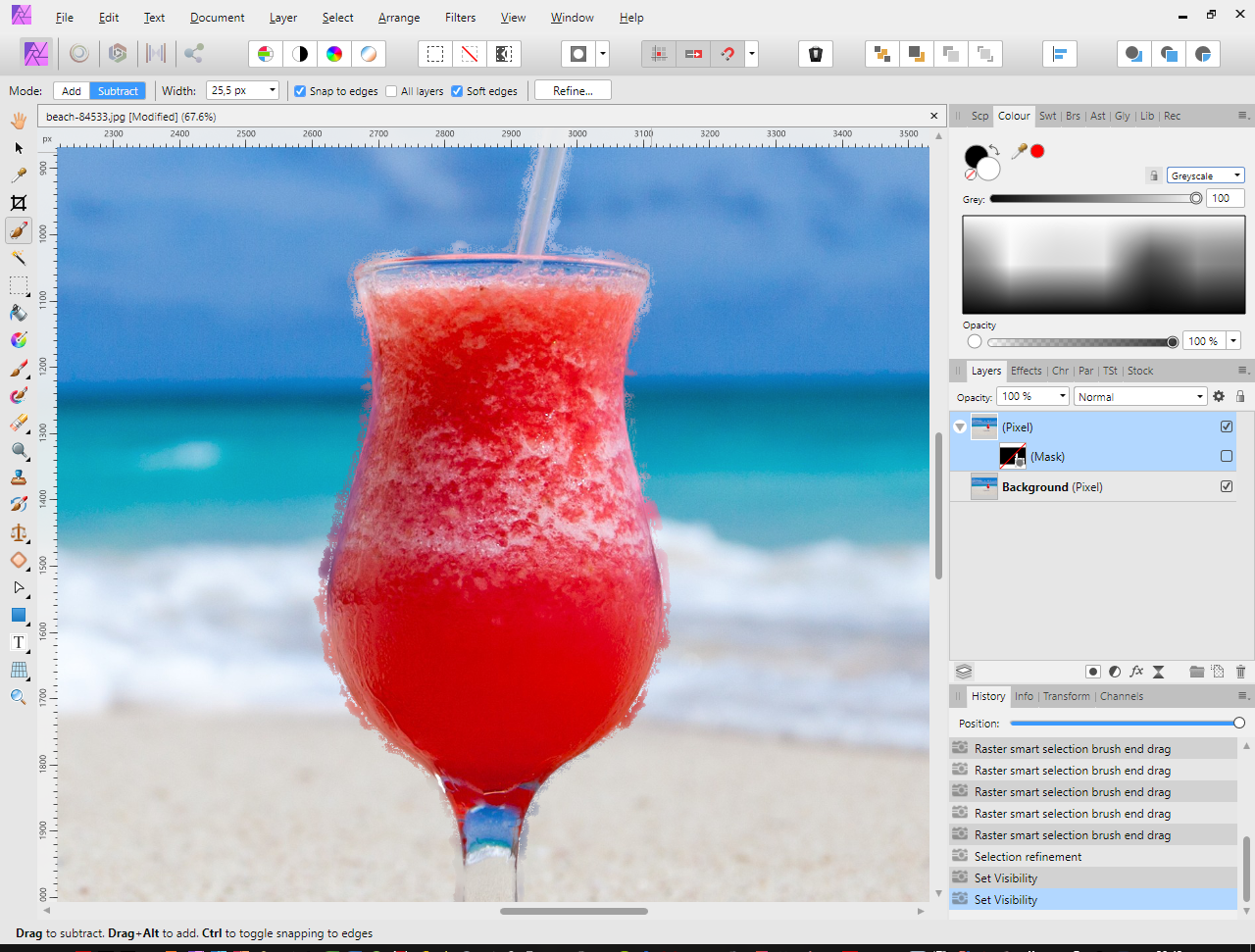
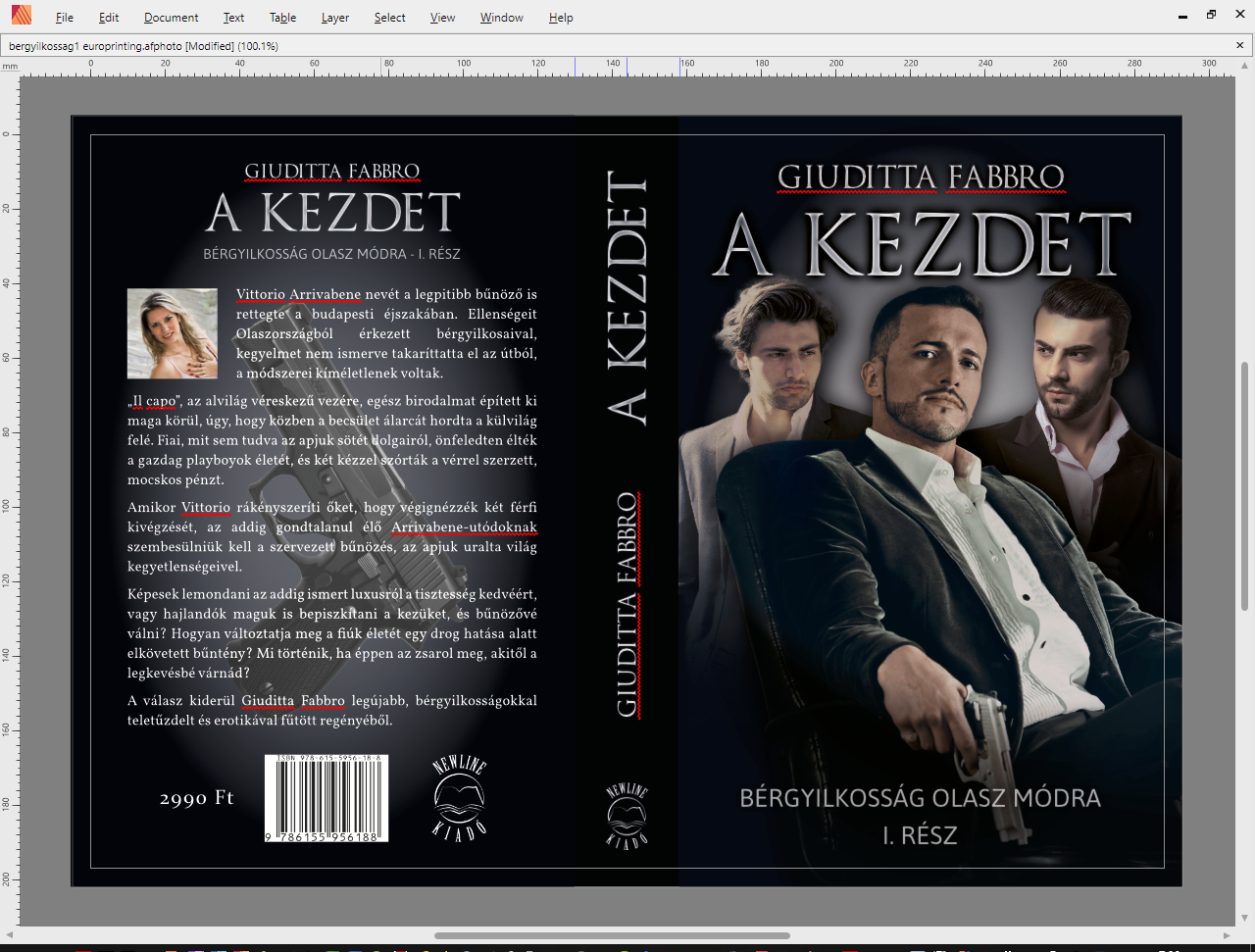
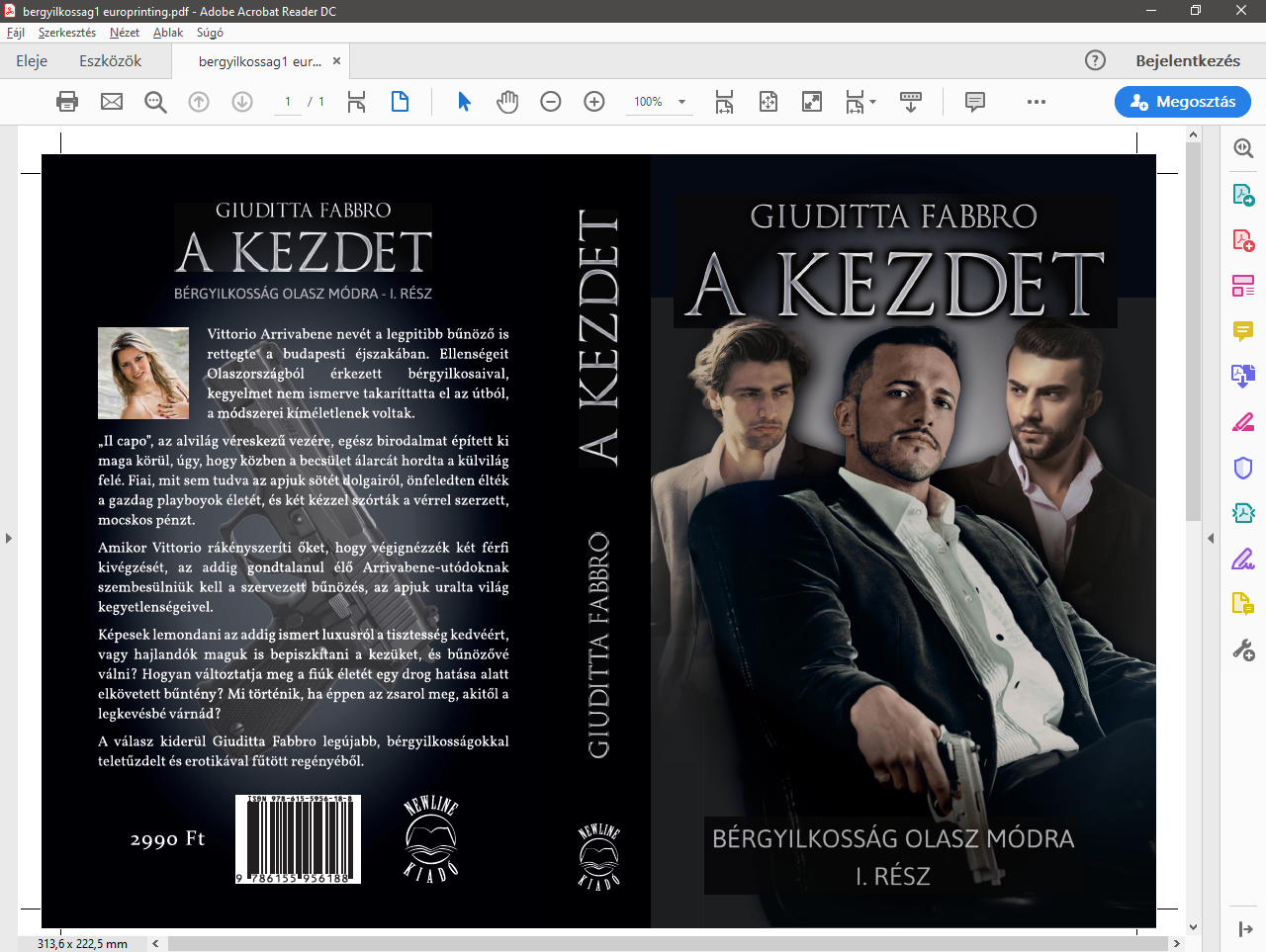

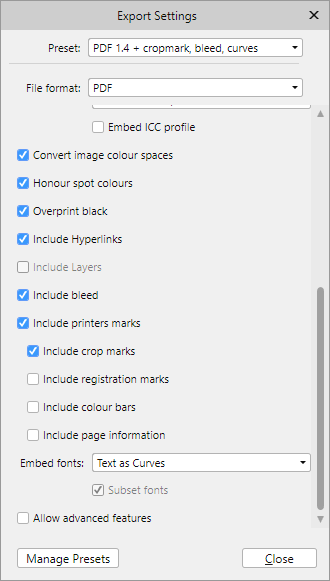

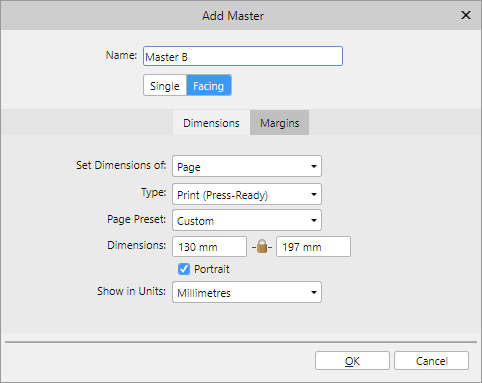


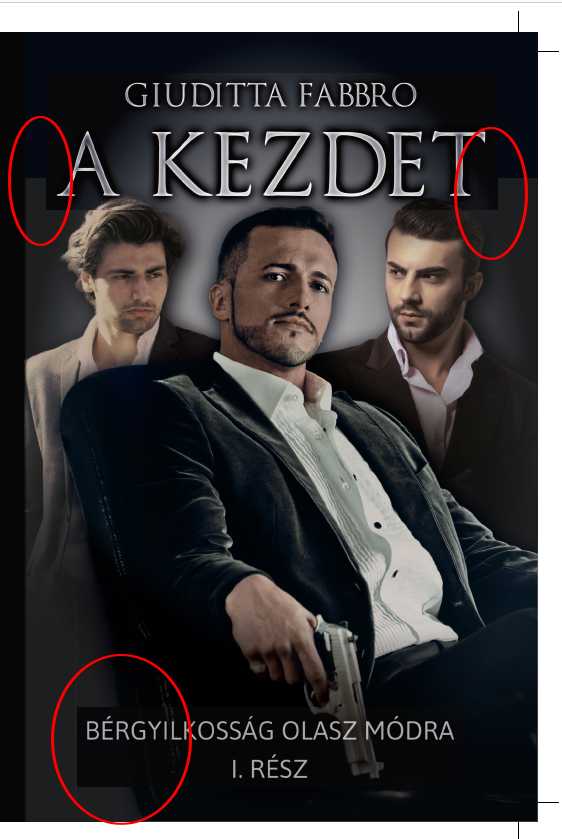
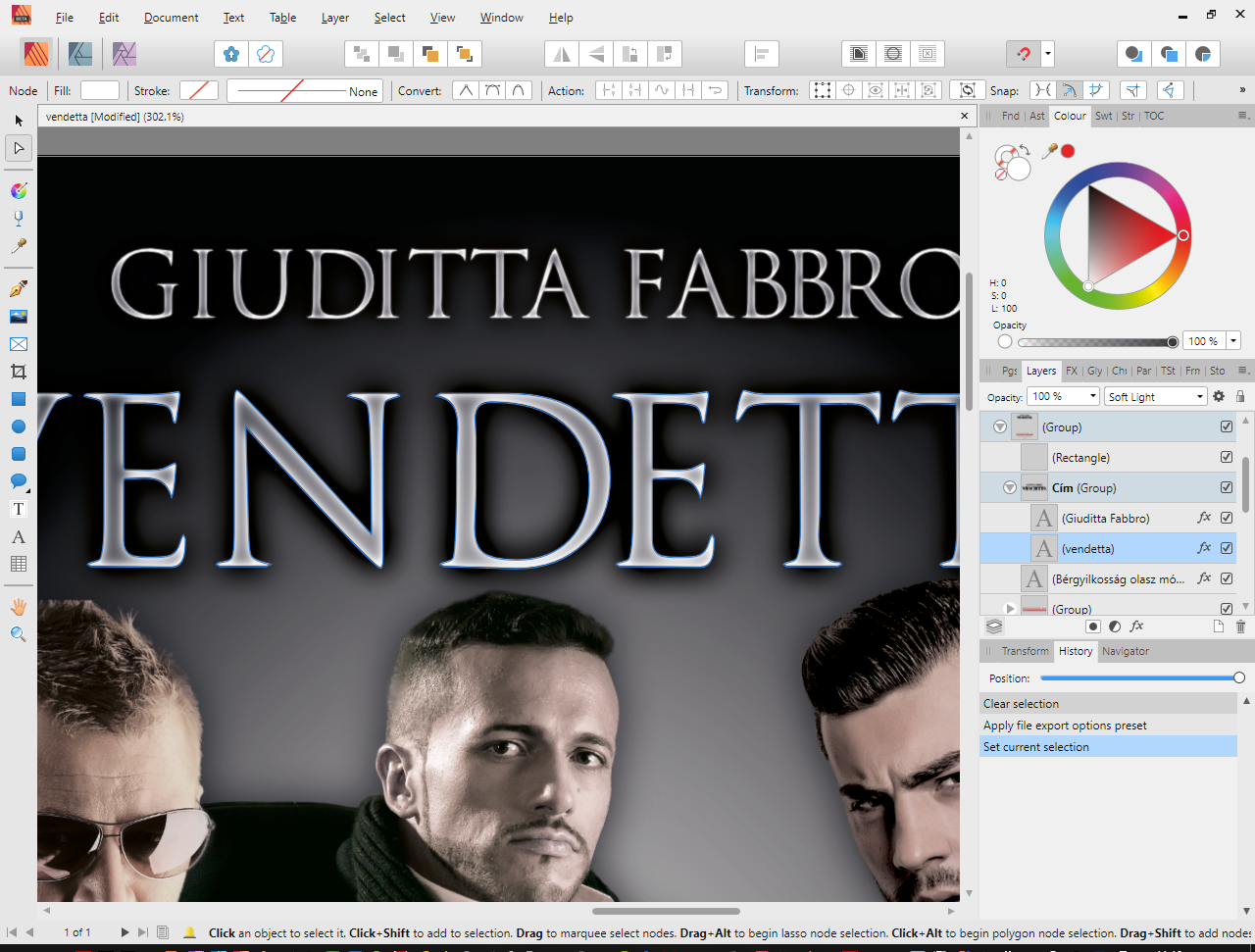

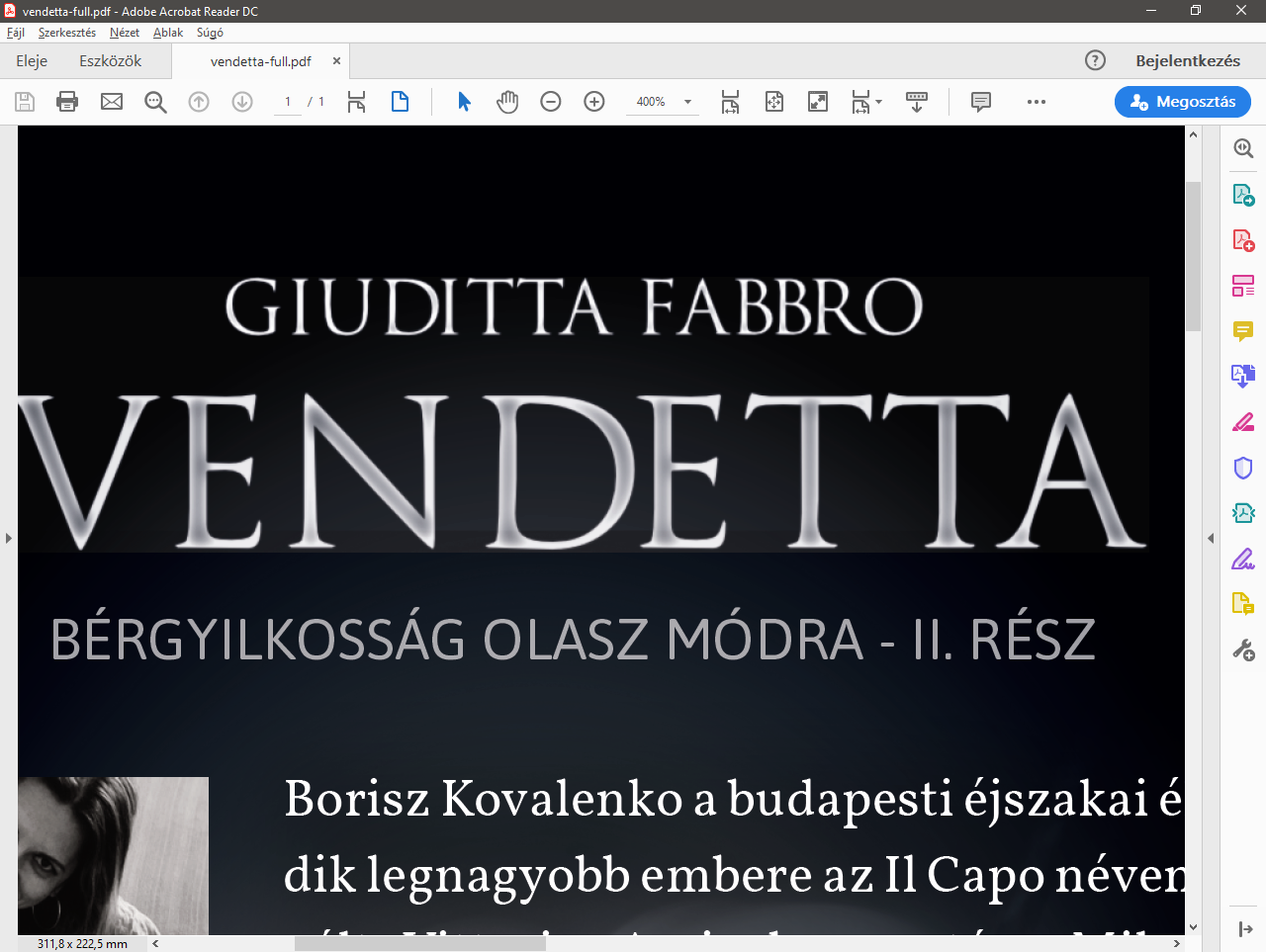
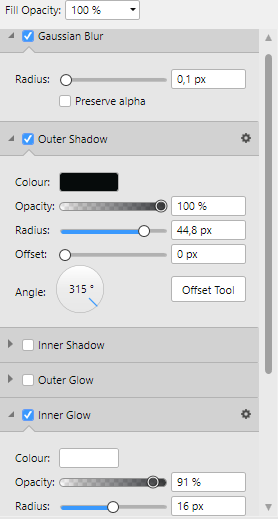
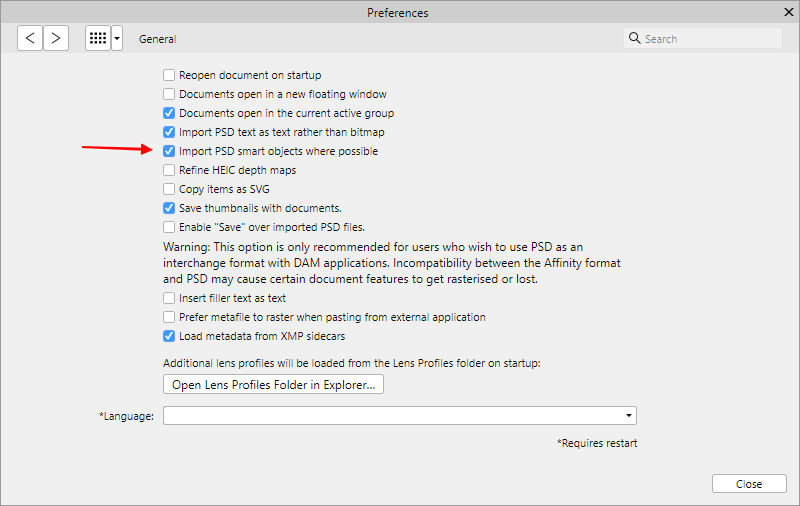

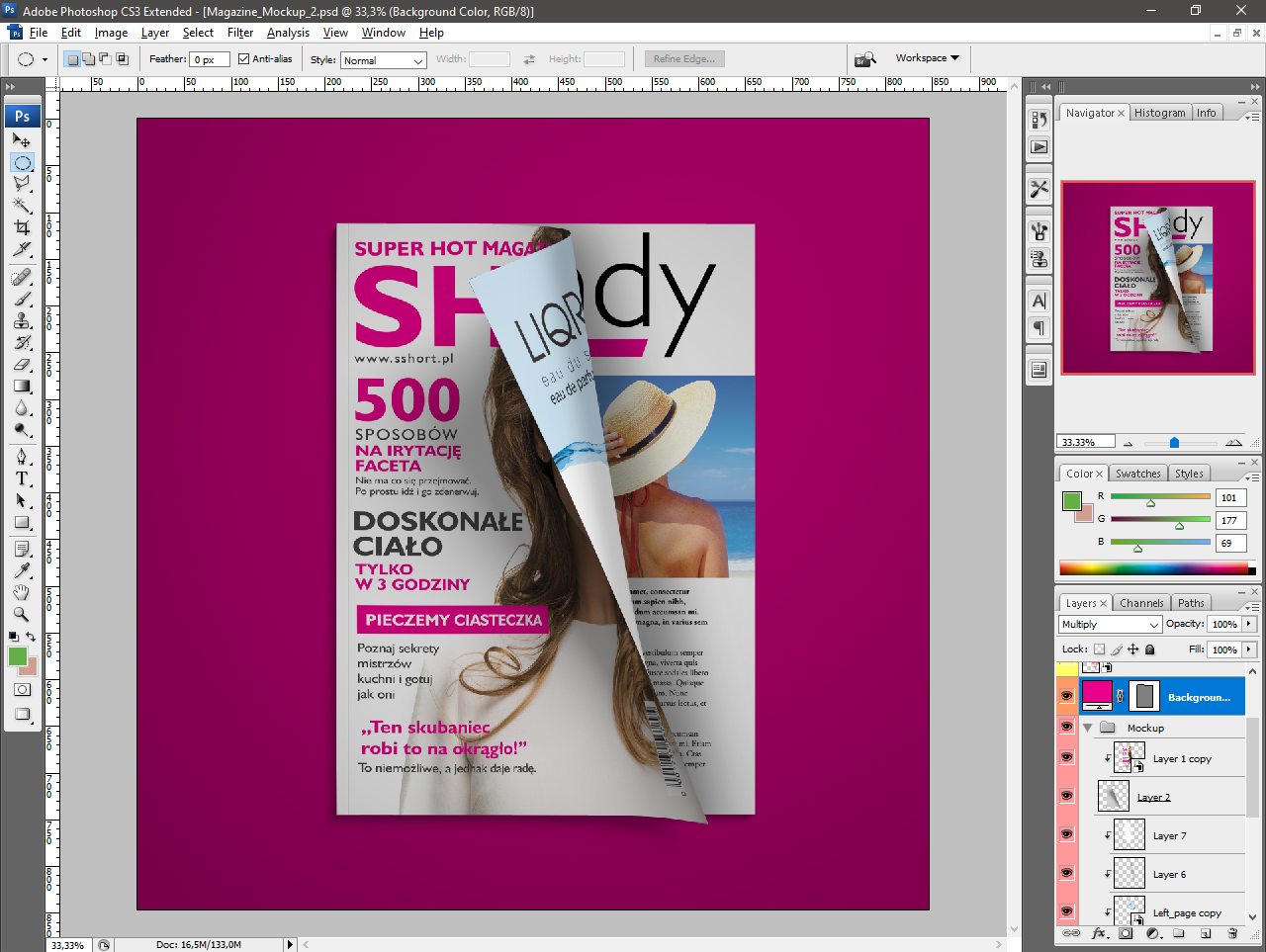
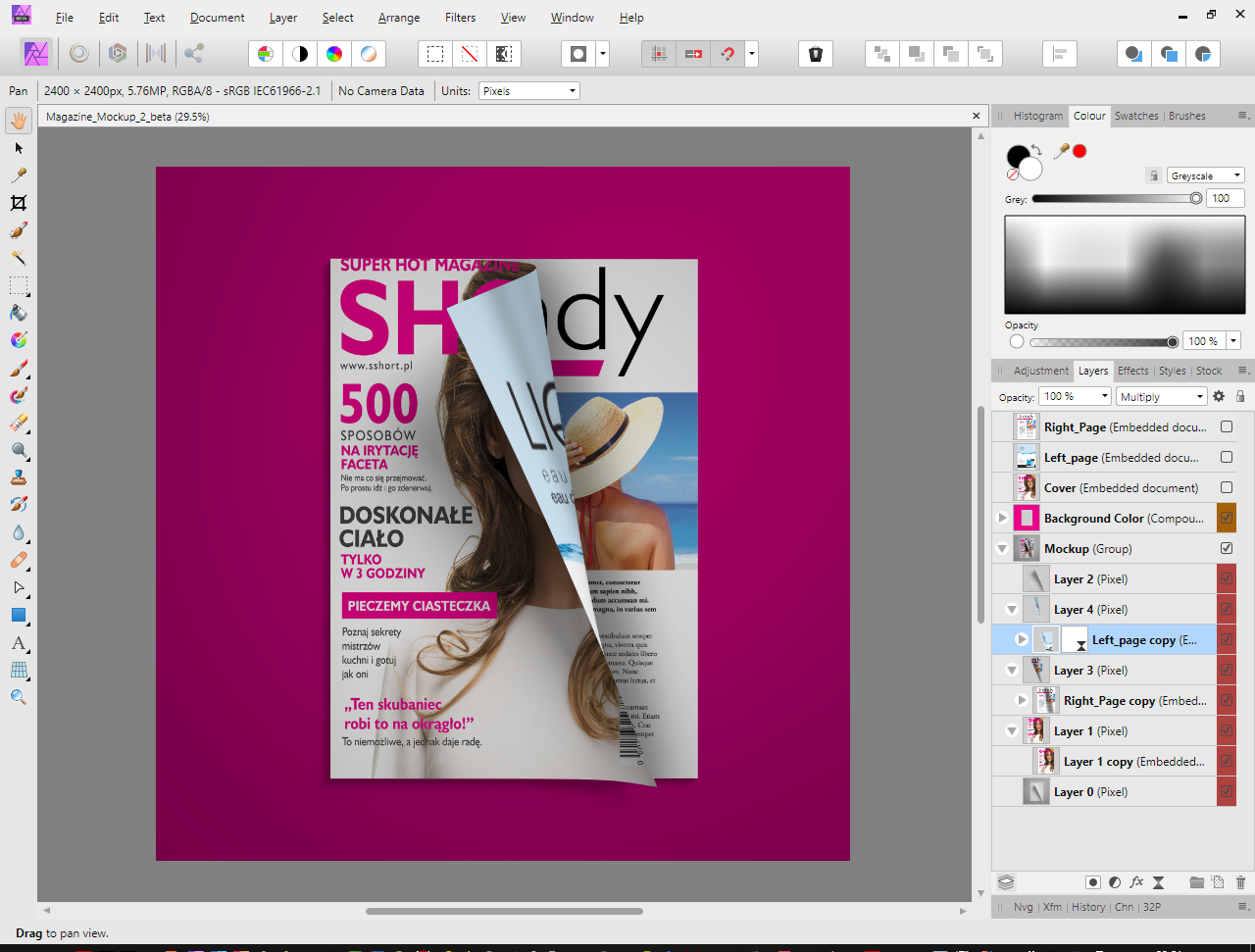

Affinity Publisher Customer Beta - 1.9.0.796
in [ARCHIVE] Publisher beta on Windows threads
Posted
Great thanks for packages, and Studio Workspaces. I will use these features in future!