-
Posts
367 -
Joined
-
Last visited
Posts posted by mykee
-
-
For my headline style, I want to draw a wavy line, which I wanted to do with the Decorations styling, but I can't find a wavy line. For some titles it would be nice to have a different kind of decoration (like an image or a special/ornamental character), but I can't find a way to tie it to the style either.
How can I add title-related images, ornamental characters to a style?
-
Brilliant tip, thank you very much!
-
In the Hungarian text, dialogue is marked by a space after the dash, followed by the text. The text is followed by a space, followed by a dash, followed by a space again. To keep the size of the space at the think mark constant, I use En Space. My problem is that En Space is not breakable. How can I insert a breakable En Space to the dashes?
-
It's interesting, because I didn't see a blue line, and I'm working with version 2.1.1. Maybe you have to turn that on somewhere. 🙄
-
-
As far as the settings are concerned, for me, this is one of the mandatory parameters in the Flow options for the running text:

I used Column Break at the beginning of the text breaking, now I delete them and break the text again without adding extra characters, so I only achieve the text breaking by using either the frame options. The extra object thing just isn't necessarily a good thing because I could use that force to set the margin at the bottom, so changing the bottom inset might be a nicer solution (though less visible if the text slides).
-
Line break was the first one I tried. The first one breaks the text into a new line, and the second one adds an extra blank line, which moves the text to the other side. So two line breaks are added to the text.
The No widow and No orphan options are on by default, which is why the slides at the bottom of the page are there, because Affinity enforces them. It would be too complicated to have an option to make the rows at the bottom of the page equal.
In 98% of the cases I use the trick of using Character -> Tracking on shorter/longer paragraphs to gain or add an extra line. But there are times when Tracking can't be used because there is no paragraph, and in those cases it would be nice to have some solution where an extra line could be sent to the other frame without breaking the text. For this reason, I tried Frame or Column Break, where I was surprised to see that it creates a new paragraph instead of a plain break (like Line break).
-
13 hours ago, Oufti said:
I wonder why the two lines beginning by "— Mi van?" are not at the bottom of the left page?
I didn't understand this either, why didn't you leave this part at the bottom of the previous page and put it in a new frame when it is two lines long. But I got over that. Maybe it didn't fit because of the Baseline Grid alignment, I don't know.
-
Quote
there is a short page on the left thus he wants to balance the two pages.
That's the point, that the lines at the bottom of each page should end at the same height, that's the goal.
You are right, Frame and Column break breaks also break up the text. I just didn't understand why if I break the text, it creates a new paragraph instead of continuing the previous one in the style (so no indentation and new paragraph in a new column/frame, as in Line break.
-
I won't touch the frame, but thanks for the second tip, I'll check it out!
Since it is running text and the text can move, I don't like to change the frame or set a parameter that might cause problems later on when correcting the text. Bottom inset can be really useful in such cases, though. But if you use two columns, it would not be bad to break text within a paragraph without opening a new paragraph.
-
2 hours ago, walt.farrell said:
I'm curious what problem you have with the two lines being in a new paragraph?
And I'm not sure how those two breaks are expected to work.
I would like the number of lines at the bottom of the pages of the book to match, i.e. the two pages should be in mirror image in terms of the number of lines. Typography. I usually use Tracking to align the lines, but there may be a line mismatch between the two pages. In this case, I would send the last line of one paragraph to the other frame, but if I do this with Frame or Column break, it is taken as a new paragraph in the next frame, not a continuation of the paragraph. For example, you get first line indent. So it's like opening a new paragraph, not continuing the old one.
But if I press Column break or Frame break, it will be at the top of the next page with first line indent as a new paragraph:

-
I'm also a bookworm, and my problem is that I need to move two lines of a paragraph to a new page. The Frame or Column break solution would be fine, but in this case it creates a new paragraph on the next page, which is not good, since the two lines still belong to the previous paragraph. The Line break solves the problem, but in the case of a text slip, a blank line remains, so it may cause a breakage error.
Is there an option to prevent the Frame and Column break from opening a new paragraph? Or is this a bug?
-
Ok, I misunderstood something. If I add a subgroup to a group and then click on the arrow of the main group with ALT, it opens the subgroup, but not without ALT. But I understand the function and it works.
-
-
On 2/8/2023 at 11:57 AM, Ash said:
In all apps you can use the Option (macOS and iPad) or Alt (Windows) modifier on the expand chevron in the layers panel. If you hold the modifier that will now expand all groups, layers and other nested items within the parent, and going the other way will collapse them all.
This does not work under Windows. I have tried ALT and ALTGr by clicking on the arrow in front of the group, it does not open the groups, only the current one.
-
@NNN the latter, unfortunately, is not always preferred by printers, only the "clean" end result, and if the paper is not white, there will be a white stripe, if I understand what you wrote correctly.
-
On 3/31/2023 at 11:34 AM, Chris B said:
Hi all, just to clarify, we are looking at making this true for Windows:
-
Left-Click adds Default Mask
-
Alt+Left-Click add Empty Mask
-
Right-Click shows extended Mask Menu
The issue with the strange highlight when holding down Ctrl and mousing over the mask options is a WPF issue that we cannot fix so this is a potential solution.
I tried this, and perfect solution for me. Great thanks!
-
-
I would like an option in the Field settings to not display on the page where the section starts.
For example, for titles like this, where there is a large space above the Title, a Running header looks ugly. Since masterpages cannot be removed one by one from a page, such an option would make things easier in this case.
-
In comparison, PagePlus has been able to convert to epub and mobile for four-five years. Probably there was an HTML engine running in the background, that's why Affinity can't integrate with Publisher. The joke is that they dropped ebook export just as it was getting more widespread. That's also publishing... And we'll have to wait a few more years, if ever.
-
I hate online tools, because you never know if the file is actually deleted from the server or kept and you can't stop it from there. Once you put something on the internet...
-
Back then, PagePlus X9 was almost perfect for exporting a book to either PDF or ebook with two clicks, and I got really flawless results. For the ebook export, it turned off the separators, maybe even put in fonts (I'm not sure). So I didn't need a separate program, I could use the same preformatted, broken book for either print or ebook.
I would like to do the same now in Publisher.
-
-
Yes, there is bleed specified (it's a book cover), but I haven't encountered this problem so far. I know that the bleed area is not editable by many tools, but this is now on the active part, not the bleed.
-




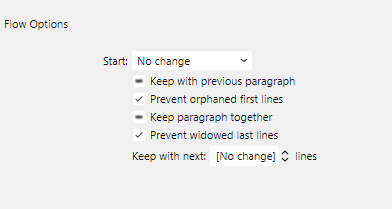







Wave or image decorations for title?
in Affinity on Desktop Questions (macOS and Windows)
Posted
Here's an example, I want a wavy line like this under Heading 1, which is style related, so it can depend on the width of the heading or it can go from margin to margin.