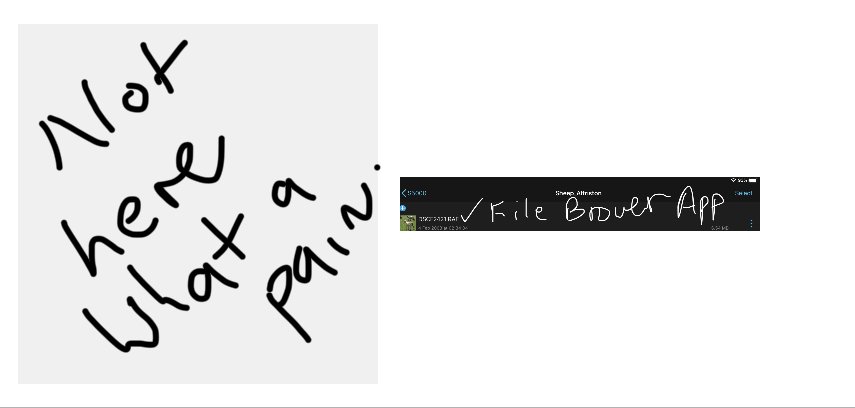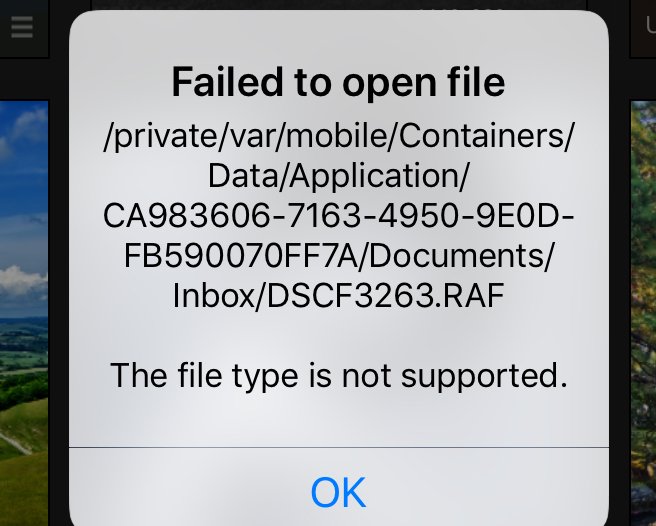-
Posts
162 -
Joined
-
Last visited
Everything posted by Rob Chisholm
-

Any ideas
Rob Chisholm replied to Rob Chisholm's topic in Pre-V2 Archive of Affinity on iPad Questions
Thank you Dave, is your camera supported in the list ? Mine is and I have no preview - if it helps you can us file browser as this will preview images in raw and you can slide left to right big image thumb nail like Lightroom- 53 replies
-
- raw images
- open
-
(and 1 more)
Tagged with:
-

Any ideas
Rob Chisholm replied to Rob Chisholm's topic in Pre-V2 Archive of Affinity on iPad Questions
Other questions I have are, I have used a laptop to transfer some stock video to an SD card, these I brought in through wifi from WD my cloud. (56 gigs total) (Laptop quicker around 25 megs, still slow with 5ghz router, where as iPad chugs along at 12 megs, no USB port on laptop or Ethernet port, as you can increase to a slightly quicker 80megs on a desktop) issues are in the SD card I have files one say called “operation system fails” i know the reason why the SD card cannot be read by the amazing usb 3 speeds (one way only) of the iPad Pro. So question how do you dm get around this limitation stamp into iOS ? rob- 53 replies
-
- raw images
- open
-
(and 1 more)
Tagged with:
-

Any ideas
Rob Chisholm replied to Rob Chisholm's topic in Pre-V2 Archive of Affinity on iPad Questions
- 53 replies
-
- raw images
- open
-
(and 1 more)
Tagged with:
-

Any ideas
Rob Chisholm replied to Rob Chisholm's topic in Pre-V2 Archive of Affinity on iPad Questions
Thank you everyone, no need to go to so much efforts on my behalf, but thank you. reading through your comments, it is clear IOS has limitations on basic areas such as no ability to say down load https://www.techspot.com/downloads/5368-adobe-dng-converter.html open raw files on dated cameras. (unless theirs an app ?) for IOS side, at the moment only app is file browser app see’s and opens in photo express these photo’s. if anyone reading and in the same situation the best solution I have found is run astropad app along side your desk top and open the raw image in desktop photoshop- benefits will be of course adjustments in raw before opening the file. all this can be done using your tablet as a viewing portal. rob- 53 replies
-
- raw images
- open
-
(and 1 more)
Tagged with:
-

Any ideas
Rob Chisholm replied to Rob Chisholm's topic in Pre-V2 Archive of Affinity on iPad Questions
Hello Paul, I had an email from Paul. However I cannot see this in the post here? Good idea Paul - I have done this up load from the Desktop as I doubt IOS could handle this image , probably convert to a jpg to annoy everyone. So go for it gang. Rules are 0: You are not permitted to use the image for any commercial use or personal use, as per site rules of AP 1: You must operate with AP IOS app only to open the Raf file no other intervention is allowed. 2: Prizes AP will give you a a free update with a T shirt Looking forwards to you results please post when ready. Regards Rob "Hi Rob, looking through all of your posts, but don’t think you have uploaded your raw file examples here as it then might be possible for someone to figure out why they can’t be opened. Best regards Paul." DSCF2600.RAF- 53 replies
-
- raw images
- open
-
(and 1 more)
Tagged with:
-

Any ideas
Rob Chisholm replied to Rob Chisholm's topic in Pre-V2 Archive of Affinity on iPad Questions
- 53 replies
-
- raw images
- open
-
(and 1 more)
Tagged with:
-

Any ideas
Rob Chisholm replied to Rob Chisholm's topic in Pre-V2 Archive of Affinity on iPad Questions
Bummer no go, think they call themselves gentleman something, anyways bottom line you cannot use raw with external drives oh no Os 13 your be the killer of raw, I feel the power dwindling somewhat here is a screen grab of raw image on an external drive, I think I mentioned all that works in photoshop, you can use astropad to mirror to iOS side. great idea kirt, just let down by external IOS something so says raw power. raw power good with colour editing at pre raw, something I cannot do in App Affinity- unless I like blk and white. rob- 53 replies
-
- raw images
- open
-
(and 1 more)
Tagged with:
-

Any ideas
Rob Chisholm replied to Rob Chisholm's topic in Pre-V2 Archive of Affinity on iPad Questions
thank you kirt, yep tried that one no joy. I did last night find if I use photo express app I can get about half way, but the app appears to change the file I think into a jpg. Heres a link if anyone needs it https://www.photoshop.com/products/photoshopexpress- 53 replies
-
- raw images
- open
-
(and 1 more)
Tagged with:
-

Any ideas
Rob Chisholm replied to Rob Chisholm's topic in Pre-V2 Archive of Affinity on iPad Questions
Image is same camera in raw on WD my cloud. used file browser as it gives preview, open with photo express app - no other app so far can handle this in iOS world of apps- 53 replies
-
- raw images
- open
-
(and 1 more)
Tagged with:
-

Any ideas
Rob Chisholm replied to Rob Chisholm's topic in Pre-V2 Archive of Affinity on iPad Questions
So file browser allows preview of the image that’s cool, everything else fails, the square box shows nothing that’s the raw file of the sheep now in iOS world a doomed gloop of soup problem seems and issues. stop news iOS is OS 13 and now a grown up computer really - I report back later this year rob- 53 replies
-
- raw images
- open
-
(and 1 more)
Tagged with:
-

Any ideas
Rob Chisholm replied to Rob Chisholm's topic in Pre-V2 Archive of Affinity on iPad Questions
P ps looking at WD mycloud drive local using app file browser is the dogs ... - sadly once in iOS it’s in a grave of soup.- 53 replies
-
- raw images
- open
-
(and 1 more)
Tagged with:
-

Any ideas
Rob Chisholm replied to Rob Chisholm's topic in Pre-V2 Archive of Affinity on iPad Questions
Ps look at the basic adjustments in photoshop while in RAW, very nice.- 53 replies
-
- raw images
- open
-
(and 1 more)
Tagged with:
-

Any ideas
Rob Chisholm replied to Rob Chisholm's topic in Pre-V2 Archive of Affinity on iPad Questions
Downloaded to files app, as you suggested, open in Affinity and Snapseed, both say no i use astropad run it through photoshop works fine. rob- 53 replies
-
- raw images
- open
-
(and 1 more)
Tagged with:
-

Any ideas
Rob Chisholm replied to Rob Chisholm's topic in Pre-V2 Archive of Affinity on iPad Questions
Dan how would you take the image from the WD cloud and place in Files on IOS side ? Here are two screen grabs one from laptop of the RAW file, other opened from the WD my cloud on the lap top, both files are from the same camera, note Photoshop, not affinity. And this is desktop / laptop OS- 53 replies
-
- raw images
- open
-
(and 1 more)
Tagged with:
-

Any ideas
Rob Chisholm replied to Rob Chisholm's topic in Pre-V2 Archive of Affinity on iPad Questions
Hello Dan, What camera does your RAW file originate from? (No longer have the camera, it was a fuji ) How are you trying to open the file? (ie open from Cloud, Import from Cloud) Their on a cycloid wifi drive or can be sent to iPad, why do you ask ? If you access the RAW in Files and save it to your camera roll, then open the image from here does it open correctly? I can try to work out how to send them to the IOS files and open in camera roll (please no cloud suggestions, were are on slow band)- 53 replies
-
- raw images
- open
-
(and 1 more)
Tagged with:
-
Laggy, another person spoke of same issues in another two apps. procreate and animation pro, turns out he thinks it could be his nib, I trying to find out more information- are their any others with similar results? infrequent delay when drawing with Apple pen , eraser ? (mine also occur in pinch zoom)
-
Cheers DM, found it thank you. Rob
-
Any ideas on how to open these raw files I have them located on WD my cloud drive, access is by iOS iPad through wifi. app raw, affinity say no ps express think it’s adobe cut down photoshop can open these images.
- 53 replies
-
- raw images
- open
-
(and 1 more)
Tagged with:
-
Affinity you asked if it happened again to share video, here’s the video. ps in LumaFusion you can activate touches, this puts a blue dot where your finger is or pen is. in this video this would help as you would see the delays I am experiencing. rob ps video 176 megs upload here 1.1 meg on a good day, so it not happen takes too long. video would have shown lag in zoom rotate , eraser tool all being 1 second behind the eraser with apple pen is bad, erase away with lag not helpful. rob
-
Cheers Chris, ‘I can wait until the update coming out. like most bugs they tend not to repeat ‘well until you did not expect them to re occur, if it happens I record here and post. rob
-
It’s a jpeg nothing more Chris, i finished the project off in Procreate and deleted file now. if it helps any i posted in FB affinity and others had same issues with other tools. admin their asked me to post here. upon upgrade I had no issues, third day issues occurred restart IOS iPad Pro latest IOS. pre this no issues with tools only after upgrade using the files. when I have a mo I re try if same I can send you the file what’s best drop box ? rob
-

Performance Limit IPad Pro 12,9“
Rob Chisholm replied to Generoso's topic in Pre-V2 Archive of Affinity on iPad Questions
Ps if computers were cars they be a whole load of them sitting on the road, people just get out and walk -

Performance Limit IPad Pro 12,9“
Rob Chisholm replied to Generoso's topic in Pre-V2 Archive of Affinity on iPad Questions
Hi Generoso, i wait for all the exciting updates and see, really the iPad Pro for money should have been a none starter for use as an extra monitor with laptop working with Final Cut 3 years in for me and apparently it happen, with iPad Pro version ? Or are we saying OS 13 covers it all I wonder. files um Android years ago you can plug and play usb read files write files, I mean years ago. Currently iOS is a 8 character digit only in a folder named DCIM that a real painful pleasure buying a SD card reader which when you deposit files with names nothing is read, audio files a none starter. thats me moan over, new iPad Pro just over a £1,169 uk money, cheaper than a Apple Mac stand for a monitor £700 someone said in the news recently -