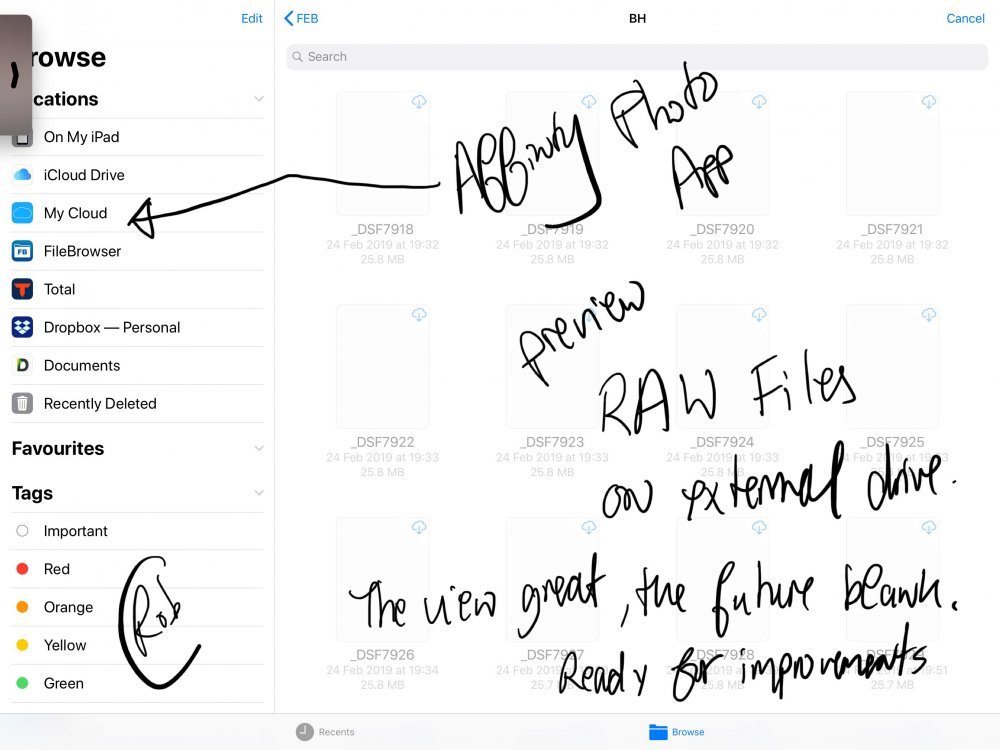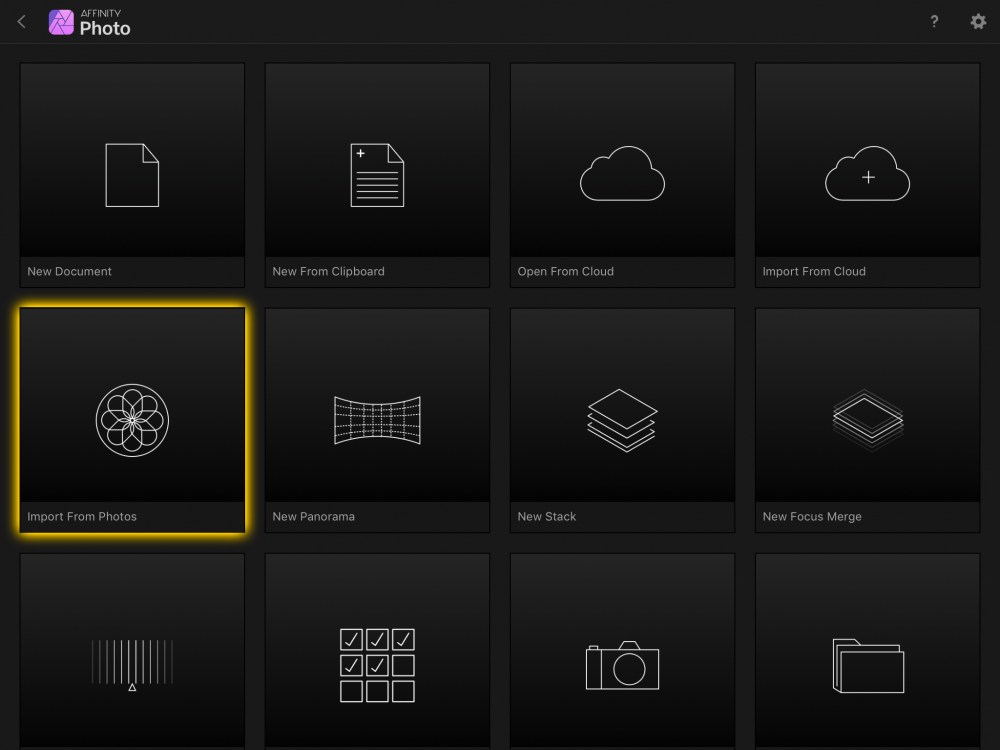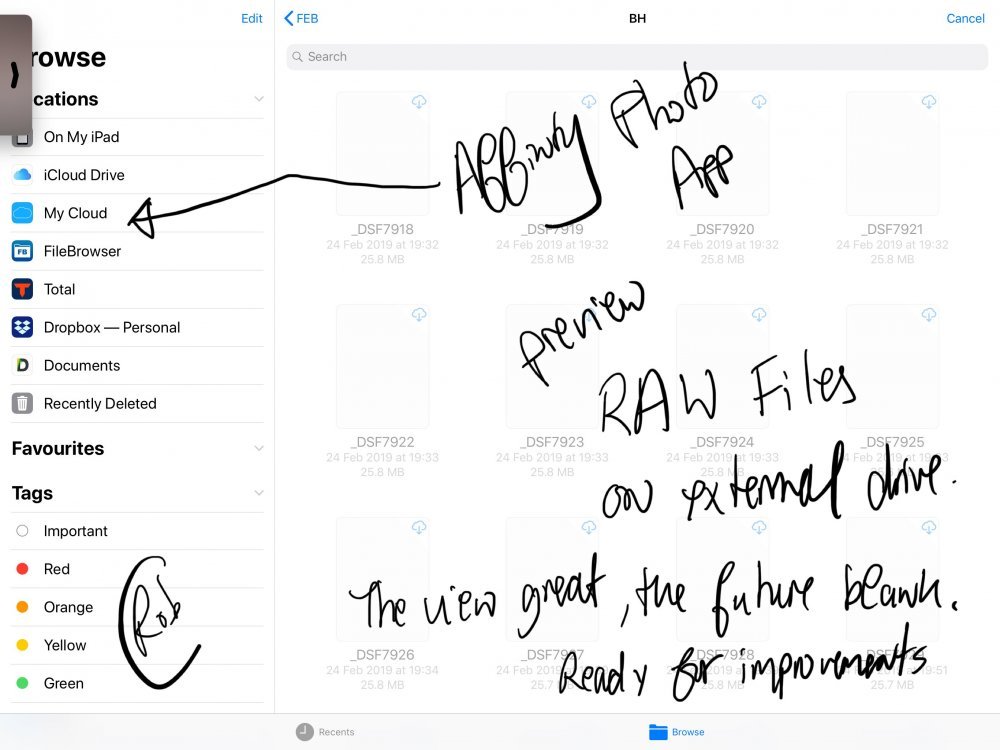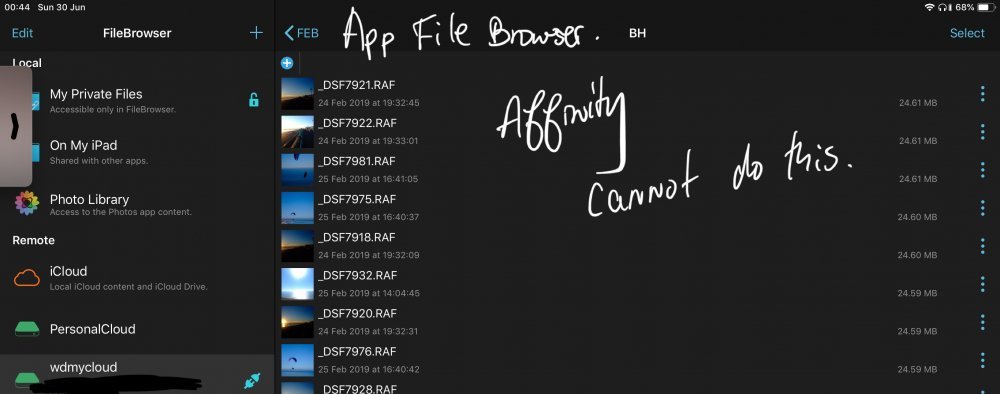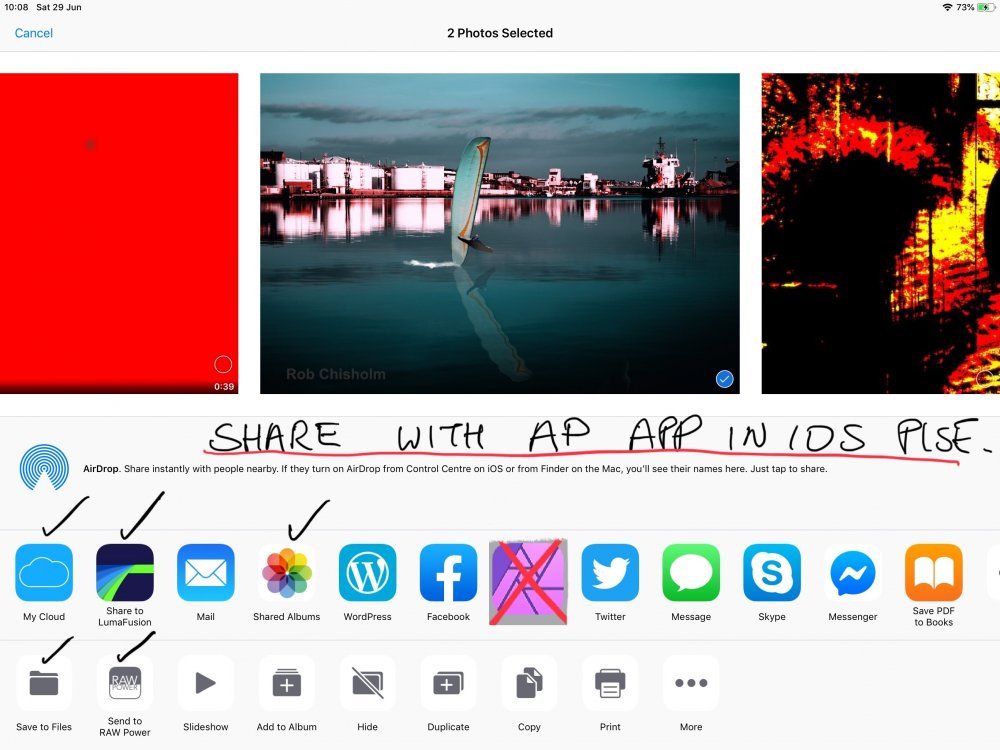-
Posts
162 -
Joined
-
Last visited
Everything posted by Rob Chisholm
-

Remove background methods
Rob Chisholm replied to Rob Chisholm's topic in Pre-V2 Archive of Affinity on iPad Questions
Thank you Sara, also do you or anyone else know how to change the colour on the background? white too bright for drawing, if anything in painting I put a wash down first and then draw/ paint on top with real paints. Apps Procreate, change background to suit, easy procedure held in layers. where is the method in AD and AP please Regards Rob -

Remove background methods
Rob Chisholm replied to Rob Chisholm's topic in Pre-V2 Archive of Affinity on iPad Questions
Thank you Sara, take an image grab and post if you would please, no burgers here just sandwiches:) -
Cheers Gab, Sorry one month one I can of moved on. If I remember I make one for you and post. Regards Rob
-

affinity photo under the pier, quadrophenia
Rob Chisholm replied to Rob Chisholm's topic in Share your work
-
-

Open with function request please
Rob Chisholm replied to Rob Chisholm's topic in Feedback for Affinity Designer V1 on iPad
Hello Ulysses, I have done as you suggested and posted in the link you kindly provided. Hopefully my words will not sound annoying to anyone. As text is interrupted by people in different ways. I am sitting here smiling, wondering how these member will interpet these ideas I have put forwards. Some for sure will take it personally like a religion how dare you critique my beliefs. I am self employed my mind thinks give me solutions to problems. I listed a few ideas and work arounds, I add more once a few have engaged. Thank you for your time and efforts here Ulysses, been interesting chatting with you. Hopefully real named AP developers will respond on the post were see. Regards Rob -

share with open in function missing
Rob Chisholm replied to Rob Chisholm's topic in Feedback for Affinity Photo V1 on iPad
One area you the users maybe asking yourself could be this. If and when OS13 arrives knocking at your door. Have you decided upon which portable external drive your going to plug in to your tablet ? If the answer yes your need to have some sort of file structure that you can view to move all those files about. Maybe access those old drives hanging around the ones with images. The last area you wish to run into is a blank screen like this which is what currently WD app does, blame this on IOS if you like. Take a moment see images above other app developers are ahead of the game here. I keep my files and here is the view. wd your the worst AP you could be so much better. Regards Rob -

share with open in function missing
Rob Chisholm replied to Rob Chisholm's topic in Feedback for Affinity Photo V1 on iPad
Here are some answers to people that will probably post well I can do it this way etc. Here are my replies in advance to these people who probably only think from their point of view how not everyone in the world works like this. Here is the current system people will suggest. Here is where I keep my files and here is the view. users to AP will blame this upon iOS candy land ? here is my answer give solution to answers not reasons why not. app called file browser can see Raf files on an external drive. With WD that app does not allow this, they probably blame it on apple candy land. Heres a app program called Lumafusion notice that you can see files off the iPad you see thumb nails before you bring them into the iPad. So Affinity and it is beyond me why an app working with images does not support a preview for external drives, like file browser or lumafusion does. -
I do find it frustrating, mainly all apps have the ability to share with, but not AP in iOS can we have this functionality like the others in the screen shot please. So why have you left it out Affinity and beyond ? As it is beyond me, I very much find this simple feature that is missing a lack of functionality. Why would you leave out such a basic area for the purchases ?
-

Open with function request please
Rob Chisholm replied to Rob Chisholm's topic in Feedback for Affinity Designer V1 on iPad
Sure Ulyss I post in the place that you suggested, a very good point, I leave you with this thought, here’s an app called LumaFusion built in is preview to an external HD. its the standard these days you know, having the ability to view images over wifi on an external drive, nothing big about that. so if they can do it so can Affinity and beyond, or can we just blame it on iOS much easier then we can stay in the cave. rob -

Open with function request please
Rob Chisholm replied to Rob Chisholm's topic in Feedback for Affinity Designer V1 on iPad
The only down side here is you then need to re find that image you just found darn, scrolling rolling time passing by. for me I take an image one I made in Vectornator just now, pass this over to adobe capture. from here I bring this back into AP. ‘So I am pinging the image about, but never having to search for the image in photo app. it rest on an external drive, which your suggested method I cannot use due to lack of thumb nail support in Affinity- see images etc probably make sense.? -

Open with function request please
Rob Chisholm replied to Rob Chisholm's topic in Feedback for Affinity Designer V1 on iPad
How about Paul and others, ‘we have a pole see how many users would like this ability in the next up date, if theirs enough, I would have thought a company would adjust to meet the needs of the masses. others besides 3dj and myself might not wish this unfortunately? any takers ? -

Open with function request please
Rob Chisholm replied to Rob Chisholm's topic in Feedback for Affinity Designer V1 on iPad
thats good to know the colour picker working with your pen Os 13 will have improvements were see what a happening must be a nightmare for the app developers, feel for them, just on top of everything and IOS becomes OS 13. I have been told, I be able to say Siri open app now ..... with function to export and import please. Probably rumours -

Open with function request please
Rob Chisholm replied to Rob Chisholm's topic in Feedback for Affinity Designer V1 on iPad
What do you know 3DJ ? about OS 13 If you have a pen does the picker for colour work each time? I have waited a year in latest update did improve this area, 60 % it appears to work. Regards Rob -

Any ideas
Rob Chisholm replied to Rob Chisholm's topic in Pre-V2 Archive of Affinity on iPad Questions
- 53 replies
-
- raw images
- open
-
(and 1 more)
Tagged with:
-

Any ideas
Rob Chisholm replied to Rob Chisholm's topic in Pre-V2 Archive of Affinity on iPad Questions
Hi DM, the WD my cloud unit is on auto update if this is for firmware I need to check, the standard check on the unit WD my cloud is once a week. the app WD on the iOS I update. past 2 years nothing changed WD basically advertising that the unit can read raw files, so I suspect now the unit I have being the WD my cloud is not capable. I did take the raw files you suggested and the WD my cloud cannot see these images. this rules out the camera I use. unless WD made some changes, the my cloud unit is never going to see a raw image ever. (unless someone in the group using the same my cloud WD can prove otherwise?) File browser app being a third party is called file browser, if anyone interested see this video below. Just to re cap I mentioned the limitations of the iOS the original post was how can I view these raw files I had, which are on an external drive. I done all the suggestions everyone kindly suggested and more, bottom line no IOS affinity , IOS and WD my cloud app with IOS files app do not cut the mustard. working method that can actually work is called a desktop environment, for me that be photoshop or use the iPad as a very expensive screen interface to be able to see the raw images. quicker to just use photoshop and scan through the thumb nails to find the images I need. ps my friend just popped around to show me his images on his android device, currently he is plugging in a usb cable to an HD, I commented no attachment for £30 quid with an adapter. https://youtu.be/rnHfqb2h2RU- 53 replies
-
- raw images
- open
-
(and 1 more)
Tagged with:
-

Any ideas
Rob Chisholm replied to Rob Chisholm's topic in Pre-V2 Archive of Affinity on iPad Questions
DM, the device you have is like the Gnarbox- the WD I have is see screen grab, not the same as yours. I am interested in this information please, you say you can connect to the WD pro at the same time as the WAN? by hopping WD to your router to wan is this correct? as I wondered about this device WD pro, but thought I be having to switch connection off from WD pro in order to connect to wan, say just to collect emails for example. rob- 53 replies
-
- raw images
- open
-
(and 1 more)
Tagged with:
-

Any ideas
Rob Chisholm replied to Rob Chisholm's topic in Pre-V2 Archive of Affinity on iPad Questions
Thank you for the link to raw images dm. here are some screen grabs of the WD my cloud device over wifi to IOS notice lack of preview where as preview is available when in file browser app. these images are from the link dm you kindly sent for raw images which I think are cannon, either way they not Fuji- my feelings are WD statement is incorrect and that the app which I suspect is the same for your device as mine. simple put the designers have not bothered to update the model of my cloud device. same go’s for Alfred, alfred notice the screen grab you do have 5 GHz abilities. Rob- 53 replies
-
- raw images
- open
-
(and 1 more)
Tagged with:
-

Any ideas
Rob Chisholm replied to Rob Chisholm's topic in Pre-V2 Archive of Affinity on iPad Questions
- 53 replies
-
- raw images
- open
-
(and 1 more)
Tagged with:
-

Any ideas
Rob Chisholm replied to Rob Chisholm's topic in Pre-V2 Archive of Affinity on iPad Questions
I think this maybe the reason why I cannot see any movie file on the IOS iPad It does refer to PC side I have not checked the Mac side re 500 megs max transfer - suspect 500 megs is the largest file for free uses or maybe total then you need to purchase the program perhaps ? rob- 53 replies
-
- raw images
- open
-
(and 1 more)
Tagged with:
-

Any ideas
Rob Chisholm replied to Rob Chisholm's topic in Pre-V2 Archive of Affinity on iPad Questions
Thank you for the feed back DM, I have a look at the video later and see where the transfer of video to iPad went. I re tested video transfer WD to laptop, time is different why un sure. Still much slower than yours, would you be kind enough to let me know the router you are using. Here is a sky router the latest model 5hz. Transfer took 2/3 mins for a 534 megs over wifi, I re do this on iPad using the WD app, probably take longer I suspect. With the raw images, even though my camera fuji s5 pro is listed as being in the available preview and working with the app WD. I am not able to see the raw images, any chance you can send me a raw pic which I can place on my WD my cloud and see if I can achieve a preview please. image below is a transfer from wd to laptop using 5ghz router at a distance of 5 feet.- 53 replies
-
- raw images
- open
-
(and 1 more)
Tagged with:
-

Any ideas
Rob Chisholm replied to Rob Chisholm's topic in Pre-V2 Archive of Affinity on iPad Questions
Hello DM I did install the program you suggested and then grabbed a file off the WD takes for ever see above, now the speed from laptop to iPad Pro by cable quick. Only problem I am having is where is the file ? Any ideas ? rob Their site says Once the transferring process completes, you will see Transferring Completed Page. You can then go to the device to view files. To go back to the previous page, please click OK, I got it. (no not really )- 53 replies
-
- raw images
- open
-
(and 1 more)
Tagged with:
-

Any ideas
Rob Chisholm replied to Rob Chisholm's topic in Pre-V2 Archive of Affinity on iPad Questions
Have you used the app DM ? i go and have a look, thank you. also DM can you post a screen shot of your raw images viewed on your I pad pro please using your app WD on the my cloud drive. ”5ghz local network on my WD Wireless Pro for fast wireless transfers.” factor in a few time of read write would be helpful, just asking about your fast wireless transfer using the iOS iPad and WD drive on wifi what are the speeds please rob- 53 replies
-
- raw images
- open
-
(and 1 more)
Tagged with: