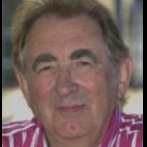Phil Martin
-
Posts
13 -
Joined
-
Last visited
Reputation Activity
-
 Phil Martin got a reaction from ngolay in permission denied message(s)
Phil Martin got a reaction from ngolay in permission denied message(s)
I, too, am getting persistent "permission denied" messages, making Affinity Photo totally useless. I downloaded the 10-day trail app -- and it worked just fine. Reloaded Affinity Photo and continued to have permission denied. Since this seems to be a problem experienced by others, a solution is essential.
-
 Phil Martin got a reaction from Paul Martin in [Implemented] Publisher does not recognize WORD .docx files!
Phil Martin got a reaction from Paul Martin in [Implemented] Publisher does not recognize WORD .docx files!
OK. It's a nuisance to have to open every .docx file, but copying the text and pasting it into a text box works. It works even better than placing an RTF file. Users of the beta version are going to have to resort to numerous work-arounds.
-
 Phil Martin got a reaction from peterterhorst in [Implemented] Publisher does not recognize WORD .docx files!
Phil Martin got a reaction from peterterhorst in [Implemented] Publisher does not recognize WORD .docx files!
I need to import .docx files and do not want to resave them as RTF. Briefly, please -- what file formats can be used for import or drag-and-drop?
-
 Phil Martin got a reaction from Cuando in How do you create multiple columns of text in Affinity Designer?
Phil Martin got a reaction from Cuando in How do you create multiple columns of text in Affinity Designer?
I need to create pages with multiple columns that work as text columns (boxes). These should apply to each page with an option to remove columns for an individual page.
-
 Phil Martin got a reaction from Harold Trammel in [Implemented] Publisher does not recognize WORD .docx files!
Phil Martin got a reaction from Harold Trammel in [Implemented] Publisher does not recognize WORD .docx files!
I need to import .docx files and do not want to resave them as RTF. Briefly, please -- what file formats can be used for import or drag-and-drop?
-
 Phil Martin got a reaction from mswift in [Implemented] Publisher does not recognize WORD .docx files!
Phil Martin got a reaction from mswift in [Implemented] Publisher does not recognize WORD .docx files!
I need to import .docx files and do not want to resave them as RTF. Briefly, please -- what file formats can be used for import or drag-and-drop?
-
 Phil Martin got a reaction from Ranazomic in [Implemented] Publisher does not recognize WORD .docx files!
Phil Martin got a reaction from Ranazomic in [Implemented] Publisher does not recognize WORD .docx files!
I need to import .docx files and do not want to resave them as RTF. Briefly, please -- what file formats can be used for import or drag-and-drop?
-
 Phil Martin got a reaction from Roy Stedall-Humphryes in [Implemented] Publisher does not recognize WORD .docx files!
Phil Martin got a reaction from Roy Stedall-Humphryes in [Implemented] Publisher does not recognize WORD .docx files!
I need to import .docx files and do not want to resave them as RTF. Briefly, please -- what file formats can be used for import or drag-and-drop?
-
 Phil Martin got a reaction from akop in [Implemented] Publisher does not recognize WORD .docx files!
Phil Martin got a reaction from akop in [Implemented] Publisher does not recognize WORD .docx files!
I need to import .docx files and do not want to resave them as RTF. Briefly, please -- what file formats can be used for import or drag-and-drop?
-
 Phil Martin got a reaction from Martigny in [Implemented] Publisher does not recognize WORD .docx files!
Phil Martin got a reaction from Martigny in [Implemented] Publisher does not recognize WORD .docx files!
OK. It's a nuisance to have to open every .docx file, but copying the text and pasting it into a text box works. It works even better than placing an RTF file. Users of the beta version are going to have to resort to numerous work-arounds.