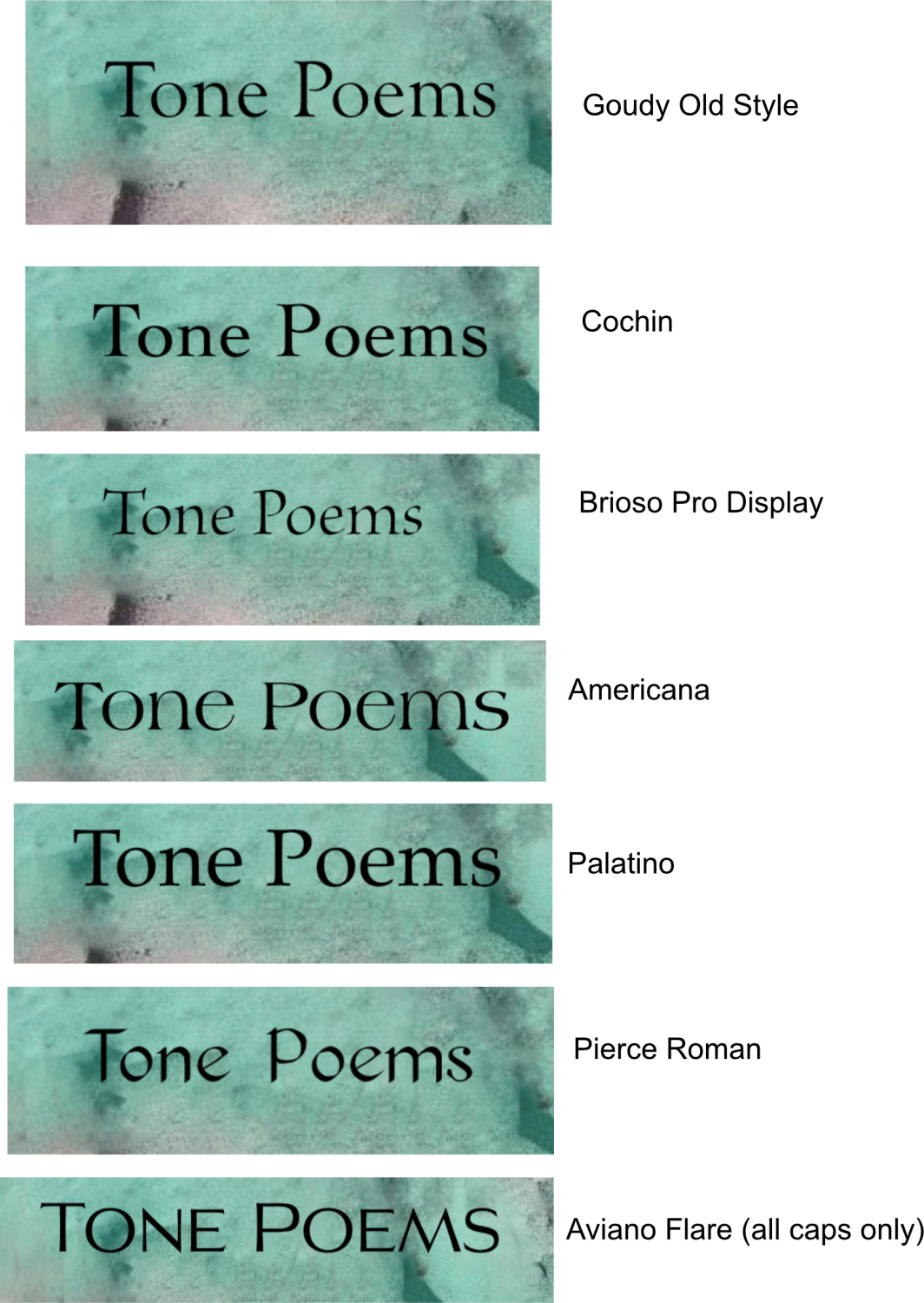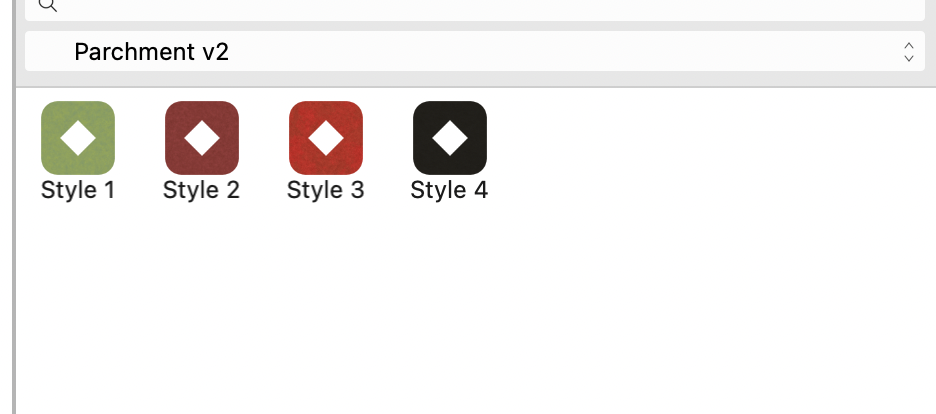-
Posts
2,154 -
Joined
-
Last visited
Everything posted by jmwellborn
-
I have experimented with your image (screenshot) using the Patch Tool, with the Selection as Target option. I think the problem is that you have such a mix of colors in the boy's pants that the Patch Tool doesn't have enough to work with in a single color. I made a short video to show you what I mean. I made a new selection of the inside of the boy's hat (fresh territory) then I moved the mouse around so you could see the various things that could be picked up to fill that selection. As you can see, until I moved to the background of the image where the colors are more or less the same, the Patch Tool tried its best and picked up all of the colors from the prospective patch. Not what you wanted. When I reached the background, I could successfully patch that into the inside of the hat. The Patch Tool works beautifully for certain situations, so don't give up on it. Just not here. Screen Recording 2023-06-19 at 14.20.43.mov
-

AI generative Fill in Affinity
jmwellborn replied to WMax70's topic in Affinity on Desktop Questions (macOS and Windows)
- 461 replies
-
- artificial intelligence
- ai
-
(and 3 more)
Tagged with:
-

Styles after new update 2.1.0
jmwellborn replied to Myke's topic in Affinity on Desktop Questions (macOS and Windows)
@patricr Here is a link to the announcement of this Beta. -

Styles after new update 2.1.0
jmwellborn replied to Myke's topic in Affinity on Desktop Questions (macOS and Windows)
Having shut Photo Beta 2.1.1.1847 down and turned my desktop off, I fired it up again just now. And all Styles are in order in Photo. The issue arose when I first downloaded and installed the new Photo Beta, and began experimenting with various things. At that time, nothing in any of my Style categories (and it was almost all of them) which only showed a name (but not the coloured icon) would function. All other panels (assets, brushes, swatches, etc.) were populated correctly. And Designer and Publisher did not have the problem. I should note that I had removed the Beta 2's for all three apps from my system after V.2.1 was ready for update. So today I had to go to my account, download the older Beta 2 dmgs, install each again, and then update each to the new 2.1.1.1847. So it is perfectly possible that the Styles issue in Photo was present before. In any case, I now have all three apps with the Styles Panel working as it should. -

Styles after new update 2.1.0
jmwellborn replied to Myke's topic in Affinity on Desktop Questions (macOS and Windows)
Have just downloaded Photo 2.1.1.1847. The Styles Panel is now almost completely empty. The Default comes through, but almost everything else is a complete blank. Examples attached. More information: After posting the above, I have downloaded Designer 2.1.1(1847) and Publisher 2.1.1 (1847). The issue is not present in either. All Styles categories populate correctly. Further, using StudioLink, the styles categories populate correctly in both Designer and Photo! There is something odd going on here! -
@Paresh Here are some ideas for simple fonts. I thought they had a bit more "heft," in case you do plan to use text on top of your image. Although I definitely agree with @firstdefence that "less is more."
-

Effects Panel Direction wheel is nonfunctional (solved)
jmwellborn replied to jmwellborn's topic in V2 Bugs found on macOS
Not a silly question at all. When I updated each of the V2 apps to V2.1, I accepted the light interface as it first appeared. You are absolutely right that by adjusting the UI Preference slider almost 3/4 of the way to the right, one can just begin to see the little white dot. The one thing that is different, and makes that white dot so hard to see is that the circle in V1 was a darker grey with a gradient fill. The circle in V2.1 becomes a very light shade of grey without the gradient, even with the UI Brightness slider all the way to the right. I have changed the title of this post so I won't waste anybody else's time. Thank you!! -
I may be late to the party, but I have searched the forums and cannot find a topic close to this. I hope I am not duplicating someone else's topic. All three V1 apps are fine. Today I have discovered that all three of my V2.1 apps have an empty circle where one should be able to move the direction with a mouse. (Long day, basically inarticulate.) The attached show V1 to the left and then V2 below. Although the screenshots show differing effects highlighted, the Direction circle is inactive in each effect in V.2 where it should appear. What am I missing?
-

vers. 2.1 slow down
jmwellborn replied to billgatto's topic in Affinity on Desktop Questions (macOS and Windows)
Publisher 2.1 is very slow to open on my Mac. Photo 2.1 and Designer 2.1 slightly less so. All three are definitely slower than the Betas. Not just a Windows situation. -
A few years ago someone shared a very nice set of Styles in this section of the Forums. The file was apparently created using version 1.6 of one of the Affinity trio. This week @Myke discovered that this file will not import correctly into any of the three V.2.0 or V.2.1 apps. I recreated this file using Photo V. 2.0.3, and then successfully imported it into Photo/Publisher/Designer V.2.1.0. For fun I added an additional Style 34 with a name instead of a style number, just to see what happens if one uses one of the styles (I used 33) and then fiddles with Curves Adjustments. Amazing what one can do by changing the red, blue, and green sliders. It should be deleted if you want the correct styles category. Hope this helps anybody who downloaded the original .afstyles file and has now upgraded to V2! Parchment v2.0.afstyles
-

Styles after new update 2.1.0
jmwellborn replied to Myke's topic in Affinity on Desktop Questions (macOS and Windows)
For fun I have added a Style 34 with a name instead of a style number, just to see what happens if one uses one of the styles (I used 33) and then fiddles with Curves Adjustments. Amazing what one can do by changing the red, blue, and green sliders. It should be deleted if you want the correct styles category. I have created this new file using Photo V. 2.0.3, and then tried importing it into Photo v.2.1.0. Looks as though it is going to work! Please look in the RESOURCES section of the forums for "Parchment Styles for v.2", since I don't want to use up my available forum space posting the same thing twice. I hope this gets you back on track. (It was only a matter of time before I would have stumbled upon that same dreary set of green icons with howls of anguish!) -

Styles after new update 2.1.0
jmwellborn replied to Myke's topic in Affinity on Desktop Questions (macOS and Windows)
As noted above, I will make a complete working version of the Parchment styles for you tomorrow. I will post it in Resources, and will give you a heads up that it is there! I use the Parchment styles often as well. Have always liked them! I note that your version has 34 styles. Mine has only 33. I will try to see which I am missing. -

Styles after new update 2.1.0
jmwellborn replied to Myke's topic in Affinity on Desktop Questions (macOS and Windows)
@stokerg further to this issue, I tried making the Parchment styles all over again, using Photo v. 1.10.5 to create a series of coloured squares, filling them with the Parchment styles, and then saving the document. I opened the document in Photo v.2.0.3, and then created a new Styles Category, Parchment.afstyles. I then clicked on each image and chose Style from Selection. Everything seemed fine. All 33 styles had an icon and each had the proper colour. When done, I exported the Styles. But when I tried to import my new Parchment file, it produced the same mostly green set of styles shown above. So something is amiss with the actual Styles in the v. 1 file. I will try again, making a PNG of each square filled with the original parchment style, and then placing it with the fill tool and creating a style (the long way around). That may work. In the meantime, I thought someone could possibly use my files to see if it is possible to figure out what happened, or whether old files (v.1.6) simply cannot be modernised for 2.2. The .afphoto file attached only shows 30 of the colours. Didn't think you needed the second file for the last three. Hope this all makes sense. Parchment styles rectangles.afphoto Parchment.afstyles Well, that is the trick. I have made a sample of the first four styles, creating the PNG, then using the fill tool to place the PNG as a bitmap fill to a rectangle. Then used add Style from Selection. I saved that small style category, and then tried importing it into Publisher V2.1 (the only one I have updated so far.) It worked! @MykeI will make an entire new Styles category for you tomorrow for Parchment, and post it in RESOURCES, with a note to everybody who may have used this in the past so they can continue with their work. -

Styles after new update 2.1.0
jmwellborn replied to Myke's topic in Affinity on Desktop Questions (macOS and Windows)
@stokerg This anomaly has happened here too. I had not used the Parchment Styles while testing the Beta2's so didn't find this. When I imported the Parchment Styles into my updated Publisher 2.2 just now, I got the same mostly green styles as did @Myke. I then looked at Photo 2.0.3 (not yet updated) and found that the Parchment Styles were also mostly green. So this happened with the transition from v1 to v2. I know that the styles were created back with v1.6. Is there some way to update that file? V.1 on the left. V.2.2 on the right. -

Styles after new update 2.1.0
jmwellborn replied to Myke's topic in Affinity on Desktop Questions (macOS and Windows)
Here is the Parchment Styles file I found several years ago in Resources. I believe it is the file to which @Myke refers above. Hope this helps. Parchment.afstyles -

Affinity Publisher 2 walkthrough?
jmwellborn replied to Sunil Wu's topic in Affinity on Desktop Questions (macOS and Windows)
@Sunil Wu welcome to the forums! There are also several useful written tutorials posted on these forums that you may wish to download regarding using Publisher. They can be found in the forum section LEARN AND SHARE>Tutorials. Look for the topic “Written tutorials to Download” by @Blueprint. Start with page 4. The Publisher tutorials will be interspersed with tutorials for Photo and Designer. For people who learn more easily by reading, rather than videos, they are very helpful, because you can download the pdf’s and then practice at your own speed. You might find them helpful. With a little practice I predict that you will thoroughly enjoy Affinity Publisher! -

affinity photo Ref: Ancient River' by Thomas Wells Schaller
jmwellborn replied to philippe martin's topic in Share your work
@philippe martin Lovely! And glorious colours! -
@wdmartin I have a solution for you for this book, so you don't have to go through the whole thing, page by page and revise stuff. Naturally, you will want to use the advice provided above for future projects, but for this one, I thought you might try this. 1. Open your Pride-and-Prejudice-shorter file, and delete everything except the first seven pages, ending with the table of contents. Now add a blank eighth (left-hand) page. Save the document as a new .afpublish file. 2. Open your file with each (or all) of the Chapters and Export it as a PDF, using the option "ALL PAGES" not All Spreads. You will get a PDF with each page separately - not as facing pages. Save this as an .afpublish file. You will not be able to alter any of the text wrapping or move your illustrations, but if they are positioned the way you want, it shouldn't matter. (I would probably do this as several files, since you don't want a major mess somewhere in the middle to wreck the whole thing.) 3. Open your saved document (from step 1.) Go to the Pages Panel, and highlight the blank page 8. Then go to DOCUMENT>Add Pages From File and select the .afpublish file from step 2. When the dialog screen opens, select "all pages" and check "group lines into text frames" and be sure that you start after page 8 (your blank page.) 4. You should get the result I have attached below. It will be a bit of a project, but shouldn't be anything like the struggle of moving margins and images, and etc. from all those pages! (An aside. I like your project! I recently recoloured and enhanced every illustration from the 1907-1909 editions of Jane Austen's six books, using Affinity Photo. It was a lot of fun.) By George I've Got It.afpub
-
I was one of the umpteen million people whose ADOBE accounts were hacked several years ago, including every bit of our information. Had no idea until several WEEKS after the breach when I was finally notified. Then we were offered a bandaid approach “in case,” plus the suggestion that we watch our bank accounts for an extended period. Serif has notified us almost immediately with detailed information. Just another very important reason why Serif has my unequivocal vote for One in a Million! Thank you for letting us know so speedily. Hopefully we will all watch our P’s and Q’s and send the bad guys to Junk/Trash.
-
This time I was using Pixabay and searching for "bunnies," (Easter coming up) although the issue happens no matter what the topic. Once I reach close to the bottom of the panel with the scroll bar, Designer2 beta 1742 rapidly crashes. I am asked whether I want to reopen the document, but when I do, the canvas is a complete blank. I have two crash reports, repeating the same thing, if anybody wishes to have them. Part of the time, I get a "Connection Failed" notice before the crash. At other times, not. The issue seems to be limited to Pixabay.