
Emulite
-
Posts
14 -
Joined
-
Last visited
Posts posted by Emulite
-
-
I notice that under the user sub directory there is a develop.propcol file dated 29 October 2018. Could that be the culprit?
-
I was having the same problem so after reading this thread, I went into Users/myname/Appdata/Affinity/Photo and was interested that the date on the 1.0 folder was 9/11/ 2018. I renamed the folder to 1.1 and copied it elsewhere. I didn't bother holding down the ctrl while booting up, but I saw it created a new 1.0 anyway.
The 1.1 folder shows that many of the files have last year's dates so this is obviously a potential pointer to the core issue.
Now I have proper processing back and I can stop using RawTherapee which I had to fall back to. I had seen lots of other suggestions for sorfting this bug out and wasted ages trying every permutation. If it helps, I have zipped the 1.1 and attached it
-
Just a note re the download page on the store. It says the download should be 285.31MB but the current size is 335MB - which makes you wonder if the download is valid and safe or has been hacked rather than that the size might have been entered manually on the web page and not updated.
-
Delighted that while adding a custom keyboard shortcut via preferences, you get an immediate warning triangle of any conflict and that your key combo shows up in the toolbar immediately. However the Help programme does not pick that up so it would be good to have a method of printing out the current list of shortcuts. That is a strategy that could help a lot of software.
-
View the tutorial video on Text Styles. If you use these techniques, the flow text will use the same font, colour, size and spacing. I think the styles are specific to the project and get loaded with it.
-
If you have a wheel mouse, put the mouse over the place you want to zoom to, hold Ctrl and use the wheel to go in and out. It targets the zoom focus
-
2 hours ago, Steveporter said:
I agree. I am very impressed so far. However I am getting a grey background fill on all text boxes. What have I done?
You might have used a shortcut by accident. It is easy to correct. Have a look at the video on columns https://affinity.serif.com/en-gb/tutorials/publisher/desktop/video/286542009/ .
-
36 minutes ago, Petar Petrenko said:
Instead of importing, try to OPEN the PDF file.
I was thinking about including a number of pdf's in the middle of another document rather than just opening one, where you might have multiple contributors to your publication submitting via pdf. I did a comparison of documents where I imported a pdf and then layer copied to give different numbers of pages for each. The file size did not increase too much as a result. Also liked the fact you have the option to edit the pdf document with its elements all split into layers.
-
This is fast and so in keeping with the rest of the family. The layers are fine in my view because layers group together in the same way that they do in Designer and Photo and once the vecor and photo personas are added to Publisher, the logic will be consistent. The tables feature is good with stroke and fill handling the cell boundaries. We may have had to wait but great to see such product consistency and the blend of complex capabilities with a good UI. The pass-on of settings from last action is excellent.
I tried importing a multi-page pdf but the only way I could get its content onto separate pages within the Pubisher document was to copy the layer from the first page, create a new page, paste the layer into that one and then select the pdf page from the embedded document dialog. Could there be an option to place into as many new pages as would be required?
-
I am in England and planning to use Mixam
I will use that FOGRA39 and let them change it if they need to.
I wonder if you were installing on top of an older version that it might be a residual from an earlier one.
-
-
Thanks but Euroscale simply does not appear in the Designer CMYK document options. Any ideas why not and how to fix?
-
The printing company I want to use says they use Euroscale as a color profile for CMYK documents.
I can see that export profile is available in Affinity Photo but it is not in the dropdown for Affinity Designer (both were version 1.5 when I bought them a couple of weeks back for my Windows 10 desktop). I have upgraded to 1.6 for each but the problem persists.
Both programmes have an icc folder under resources but I cannot find Euroscale under either (I was hoping to maybe copy it from Photo to Designer).
I wonder if it has been replaced by another profile with a different name. If so what is it.
As a side issue is there a place on the website with version release notes as that would be a great place to look.



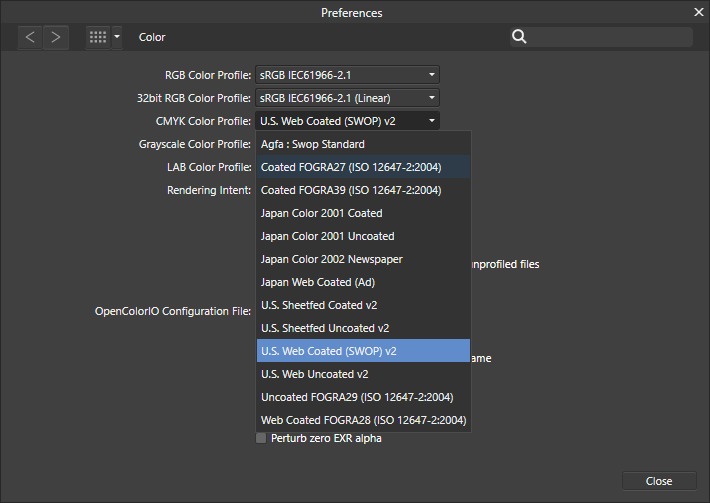
[BUG - RAW development?] after batch processing RAW -> JPEG pictures are too dark (pictures don't look the same as the RAW(original))
in V1 Bugs found on macOS
Posted
I had a problem with dark files in RAW from a Canon and the solution that worked for me was on this forum last week - on Windows you go to Users and find your profile. Than under AppData/Affinity/Photo, you should see a folder called 1.0. I renamed it to 1.1 and then started the program (some say you need to hold Ctrl while clicking to open but I didn't need to). It generated a fresh 1.0 folder and the settings were perfect. Another user and I submitted copies of the original settings folder and understand this is now with the developers. Some of my files had dates that showed they were from an earlier installation.
Can't guarantee this will sort it, and you may lose some settings (for instance you will see the opening splash again).