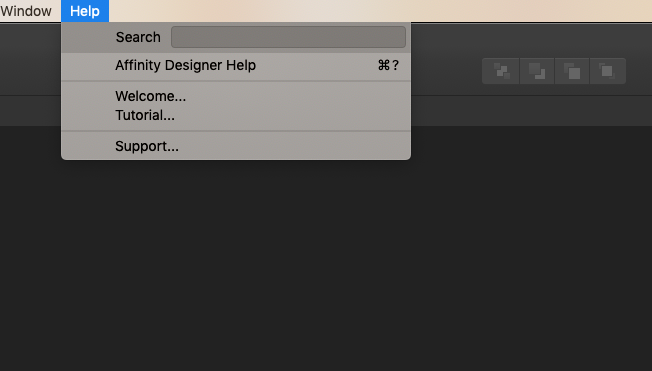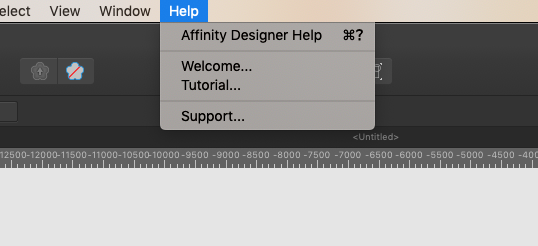taharvey
Members-
Posts
28 -
Joined
-
Last visited
Everything posted by taharvey
-
Indeed. Its is more important to maintain in-system consistency, then cross-platform consistency. I use 50 different applications on a regular basis, its not worth anyone of those apps dancing the jig, while other are doing the waltz. Its at best annoying, but mostly unproductive. It's not worth debating which is your favorite way. On the Mac, there is effectively only 1 way to drag copy. Just do it.
-
I've been having a problem with... Publisher crashing incessantly. (MacOS) My Graphic designer is about to throw in the towel and go back to inDesign. I'm giving it a couple days to see if there are responses from the team here on solutions. 1. Randomly certain file links will cause Publisher to crash. You can rename the file, then relink it, and it will "magically" fix it. But then another link will cause the same problem hours/days later You can rename the whole assets folder, then re-find it, which can fix all in one operation, or just cause it to crash forever. Depending on your luck 2. When re-finding the whole assets folder, all the assets relink, but they stay as low-res stand-ins until you manually relink each and every file... Currently since Publisher clearly has serious file management bugs, I've embedded everything. We'll see how long it can keep from imploding. What is the solution to both 1 & 2, and what is the timeline for bug fixes?
-
I've been trying not to judge, but a year into using Affinity, the key bindings often make no sense. I don't know where your key bindings derive from, but many common ones are opposite every program I've every used... Adobe, Every MacOS app, the old Freehand & Macromedia stuff. Why be crazy? Why not use standard key bindings? It's a huge productivity suck. Duplicate: Option-drag, not Cmd-Drag. (This is universal: every program I can think of on the Mac is option-drag). The command is already is reserved territory fo, well... Commands! Because you overload it, drag duplication is crazy making. Every time I press command to execute a key binding while dragging... it copies the object! Resize around centers: Option-drag, not Cmd-Drag. Again this almost universal. Please... do not overload the Command key bindings. Constrain aspect ratio: Affinity has non-locked aspect-ratio when dragging a corner... but opposite behavior with images! Consistent UX expectations is more important than which behavior you chose. Pick one way: Adobe defaults to unconstrained, with shift adds constraints. Omnigraffle, Pages/Keynote, are default constrained, with an unlock constraint button, but you could use shift in reverse.
-
File save loses all work, if other user changes file
taharvey replied to taharvey's topic in V1 Bugs found on macOS
To be clear. I am a software architect. This is no illusion, it is in fact the way it works. And no, it is not a "performance nightmare". But yes, it does optimize by using time coalescing so there aren't millisecond changes to disk. That said, you can watch the update rate if use turn on sharing with another person. The updates to disk, or even with latency a full round trip disk->cloud->disk in sharing, are on the order of less then 200-500 milliseconds... fast enough that there is effectively no loss to any lack of save or crash... ever. -
File save loses all work, if other user changes file
taharvey replied to taharvey's topic in V1 Bugs found on macOS
It think you misunderstand the underpinnings in the software. It ALWAYS saves... with every character stroke even if the file has never been saved... IF the application is fully native coded in the Cocoa framework. Yes, common applications built on external frameworks don't do it (Adobe, Microsoft), but "Built For MacOS" applications do... always (Omnigraffle, Pages, Numbers, etc) I've never saved a Pages file in 10 years, and 1000s of pages of documentation... Every time I open the application, for even unsaved files, there I am right back where I left it. Never experienced a loss of data. Yet MS Word crashes a loses data even when continuously saving. -
File save loses all work, if other user changes file
taharvey replied to taharvey's topic in V1 Bugs found on macOS
As a Mac user... "save" feels very 1990s. Most of my applications are "stateless", meaning there is no difference between the memory state, the undo history, the file, and cloud versions. It is a all a continuous stream. I rarely think about "save", crashes, on, off, sleep... the file always is exactly where I left it. Save feels kinda retro. But on this topic, native Cocoa applications continuously stream to the disk too. That said, they handle collisions gracefully. In fact if I pull up a file that one of my employees is editing, our applications continue to work, by save out: "filename - changed by joe blogs on X/X/X date" -
Affinity for Linux
taharvey replied to kirov's topic in Feedback for the V1 Affinity Suite of Products
One of the real big missed opportunity in the Linux market is an OS is (A LOT) more than a Kernel. But Linus, has little interest beyond the Kernel. Windows, and even much more so, the MacOS offers a very complete framework with strong development tools to back it. Each of them well integrated and pre-tested, with symmetric APIs. What I've noticed in the Mac market is 1 programmer can readily pull off a well polished application, where in the Linux would it take a large team... with worse results. QT isn't even a fraction of the scale of the MacOS frameworks. On Metal. First, Metal was 2-3 years first to market before a similar open source library (Vulkan) was available. Should Apple wait for committees to catch up, or just innovate ahead? Second, just like Nvidia has Cuda, Microsoft has directX, Apple has Metal. People never give Nvidia a hard time for Cuda, so why complain about Apple? It turns out Apple is the largest GPU manufacturer in the world today, delivering 200-400 Million iPhone GPUs per year. They want to control their technology destiny like everybody else.. -
Is there any way to get the Beta version again? Our is expired. We have a file that was working fine in Beta. But now blows up in release version, right at launch. F@%K! Need to finish the project. I'm going to get thrown under the bus for choosing to use Publisher instead of tried-and-true software like Indesign. Help!
-
Copy/Move Page to Different Document?
taharvey replied to A_B_C's topic in Feedback for Affinity Publisher V1 on Desktop
This is disappointing. Very unMacOS like I've got a problem now, because Publisher crashes all over the place. Trying to copy out the pages 1-by-1 until I can track down the problem. But no way to copy-paste -
Affinity for Linux
taharvey replied to kirov's topic in Feedback for the V1 Affinity Suite of Products
This ongoing thread cracks me up. There isn't a real linux desktop market, and its very unlikely to evolve, for multiple well-known reasons. Even Linus has long ago dismissed that the "year of the linux desktop" will ever come. Linux dominates the embedded and headless server space, but isn't a compelling market for users outside of a few developers who don't come up for air above the terminal-editor level. The very culture of the linux core audience, keeps it from developing a canonical full-stack framework and singular OS distro, high quality UI/UX, or attract the non-programmer designer and business talent to ever make the market successful. Anybody who is betting on a linux market to emerge for consumer software is kidding themselves. Hasn't happen in 25 years, no indicators that the market changing. -
Mojave. Latest. File is 230MB. A dozen art boards.
-
I just had an issue, that exposed affinity's (very) bad handling of file collisions. There are many things that come up in Affinity that reveal that it is not built on a Cocoa-native framework – but this is the worst so far. I saved a changed a shared file (dropbox) that my employee had also changed. Affinity gave me a dialog box that said the file had aready been changed, and it was deleting my (4 hours) of changes. YIKES! Whenever this happens in other Mac applications, the dialog give you the ability to "save as...". Or it saves, and appends the person and date to the name to make it different, Please fix.
-
I'm having a problem in Designer. When I start Designer from scratch the Search Field in help as expected in any MacOS application. But when I load some files (Big Files?), the search field disappears and won't come back. This is a frustrating problem. (BTW This is an awesome feature of MacOS, cause you can use the search as a "command line" for functionality you know exists, but don't know where it is in the menubar.)
-
Generally Agree there. Those are apps that don't get the UX love they need, but we use them anyways... cause what else are you going to do? My PADs software doesn't look that much different from its 20 year old DOS version. Talk about slow velocity. Most serious board designers still don't use auto-routing. What? Crazy! Auto-routing is the quintessential machine learning problem, and yet it hasn't received much development effort over the last 20 years. Total nuts, and very lazy. It is a reason I like the Mac ecosystem though. Strong community commitment to quality. I think a lot of the cruft in these applications has to do with lax community standards for quality. Largely because a poor leader (Microsoft) who has struggled to value design in UX or in architecture, and APIs. Which only makes it harder to build quality applications on these platforms.
-
I think most people in the MacOS ecosystem are pretty judgmental about design issues. I believe with good reason. I have found in my 20 years of using a broad array of software tools* that design and UI/UX is a harbinger of the overall application quality and software architecture. And that has lots of implications. Features are important, but if they are quirky or buggy, its not much help. More importantly, software that has messy architecture is slow to evolve and slow add new features in the future. I have found that teams that value clear clean design also value clear clean architecture. So yes, when I see poor icon design for a graphics application, I question if I should buy it. I'm not alone. I think it should be noted in the 200 application on my system, I can't think of a icon until Affinity that bothered me so much I'd look around for a forum to discuss it. *I keep active software on my system covering the fields of illustration, graphics, CAD, electrical engineering, structural engineering, software development, web development, data science, and even chemistry).
-
Its fine to have fixed context menus. But why is a major feature like gradients missing from studio panels? Stroke is there. Fill is There. Gradient is just another fill. As you noted its not like they didn't implement tear-off and re-arrangable panels. Just strangely things are missing from the panels like gradients, which is already implemented as a tabbed panel in a fixed (and different) location. Everybody mentions that you can save a gradient in this thread and others asking the same thing. Yet in the last 20 years, how often do I pre-create a fixed gradient, and then just re-use it? Very rarely. AI and even Apples non-drawing tools (keynote, pages, numbers) all have a very interactive gradient palette that saves the last version for reuse & tweaking. This seems very clumsy and inconsistent with the rest of the interface.
-
Oddly inconsistant implementation. Why is gradient fill color treated different from gradient fill color, or any other pallet? Quirky. I find the context menu too small to edit complex gradients. There are some neat bits about Affinity. But in a short use time I'm finding too many quirks and missing features to be a real replacement for AI. Maybe they should up the price and do more development work.
-
I've been messing with the UI, and I'm a little baffled. On the inspector/palette bar there are the typical stroke & fill palettes. But no gradient. For gradient you have to click in the top-side context aware toolbar when selecting a object... which also has copies of the stroke and fill palette (inconsistency?). I've trying dragging the top-bar gradient palette into the permanent right-side palette bar? Nope. I've tried to find a AI windows/tabs list. No. Right clicking on palettes to add? No. How do I get a gradient tab in the palette bar?
-
Just looked them up. The original logos are just fine. They were slightly busy, but clear and descriptive. The folded triangle looked like affinity=infinity, pen and marker. The colors of the triangle are nicer than the kindergarten gradients of the current logo. Pretty good stuff. The left shadow and bezier control points were maybe more detail than they needed. But worked fine. I now see how they got to their current logo. None of the infinity or drawing tool concept comes across. Perhaps a misguided attempt to "flatten" a illustrative icon without redesign. I think this is an example of unnecessary fashion trends to "flatten" what is perceived skeuomorphic design. You can had good flat design and good skeuomorphic design. What you can't do flatten skeuomorphic design... its like reducing the resolution of a detailed photo into a single color and expecting the results to look good automatically.
-
Icon design does have describable rules. Simplicity, clarity, meaning, recognizability. Your examples of Apple is a good example. An Apple with a bite out of it. Very clear imagery, very recognizable. Even still, the Apple logo of the 1970s was too muddy and busy. They fixed it, and simplified it, now it is very good icon design. Here is a random grab of App icons from my computer. Some flat (Deltawalker, Omnigraffle), some 3D (Motion, Sketch), some simple logos (Sourcetree, Postico, WhatsApp, Zoom), some concept-identifiable illustrations (Xcode, Pages, Dashboard). Very different approaches, but all relatively nice design. Affinity stands out. Its super amateurish. Its design is very muddy, not simple and iconic – like say the Dropbox icon. Yet, all of the that complexity doesn't read as a identifable 'thing' or idea like say the Xcode icon which is clearly illustrating the idea of building and blueprints.
-
-
Gosh those are bad icons. Are you being serious, or joking? Maybe I don't spend much time in Windows these days... assumed it was improving on the other side of the fence. (Opera is ok, as is VS). But Affinity, ImgBurn and LIghtworks are the Gaudi-ist logos I've seen
-
Yes! HSL is very odd 3-deminsional space smashed into 2 variables. Its hard to control, and you spend a lot more time picking a color
- 4 replies
-
- affinity designer
- color picker
-
(and 1 more)
Tagged with:
-
Could you add HSV/HSB to color picker?
taharvey replied to jcburns's topic in Feedback for Affinity Photo V1 on Desktop
Agreed. Please add HSB! HSL is a werido. The 'L' adjusts not one variable, but two. Where S is an expected 0-100%. The L 100% is really at 50%, adding black down to 0%, and adding white up to 100%. HSB is more sensible, 1 variable for each slider. Its better usability has made it more dominate in all the drawing and design apps. I think HSL would be dead if it weren't for javascript. If you want to get real progressive, also change LAB for HSLuv/HSBuv, which provides a human perception based color picker, that humans can actually use! (I've never met anybody who thinks in LAB) Finally, provide a mac color picker button in the Affinity color tab (not just menus)