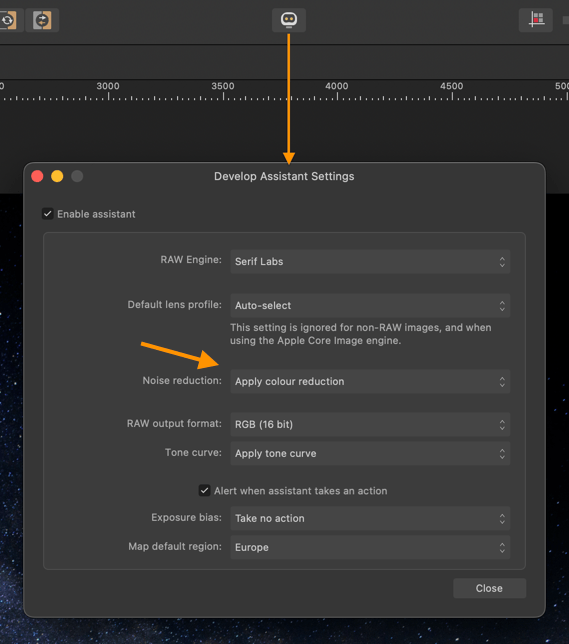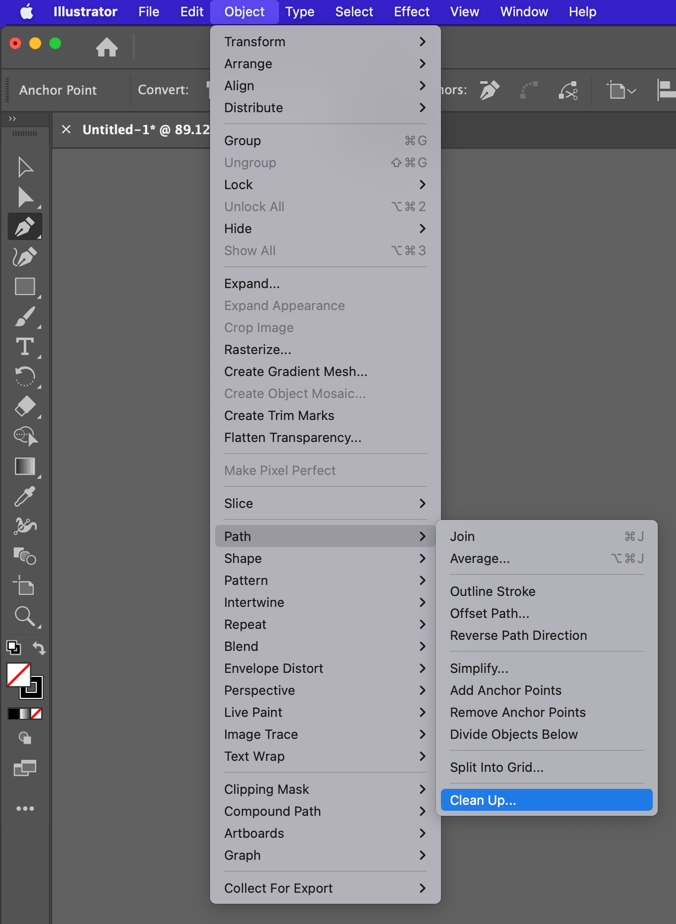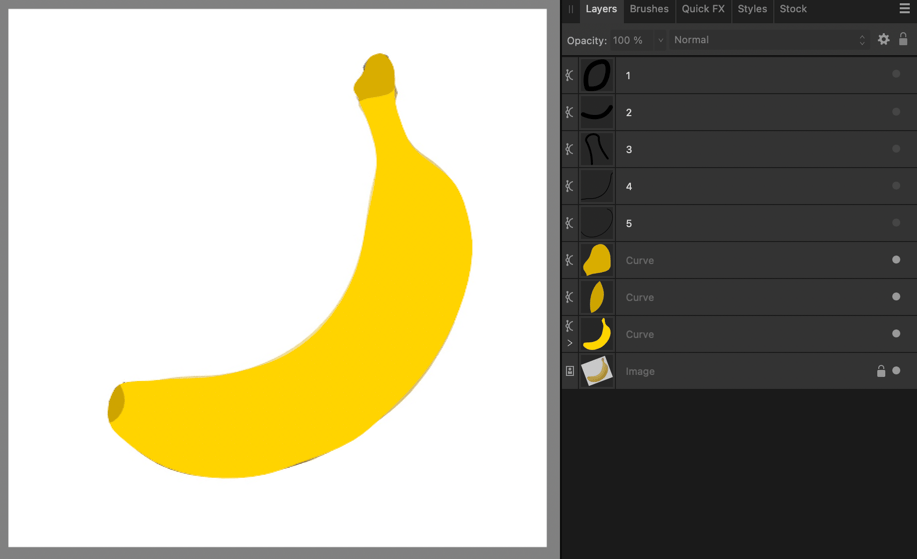-
Posts
11,458 -
Joined
-
Last visited
Everything posted by firstdefence
-

Clean Up?
firstdefence replied to evtonic3's topic in Affinity on Desktop Questions (macOS and Windows)
Your not going insane thanks to @v_kyr -
I haven't found any. Plugins working are a bit hit and miss although plugin devs are starting to cater for Affinity Photo, I think generative fill is a push too far and until Affinity give programmers the ability to write Affinity oriented plugins I doubt you will see any sort of AI for quite a while.
-

Suppress noise reduction
firstdefence replied to AndyPW's topic in Affinity on Desktop Questions (macOS and Windows)
-

Help! Corrupted file
firstdefence replied to artnok's topic in Affinity on Desktop Questions (macOS and Windows)
Where did you save the file to? -

Clean Up?
firstdefence replied to evtonic3's topic in Affinity on Desktop Questions (macOS and Windows)
lol, can't say I've seen a clean up button in Affinity, I'd go back to bed for a while lol! There is a Clean Up option in Illustrator... ...and Clean Up, cleans up... I hope that's cleaned it up for ya -

Monochrome Workglow AF2
firstdefence replied to tomg35's topic in Affinity on Desktop Questions (macOS and Windows)
You're welcome, I might look into this aspect of photography as some of the images are beautiful and I love landscape photography, I also have several of the old nikkor lenses with the red dot. -

Monochrome Workglow AF2
firstdefence replied to tomg35's topic in Affinity on Desktop Questions (macOS and Windows)
Another good link that might be transferable with a bit of effort to Affinity Photo: https://kolarivision.com/process-black-white-infrared-photos-pt-1/ -

Monochrome Workglow AF2
firstdefence replied to tomg35's topic in Affinity on Desktop Questions (macOS and Windows)
While not referencing Affinity directly, I think you might glean a few steps towards processing and developing a workflow that will achieve positive results in Affinity Photo from this link: https://www.photoartfromscience.com/single-post/2018/07/14/longer-wavelength-infrared-photography-using-850nm-filters