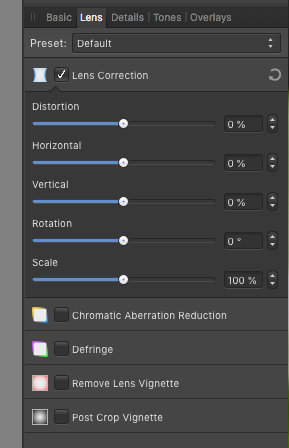-
Posts
11,453 -
Joined
-
Last visited
Everything posted by firstdefence
-
I suggested it because I wanted to see if by converting it the issues would be alleviated, a bit of a troubleshooting step more or less and a way of possibly focusing in on the problems and possible fixes.If by converting to a DNG file any one of your issues are alleviated that would be a move in the right direction, at least for the time being.
-
Open the file in Designer. Select the layer highlighted in the image below Go to File > Export... Select the SVG Tab and from the Area: Dropdown list select Selection without Background Click Export Name the file and remember where you saved it. pat ya self on the back and have a celebration dance You should have a file like this: lash.svg
-

AP and Logitech Craft keyboard?
firstdefence replied to pipet's topic in Feedback for Affinity Photo V1 on Desktop
Also see if anyone has the Keyboard and Affinity on the Logitech forums -
Hi Saneef, welcome to the Affinity forums. You can create the grid you want and save the blank document, then when you want a particular grid layout you can open that document, create your masterpiece and then use File > Save As to save the masterpiece as a copy of the orginal document, then the original document you can say don't save changes to retain a blank document with your fav grid layout.
-
Not at the moment, I and probably a lot of other people are wishing the guides system gets a major overall. Yes absolutely, you can use the Guides Manager No, again, not at the moment but here's hoping the devs can make some Guides magic happen, having a super controllable guides system would be a major advantage to Affinity and its users. Yes, absolutely, use the Guides Manager to control exactly where guides are placed.
-

AP and Logitech Craft keyboard?
firstdefence replied to pipet's topic in Feedback for Affinity Photo V1 on Desktop
If Affinity shows up in the config software, try it. In the meantime why not contact Logitech about Affinity and get it supported? -
You might be better off using the Clone Tool if there is a lot of contrasting, varied and busy parts of the image, I've found inpainting works best when there is a lot of the same colour and texture, an example would be the sea or a beach. Are you using too big a brush? Is the brush Hardness set too high?