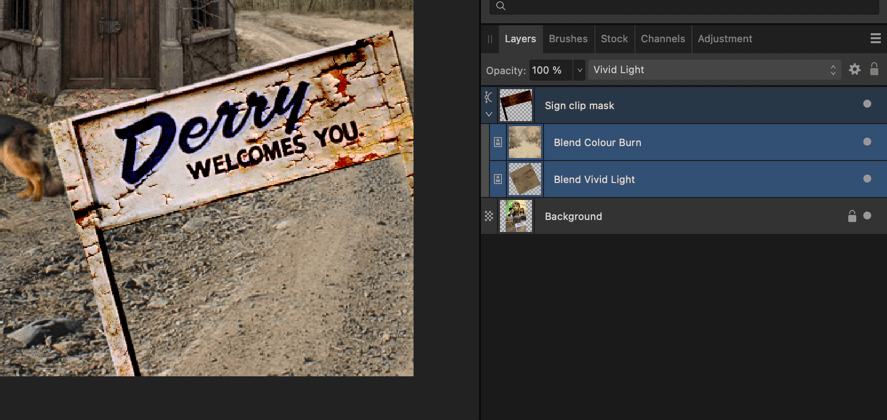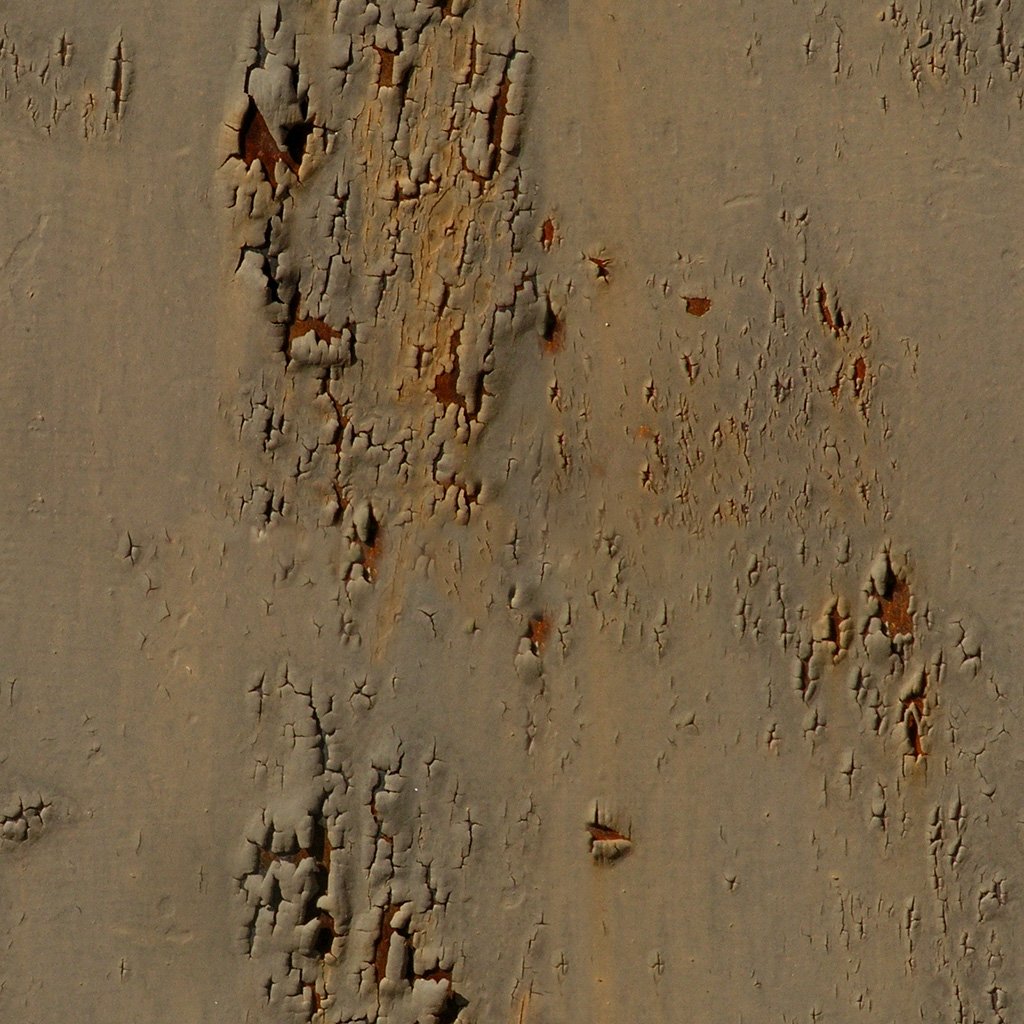-
Posts
11,458 -
Joined
-
Last visited
Everything posted by firstdefence
-

Sign Post software
firstdefence replied to GRAPHITI's topic in Affinity on Desktop Questions (macOS and Windows)
Good luck, I'd maybe ask on places like eBay, they have a wanted section and so do Gumtree. -

Knife tool not working
firstdefence replied to Allorache's topic in Affinity on Desktop Questions (macOS and Windows)
Welcome to the forum @Allorache The knife tool doesn't work with images and I assume these are (raster/pixel) images not vector images. The knife tool works with curves which are vector. If you are trying to break apart pixel images I would suggest using one of the selection tools to copy/paste or cut/paste the image. Maybe show a screenshot of the workspace and the layers panel so that we can better understand what you are trying to manipulate. -

Forum structure
firstdefence replied to mopperle's topic in Affinity on Desktop Questions (macOS and Windows)
I know, but I know it will not be implemented, just an opinion. -

Forum structure
firstdefence replied to mopperle's topic in Affinity on Desktop Questions (macOS and Windows)
I still think mandatory tags should be implemented because where files are stored, icloud issues, hardware concerns etc are platform specific and having to sift through piles of window users posts to find a mac specific post is tiresome. I also think it's simply considerate to inform people which platform, which apps you have and when posting a topic which app you are referring to. -
Not fond of macro's, never seem to behave as you want the next time you use them and because the macro system in Affinity is a bit limited, it always puts me off creating them. Re presets, I wish the import of presets such as LUTS were easier, I use LUTs quite a bit and have quite a few but it's cumbersome to preview a LUT so I use a third-party app to find the LUT I want to use.
-
gets curiouser... Add an adjustment layer and set it as you want. While the adjustment layer is still selected go to the assets panel and select add from selection. The asset is created and a red block is added, not sure why but probably just a placeholder icon instead of using the adjustment layer icon. Now you have an adjustment layer asset so go ahead and delete the adjustment layer you used to create the asset. Now use the asset - adjustment layer by dragging it onto the image... nothing happens!!! Create a pixel layer and drag it onto the adjustment layer to make it a child, the adjustment layer becomes active and the effect is shown.
-
You may have personally signed off on this post but sometimes what we do is document information as reference, it's not necessarily to reply to a post, just a detail that may help others understand if they have a similar question and potentially help devs solve issues in the future. As part of our curiosity, we try different things and will occasionally find bugs by doing so, I was curious about being able to create Affinity Adjustment filter Assets, both singular and as a group because I think it's a great method to store simple and complex adjustment formats, I have also worked out how to get rid of the generic red icon that is used in the assets panel to represent an adjustment filter assets by using the icons that adjustments use individually and also the generic adjustment filter icon for groups of adjustment filters. All of that could be followed on if say you wanted to apply an Asset to a batch job, much like they have the option to apply macro's to batch jobs. Just something to think about and all borne out of curiosity.
-
Just one more note on Adjustments from Photoshop. Each adjustment preset has it's own extension, so in the case of the Black and White Adjustment preset the extension is .blw, for Levels it's .alv and for Hue and Saturation it's .ahu etc, etc. None of these preset file formats will be interpretable by Affinity because it is likely to be proprietary code and Affinity will have no access to these preset files, consequently the chances of Affinity ever being able to import Photoshop adjustment presets is slim but never zero, much the same as: https://americasbestpics.com/video/the-chances-of-getting-killed-by-a-chicken-are-slim-Akob77KMA?s=cl
-
Just tried this and while it does store the adjustment layer; shows as a red square and is named as the adjustment filter, when dragged back onto the workspace, the adjustment layer appears and the settings are registered in the filter but the adjustment isn't applied, but, if you go to Blend Options and nudge either of the ranges in or out to 99% the adjustment is applied and obviously only 99% of it is applied and anything below that is a percentage overlay of the filter. Duplicating the asset'ed filter maintains this anomaly. Grouping multiple adjustment filters to asset as a collective adjustment, when dragged back doesn't apply any of the filters, the Blend Options trick doesn't work so you have to ungroup and then apply the Blend Options trick. Makes me think this might be an obscure bug.
-
Which one looks closer to the actual product and which one do you prefer?
- 15 replies
-
I think in part this is because, even though the brush is a vector curve, the pattern it uses is a raster/pixel image, so, at best the vector brush is a raster/pixel brush following a vector curve, the curve enables easier manipulation of the raster/pixel image. Because the image/texture of the brush is raster/pixel the units controlling it's size are px. With regard to stroke in pts, there is an option under Settings on the User Interface section to disable lines shown in pts, also the stroke slider has a slider limit of 100px but you can input a higher figure manually. The brushes definitely need work to be intuitive, they definitely need to be fully vector so that the stroke can be expanded.
-

Affinity photo 2 - Sony A6700
firstdefence replied to Abtex's topic in Affinity on Desktop Questions (macOS and Windows)
Affinity uses LibRaw: https://www.libraw.org/supported-cameras when your camera is added to LibRaw, Affinity will add it in an update/upgrade following the addition of your camera, please bear in mind this may not be an immediate update/upgrade. There are various posts regarding this on the forum. -

Sign Post software
firstdefence replied to GRAPHITI's topic in Affinity on Desktop Questions (macOS and Windows)
You might find sign post in mac retroworld: https://sites.google.com/site/malcolmsarchive/vintage-macintosh-software