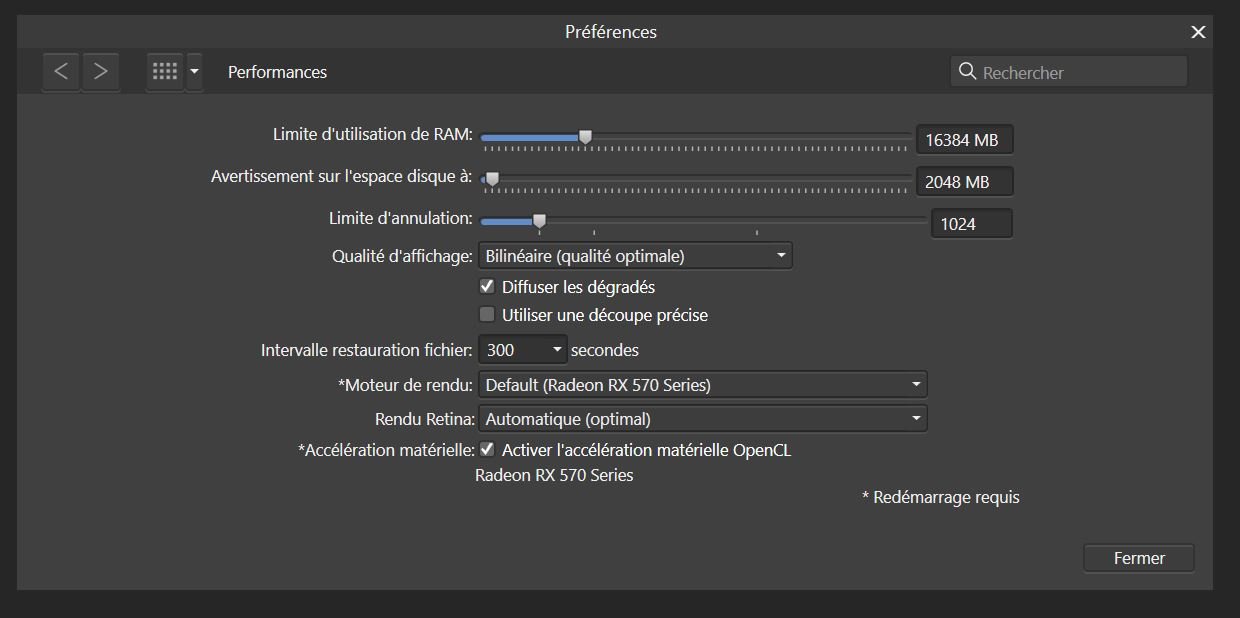Djoule
Members-
Posts
42 -
Joined
-
Last visited
Everything posted by Djoule
-
Thank you, library panel was the solution.
-
Hi all I worked for years with AP V1 and had a few and very usefull macros for my workflow. I can't import them in V2 because of the file type that change from .afmacros to .afmacro.
-
IS there a masking issue with 1.9 release?
Djoule replied to hanshab's topic in Feedback for Affinity Photo V1 on Desktop
I worked all this evening on Photo 1.9 and didn't experience any issue with masks. What happens if you do manually, step by step, one of your macro using a mask ? -
Thank you for the Divide blend mode. It's really powerfull to remove a color cast and a huge time saving method.
-
Hi team. Some websites have a weight limitation for photos they accept. By now, i have to manually try different compression ratio to get the weight i want for my file. It's long an annoying. I want to be able to set a max weight in export panel and AP to automaticaly compute the compression ratio. Thank you for that.
-
How to show red overlay when masking
Djoule replied to user_0815's topic in Feedback for the Affinity V2 Suite of Products
I'm waiting for this feature too. -
That's exactly what i told myself today. I'll try to downgrade the driver in the next days.
-
It seems i found the problem. It come from the GC driver. I set the GPU workload on graphic instead of compute and no more crashes.
-
Sorry, I talked too fast, it still crashes
-
Hi Same problem here with the lastest radeon driver (20.12.1) for the RX 570. It causes crashes with Nik Collection apps. Setting the renderer to Warp solved it.
-
Hardware Acceleration is v. 1.9.0.852
Djoule replied to Vasto7's topic in [ARCHIVE] Photo beta on Windows threads
oops sorry @Vasto7 I read to fast. I'm confused. -
Hardware Acceleration is v. 1.9.0.852
Djoule replied to Vasto7's topic in [ARCHIVE] Photo beta on Windows threads
-
High Pass filter issue in 1.9.0.852
Djoule replied to Djoule's topic in [ARCHIVE] Photo beta on Windows threads
Thanx Chris B. Taking the filter out of the group is the solution. -
Hardware Acceleration is v. 1.9.0.852
Djoule replied to Vasto7's topic in [ARCHIVE] Photo beta on Windows threads
Hi Vasto I have exactly the same CG as you, with 20.4.2 driver and 1.9 beta with hardware acceleration is really faster than 1.8. It's night and day for me. -
High Pass filter issue in 1.9.0.852
Djoule posted a topic in [ARCHIVE] Photo beta on Windows threads
Hi everyone. I don't know if someone have notice this issue but High Pass filter doesn't display properly in 1.9.0.852. Blend mode doesn't seem to be the problem, I tryed all blend mode without change. -
It seems to be only a display problem in Sharpener Pro (and Define I assume). When the job is done in Sharpener and you go back in AP colors are fine.
- 98 replies
-
- color
- nik collection
-
(and 3 more)
Tagged with:
-
Thank you Mark for fixing this color issue
- 98 replies
-
- color
- nik collection
-
(and 3 more)
Tagged with:
-
Problem still not solved with .293. It's kind of boring.
- 98 replies
-
- color
- nik collection
-
(and 3 more)
Tagged with:
-
Microsoft Windows Developer Awards 2018
Djoule replied to Mark Ingram's topic in News and Information
Congratulations, you deserve it -
Signed up too.
- 97 replies
-
- affinity spotlight
- inspiration
-
(and 2 more)
Tagged with:
-
Microsoft Windows Developer Awards 2018
Djoule replied to Mark Ingram's topic in News and Information
Shared on the Affinity Designer and Photo group https://www.facebook.com/groups/AffinityDesignerPhotoPublisher/ -
Microsoft Windows Developer Awards 2018
Djoule replied to Mark Ingram's topic in News and Information
Done -
Hi guys Very good job for this version and all improvements. I have a doubt about the photoshop plugins improvements. What kind of improvement is it ? Cause my workflow uses ProPhoto RGB color profile and if I can't use one of the Nik collection plugin without converting in sRGB first. You still don't send color profile information to plugins resulting a desaturation in Nik plugins if I don't manually convert my files before. Considering this, working in a wide gamut doesn't make sense and it's a really bad point for such a promising software. I know you're aware of this problem and I assume it's easy to fix so please guys make a step forward to perfection