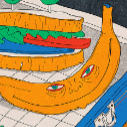-
Posts
75 -
Joined
-
Last visited
Reputation Activity
-
 Sapiento got a reaction from pgraficzny in My Cartographic Work
Sapiento got a reaction from pgraficzny in My Cartographic Work
No cartography, but a mix of fantasy and medieval style art. Some years ago I did a series of images, a Lovecraft-Middle Ages mix, you can find them on my website (see link below). This image is new and also uses a new style (more Morgan bible than Bayeux tapestry). Done in AP.
-
 Sapiento got a reaction from pgraficzny in My Cartographic Work
Sapiento got a reaction from pgraficzny in My Cartographic Work
A commissioned map, drawn in AP, with design elements from AD added.
-
 Sapiento got a reaction from Gnobelix in First tip duplicated when using the paint brush tool with a pen and tablet
Sapiento got a reaction from Gnobelix in First tip duplicated when using the paint brush tool with a pen and tablet
Thank you, Gnobelix! This fixed the problem.
But now the large image brushes have an extrem lag. Any solution for this?
EDIT: Tablet input Mode: Low Precision also fixes the issue, without causing any lag. So my guess is it's rather a software issue instead of a driver problem. Maybe the programmers should have a look into this.
-
 Sapiento got a reaction from Chris B in First tip duplicated when using the paint brush tool with a pen and tablet
Sapiento got a reaction from Chris B in First tip duplicated when using the paint brush tool with a pen and tablet
I'm not sure if this is an issue with my tablet (or driver) or if this is a bug. When I make a tip or start a stroke using the paint brush tool the first tip is duplicated. That becomes especially obvious if an image brush with transparent features is used (the opacity is increased), as the first tip is stronger than the following. It does not happen when I use the mouse.
I use a Huion Inspiroy H950P.
-

-
 Sapiento got a reaction from McJimbo in My Cartographic Work
Sapiento got a reaction from McJimbo in My Cartographic Work
A pirate isle and the surrounding coast. Traditionally drawn with 0.1 and 0.3 liner pens, scanned and coloured and labelled digitally with AP.
-
 Sapiento got a reaction from gio in Paint Brush Menu Improvements
Sapiento got a reaction from gio in Paint Brush Menu Improvements
Currently the Paint Brush Menu lacks some features which would be very useful.
The brush preview is very small. It needs an option to change size preview, show brush tip only, show brush stroke only, show brush stroke and tip. Brush name as tool tip is not a solution for this.
Also, it is not possible currently (or I don't know how) to select multiple brushes at once. That makes it quite tedious to delete brushes.
-
 Sapiento got a reaction from SrPx in Affinity Photo for Windows - 1.9.0
Sapiento got a reaction from SrPx in Affinity Photo for Windows - 1.9.0
Finally! Creating brushes that keep the original size instead of a random 64 pixel height. Great addition! Pattern layer is also a great new tool.
-
 Sapiento got a reaction from wagnerps in Affinity Photo for Windows - 1.9.0
Sapiento got a reaction from wagnerps in Affinity Photo for Windows - 1.9.0
Finally! Creating brushes that keep the original size instead of a random 64 pixel height. Great addition! Pattern layer is also a great new tool.
-
 Sapiento got a reaction from Patrick Connor in Affinity Photo for Windows - 1.9.0
Sapiento got a reaction from Patrick Connor in Affinity Photo for Windows - 1.9.0
Finally! Creating brushes that keep the original size instead of a random 64 pixel height. Great addition! Pattern layer is also a great new tool.
-
 Sapiento got a reaction from Jakob Winter in Use of Right Click for Paint Brush Tool
Sapiento got a reaction from Jakob Winter in Use of Right Click for Paint Brush Tool
Currently the Paint Brush Tool has no function assigned for Right Click. I think it would make sense to add a 'Right Click' command to open up a small bar that shows the (8, 10, 12?, maybe customizable) recently used brushes. That would speed up the drawing process. Another way to use it would be to open a UI for changing the brush width and hardness.
-
 Sapiento got a reaction from tropilio in Use of Right Click for Paint Brush Tool
Sapiento got a reaction from tropilio in Use of Right Click for Paint Brush Tool
Currently the Paint Brush Tool has no function assigned for Right Click. I think it would make sense to add a 'Right Click' command to open up a small bar that shows the (8, 10, 12?, maybe customizable) recently used brushes. That would speed up the drawing process. Another way to use it would be to open a UI for changing the brush width and hardness.
-
 Sapiento got a reaction from CLC in Use of Right Click for Paint Brush Tool
Sapiento got a reaction from CLC in Use of Right Click for Paint Brush Tool
Currently the Paint Brush Tool has no function assigned for Right Click. I think it would make sense to add a 'Right Click' command to open up a small bar that shows the (8, 10, 12?, maybe customizable) recently used brushes. That would speed up the drawing process. Another way to use it would be to open a UI for changing the brush width and hardness.
-
 Sapiento got a reaction from Frozen Death Knight in Use of Right Click for Paint Brush Tool
Sapiento got a reaction from Frozen Death Knight in Use of Right Click for Paint Brush Tool
Currently the Paint Brush Tool has no function assigned for Right Click. I think it would make sense to add a 'Right Click' command to open up a small bar that shows the (8, 10, 12?, maybe customizable) recently used brushes. That would speed up the drawing process. Another way to use it would be to open a UI for changing the brush width and hardness.
-

-
 Sapiento got a reaction from StuartRc in My Cartographic Work
Sapiento got a reaction from StuartRc in My Cartographic Work
A pirate isle and the surrounding coast. Traditionally drawn with 0.1 and 0.3 liner pens, scanned and coloured and labelled digitally with AP.
-
 Sapiento got a reaction from SrPx in My Cartographic Work
Sapiento got a reaction from SrPx in My Cartographic Work
A pirate isle and the surrounding coast. Traditionally drawn with 0.1 and 0.3 liner pens, scanned and coloured and labelled digitally with AP.
-

-
 Sapiento got a reaction from SrPx in My Cartographic Work
Sapiento got a reaction from SrPx in My Cartographic Work
A commissioned map, drawn in AP, with design elements from AD added.
-
 Sapiento got a reaction from Wosven in My Cartographic Work
Sapiento got a reaction from Wosven in My Cartographic Work
A pirate isle and the surrounding coast. Traditionally drawn with 0.1 and 0.3 liner pens, scanned and coloured and labelled digitally with AP.
-
 Sapiento reacted to AffinityJules in My Cartographic Work
Sapiento reacted to AffinityJules in My Cartographic Work
Looks great.
Makes me want to read a fantasy story relating to it.
-
 Sapiento got a reaction from AffinityJules in My Cartographic Work
Sapiento got a reaction from AffinityJules in My Cartographic Work
A pirate isle and the surrounding coast. Traditionally drawn with 0.1 and 0.3 liner pens, scanned and coloured and labelled digitally with AP.
-
 Sapiento got a reaction from GarryP in My Cartographic Work
Sapiento got a reaction from GarryP in My Cartographic Work
A pirate isle and the surrounding coast. Traditionally drawn with 0.1 and 0.3 liner pens, scanned and coloured and labelled digitally with AP.
-
 Sapiento got a reaction from SrPx in Use of Right Click for Paint Brush Tool
Sapiento got a reaction from SrPx in Use of Right Click for Paint Brush Tool
Currently the Paint Brush Tool has no function assigned for Right Click. I think it would make sense to add a 'Right Click' command to open up a small bar that shows the (8, 10, 12?, maybe customizable) recently used brushes. That would speed up the drawing process. Another way to use it would be to open a UI for changing the brush width and hardness.
-
 Sapiento got a reaction from lepr in Use of Right Click for Paint Brush Tool
Sapiento got a reaction from lepr in Use of Right Click for Paint Brush Tool
Currently the Paint Brush Tool has no function assigned for Right Click. I think it would make sense to add a 'Right Click' command to open up a small bar that shows the (8, 10, 12?, maybe customizable) recently used brushes. That would speed up the drawing process. Another way to use it would be to open a UI for changing the brush width and hardness.