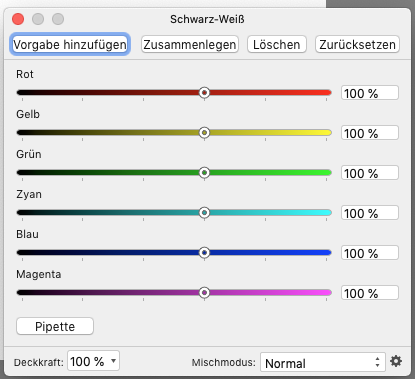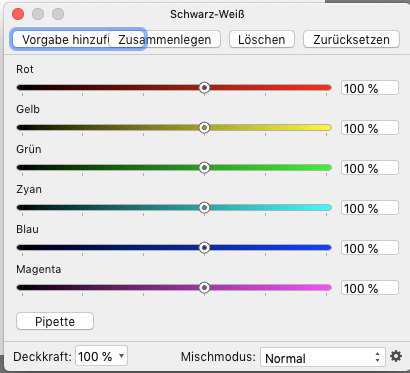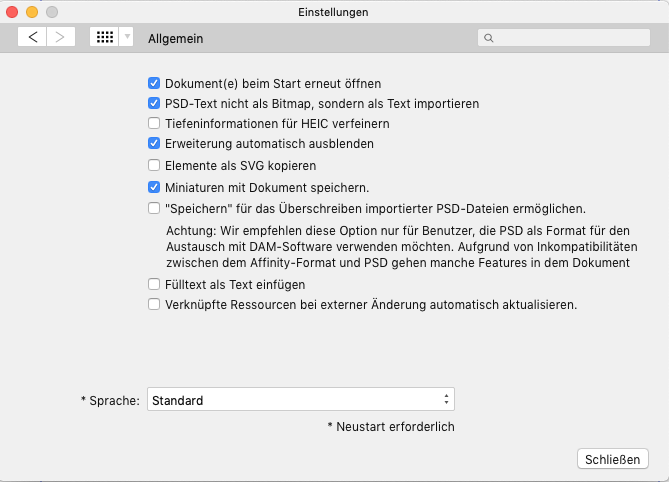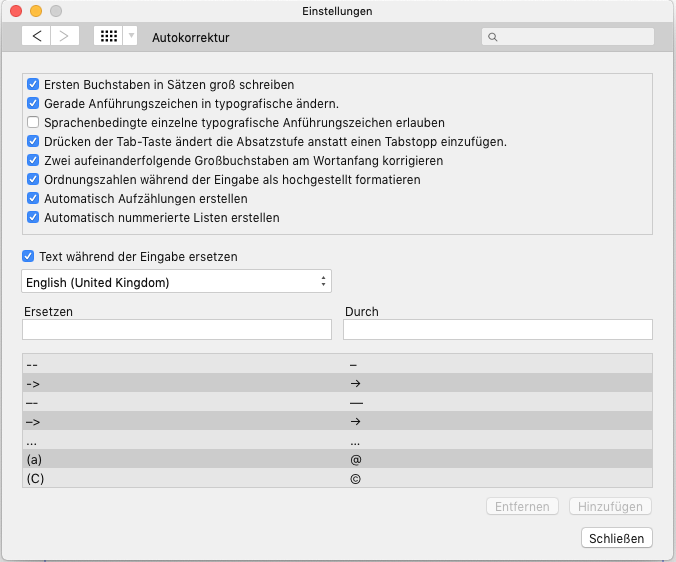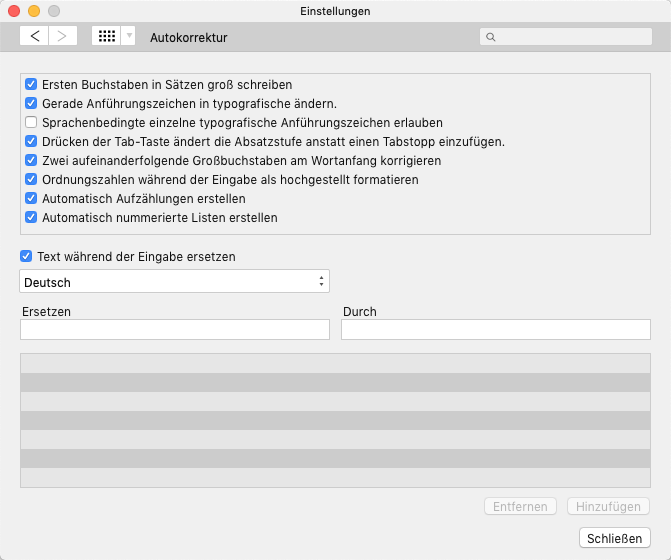-
Posts
73 -
Joined
-
Last visited
Everything posted by Pebowski
-
In the German version the buttons "Vorgabe hinzufügen" and "Zusammenlegen" overlaps when you have Fontsize "Big". Version of Photo 1.10.5 from the AppStore. MacOS 12.3.1 and a Studio Display (was the same on my old iMac 27" without Retina Display) Regards Peter
-
Hi! With my iMac 27" (Late 2013) with Non-Retina display the overlapping in the German version still exists. If I have dark mode with standard font (pic. 1) everything looks fine with the 2 buttons on top. When I change to big font and light mode everything is OK too (pic. 2). But when I restart the app, it is overlapped (pic. 3) Regards, Peter
-
In InDesign there is a very useful function with block text: lines where the distance between words are too small or wide are marked with different shades of yellow. So you can see at a glance where you should adjust manually. Is there something similar in Publisher? I have not found it yet. Regards, Peter
-
There is a little missing translation with the styles, It says "New style" which should be "Neuer Stil" Regards, Peter
-
When I place a PDF with embedded fonts, that I don't have on my system (i.e. an advertisement from a client) in my Pub document, then the font is replaced but editable. For this kind of I will need option to place it not editable but with the embedded font, Regards, Peter
-

Publisher Layers are Chaotic!
Pebowski replied to dkibui's topic in Feedback for Affinity Publisher V1 on Desktop
I think, on facing pages, the left and right page are treated as one spread. And you can have an element (i.e. a picture) that spans over both pages. -
Are all 3 Apps installed in the Application folder or somewhere else?
-
Here with me it helped to to start the newest version from the Mac App Store of Photo and Designer once, Then they are registered for Studio Link.
-

Publisher looks great — but I can’t find [foot|end] notes!
Pebowski replied to erikmh's topic in V1 Bugs found on macOS
I think, he describes Footer, not Footnotes. -

[ADDED IN 1.9] Custom Bleed color
Pebowski replied to Mithferion's topic in Feedback for Affinity Publisher V1 on Desktop
Me too! +1 -
I'm one of the lucky ones who received the e-mail on the first day - and i immediatly preordered it - so everything went fine! :-) I only have a little question: I got the English version of the e-mail, but I have seen, that there also exists a German version. Is there a special setting. where you can decide which version you get? I think from the newsletter I always get both versions, but I'm not sure. Best regards, Peter
-

Switch from MAS to Infinity Store
Pebowski replied to Pebowski's topic in Customer Service, Accounts and Purchasing
Oh, I understand! No problem, now I know.;-) -
I have bought Affinity Photo and Designer on the Mac App Store (at this time this was the only option). When Publisher will come out, I of course will buy it directly at Affinity. But can I transfer AP and AD from MAS to Affinity without paying it again? Would be nice to have all 3 apps in the Affinity store for future updates. Regards, Peter
-

German "Anpasung" Buttons Overlap
Pebowski replied to Pebowski's topic in [ARCHIVE] Photo beta on macOS threads
Also in the release candidate this problem still remains here with Non-Retina dispays -

German "Anpasung" Buttons Overlap
Pebowski replied to Pebowski's topic in [ARCHIVE] Photo beta on macOS threads
I have a Non-Retina display iMac Late 2013. The interesting thing is, when I change from Dark mode, Normal Font to Light Mode and Big Fonts it also looks good, but after restarting the app it is overlapping again. -

German "Anpasung" Buttons Overlap
Pebowski replied to Pebowski's topic in [ARCHIVE] Photo beta on macOS threads
It still works only in combination with dark mode and Font Default. In all other combinations it is overlapping. Best regards, Peter