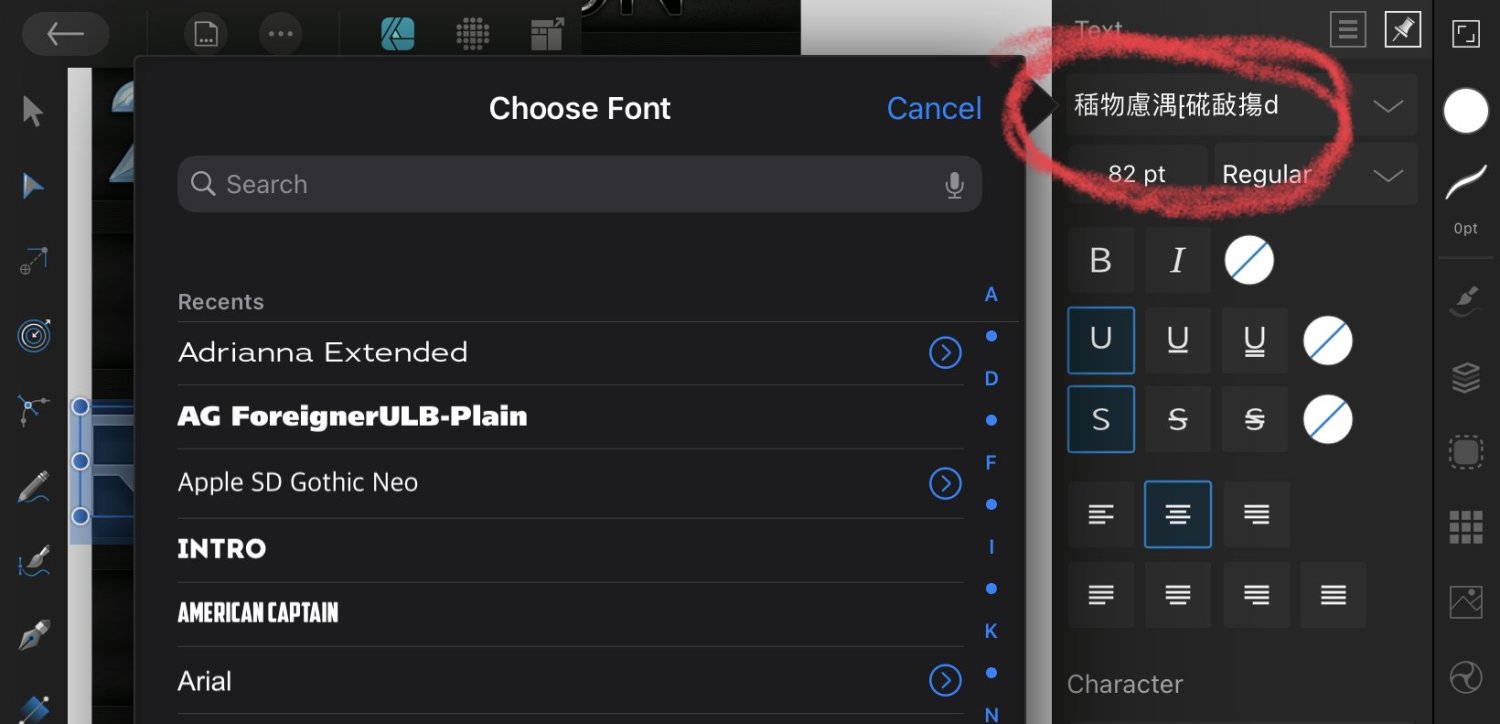evtonic3
Members-
Posts
1,626 -
Joined
-
Last visited
Everything posted by evtonic3
-
I love the pixel brushes but I can’t make a smooth stroke to save my life. I have to always mess with the stabilizer settings to get a smooth stroke. Could we please get stabilization built in to brush settings for pixel brushes? The brushes would hove a pro feel and would be beneficial to users. The quality of the brushes is already outstanding but the only thing missing on these perfect bushes to make them "so pro" is this stabilization. We are the only pro app that has this setting outside of the brush settings. Apps like Art studio, painter and Art set all have his feature in the brush settings.
-
Saving as you work
evtonic3 replied to evtonic3's topic in Pre-V2 Archive of Affinity on iPad Questions
Also, switching to another app and then returning to continue working, I will lose the last work applied. In my case,drawing strokes. What is happening here? -
What is the proper way to save as to keep from losing your work? Where is this being saved?
-
Can you please add a test area for when editing a brush?
-
Made a little test. I opened file on photo although it doesn't have nearly the library designer does. And I get zero crashes.
-
I’ve been trying out the pre-made .aphoto files made by RetroSupply ColorLab to start off by opening from iCloud on the UI. Loads fine. Now I am the type that loves to see ALL their purchased brushes on my iPad so I don’t really want to ever take some off. If I have to I will but I prefer not to. So I can say that ColorLab was purchased on their store along with many other sets. So it came from them directly. BTW, it crashed so hard again that it wiped out all brushes except the Affinity Store ones. But right now they’re all there. So I’m working on ColorLab type of illustrations so I would load my file as I mentioned, look for my ColorLab brush set by scrolling WITH APPLE PENCIL, sometime I get a crash here, Just scrolling for brushes, But sometimes I get to (arrive at) the desired brush in ColorLab set, choose it with Apple Pencil (all selections are with APencil). But when I make an initial stroke on the desired layer, which I always check I’m in the right type of layer. It crashes here too. I have an Air 4th generation running latest iOS 15 update. It is at 80-90% full mainly due to the Affinity folders taking up so much space! I think its the preview of the sets of brushes when I scroll from the list that may cause some crashes because I know the it can’t keep up with the scroll speed.
-
I’ve sent in my reports of crashes on iPad before, it’s getting to be unusable. I can’t get anything done. Please do something. I browse my library of brushes, now I have a ton, but it’s here when I get lots of crashes. And also some crashes are when I apply my first stroke.
-
Yes I agree. I also reached out to the devs and asked for support for people that have iPads but also guess what? They also work on a keyboard case with a mouse and these keyboard commands and shortcuts are also needed!! Please hear us Affinity! Other apps are adding these keyboard shortcuts and so should you!
-
I think borrowing some featuresfrom Procreate would be a welcome addition to the affinity apps, especially on the iPad. Color drop is a major feature that is unrivaled among other apps. They are setting the bar(s) and replicating these workflows can only help Affinity’s apps. The Live paint tool from Adobe is similar and something like this would also be an improvement to the apps.
-
Outline has 3 types of outline, solid gradient and contour. I want to be able to rotate a gradient outline but I don’t see how. Is there not that functionality?
-
Long press, layer hamburger menu and clipboard menu. Things are all over the place. I until recently you didn’t even know about the long press menu.
-
Would like to see duplicate layer in the layers panel menu burger , where merge visible is. I think it makes more sense here.
-
how to make a straight line?
evtonic3 replied to mebellus's topic in Pre-V2 Archive of Affinity on iPad Questions
Also how do I prevent a single finger tap to not be confused with a eye dropper selection for color. -
how to make a straight line?
evtonic3 replied to mebellus's topic in Pre-V2 Archive of Affinity on iPad Questions
Why is this process so inconsistent ? It’s very hard to use letterbuilder brush in Designer. -
You should buy out Graphic by Picta and use their resources to add into Designer. There’s still lots of relevant features in that archaic app. Can’t believe how old it is yet still very modern somehow. You can make your own plugins, vector pattern fills, awesome distance markup capabilities and other stuff I can’t think of right now.
-
Studios missing from Designer for iPad
evtonic3 replied to evtonic3's topic in Pre-V2 Archive of Affinity on iPad Questions
I actually found that setting and it was turned on. It’s connected to an older Apple cinema lcd display.