
evtonic3
-
Posts
1,625 -
Joined
-
Last visited
Posts posted by evtonic3
-
-
When I scroll over to the setting that I need, the stabilizer, if I make a change the bar changes back to the beginning and I have to scroll over to it again. Why does it do that? I don’t think you should do that.
-
When I select the pencil, you can see that there is no fill on my settings but when I start drawing and auto close it, it gives my shape a fill, how do I prevent that?
-
I wish there was more “you can do that in Affinity Designer” shorts like the kind that are all over instagram or any social media for Illustrator. Doesn’t have to be long, just short and sweet. I know that it’s the content makers that are taking it upon themselves to create them to get more followers but I think Affinity should start highlighting the shortcuts, tricks, workarounds, anything that would grab the attention and gain more users.
-
Not apples to apples but my old Mac runs Affinity like a champ.
-
-
On 2/25/2024 at 3:14 AM, Return said:
Perhaps;
I thought this would fix it but so far I can't get it sample colors away from the canvas. I used to be able to go to any window on Mac, including other open apps, images, internet, anything.
-
9 hours ago, Alfred said:
Please tell us more about your setup, Eduardo. What is your operating system? Are you using version 1 or version 2 of Affinity Photo? Are you trying to pick colours from a RAW image, a JPEG, or some other file type (or does it make no difference)?
Affinity Photo 2, 2.3.1
Apple Cinema LCD 23" 2X, Mac Pro 2 x 2.26 GHz Quad-Core Intel Xeon, AMD Radeon RX 580 8 GB, 48 GB 1066 MHz DDR3, MacProSSD, 14.1.1 (23B81)
-
Why doesn't my picker tool select the color like in this video? It won't select from anything on the screen actually.
-
Just for my understanding, if 2.4 is all about bugs and changes, why is it given a new number? Isn't it just an update to 2.3 and an improvement to 2.3? A new version, to me, would be if you have at least a couple of things that were added. Unless I missed something.
-
To keep from dragging a photo onto the canvas and not being happy with our choice, can we make it where we can choose the thumbnail size or maybe even a hovering preview window of the stock photo one is deciding to use or not?
-
Why are "links" not links in Affinity? Beats me.
-
Can we please add a relink button or function on the Links Panel? BTW, what is that panel for other than to see what's in the doc that is a link? I thought I could do this without having to open the Resources Manager. I like the Resources Manager but it's a shame that it's functionality is not available for fast relinking.
-
I guess you’re right about leaving the comment. Sometimes it happens to work out and I feel as though it was not needed but you can’t delete soooo.
The issue I was having was that when I was trying to grab a SKU handle on the right or left side of the bounding box, the cursor turns into the skew up and down but it just doesn’t let me grab it really easily. It works like 10% of the time for me but it does work, just not very good.
-
Nothing to see here, made it work
-
I am trying to make my own simple vertical box mockup with perspective that I want to use with my existing Designer artwork. How would I begin? My method is not working. I created my simple mockup with shapes as placeholders but I wasn't sure where to drop in the artwork. Do I add the perspective effect on the artwork (.afdesigner file to allow future editing) I place? Or does the placeholder have the perspective? Seems a little tricky. In Photoshop mockups, you would only open the smart object and drop artwork there and save out and it will update the finished mockup doc.
-
I really thought there was one. NO kidding!!
-
I was in Affinity Designer making some strokes and I can't remember where I saw this, but I want to say I saw the button "Clean Up" with a little red x inside it? Does this sound familiar or did I dream this up?
-
When I am editing an existing brush from the top options bar, I get the save as button in the lower left. Why is this called a save as button if I cannot name the brush as a typical save as command? I should get a prompt for me to name the new brush. Instead it names itself and adds itself to the list at the bottom.
-
Just a small suggestion but I feel it’s worth mentioning for consistency, can you add document to resize? You have convert document but then just resize.
Shouldn't you make it resize document if you have convert document?
-
-
-
Why is there never a straightforward link to the what's been updated on an app? I see that it leads me here and then I have to click around until I finally get to the release notes. What's wrong with placing the notes inside the new update window when we open the app? Clean this up is my opinion, make lives easier, it will pay off and not frustrate users. Keep up the good work as always.
-
The grid disappears when canvas gets zoomed in or moved around.
-
-


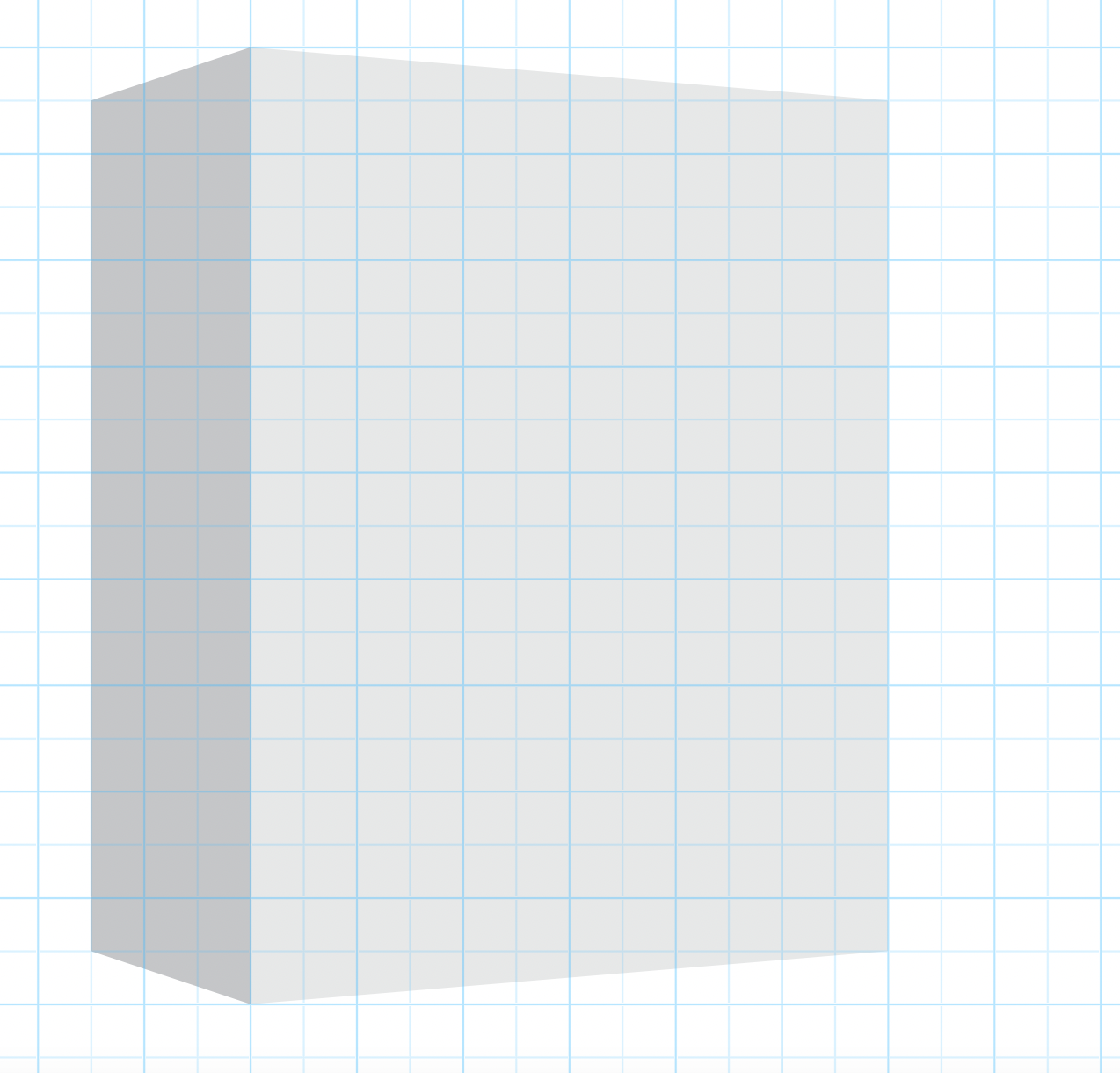


Changing a setting at the top menu in iPad
in Feedback for the Affinity V2 Suite of Products
Posted
When I scroll over to the setting that I need, the stabilizer, if I make a change the bar changes back to the beginning and I have to scroll over to it again. Why does it do that? I don’t think you should do that.