-
Posts
70 -
Joined
-
Last visited
Posts posted by iMacKalle
-
-
-
-
8 minutes ago, R C-R said:
Being greyed out does not mean a menu item, button, or tool is not installed; only that it is not available in or applicable to the current state of an application, document, or selected object. This is a standard convention for GUI interfaces, not just an Affinity one.
But why I cant use them???
-
Exakt, och det är det jag undrar varför jag har när jag försökt att installeras pluginmappens innehåll och dom inte öppnar sig när jag klickar på dom. Du ser väl på skärmdumpen att dom är grå i stället för svarta. Alltså är dom inte installerade. Varför då undrar jag.
-
Jag har fortfarande problem med installeringen av Affinity Photo. Jag köpte 2016 Affinity Photo sedan såg jag någonstans att NicCollector med plugins var gratis så jag laddade ner dessa. Efter en del strul lyckades jag med installationerna. Sedan köpte jag ny iMac men jag kunde fortfarande använda mitt Affinity Photo med Nic Collector och dennes plugin.
Jag fick en bugg i datorn så vi tömde den på allt och gjorde en ren installation av Catalina 10.15.2 och i Time Machine hämtade jag tillbaks Affinity Photo och Nic collectormappen och mappen med Plugins, men när jag försöker installera innehållet i Pluginmappen så är dom inte installerade när jag återstartat Affinity Photo. När jag klickar på Close så stängs Affinity och inte startar om som det tår i instruktionerna, men det borde inte spela någon roll om jag stänger av och startar programmet igen. Jag misstänker att det jag köpte 2016 inte längre fungerar på min iMac från 2017 köpt i mars 2018. Kanske jag borde avinstallera och hämta allt igen från det som 2016 laddades ner om det går.
-
27 minutes ago, R C-R said:
@iMacKalle, I do not understand what your problem is. In your first screenshot, you wrote "Why 2 only" but in the second one with "Allow unknown plugins to be used," the Filters > Plugins > Nik Collection submenu shows them all.
There appears to be no document open, so all the choices are greyed out, but that is normal -- there must be a suitable layer selected for the filters to work on.
Please explain more about why you think they are not installed.
Sorry. Now everything work fine. Thanks for helping.
-
-
-
Thank You.
-
-
1 hour ago, John Rostron said:
You can use the Mesh Warp tool. This is typically at the bottom of the toolbox and looks like a grid. It shares the spot with the perspective tool.
John1
Thank you for helping. Dont work. The girlhead dont turn in to a mesh.
I like to cut holes för the eyes and mouth and create my own eyesockets and mouth to be joyned to the head. Like this.
-
Hello.
I working with Affinity Photo and Blender 2.79. Many times I convert objects to mesh, but can I convert images in to mesh
-
-
-
1 minute ago, StevenS said:
Hi iMacKalle,
Our licences are not transferable and you would need to purchase a separate Windows version to install on Windows. Each version is sold separately and each has its own licenses.
OK. Thank you.
-
Hello Affinity Admin. I am happy wih my Affinity Photo and Designer and plug in Nic Collection.
I been running on iMacs för 20 years, but later on I going to buy me one Windows 10 Professional with VMware Workstation and Nivida card. Can I download and install Affinity för Windows on my new computer without to pay one more time.
Thanks
Karl
-
1 minute ago, VIPStephan said:
Just to add to my own incomplete response: what I mean by that is that you could also watch Illustrator or even Photoshop tutorials on how to achieve such text effects and would probably be able to reproduce that in AD (or AP).
OK I try your tutorial.
-
2 minutes ago, VIPStephan said:
This has nothing to do with a “text library” (whatever that is). You just choose an appropriate font, type some text, and apply background and/or border colors and some shadow effects to it. You can also save these effects as styles for later re-use.
And this is also not specific to Affinity software, the principle is the same in any other graphic program (Inkscape, Adobe Illustrator, etc.).
OK thank you very much
-
-
Why DXO telling me to pay. I have always got Nik Colletion for fre because I payd for Affinity Photo and Designer. I run on brand new iMac and dont have Adobe.
Thanks
Karl
-
10 minutes ago, MEB said:
Hi iMacKalle,
Go to menu Affinity Photo ▸ Preferences, Photoshop Plugins section, press the Authorise Global button on the bottom right then Authorise button again from the dialog that will open without changing anything. Restart Affinity Photo after this.
Thank you, You solved my problem.
-
-
25 minutes ago, Alfred said:
It’s also available from other sources such as FileHippo:
https://filehippo.com/download_google_nik_collection/
The DxO form worked for me. I received one email asking me to confirm my subscription to their mailing list, and a second one containing download links for both the Windows and the Mac versions of the Nik Collection.
All sorts of problem happens to me this morning.
When I hit Preferencebutton Affinity Photos crashed and also Affinity Designer. So I deleted the apps and inside AppStore downloaded them again, but the crashed again when I hit preference button.
I run on a brand new iMac High Sierra 10.13.3
Why this happen?? and can I solve the problem.
-
After 8 hours, still. no reply from them.












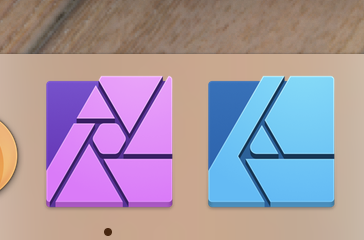








Nik Plugin Problem
in Pre-V2 Archive of Affinity on Desktop Questions (macOS and Windows)
Posted
OK, thanks.
Inside Nic Collection folder there is one Color Efex Pro 4 I have paid for all ready