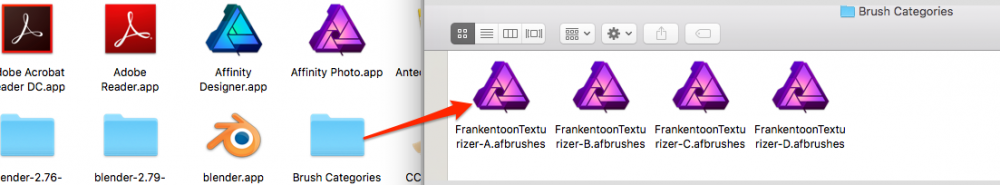-
Posts
70 -
Joined
-
Last visited
Everything posted by iMacKalle
-

Google Nik Collection is now free for everyone.
iMacKalle replied to MEB's topic in News and Information
Thank you very much. OK. I fill in my mailadress and hit submit.- 185 replies
-
- Nik Coleection
-
(and 2 more)
Tagged with:
-

Google Nik Collection is now free for everyone.
iMacKalle replied to MEB's topic in News and Information
Hello. Last time I try download and install Niki Collection for free for Mac I have no problem. Now on my brand new iMac there is no more Niki Collection for free when I try to download NC from your link "here" I need to pay???- 185 replies
-
- Nik Coleection
-
(and 2 more)
Tagged with:
-

Affinity Photo is Apple's Best Mac App of 2015
iMacKalle replied to Dale's topic in News and Information
Good news. Thank you. -

Affinity Photo is Apple's Best Mac App of 2015
iMacKalle replied to Dale's topic in News and Information
I need to ask you. In June 2018 all Apps and updates need to be 64-bit requirement for Macusers. Ar Affinity Photo and Designer prepered for 64 bits? -
Hello all Affinity members. I have made one animated Merry Christmas video for you. https://vimeo.com/246915037#t=0s
-

Google Nik Collection is now free for everyone.
iMacKalle replied to MEB's topic in News and Information
- 185 replies
-
- Nik Coleection
-
(and 2 more)
Tagged with:
-

Google Nik Collection is now free for everyone.
iMacKalle replied to MEB's topic in News and Information
Hello. I Lost my Nic Collection for free. When I installed the file 2 week ago everything work fine. Now I try to get them back but nothing happen. I have try 10 times with diffferent tutorials. What happen? Thanks.- 185 replies
-
- Nik Coleection
-
(and 2 more)
Tagged with:
-
Your forum ar almost impossible to find right place to put my question. Why you dont have one Support for macusers as get stuck and need help So I put my question here. Your tutorial let me have only grayish cracks (A) I need to know how i can change the dracks to red, (B) I need one tutorial as show me how I doing that. Thanks in advance.
-

Google Nik Collection is now free for everyone.
iMacKalle replied to MEB's topic in News and Information
Thank you very much for your easy tutorial to follow. Step by stepe running smoothly till the end. If you have some other easy to following tutorials tell me. I dont have that modern camera Pentax Optio and never take any photos. Maybe I going to buy one pack photos from you guys. Can I do that. One other thing. My images I create I do in Blender 2.79. Is there any size and dpi and resolution I need to follow to get the best result for Affinity- 185 replies
-
- Nik Coleection
-
(and 2 more)
Tagged with: