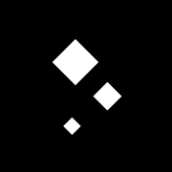-
Posts
236 -
Joined
Reputation Activity
-
 Frankentoon Studio reacted to Ash in 2.1 Beta Build 3 (1713/1714) release notes
Frankentoon Studio reacted to Ash in 2.1 Beta Build 3 (1713/1714) release notes
We are pleased to make available the next update to the 2.1 beta. This is 2.1.0.1713 on macOS and iPad, and 2.1.0.1714 on Windows. This should now be available for you on auto-update.
Below are some of the main changes:
Cross references added to Affinity Publisher
This much requested feature is now available to test in Affinity Publisher. More details are here.
Style picker added to all iPad apps
The new style picker feature which was added to desktop apps in 2.0 has now been made available in the iPad versions. More details are here.
Auto-select options added to Designer and Publisher (+ iPad)
The auto-select options allowing you to turn auto select off when in move tool have now been made available in Designer and Publisher (it was previously only available in Affinity Photo). We have also added these options to all iPad versions. More details are here.
Crop Tool
Remembering previous setting has been disabled for an unconstrained crop. You can now resize crop by dragging anywhere on edge of the crop bounding box, rather than needing to specifically drag on a handle. Guides
Double clicking on a guide will now open the guides manager, as well as giving focus to that guide in the dialog. Assets
Added Expand / Collapse all to the burger menu of panel to quick expand / collapse all sub categories Search bar available in your add-on listing
A new quick way to filter or search any of your add on content - more info here.
Plus various bug fixes as listed in the fix list thread.
-
 Frankentoon Studio got a reaction from Alfred in Macro won't record Edit > Copy
Frankentoon Studio got a reaction from Alfred in Macro won't record Edit > Copy
Yeah, maybe you're right. I'll post a new thread if that helps. I've been waiting for this feature for ages.
- Cheers, Enrique
-
 Frankentoon Studio got a reaction from debraspicher in Where buy Frankentoon Ink pro brushes?
Frankentoon Studio got a reaction from debraspicher in Where buy Frankentoon Ink pro brushes?
Hi!
I know this thread is kind of old, but just for the record, that Inks Pro pack is a small bonus set we offer with our Advanced Illustration Vol.1 for Affinity eBook.
- Enrique
-
 Frankentoon Studio reacted to Ash in Mask to below... added to layer menu
Frankentoon Studio reacted to Ash in Mask to below... added to layer menu
Apps: Photo (and Photo Persona of Publisher)
Platforms: Windows and macOS
The Mask to below function, previously only available from the right-click menu in the Layers panel, has now been added to the top Layer menu. This was requested primarily so that a shortcut could be assigned if desired.
-
 Frankentoon Studio reacted to Ash in Asset panel reordering improvements
Frankentoon Studio reacted to Ash in Asset panel reordering improvements
Apps: All
Platforms: Windows and macOS
You can now re-order subcategories within the Asset Panel by drag and drop (as well as using the burger menu on the subcategory to move up and move down as before). Additionally a new option from the Asset Panel burger menu is available to quickly expand and collapse all sub categories in the panel. Finally we have also fixed the frustrating behaviour of all subcategories expanding every time you reorder anything!
-
 Frankentoon Studio reacted to Ash in Vector Flood Fill
Frankentoon Studio reacted to Ash in Vector Flood Fill
Apps: Designer
Platforms: All
A new vector flood tool has been added to Affinity Designer. This is denoted by a paint bucket icon in the Tools Panel (on iPad you can find it nested with the gradient fill tool, on Windows it will currently need to be manually added via Customising the Tools Panel).
This tool allows you to automatically fill areas created by overlapping / intersecting shapes and open curves in your document. This tool requires you to make a selection first of the curves / shapes you want the tool to consider. You can then choose a colour from the colour or swatches panel, and tap within any enclosed area to create a new shape with that fill colour. While in the tool you can also drag swatches from the swatches panel onto any area.
There are two insertion modes to this tool you can select from the context toolbar:
Inside. This will attempt to create the new shapes / fills and place them inside existing shapes where possible. In-between. This will break fills and strokes apart in existing shapes, and insert the new fills in-between. The difference between the two is shown below.
While using the tool you can hold Cmd (macOS / iPad) or Ctrl (Windows) to make new selections (also combining with Shift to add / remove items from your selection). You can also click-drag the tool to quickly fill many areas all at once, a simple example is shown below with some text:
The tool works with any type of fill - solid colour, gradient or bitmap. The options in the context toolbar for min, max and stretch to fit are relevant only to gradient and bitmap fills, and refers to the method used to scale the fill to the new shape.
For bitmap fills you can select a bitmap fill swatch to use, alternatively you can create bitmap fills on the fly by dragging a texture file or asset directly into the active colour in the toolbar. Below is a video showing that in action with using assets to create bitmap fills:
Texture Fills.mov
For bitmap fills if the texture has any transparency then the fill will be added as an additional fill to the shape. This allows for overlay style textures to be easily added on top of an existing colour fill. We will look at a way to make this behaviour optional.
Finally it's also worth pointing out that when you are in the tool you can also drag swatch from your swatches panel directly into any area in your selection, to quickly add multiple different colours to areas without having to select them first.
We would love you to try this new tool out and let us know what you think or if you encounter any bugs or unexpected results.
-
 Frankentoon Studio reacted to Ash in Brush panel improvements
Frankentoon Studio reacted to Ash in Brush panel improvements
Apps: Designer and Photo
Platforms: Windows and macOS
A few improvements have been made to the brush panel on desktop...
1. You can now choose to show brush names
In the brush panel burger menu you can now optionally choose to display the brush name in the panel.
2. Alt-drag now duplicates a brush
3. Brush panel now always highlights the current brush
Previously when you first selected a brush it would be highlighted in the panel, but as soon as you made any change to the brush from its default settings (e.g. change the width) then it would no longer be highlighted. The new behaviour is as follows:
1. When you first select a brush it should be highlighted blue
2. If you change any temporary settings for the brush (e.g. width, hardness, etc.) the brush will remain highlighted but highlight colour changed to red
3. If you change brush tools (e.g. between paint brush and eraser) which have different brushes selected, the panel will now automatically switch categories if needed, meaning you can immediately see your selected brush for the tool you have just switched to.
4. If you have changed any of the temporary properties of a brush you can choose to update the brush to use those as the default settings of that brush. This is available from a right-click on the brush -> Update Brush.
5. Alternatively if you want to reset the brush back to default settings you can choose Reset Brush.
4. Nozzle preview visibility improved
In V2 we added the ability to view your brushes as a grid of nozzle thumbnails without the preview of the stroke (panel burger menu -> uncheck "Show as List"). However, the contrast of the nozzle preview in this view could sometimes be very low, depending on the nozzle itself. We've made some tweaks in 2.1 to hopefully improve things.
Please note: These are mostly just desktop only improvements, although iPad versions do now show a brush as being modified with highlight colour changed to red. While it's not available yet, iPad versions will also have the ability to update a modified brush (from t left swipe menu on the brush) in a future build.
-
 Frankentoon Studio got a reaction from Dazmondo77 in Macro won't record Edit > Copy
Frankentoon Studio got a reaction from Dazmondo77 in Macro won't record Edit > Copy
Hi!
I was about to create a new thread about this, but since this one has been opened during all this time... I'll try to give it a shot as well. We've been trying to create some performance Macros in the studio and, sadly, the simple copy-paste (from clipboard) feature hasn't been implemented to Macros, even in V2.
Maybe this is not a priority, but sadly... many useful automations and fancier Macros, could be created if this function was added.
- Enrique
-
 Frankentoon Studio reacted to VectorVonDoom in Futurist style, https://forum.affinity.serif.com/index.php?/topic/176510-futurist-style-or-thereabouts/&do=getLastCommentor thereabouts.
Frankentoon Studio reacted to VectorVonDoom in Futurist style, https://forum.affinity.serif.com/index.php?/topic/176510-futurist-style-or-thereabouts/&do=getLastCommentor thereabouts.
my last post. I’m posting on instagram (yuk) and twitter (2 followers so Elon will be getting worried!) if you can find me! Also in the private Facebook Affinity Designer group (the biggest one).
Two quick ones. Did the astronaut then he had to have some transport. The rocket is a bit closer to futurist I guess. Rocket one needs a tweak or 10 but didn’t take too long.
-
 Frankentoon Studio reacted to Ash in AD and AP Beta 2.1.0.1713 (Mac)- Accumulation is broken...
Frankentoon Studio reacted to Ash in AD and AP Beta 2.1.0.1713 (Mac)- Accumulation is broken...
Yes indeed something weird did happen here where we did think it was fixed in the V2 development, but somewhere somehow it broke again. It will be sorted before 2.1 is released.
-
 Frankentoon Studio got a reaction from moi.cool in AD and AP Beta 2.1.0.1713 (Mac)- Accumulation is broken...
Frankentoon Studio got a reaction from moi.cool in AD and AP Beta 2.1.0.1713 (Mac)- Accumulation is broken...
I can confirm what Paolo has shown above, so there's no point on adding anything else to those issues. Hopefully this can be solved anytime soon 😊
- Enrique
-
 Frankentoon Studio got a reaction from paolo.limoncelli in AD and AP Beta 2.1.0.1713 (Mac)- Accumulation is broken...
Frankentoon Studio got a reaction from paolo.limoncelli in AD and AP Beta 2.1.0.1713 (Mac)- Accumulation is broken...
I can confirm what Paolo has shown above, so there's no point on adding anything else to those issues. Hopefully this can be solved anytime soon 😊
- Enrique
-
 Frankentoon Studio reacted to paolo.limoncelli in AD and AP Beta 2.1.0.1713 (Mac)- Accumulation is broken...
Frankentoon Studio reacted to paolo.limoncelli in AD and AP Beta 2.1.0.1713 (Mac)- Accumulation is broken...
Also... New brushes created in this version cannot use Accumulation at all.
The Flat Shaped Bristles 02 has been created during early stages of v2 Beta and retains that Accumulation behaviour (aside the Flow weirdness).
Here you can see me using the same nozzle and settings above, but "from scratch".
Screen Recording 2023-03-08 at 15.03.33.mp4.mp4 I cannot reproduce anymore the same brush I created in 2022.
PS. I'm using bold to spot keywords, do not read it as "screaming"... 😅
-
 Frankentoon Studio reacted to paolo.limoncelli in AD and AP Beta 2.1.0.1713 (Mac)- Accumulation is broken...
Frankentoon Studio reacted to paolo.limoncelli in AD and AP Beta 2.1.0.1713 (Mac)- Accumulation is broken...
If you need more elements here I am with further investigations...
I'm using the Watercolour > Flat Shaped Bristles 02 where Accumulation seems to work.
Screen Recording 2023-03-08 at 14.25.32.mp4 I'm duplicating it then changing parameters to make it less complex... (Also you could spot a renaming bug here)
As you can see there is something dealing with Flow Jitter that creates a conflict.
If Flow Jitter is 0% Random > Accumulation Jitter seems to work
If Flow Jitter is 0% None > Accumulation Jitter is broken
Also Flow Jitter sticks back to Random instead of None just as it is supposed to be the default value.
So if there are brushes mixing these settings they're not acting as wanted, and all we've shown in tutorials and live sessions cannot be reproduced anymore.
-
 Frankentoon Studio reacted to paolo.limoncelli in AD and AP Beta 2.1.0.1713 (Mac)- Accumulation is broken...
Frankentoon Studio reacted to paolo.limoncelli in AD and AP Beta 2.1.0.1713 (Mac)- Accumulation is broken...
Hi there,
I'm still experiencing this with 1.10.x but I'm pretty sure it had been solved during 2.0 Beta...
Well.. It is back again... Even preview does not show accumulation's variation anymore.
Basically all brushes which use Accumulation Jitter (default and creators' ones) act as "broken", and there is no difference between Flow and Accumulation.. It is like we're back to 1.2 engine... 🙃
Accumulation is very important for retouching tasks too.
Any chance to solve it in this cycle of fixes?
-
 Frankentoon Studio got a reaction from Markio in Missing Trash Icon? Harder to delete objects.
Frankentoon Studio got a reaction from Markio in Missing Trash Icon? Harder to delete objects.
Hi. I was about to post this. That little trash icon was extremly useful and convenient, as you could simply use your left thumb to delete anything in a snap.
Thanks,
Enrique
-
 Frankentoon Studio reacted to Chris B in Missign Custom Imported Brushes (Photo/Designer)
Frankentoon Studio reacted to Chris B in Missign Custom Imported Brushes (Photo/Designer)
I've sent you a message.
-
 Frankentoon Studio reacted to Chris B in Missign Custom Imported Brushes (Photo/Designer)
Frankentoon Studio reacted to Chris B in Missign Custom Imported Brushes (Photo/Designer)
I have reproduced the issue and logged it with the developers.
-
 Frankentoon Studio reacted to Ash in Affinity V2, updates, pricing and no subscription (moved)
Frankentoon Studio reacted to Ash in Affinity V2, updates, pricing and no subscription (moved)
Hi All,
Well, it’s been a pretty crazy week since the launch of V2!
This has been a real labour of love for us over the last year or so, and I can’t even begin to describe how hard the development team have worked on it. Not only getting the V2 apps launched, but also of course finally bringing Publisher to iPad.
With this being our first paid-for upgrade there has understandably been a lot of feedback / questions around future updates and our pricing policies. I thought it was worth addressing / clarifying our position on some of these personally...
Updates to V2 moving forward
Buying V2 not only gets you all the new features you have seen, but we have various updates planned – including many more new features and improvements – which you will get for free. This will continue until such a time that V3 is released. We’re not sure exactly when V3 will be, but I can confirm we are not going to move to anything as regular as an annual upgrade cycle as has been speculated.
It’s worth saying too that V2 does include many under-the-hood changes to our underlying technology, and we have also been investing in several new areas of research recently. Some of these haven’t manifested themselves into new features yet, but overall V2 does give us a better platform to develop on moving forward and I’m sure you will be pleased with the updates V2 will receive.
Updates to V1 moving forward
While we did say on the FAQ that V1 would no longer receive any updates, I want to clarify that was about new feature updates. We will be updating V1 to fix any critical problems caused by operating system updates in the future. So if the next version of macOS breaks V1 we will endeavour to fix it. There will be a point in time when continuing to maintain V1 in this way will not be tenable, but certainly for the foreseeable future we will continue to patch. In fact, we have an update to V1 queued up for release very shortly with some fixes for Ventura and issues caused by a recent Windows security / quality update.
We will update our FAQ shortly to make that clearer for everyone.
Offer period
In case you didn’t see, I’m pleased to confirm we have decided to run this initial launch offer until 14th December to give everyone the best chance possible to get it if they wish / have a decent amount of time to trial it.
Upgrade pricing
It’s been really hard to see some of the comments about us not looking after our existing customers – we’re pretty devasted that anyone feels like that to be honest. But the fact is we felt our hands were tied somewhat with being able to offer upgrade pricing in a fair way. The main reason for this was App Store customers (which make up around 35% of our userbase). The problems with that are two-fold: firstly, we didn’t have a way from within V1 to validate an App Store purchase receipt to reliably ensure customers who were entitled to an upgrade could get one; and secondly, we could not find a good way for people to get that discount via the App Store. Us pushing upgrade customers to go exclusively via our own site (including customers who were previously acquired via the app stores) may also have put us in violation of App Store Ts & Cs which we were obviously concerned about.
I’m not saying that these issues were completely insurmountable, but any solutions we came up with would be messy, and most importantly could have resulted in some bona fide V1 customers struggling to get validated and claim their discount. We certainly don’t have the support resource here if we ended up needing to manually validate tens of thousands of receipts for example.
The only option we felt was safe to move forward with was a general launch offer, which would guarantee that every V1 customer could get the discount, whether they purchased directly through us or the App Stores. We knew a side effect of that would mean some new customers would end up receiving that same discount – but we felt that was a better option than V1 customers missing out. It’s also worth saying that while there has been some good press about V2, all our main marketing has been via email and through social media to our followers. In other words, we felt ok about it because we knew the vast majority of people who would find out about it or take advantage of the offer would be existing customers. I would be surprised if over the offer period customers upgrading from V1 didn’t make up more than 90% of our sales.
Overall I do believe us giving a 40% discount, along with the addition of the new Universal Licence of course, is offering fantastic value for money for those who want to upgrade.
However, taking on board some of the feedback there is something extra we can do – we will offer a new free bundle of content exclusively for V1 customers upgrading to V2 as an extra thank you for your support. I’ve seen this suggested by a number of customers and it’s a great idea as it does remove the App Store conflict entirely.
We’ll need a little time to put something together, but all customers who previously registered or purchased V1 and have since upgraded to V2 will receive a voucher code for this via email as soon as we can.
A comment on no subscription
I do want to say that some of the points above are exactly the reason why software companies move to subscription. Whatever you do with upgrade pricing, you still have the issue of customers who bought the previous version 3 months ago vs. those who have had it 2+ years. Offering perpetual licences also gives the additional overhead of needing to maintain the previous version longer than you would if everyone was on subscription / generally always on the latest version.
We are a small team so some of these complications are not ideal — all we really want to do is focus on developing our latest codebase, push out regular updates and continue with our mission to make great creative software accessible to everyone.
But it does need to be funded somehow. We know you love our no-subscription model, but there also needs to be a level of appreciation that the alternative is having paid-for upgrades from time to time. That unfortunately comes with its own problems.
All of that said, I have to say we have been blown away with the response to V2 - around 3 times as many people have upgraded in the last week than we expected - and we really can't thank you enough for the support you have shown. More than anything the success of this upgrade puts us in a great place to continue investing heavily in development which is ultimately what it's all about, and we’re super excited to crack on with some great updates coming next year!
All the best,
Ash
-
 Frankentoon Studio got a reaction from NewInBoston in Missing Trash Icon? Harder to delete objects.
Frankentoon Studio got a reaction from NewInBoston in Missing Trash Icon? Harder to delete objects.
Hi. I was about to post this. That little trash icon was extremly useful and convenient, as you could simply use your left thumb to delete anything in a snap.
Thanks,
Enrique
-
 Frankentoon Studio got a reaction from Skippy in Missign Custom Imported Brushes (Photo/Designer)
Frankentoon Studio got a reaction from Skippy in Missign Custom Imported Brushes (Photo/Designer)
Hi!
Just found out that some custom brushes are missign on the iPad version of both, Photo and Designer. For example, this is how a custom set looks in Affinity Photo on a Mac. Nothing wrong here:
And this is how the same set looks in Affinity Photo V2 on the iPad (same happens to Designer):
At the beginning I though this was only affecting dual brushes, but nope, it happens randomly without a clear pattern, at least for me.
And, this is not only a visual thing, missing brushes aren't displayed correclty while painting, either they won't paint anything at all. I'm not sure if the developers are aware of this issue already, but I wanted to post it here for the record.
Thanks,
Enrique
-
 Frankentoon Studio got a reaction from Nedde in Missing Trash Icon? Harder to delete objects.
Frankentoon Studio got a reaction from Nedde in Missing Trash Icon? Harder to delete objects.
Hi. I was about to post this. That little trash icon was extremly useful and convenient, as you could simply use your left thumb to delete anything in a snap.
Thanks,
Enrique
-
 Frankentoon Studio got a reaction from postmadesign in Missing Trash Icon? Harder to delete objects.
Frankentoon Studio got a reaction from postmadesign in Missing Trash Icon? Harder to delete objects.
Hi. I was about to post this. That little trash icon was extremly useful and convenient, as you could simply use your left thumb to delete anything in a snap.
Thanks,
Enrique
-
 Frankentoon Studio got a reaction from BobsDaubs in Missing Trash Icon? Harder to delete objects.
Frankentoon Studio got a reaction from BobsDaubs in Missing Trash Icon? Harder to delete objects.
Hi. I was about to post this. That little trash icon was extremly useful and convenient, as you could simply use your left thumb to delete anything in a snap.
Thanks,
Enrique
-
 Frankentoon Studio reacted to Cpt. Tom in Missing Trash Icon? Harder to delete objects.
Frankentoon Studio reacted to Cpt. Tom in Missing Trash Icon? Harder to delete objects.
I miss it dearly as well. The reason for that is simple. While drawing with the Apple pen I don’t like to switch to gestures because it breaks my flow. Just taping on the Side in the otherwise almost empty bar with the pen allowed me to delete my last line without switching hand position.
I would really love the see it back because it’s not just about muscle memory but also about workflow.