-
Posts
23 -
Joined
-
Last visited
Everything posted by Knikki
-
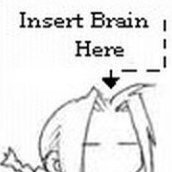
Opening a TIF File Is Very Pixalated
Knikki replied to Knikki's topic in [ARCHIVE] Photo beta on macOS threads
Hello @Gabe I had a feeling that might be the case as the EOS-1D is a little on the old side 😄 , I will try to rename the file to .cr2 and see what happens. Thanks for the reply. As a side note I did try the rename the file to cr2 and worked it opened and now no longer pixilated. Thanks. -
Hi I have an older Canon camera and its RAW files are TIF (NOTE that is ONLY ONE 'F') and when I open it in Photo it is very pixalated As seen in the screen shot attached. Is there anyway of opening these files without them being pixalated? The corresponding Jpegs are fine its just the TIF ones that are not. I did open it in the Photo persona first then moved to the Develop one but that changed nothing. Thanks Knikki
-
Is it? They were part of the installer package that was with the Canon Printer Installer I downloaded when Big Sur was released, I looked at the info but it I did not see anything about it being a "package" plus I could see them if I was in Affinty Photo and went File -> Print -> Colour Matching and picked the ColorSync option. That might explain the issues. The ones I use most is Canon IP8700 series GL2 and Canon IP8700 series GL3 paper profiles.
-
Im glad you put a 'smiley face' at the end of that comment because I find your reply rather patronising and I work in QA and would certianly not have accepted that as a "professional reply". Would you like me to screen shot every part of the Softproof dialog? Do you think I am so stupid that I have NOT scrolled through all the icc profiles to see if your "suggested" work around had infact worked when importing profiles? I realise that this may be an issue raised with Apple but I still fail to understand how YOUR software fails to load up icc profiles and it appears I am not alone in this issue looking around the forum. As you seem so full of bright ideas Gabe, would you be so kind as to suggest some other solution I could use to get the profiles in the Softproof or do I just uninstall all this and switch to Adobe?
-
I can't, that was one of the suggestions from a while ago and also on your KB article BUT I have tried this several times and nope cant see them. As in the following: Import as File -> Import ICC Profiles Pick up Profile (it does not matter where they are the result is the same) Layers -> Adjusment Layers -> Softproof And no Canon Printer Profiles (yes I have scrolled up and down the list) so your work around at the moment is not working for OSX 11.2 Anything else to try?
-
Well, nope, still cant see any of my Canon Profiles. I did try the 'Reset' button BUT that is for when you are making adjustments, make a mistake and want to reset what you were doing to the start point. Seems Affinity has not listed this issue in their fixes from the Release Notes that I found in one of the other threads. <sigh> not sure what to do now as I want to print some stuff but dont want to do a pile of test prints and waste paper. Looking back at my first post I realised that I did not mention the Mac OS which is 11.2 Big Sur.
-
Yes if I go File -> Print and in the, I think its Colour section that asks you to pick ColorSync or Canon Printer if you click on the ColorSync then the Profiles can be chosen. Its just the Layer Adjustment -> Softproof they do not appear all the default like US Web, FOGRA27 show up but not the Canon printer ones. They did show in 1.8.6. Have you had any luck with them?
-
Hello I have download the latest version of Affinity 1.9.0 suite and open up an image to print and when I go to Softproof none of my Canon Printer profiles are present. I have uninstalled Affinty Photo, Designer and Publisher then reinstalled the software. No printer profiles in Softproof. I have uninstalled the Printer dirivers removed all the places where I can find the icc profiles. Reinstalled the printer, no printer profiles in Softproof. In Affinity Profile I have used File -> Import ICC Profiles. No printer profiles are selectable in Softproof. I have put profiles all over the place, ColorSync, Library -> Containers -> Affinty Photo -> Profiles, and where ever the printer has placed profiles as well all the profiles are set to Read Only as you would expect (changing them does not do anything). What do I need to do to be able to see my Canon profiles in Affinity Photo / Softproof? Thanks At lest it is quicker to check as the software now loads on Big Sur quick.
-
Apparently you can import the ICC profiles, it came from a similar issue I raised before I saw this thread, however I found that I could import one particular profile but not any of my Canon paper profiles and like you there is no colour control via print. Seems 1.9 is in the works so hopefully an update soon.
-
Hi MEB Thank you for the pointer and I followed the solution, to a point. The Import ICC Profiles has allowed me to import the Blurb one but for some reason it will not Import the Canon Printer one, its about 3Mb in size and containes a bunch of profiles for the various papers. Using the Iport ICC Profile dialog it allows me to navigat eto the area where the profile is, I can select it and Import it, no error message is seen but when I look in the Soft Proofing menu they are not there, have tried a couple of times and also restarted Affinity but to no avail. Also the Print Menu used in Affinty also does not see the Paper Profiles nor does it allow me to Colour Manage either. Thanks, Knikki
-
NOTE sorry after looking down the forum posts I can see there is a similar issue posted. Not so good with the surch function
-
Hi, Affinity Photo 1.8.6 OS Mac Big Sur Machine 2019 iMac I have downloaded a Blurb icc profile and installed it in to the recommended Profile area on the Mac. However when I have an image open and go to Soft Proof (this is same in Photo and Designer) I cant see it in the menu, infact just looking again I cant see any of the profiles for my Printer either?????? (Apples Color Sync utility can see them) This is odd because they were ceratinly there when I had Catalina installed. So something odd with Affinty and the way it works with Big Sur? Big Sur hidding the profiles for some reason? Anybody and idea why I can't see anything other than the installed default profiles? Thanks.
-
Hi Chris Thanks for your time. I got Affinity from the Apple Store when setting up Catalina. I guess it could have been an install glitch, will follow your guide above but I am away from that machine for a couple of days so there will be a delay.
-
Yeah no problem. Not doing my job as a tester really should have attached the crash log. It was generated by Apple when Affinity crashed. I might uninstall and reinstall to see if that fixes it but will have to wait till later in the week. Affinity Crash.pages
-
Hi OK a video created and attached. Hope that helps. Thanks Screen_Recording_2020-06-14_at_19_25_52.mov
-
Hi I would like the report the following error. I have used the Search facility but not seen anything reported. Affinity - 1.8.3 MacOS - Catalina 10.15.5 Mac is iMac 27in 2019. Open Affinity Photo Go - New Document Presets dialog opens Click on Preset (which should be empty) Change the Values in the Page With and Page Hight (values are imaterial) Tab out of the Value fields Click "Custom" now at the top All of Afffinty Photo closes and you are left on the desktop Apple did capture it and I have saved the log file it and can attach if required. NOTE- Doing the same actions in Affinity Designer worked without the crash.
-
Hi. I have been using Affinity Photo for a while now and used the Forums plus Video tutorials when I get stuck with things. I am no pro, just a cack handed amateur, that likes messing around with images. Do like Affinity but have only just scratched the surface, should get more adventurous and get Desgner as well, but think I will hold off till another day





