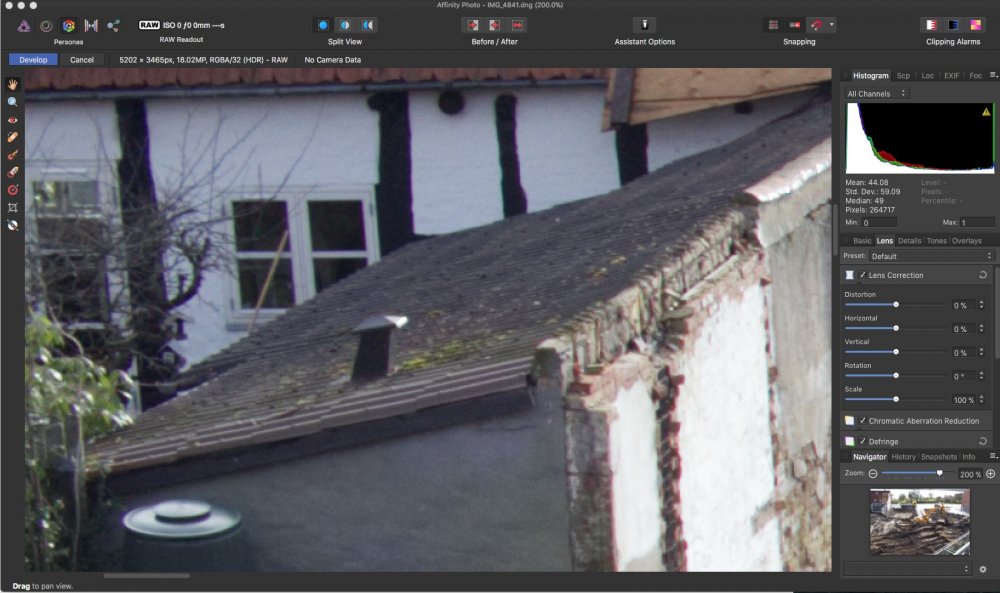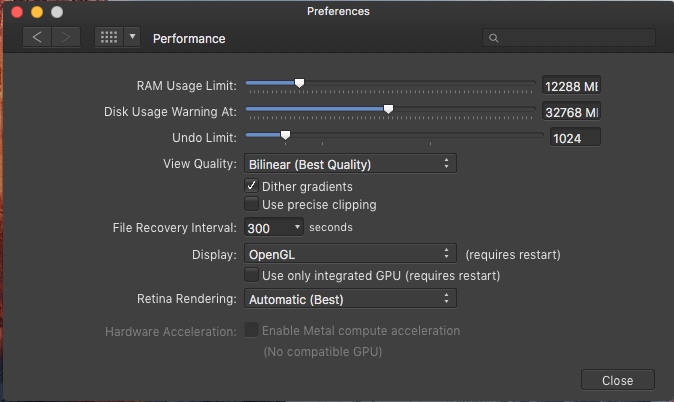Jornerik
Members-
Posts
47 -
Joined
-
Last visited
Profile Information
-
Gender
Male
-
Location
Viborg Denmark
-
Affinity Photo is an excellent editor, but a bad raw converter. Chromatic aberration works very poorly because it is corrected after the image has been developed. Photoninja, DXO, Rawtherapee and Lightroom, for example, work at an earlier stage in the development. The result is perfect in these programs! If you try using Defringe to help chromatic aberration to improve, the outcome affected larger areas of color even in the middle of the picture. Defringe does not impress. Another thing: Choosing Apple (Core Image Raw) causes me to get a black image if the Raw file is from my Canon 600D. Other Raw files are ok. All Raw files works with Serif Lab. I give up and use Rawtherapee today for my Raw files and Affinity Photo for everything else. It works.
-
I have pointed out time after time that Affinity Photo for PC and iPad has the worst Raw converter of all the programs I tried and it is especially the inability to remove chromatic aberration and defringe that makes the converter useless for most of my images. One can forget about a response from Serif, maybe because they have a problem they can not solve. They also have a problem with plugins in Photo Persona, as well as switch between 16 and 32 bits Raw output in Develop Assist in Develop Persona (never sure if the setting is accepted). Affinity Photo can do a lot of stuff but the basic features of a good Raw converter are not present. Designer and Affinity Photo are filled with small errors, but not so bad that it matters, but I can not use the raw converter. I'm using other programs today. It's smart to switch between Photo and Develop persona, but I think this is where we have the cause of the problems I refer to. There is something they have not taken into account!. See below on the pictures, how big the difference is with photos developed in PhotoNinja and Affinity Photo when it comes to chromatic aberration. Try it yourself with the attached Raw file IMG_4841.CR2
-
I have tried to convert the CR2 files from my Canon 600D to DNG using Adobe's DNG converter. All of my programs mentioned earlier can read the DNG except Affinity Photo if installed on a Mac from late 2009. My son and I both have a Mac from 2009 and the error occurs on both machines. My son does not have any external monitor connected to his MAC. My Macbook and the son's Macbook, which are only a few years old, have no problems. My wife's Mac a few years old works fine with my CR2 Raw files. Now I do not want to research more about the problem for the Raw converter in Affinity Photo is so bad to remove chromatic aberration compared to, for example, Lightroom, PhotoNinja and Rawtherapee that I can not use it. Images converted into Affinity Photos Raw engine are less sharp in those areas where there is chromatic aberration. This is also true in Affinity Photo for iPad. It also uses Apple's Raw Engine and it is clear that Apple has changed the raw data and removed noise. I have purchased an App (Raw converter) and again the result is better than that Affinity Photo for iPad shows. If chromatic aberration or defringe is turned on or not, nothing changes in the image. There is room for improvement also in Affinity Photo for iPad. Thank you for your help
-
I have probably not explained it well enough. I've tried to unmount the extra monitor from my Mac completely restarted and only use the Mac's 27 "and it did not solve the problem. It's strange that Pixelmator, Affinity Designer, ApplePhotos and Apple Image viewer can use Apple's Raw Engine without any problems. Thank you for your efforts