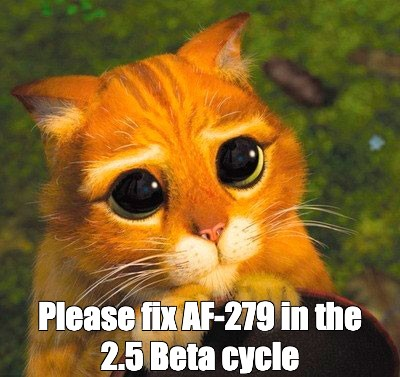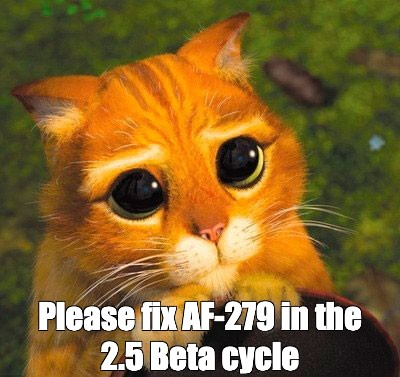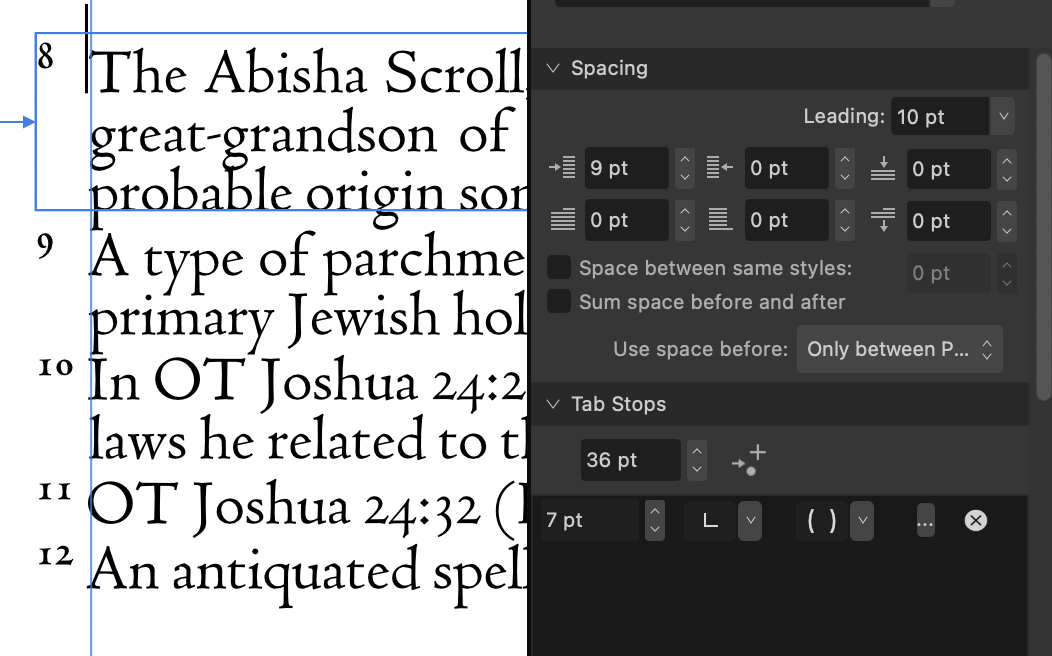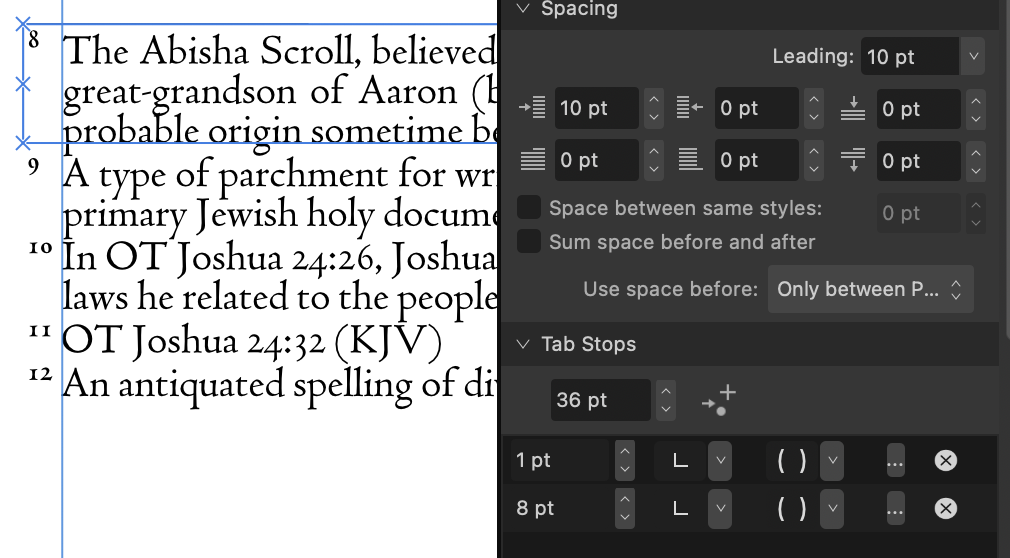philipt18
Members-
Posts
235 -
Joined
-
Last visited
Everything posted by philipt18
-
Using your trick I searched for my footnote style, and there are 1233 results, so it looks like that's how many footnotes I have.
-
Another reason I'd like to see some stats on footnotes, but I'm currently estimating that I have over 1200 footnotes in the book. So if only a few dozen are invisible that's not so bad percentage-wise, but it's still impossible for me to publish the book. I was hoping maybe there was something I could do with layer visibility, but I tried that, and couldn't get it to work. It's of course quite difficult to fiddle with the footnote text without being able to see it. Hoping this bug gets fixed sooner rather than later...
-
Hanging indents
philipt18 replied to philipt18's topic in Affinity on Desktop Questions (macOS and Windows)
How do you set the tab settings for all Footnotes?- 9 replies
-
- affinity publisher
- footnote
-
(and 1 more)
Tagged with:
-
@MikeTO@Dan C@Hangman Is there a way to get the invisible footnotes to show up? I can see the footnote layers that are invisible on the page? Is there something I can do to make them visible? I'm weeks from being ready to publish my book, but obviously cannot do so with missing footnotes. Of course I'd like the other footnote problems like not sticking to the bottom of the frame to be fixed, but I can't even review the document when I can't see dozens of the footnotes. Thanks.
-
-
Two sets of footnotes
philipt18 replied to philipt18's topic in Affinity on Desktop Questions (macOS and Windows)
So should someone post this in the bug group? -
Two sets of footnotes
philipt18 replied to philipt18's topic in Affinity on Desktop Questions (macOS and Windows)
Got it, in the Custom Footnotes tab. I did notice something odd. Not sure if it's a bug or not, but if you change the # to an * and then click the Superscript checkbox, the * goes back to a #. If you click into a different field first, and then click the Superscript checkbox, it doesn't change. -
Two sets of footnotes
philipt18 replied to philipt18's topic in Affinity on Desktop Questions (macOS and Windows)
Thank you. How do you add an asterisk to the Number Text field? -
I am annotating a book that already has some footnotes. Not many, I think 9, but I want to differentiate them from my own footnotes (of which there are over 1200). In the book, the 9 footnotes use an *, and then have the note at the bottom of the page, but there's no simple way to add those and my numbered footnotes. One solution I came up with was to have a different master page for pages with footnotes, and make the text block a bit smaller, with a separate text block on the bottom to put the original footnote. My footnotes then appear automatically and the original one shows up below it. The problem with this is that the original footnote is now below my footnotes, so it's separated from the original text. That's kind of backwards. It would make it harder for the reader to understand that those note were written by the original author. Another solution would be to stop and start the numbering of the footnotes, and insert an * in between the numbered footnotes. This, however, would mean the * is in the middle of my footnotes, and it's a very complicated way to do it, and would likely break if any changes needed to be made. I'd really like to find a simple solution that allowed me to insert the footnote below the text, didn't mess up the flow, and allowed my footnotes to be shown below the original footnote. Anyone have any ideas?
-
Would love to see better reviewing of footnotes implemented. I suggested this last year (post link below) and now that I need to go through over 1200 footnotes and fix all the formatting, this would make it so much easier.
- 4 replies
-
- affinity publisher
- footnotes document-wide
-
(and 1 more)
Tagged with:
-
Thanks, I figure that out. So odd. It would be great if there was a way to see which footnotes have been customized. One side-effect of resetting all the footnotes to Default is that any text that is modified, such as adding Italics, is reset as well. So now I need to go through my 1200+ footnotes and fix all the formatting.
- 4 replies
-
- affinity publisher
- footnotes document-wide
-
(and 1 more)
Tagged with:
-
Hanging indents
philipt18 replied to philipt18's topic in Affinity on Desktop Questions (macOS and Windows)
I was wondering why the first tab was needed, so I removed it, and was able to do so without it, saving a point of space (note the space between the left of the frame and the 8 of the first footnote). For reasons I don't understand I couldn't get it below 7 pts. If I went to 6pts, the text moved back in the other direction. I also wanted to see if I could right-align the numbers so they would line up even with the text, but you can only specify a Character Style, not a Paragraph Style for the Number style. If you have any ideas on how to do that, that would be great.- 9 replies
-
- affinity publisher
- footnote
-
(and 1 more)
Tagged with:
-
Hanging indents
philipt18 replied to philipt18's topic in Affinity on Desktop Questions (macOS and Windows)
- 9 replies
-
- affinity publisher
- footnote
-
(and 1 more)
Tagged with:
-
While we're on the topic, I just noticed something odd and I don't know if it's a font issue, or a Publisher issue. Using the same font, there is a section in my text where it says Esq. however the text is in small caps. The q in Esq. takes on the alternate form (which stretches the line of the Q under the next letter) even though Contextual Alternates isn't selected. It's only when the q is in small caps that this happens. It's all-caps there isn't a problem.
-
Hanging indents
philipt18 replied to philipt18's topic in Affinity on Desktop Questions (macOS and Windows)
Here's an example. I have several multi-line footnotes, and I've added a guide that lines up with where the left indent is (8 pts from the left). The figures are tabular, or almost every one would be off. You can see that the guide always lines up with the second line, but with the first line it only lines up when there are two digits in the number.- 9 replies
-
- affinity publisher
- footnote
-
(and 1 more)
Tagged with:
-
I see this was discussed a lot before v2 was released, but I don't see that it's possible yet. Some way to have a hanging indent (where all lines after the first one are indented). In the older discussions people wanted to allow a negative indent on the first line, for things like moving an opening quote before the beginning of the line. I could see that being useful when you have a drop-cap paragraph that begins with a quote. For myself, I'm looking to get a hanging indent for footnotes, so that the footnote numbers are to the left of the text. This is possible by setting Left Indent to a number, then moving the First Line Indent back to 0. The problem is that if you have more than 9 footnotes, then the number needed in the Left Indent changes from footnote 9 to footnote 10. Also, unless you set the Figure settings to Tabular, or you're using a monospace font, the number for the Left Indent can be variable between all numbers especially 1 and 2. So is there a way to having a hanging indent in a footnote, where the text is aligned separately from the number?
- 9 replies
-
- affinity publisher
- footnote
-
(and 1 more)
Tagged with:
-
I was going over my footnotes, and I noticed that on a page with four short footnotes, the last one had extra space between it and the previous one. When I went to investigate, I noticed something else, which is that I can't always change the document-wide Footnote settings. That's actually something I've noticed before, but haven't asked about yet. I'm obviously missing what causes it to get greyed-out. I've attached a video which shows what I'm talking about. document-wide-footnote-settings.mp4
- 4 replies
-
- affinity publisher
- footnotes document-wide
-
(and 1 more)
Tagged with:
-
I'm finishing my book, and was making some adjustments to the word spacing, when tons of my footnotes disappeared. I'm begging Serif, please fix this bug in 2.5. Invisible footnotes, footnotes that don't stick to the bottom of the frame, footnotes that cling to inserted images, none of this should be happening.