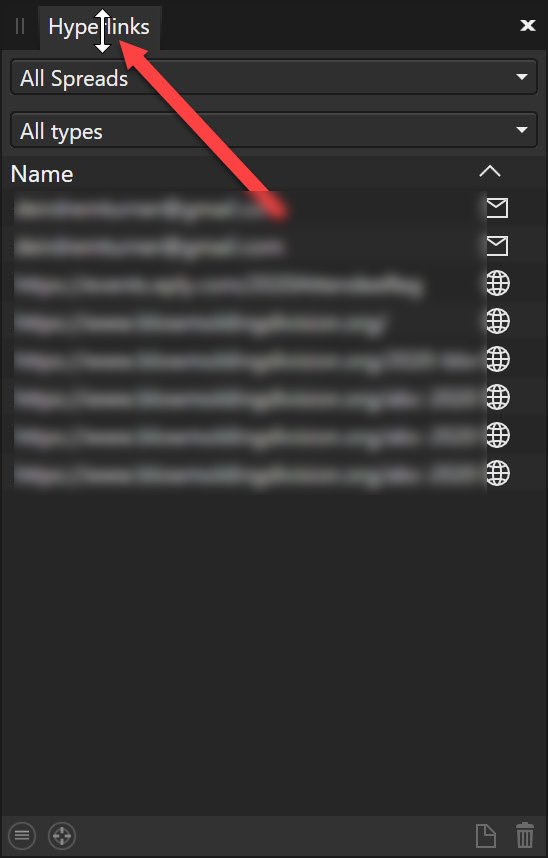imfastrnu2
Members-
Posts
22 -
Joined
-
Last visited
Everything posted by imfastrnu2
-
Has anyone else had mouse issues with the latest versions of Affinity Designer and Publisher? I've attached a screenshot. Basically I can't move panels because I get a double "resize" arrow instead of a normal arrow. Essentailly I can resize the panel all day lng but can't move it. I've tried all kinds of key combinations, I've checked my mouse sttings, I've checked the preferences, I've even tried witchcraft and casting spells NOTHING works. Of course I should just try to reboot...that always seems to be magic for Windows. 🙄 Oddly, this behavior only happens in Publisher and Designer. Photo seems to be okay.
-
Garry, I'm not sure what to tell you about the download, I simply went to store.serif.com, logged into my account and went to the "Downloads and Product Keys" under the "Your Account" icon in the top right. From there I scrolled down until I found designer and it was listed as 1.7.3. So I downloaded and installed it and it was version 1.7.3.481. I'd give you more details if I could but that's really all there was to it. BTW I noticed the layer was locked and in the video it is indeed locked, however, even when I unlocked the layer nothing changed. So locked or unlocked it still didn't work. Resetting everything did though. So I don't know what was happening but getting it all back to "out of the box" did the trick. Dave
-
Recently I've been having trouble with the cropping tool in Designer. It was working very well before but now it's not working at all. I"ll open an image file that I need to crop, select the crop tool, go to the blue bar at the top-middle and try to drag down. But I no longer get the up-down arrow key and in the rare occasion that I do, it doesn't actually drag down. It also fails to drag from any corner or draw a new rectangle. In a possibly related issue, the middle mouse button pan no longer works. It doesn't even give me the grab hand. And, believe it or not, even using the spacebar will not allow a pan. It will show the hand but won't actually drag the view. I feel like there's something that needs to be purged. Preferences maybe? I'm running the latest version 1.7.3 on Windows 10 I've tried reinstalling. Nothing is working here. Any thoughts? Thank you David
-
Ahh...I see exactly what your saying now. I think what's happening is the "feel" of selecting for me. In Adobe I can move about freely between pixels why selecting but when I catually close the selection loop it does indeed jump to the nearest pixel edge. I simply wasn't noticing that because I'm generally not zoomed in that far when I close the selection. Affinity's lasso just jumps to the nearest pixel edge no matter what. I'm fine with that, now that I know exactly what's happening. Thank you!
-
I cannot figure out how to COMPLETELY turn snapping of for the Polygonal Lasso tool. It's difficult to describe so I've included images. Basically, if I turn all snapping off in Photoshop I can Lasso select between pixels which is truly free selecting. When I try this in Affinity Photo it snaps by pixel, there is no "between the pixels". Please refer to the images to see what I'm trying to say. I need Affinity to stop snapping to pixels and let me select the way Photoshop does.
-
Yes, PLEASE add import support for DWG and DXF.
-
Ahh. It's kinda weird the way that works. The "Forced Pixel Alignment" box was unchecked but the "Move by whole pixels" under that was checked but greyed out. I guess I thought if the "Force Pixel Alignment" was unchecked and the "Move by whole pixels" was greyed out that it was off. I had to turn on the pixel alignment, uncheck the move by whole pixel, and then turn the pixel alignment back off. Strange the way that works but it fixed it. thanks!
-
Actually, it is possible. Select your item(s) and click on the "artboard" tool. Above the canvas area in the "size" drop-down, change that to selection and then click the "insert artboard" button. This compresses the artboard around your selection.
-
They look okay on my 27" LG 4k monitor. If you want to see BAD....look at Illustrator and Photoshop on a 4K monitor....it's unbearable at native resolution. Try scaling to 150% or so, seems to work good for me around there.
-
[Other] Affinity Web-Please!
imfastrnu2 replied to davidwlasitz's topic in Older Feedback & Suggestion Posts
I would love to see "Affinity Web" as well. If they did that, I could be rid of Adobe once and for all! PLEASE make this! I'm not a programmer and I have no idea what it takes to develop software but I think they could probably develop it off the Affinity Publisher format once htat's finished. Correct me if I'm wrong, but I believe that's where Adobe got Muse, off the InDesign platform. -
Yep, like everyone else here, please add support for these formats. They really help us technical illustrators out. Pulling drawings from CAD files is necessity. +1
- 401 replies
-
Alfred, this explanation makes the most sense to me. Financially, Affinity can not give a license out to people who run both platforms with unlimited seating. Makes perfect sense. When I originally posted this, I was under the belief that they limited the seats to two or possibly three. If that were the case, people with both a Mac and a PC were at a disadvantage, financially; because they would have to buy it twice (because of the different license keys) to have a legal copy on both machines whereas the owners of either all PC's or all Mac's would only have to buy once because of the same license key). That is the only point I was trying to make. Unlimited for either platform though? Yeah, the price is more than fair. Thank you.
-
I have run into very few issues with software designed for both Mac and PC. The majority cross platform nicely. Having a Mac and PC is not strange...it's a brave new world. Some can operate both, and for whatever reasons led them there, own both.
-
I think that is the thing that's frustrating here. Apple! They're just like Adobe! I'm guessing here, but I suspect when Affinity started selling their software through the App Store the signed a contract saying something to the affect that they couldn't sell their OWN product on their own website. Putting people with mixed operating systems in a quandary.
-
i never said I was better off with Adobe, in fact I want to get away from Adobe and their price gouging! But here is a simple fact: If YOU buy Affinity for Windows for $49.95, you are allowed to put that on THREE of your PC's all for the same price. But because I have one PC and one Mac, I must pay $99.90 to run it on TWO computers. (essentially 6 but I've paid twice as much just for two) That makes no sense, I don't care what anyone says. P.S. The barter system has nothing to do with this, this type of business is not that complicated. Many other companies sell Mac/Windows versions of their software without forcing you to buy it twice.
-
I've read in several places that I'd need to buy a separate license for Mac and Windows. Personally I think this is a poor business practice. In my particular case, I work on a Mac in my office and Windows at home. If I wanted Designer, Photo and the upcoming layout program, I'd essentially have to buy SIX programs to get three. Sure, I'm getting the shaft with Adobe, but at least I'm able to use the same license on more than one computer and more than one operating system. Please consider working on a way for potential customers to have the ability to work cross platform without having to spend money unnecessarily. Thank you.