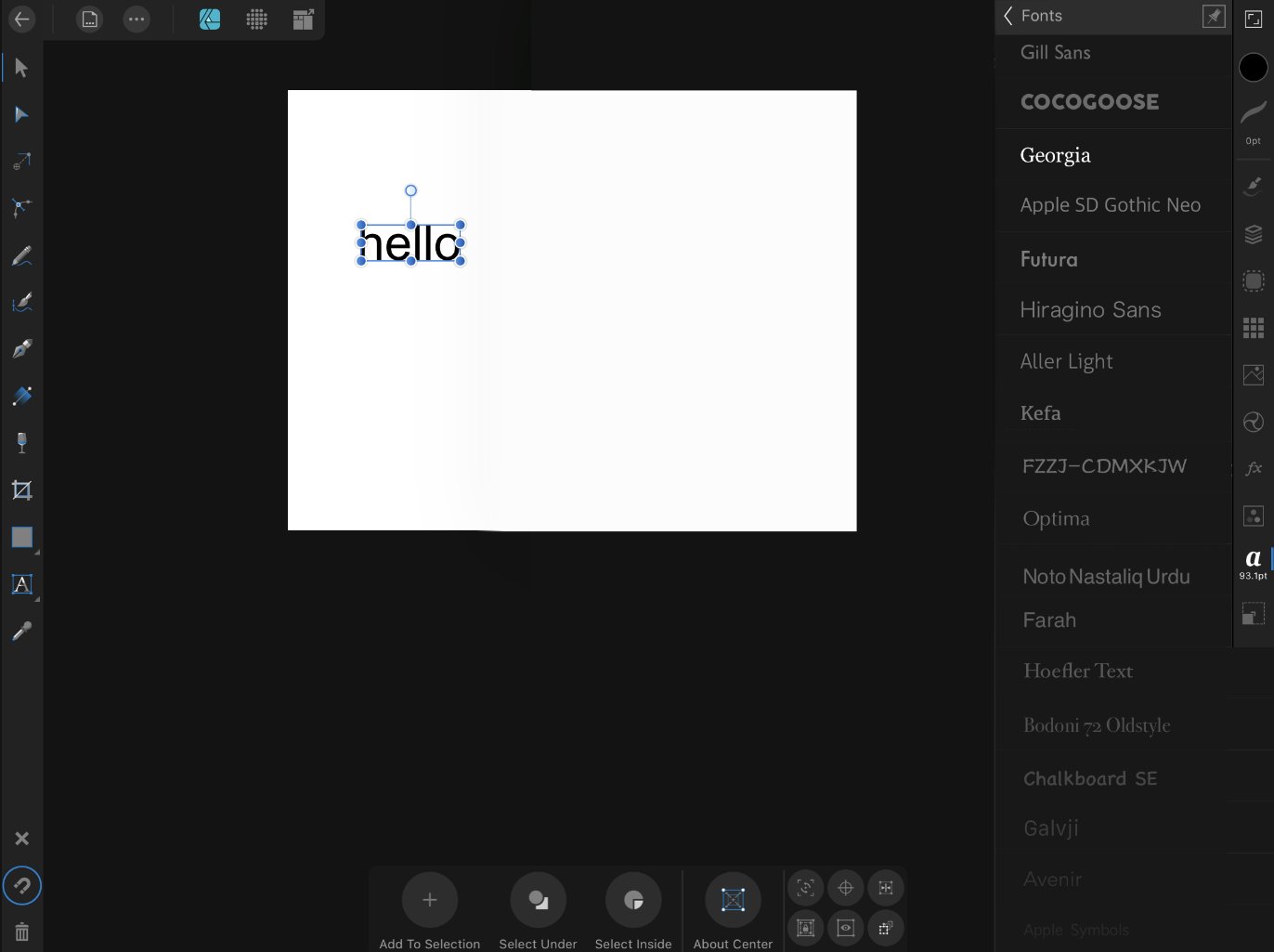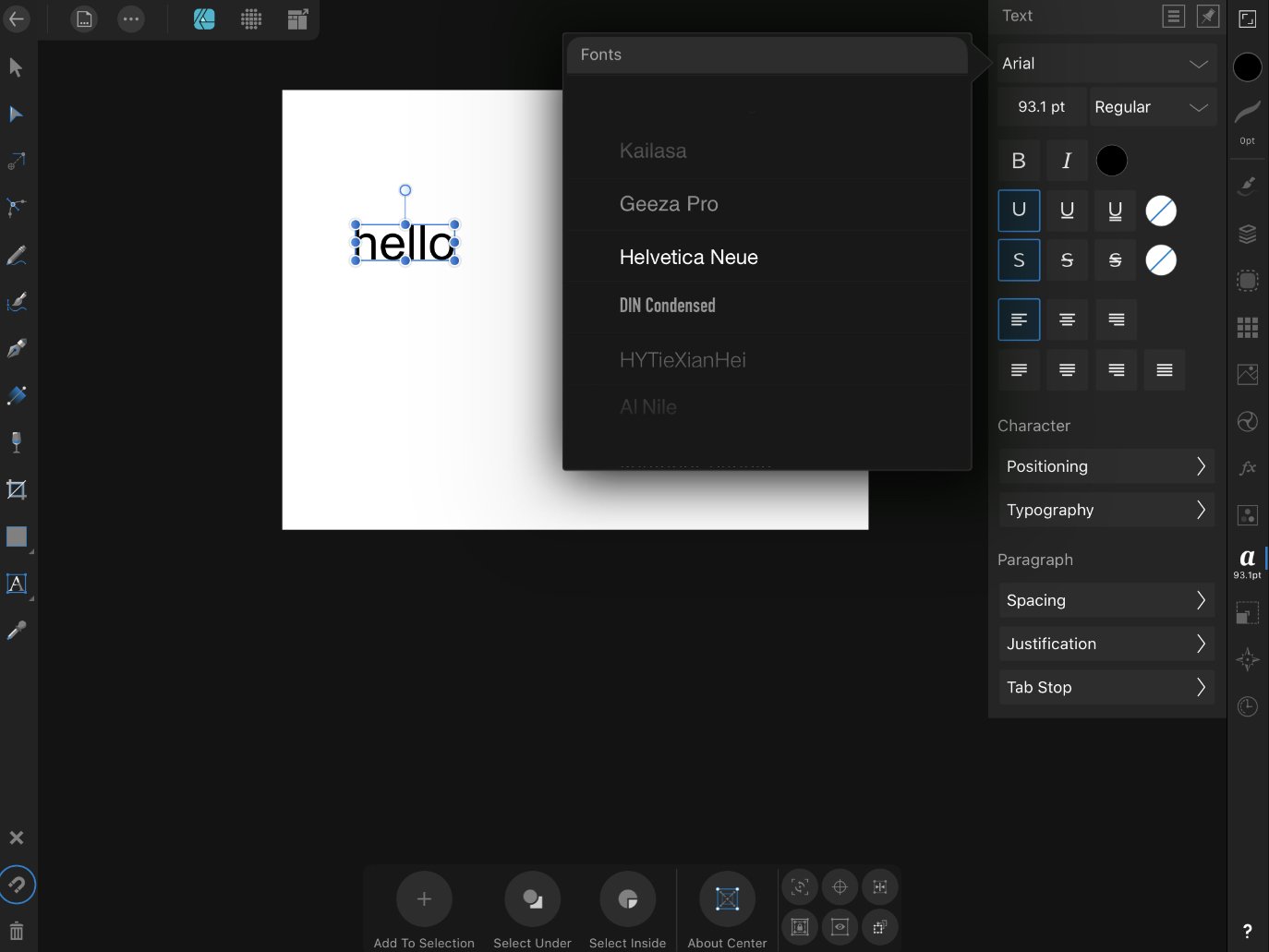Aaron Martin
Members-
Posts
251 -
Joined
-
Last visited
Everything posted by Aaron Martin
-
Hi, I want to request an email of a private chat channel where i can send a file for my work that i use, but now it takes about 20 tp 30 minutes to open and most of the time it causes my mac to crash. (it previously took seconds to open this particular file). other files has no problem working on in this version of designer. I tried resaving it with new version yet issue still exists.
-
Better Dropbox Support on iPad
Aaron Martin replied to Spraypaintsensei's topic in Feedback for Affinity Designer V1 on iPad
I use one drive. It works fine except if u want ti save a file, u have to drag and drop it from affinity to one drive and rename it (again) afterwards -
Couldn't hit the news and information section cause it was grayed out. So i chose resources instead.
-
Prototyping
Aaron Martin replied to Daniel.W's topic in Pre-V2 Archive of Affinity on Desktop Questions (macOS and Windows)
Invision Studio -
I use pixelmator text frames on mac and command+c, command+v it on affinity and voila. Texts wont be vector though. So ull need a big pixelmator file. Im not sure if i can do the same thing between pages+affinity. Im aware its a lousy way of doing it but gets the job done. For ipad, i dont have any convenient workarounds. I use pages to write, than export to pdf, than open in affinity, and even that it still gives some issues.
-
Hi, I think the iPad version of affinity could use a precision pen tool where users can immediately modify and input precise angle and length to every new node they make related to previous node. Photo attached below is to conceptualize my meaning. Thank you
-
affinity photo Shutdown + New Camera + Affinity = FUN!
Aaron Martin replied to Smee Again's topic in Share your work
Wow. These are pretty nice. What camera are you using? -
Ipad to Desktop
Aaron Martin replied to Savage1's topic in Pre-V2 Archive of Affinity on iPad Questions
No. Windows, MacOS, iOS versions of Affinity Photo are being sold separately. -
Can't display Chinese Names of Chinese Fonts
Aaron Martin replied to SeanZ's topic in V1 Bugs found on Windows
Ok. Heres the thing. I have a few concerns with displaying non english font names. My workflow could sometimes contain several languages, English, Mandarin Chinese, Korean, Arabic and Persian. Im aware affinity doesnt support arabic/persian and other rtl languages in a usable manner 😓 dont ask about the hassle of work around i go through for that. That being said i’ve been using affinity suit for a little short from 5 years now and the foreign language fonts have always been displayed this way. (As SeanZ’s attached photo) i believe the correct way of showing font is by their name in their own language as created and intended. But there are some designers who are not familiar with the name of the font in foreign language, so having an english name for them could be a necessity. My suggestion is to have the font being previewed by their own name in their own language, while having an option to revert it back all english names for them In settings or preference. This way people could do their work as they are comfortable with. Ps. Is there any plan on right to left language support? That would be great. -
Affinity on Android
Aaron Martin replied to dbryant08's topic in Pre-V2 Archive of Affinity on iPad Questions
Not in tablets. -
Video attached IMG_1186.MP4
-
iPad file management experience
Aaron Martin replied to Aaron Martin's topic in Feedback for Affinity Designer V1 on iPad
-
My workaround for this is to make a shadow and rasterize it and shorten it by and reduce the width. This process has works better in afphoto since u can give it some extra dept of field blur and some other adjustments to it. Downside is it will make it rasterize so not very good for resizing but gets the job almost done. I hope we could have more blur effects adjustments on designer though.
-
Charts & Graphs
Aaron Martin replied to cseeman's topic in Feedback for Affinity Publisher V1 on Desktop
The reason i think it could make more sense in publisher is probably the same reason publisher has tables and designer doesn’t. In designer the values given is relative to whole documents but in charts, values are exclusive to individual chart.- 18 replies
-
- affinity publisher
- charts
-
(and 2 more)
Tagged with:
-
Hi I use command+J for duplicating previous action quite often on affinity’s desktop suit, its very easy to use and intuitive. However on iPad this process requires two steps with two presses on different locations which sometime takes extra time and attention, or at least i couldnt get use to it. I want to suggest a temporary replicate previous action key that appears Only when user presses “duplicate” on clipboard and disappears when user takes next action. (Reference in attached photo)
-
Hi. one of the things that i use a lot in my Desktop workflow is choosing font for my work by A. Writing a text as reference. B. Use select tool and select the written text. C. Continuously clicking down and up arrows to have a live preview of those fonts and decide on which font im going to continue my work with. However doing this process on ipad has been a pain since i have to click on fonts as a write and select to preview each one of them one by one by scrolling with my finger and pressing on them. I want to suggest if we have a scrolling UI and live preview of the fonts as we scroll, similar to selecting stock timer/stopwatch app on ios, (as referenced in attached photo) this workflow would be much more intuitive and a joy to use. Who's with me😉?
-
Hi, my request might make me seem a bit spoiled but every time i have to edit a sentence with one paragraph style and underneath it , it has another paragraph style. by triple clicking the sentence and typing, the selection includes the "enter" at the end of the sentence and when i start typing, it mixes the styles together and requires to refine them which becomes unintuitive when your constantly rewriting sentences. Video for reference: Screen Recording 2020-03-21 at 8.08.49 PM.mov