-
Posts
16 -
Joined
-
Last visited
Everything posted by Rune.Ac
-
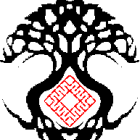
Recoloring maybe with LUTs?
Rune.Ac replied to Rune.Ac's topic in Feedback for Affinity Photo V1 on Desktop
No, not exactly. I'm not looking to download LUTS from somewhere and then load them onto the image, or simply matching an image or copying its color scheme... I'm looking for a set of sliders that, as shown in the videos, I can grab and change/ make edits to specific colors and edit them in real time on their own. Exactly as shown in the videos. If you want, the 3d lut creator has a free demo on their website that you can look at to give you more of an idea of the type of functionality I'm wondering about. Here, I made this really quick in the free demo of their program to help explain. Sorry if I wasn't explaining well enough earlier. 2021-05-04 02-07-29.mp4 -
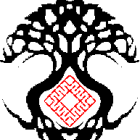
Recoloring maybe with LUTs?
Rune.Ac replied to Rune.Ac's topic in Feedback for Affinity Photo V1 on Desktop
This isn't exactly what I'm looking for. With what you sent me, you can currently only import from else where. I was looking more for the functionality where you can edit natively in Affinity and see the changes happen real-time in the image using points you can move on a graph. Especially like in the 2nd and 3rd videos. -
Hey guys... Hope you're all doing well! I wanted to ask if anything similar to these software options would be on their way to Affinity anytime soon: The above has been advertising that it's available for purchase for Affinity for a few years now (I know because I've followed it) but they actually haven't been, and they don't tell you until you've already made it to the purchase window on their website here https://anastasiy.com/magictints. It's an app where you can drag and drop one image into another and the software color matches the images completely in almost an instant. Every single one of their videos advertise that MagicTints works everywhere, even as standalone versions for Windows and Mac... IOS and Android. Then I saw that Adobe has this here as part of their software already: Which is basically the same thing as the product before it but and already built into the Adobe software. And it reminded me a lot of a previous discussion I saw on a forum here that asked whether we can get anything like this following tool added to Affinity anytime soon. It's essentially the same tool but seems to be more standalone: I absolutely love the way these work. Towards the end of this last video it also shows how you can copy the color schemes of other images just like the first two. With all of these videos hopefully better describing than I can in words the type of software/features/functionality I'm hoping for ... I wanted to revisit the question I saw a few years back on these forums and ask whether such a system would be coming anytime soon natively to Affinity? Thank you so so so much!
-
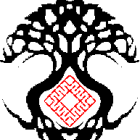
Photoshop transfer guide
Rune.Ac replied to moonliner's topic in Feedback for Affinity Photo V1 on Desktop
The ones sold on ebay have complaints of still showing the same "illegitimate software" dialogues. At this point I don't care about pursuing that avenue anymore. I'm invested in Affinity now and I'm genuinely rooting for it to beat out Adobe and do even better work. What's said below definitely sums up the actual point I was trying to make. -
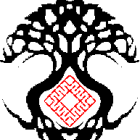
Photoshop transfer guide
Rune.Ac replied to moonliner's topic in Feedback for Affinity Photo V1 on Desktop
I agree that something official from serif would be incredibly useful. This might take time however, as tools keep getting worked on and updated and new ones are constantly being made. I think there won't be anything solid until they feel the program is more "complete" but they definitely should at least make a series showing off the features they're most comfortable with and how they directly correlate or how they're better. I got my dad Affinity Photo for his birthday so he wouldn't have to start paying for Adobe every month. He opened it up once and asked me to find him our old copy of Photoshop 7. There are enough changes in CC to turn him off, but there's no way to legally get any of the older CS4 etc programs at this point that he'd be more comfortable with. It's definitely daunting, especially to an older person who is more set in what they know and more apprehensive towards change. There's no way he's sitting through online Affinity tutorials that treat the viewer like a complete newbie. But something from the company representing and explaining its own software and what it does differently would be nice. Especially something that is geared specifically towards long time users of photoshop who want to switch over would be nice. -
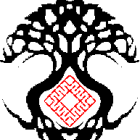
Enhancing the Smudge tool
Rune.Ac replied to Gregory-CJ's topic in Feedback for Affinity Photo V1 on Desktop
I second this. As the smudge tool is now, it's infuriating to work with. For whatever reason, areas that are smudged either lighten or darken the longer they're dragged, and the color is either completely lost or a random pixel is blown out of proportion and takes over completely. I've completely moved from photoshop to affinity now and that's one of the things I realize I used all the time that I sincerely miss now. That and puppet warp. It's very frustrating and one of the few reasons I'm hesitant to fully recommend the program suite to anyone as a full replacement.- 1 reply
-
- smudge tool
- enhanced smudge
- (and 4 more)
-
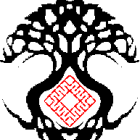
affinity photo Digital Portrait -First Nations male
Rune.Ac replied to Gregory-CJ's topic in Share your work
Thanks Gregory-CJ Transitioning was like a dream - very easy and seamless. -
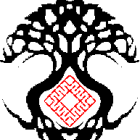
affinity photo Old Wheels - digital painting
Rune.Ac replied to Zoltan Korcsok's topic in Share your work
I love the overall feel of this piece. All of the little specks of dirt that fly off of the wheel add a wonderful amount of nostalgia in my eyes. I can almost smell the air there. Great work!- 19 replies
-
- digital painting
- illustration
-
(and 1 more)
Tagged with:
-
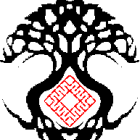
affinity designer 1965 Ferrari Dino Berlinetta Speciale (AD)
Rune.Ac replied to VectorVonDoom's topic in Share your work
Oh my goodness that's incredible! -
Very nice! Although, the ground has cracks in it too
-
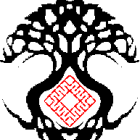
affinity designer Some of my freelance work... :)
Rune.Ac replied to Burny's topic in Share your work
The music posters you put together are especially eye catching. Great work! -
This is beautiful!!!!!
-
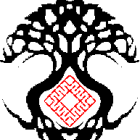
affinity photo Digital Portrait -First Nations male
Rune.Ac replied to Gregory-CJ's topic in Share your work
Great description of your process, and love that you put up the in progress pics as well! I got this software to try to get away from Photoshop as well - for the same reason. This work is stunning, and the fact that you didn't use any custom brushes makes it even more impressive! Great job! -
Absolutely love the creepy vibe! Wonderful work!
- 10 replies
-
- book cover design
- bookcover
-
(and 2 more)
Tagged with:
-
You guys are wonderful! Thank you for everything you do!


