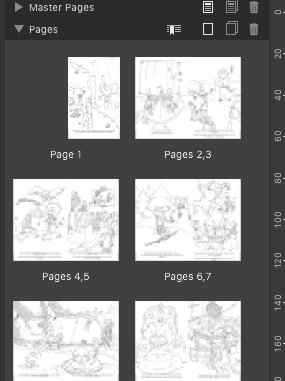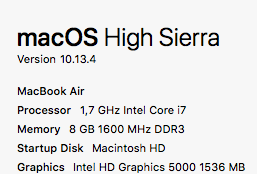Avihenda
Members-
Posts
11 -
Joined
-
Last visited
-
hi @Chris_K I was using the first build you sent out on the beta. I'll test updating the build on publisher and see if I can get bleed to work. I'd love to do a testprint at my Print On Demand printer. :-) When it comes to the white space outside the crop marks, I think I was unclear. My Print On Demand printer has a homepage you upload your print ready pdf and it auto calculated and checks your file for you. So far, the auto calc's not been wrong once. The max size ( hight X with) a pdf can be (printable body, bleed, crop marks etc.) is set for the different book types you want to print. so if their max size is say 300 x 300 mm you want to be able to make the part of the pdf that's printable as close to the 300 x 300 mm and not lose say 20 mm to crop marks and white space behind crop marks. crop marks are a necessary evil, but white space after crop marks are not. :-) It is also this auto calc system at the Print On Demand printer who is telling me the pdf only has colour pages, even though the images are all in grayscale and the pdf is exported as grayscale. if you send me a dropbox I can send you the pdf file. I've included the page overviews I mean in the images below. when you have the page one and one, you just get them after each other with the first and last not standing on a row by themselves. It's not the end of the world, but it is confusing and I accidentally confused the pages a bit, as I'm use to the first and last always being shown by themselves, even when they are not page facing. I can easily work in page facing and then switch before export, but wanted to give it as feedback. thanks
- 2 replies
-
- crop marks
- trimbox
-
(and 4 more)
Tagged with:
-
 D1ana reacted to a post in a topic:
BLEED BLEED BLEED AAAAAAGGGGGGHHHHHH!
D1ana reacted to a post in a topic:
BLEED BLEED BLEED AAAAAAGGGGGGHHHHHH!
-
BLEED BLEED BLEED AAAAAAGGGGGGHHHHHH!
Avihenda replied to Dazmondo77's topic in [ARCHIVE] Publisher beta on macOS threads
Thanks @MikeW I googled it and the online description and theirs, didn't quite mesh. After a while I figured I just didnt understand trimboxes. I'll definitly ask if I get problems with it. I have 2 current files I'm working on, but I'm taking my time as there are some other issues with them I'm fixing. Thanks. -
BLEED BLEED BLEED AAAAAAGGGGGGHHHHHH!
Avihenda replied to Dazmondo77's topic in [ARCHIVE] Publisher beta on macOS threads
They are the only printer I've had who even mentions trimbox, so It's been a bit confusing. But they can't mean bleedbox. They specify in the last sentence that trimbox isn't the same as a bleedbox. If it's as easy as them meaning a bleed box, or a crop box, then I’ve waisted so many hours trying to set the damn thing. -
BLEED BLEED BLEED AAAAAAGGGGGGHHHHHH!
Avihenda replied to Dazmondo77's topic in [ARCHIVE] Publisher beta on macOS threads
damn, just my luck. oh well. My printer says on their printing settings, that I need to set the trimbox (even has a file to do it or recommends to use acrobat reader pro to do it) and it needs to be set, as in actively make sure it's there. They make a big deal of it and I've had a hell of a time trying to make sure it's some how "registering" (in the end I ended up using their indesign export settings to get it right). it's definitely markings for the printer they mean. This is google translate of what they say in swedish: it's from https://blog.publit.com/sv/vad-ar-utfall-och-trimbox/ -
BLEED BLEED BLEED AAAAAAGGGGGGHHHHHH!
Avihenda replied to Dazmondo77's topic in [ARCHIVE] Publisher beta on macOS threads
@AdamW just tried the work around and it's not playing nice, no bleeds. :-/ Guess I'll just wait that magical week till the first fix comes out. -
BLEED BLEED BLEED AAAAAAGGGGGGHHHHHH!
Avihenda replied to Dazmondo77's topic in [ARCHIVE] Publisher beta on macOS threads
@AdamW thanks, that's helpful. You don't happen to know anything about trimboxes do you? :-D Tried searching but the help search isn't giving me anything. -
 Avihenda reacted to a post in a topic:
BLEED BLEED BLEED AAAAAAGGGGGGHHHHHH!
Avihenda reacted to a post in a topic:
BLEED BLEED BLEED AAAAAAGGGGGGHHHHHH!
-
I recreated a document in publisher yesterday and these are the problems I found while doing it. You can turn on bleeds but they don't show up on the pages or the exported files. trimbox - does publisher have it? can’t find it and help is no good. :-/ When searching via the help function, there are so many things not showing, bleed, trimbox to name a few. when exporting a print ready pdf, crop marks has empty space between mark and end of papper, when you export for print. My printer has max page size (this includes crop area as it’s the total file dimensions it calculates from) so loosing page area to empty area around crop marks isn’t ideal. when looking at the page overview window, when looking at the pages not as spreads, it doesn’t show the first page by itself, this would be helpful as it will print like this. gives a better overview if you mean to print it. Even though I export a file as grayscale (with pictures set as gray scale, document set at gray scale and even export settings as grayscale with variations of these 3), the print ready pdf registers at my pod as having all colour pages. my computer:
- 2 replies
-
- crop marks
- trimbox
-
(and 4 more)
Tagged with:
-
BLEED BLEED BLEED AAAAAAGGGGGGHHHHHH!
Avihenda replied to Dazmondo77's topic in [ARCHIVE] Publisher beta on macOS threads
I can’t see bleed while working on a file. It activates bleed, but it's not showing up on the pages or the exported print ready pdf. I've tried spreads and single pages and the bleeds are a no show. help search shows no info for bleed when I search for it, but then again I'm thinking the help function isn't working properly as there are a load of stuff not showing when I search for them. My computer specs are in the pic. -
Hi I've tried to search for this on the forum and internet, also in the help files in affinity photo, so if this has been asked before, I'm sorry. and please send me a link to the answer. I tried to ask via twitter but they havent answered me. I need to know if and how I can scan/open a new file, with more then 400 dpi. I need to send something in to a publisher and they require the pictures to be scanned in at least 1200 dpi. I've looked but I can't figure it out. if anyone can help me I'd be very grateful, even if the answer is that it's not possible. Thank you