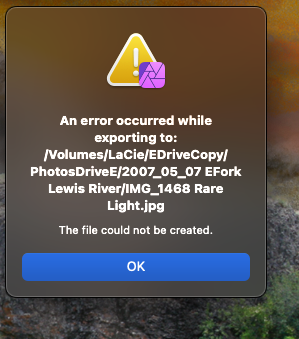-
Posts
55 -
Joined
-
Last visited
Everything posted by RCPhotos_FineArtAmerica
-
Mac Studio M1 Max Affinity Photo 1.10.5 Importing image file from LaCie set to RAID 1 Transitioning from Windows to Mac. After opening an image file, and working the image or just opening and Exporting it, I am confronted with this window: And this happens regardless I am using the RAID configuration or the Copy of this NAS. It is configured NTFS: And as you can see even after unlocking the drive, it won't allow export or Save As. Even after running Clean My Mac X and checking 'Repair Disk Permissions' this has had no effect. At a loss and need to get work done if anyone can provide the best approach I'd be most grateful
-

PlugIn Support
RCPhotos_FineArtAmerica replied to Aktive Pupille's topic in Feedback for Affinity Photo V1 on Desktop
Yah I looked at that too, but it appears Affinity is not yet on board with full support. Please staff, correct me if I am mistaken. Both DXO and Alien Skin could be a great plug-in for Affinity. Any news? -
Let me guess, the errors you are receiving for Alien Skin Snap Art is on Affinity's end. Here is what I base that on; I had written Alien Skin and received a reply to my question: rcphotos Oct 3, 14:03 EDT I understand I can use your program as a stand-alone, but is there an Affinity Photo plug-in? Thanks His answer was: Hello, Affinity doesn't do a very good job of supporting our plug-ins. Their implementation of the Adobe Photoshop plug-in SDK is incomplete. Because of this we're unable to offer support for Affinity. Please let us know if you have any further questions. Regards, So the question becomes, are there plans for Affinity to support Alien Skin programs? If not it's doable as a stand-alone, just not as convenient. Now its been nearly 4 years since this notification by Ayzara was presented. Anyone on staff?
-

Photo to Painting
RCPhotos_FineArtAmerica replied to CircularWebs's topic in Tutorials (Staff and Customer Created Tutorials)
Actually, unless one is painting for themselves or painting a commission, in using comparisons between photo software for painterly effects, vs a painting done by hand with an artist, the differentiation are sometime obvious, and sometimes not as obvious. But in the end neither talent really matters to the buyer, since they are buying what pleases their eye. Mind you I am not suggesting this example of mine will please your eye, but it has pleased other's which has resulted in sales for me. -
In the Video 'Lens Corrections Enhancements', James at 1:55 shows how to get to a new lens correction after downling from github, however mine is not opening the same window at 2:09-2:13. What my windows desktop does is merely open a File Explorer window titled 'Lens Profile' but rather than showing any lens profiles, it only highlights under the This PC tree, the 'Local Disk' which when I click it then opens a series of file folders, 'Programs Data' which is highlighted. Double click that file folder and select 'Affinity' where I see three choices of file folders, Common, Photo and Publisher. Double click Photos reveals 1.0, double click that reveals Lens Profiles, which reveals "The folder is empty" I suspect that when I last updated Windows 10 v1809 the Lens Profiles were not updated. Any thoughts?
-

Affinity Photo for Windows - 1.6.5
RCPhotos_FineArtAmerica replied to Patrick Connor's topic in News and Information
Somewhere buried in this upgrade are the instructions for upgrading. If not can I get the steps? Thanks -
carl123, thanks. So after going to View>Guides Manager>Add Horizontal Guide @ 50%, I am presented with a blue horizontal line, but the Control+Up/Down arrows accomplish no movement. Also, when selecting the Transform tab, nothing is highlighted. Also when using the Rotate control, the entire canvas rotates, and still the Transform tab is not highlighted. Any followup to my inaccurate workflow?
-
How do I achieve a color within a black & white in Affinity? I have tried the Selection Brush choosing the parts I wish to apply that adjustment to, but I am not getting a very sharp finish. Update: I have discovered the video, and just as I suspected, it is with the use of the Selection brush, but the tips I got from the following video makes it more manageable using the brush. Very helpful:
-
Very simply put, I'd like to choose how many degrees I need to rotate left or right, rather than having the action hard set to a fixed amount. Is that possible. I've looked at Edit> Preferences and can't find that option. In this particular image I am attempting to level the horizon in the background.
-

Free Content included with 1.6 ('Till 16th November)
RCPhotos_FineArtAmerica replied to MEB's topic in News and Information
This is another full download, 280MB, which overwrite the original 1.5.2.69 or is it a total of almost 600MB's? AND as a second question, is an uninstall the original version first> So will I have to live with two full versions? And is an uninstall necessary?