-
Posts
533 -
Joined
-
Last visited
Posts posted by billtils
-
-
Thanks Mike - I've only had 10 minutes or so to check out your suggestions but so far it looks. like you have saved the day. I'll post more after a longer session tomorrow.
-
After 7 years of good service I decided it was time to replace my 2015 iMac and I opted for a Mac mini with the M2 chip. Oh dear .. I can't go an hour without a problem. Examples include: select source stops working when using the Clone tool, Inpainting stops working, print menu freezes.
I know it's not a fault in the new computer since CaptureOne Pro (which I use for library and RAW development) works perfectly and in desperation I downloaded a trial version of Photoshop - worked perfectly all day long.
I hope someone can come up with a solution or it's divorce.
-
Thanks Thomaso, I have implemented Carl's suggestion and everything is working fine now.
-
Thanks Carl - that worked.
-
The title of this YouTube video is misleading but the content was interesting and I thought I'd give their settings a run for a bit to see how it went as a default starting point. However when I loaded the suggested colour settings and clicked on "Add preset" it did not save to B&W, either from Layers > New Adjustment Layer > Black and White or by selecting B&W from the studio options.
I'm on V2.2.1.1 on an iMac and MacBook Air running Ventura 13.4.1
Bill
-
Why? What do you actually require as opposed to lust after from the various AI implementations?
-
36 minutes ago, Bololoco said:
how good is affinity photo?
"good" means does what you want, when you want it and how you prefer to implement it, so only you can answer that question.
Probably the most important of these is "Does what you want" and if all you want is to take photos, do some editing to make them look good, and then file in a library then it's not the best solution to your needs. If you want a good basic editor and either don't want a library or are sufficiently computer savvy to create a filing system, then use the software that came with your camera. If you want a top-end editor and prefer to own outright, then AP is hard to beat (and great value for money IMO).
-
PaoloT, not sure what you mean by "preferred DAM's developer to add compatibility with Affinity files?" - I wouldn't disregard round tripping to and from another program that is not integrated into AP - but FWIW here's my long and short term experience.
If you search all the threads on this from early in V1 you'll find my name there somewhere, but I found what for me was an easy and effective answer in the shape of a perpetual licence for CaptureOne. I like its library functionality, and its default RAW developer is pretty good. Round-tripping from AP to C1 and back again is quick and easy.
Encouraged by some of the recent posts here however, I decided to give NeoFinder a run - big mistake on my part, a lot of effort for no net gain. If/when Serif come up with a tailor made DAM for AP then for sure I'll give it a go, but after my experiences with NeoFinder - and indeed about 9 months with the LR/PS library/editing package a couple of years ago - I am happy to wait or indeed not bother with a Serif package.
That conclusion reflects my personal experiences and preferences, including that I already had a licence for C1 - not sure if it would be value for money for everybody.
-
If I'm right there are two separate elements in the Adobe implementation: the context aware pasting, and the access to a huge data base that can be interrogated to provide images to paste.
As a hobbyist photographer I'm OK with the context aware part as long as you are using your own original material (and I have no desire to go any where near someone else's data base), but I am concerned that that aspect will inevitably be abused by "journalists" and win-at-all-cost competition hobbyists and the abuse will become harder and harder to detect.
-
It's been a topic since early V1 but nothing continues to happen so I wouldn't hold my breath wonderwharf.
-
This pretty well sums up my feelings.
However I know I'm in a minority, so what realistic options are out there? One that may work is for Affinity to do a deal with one of the smaller companies that has a decent AI function and offer it as a plug-in for the Affinity Suite.
-
22 hours ago, AlainP said:
=
Thanks for the update Alain. When I tried Adobe LR and PS 2 to 3 years ago I thought that the apps resided on your computer hard drive and if you cancelled it meant you did not get updates but the apps remained local and active but obviously not. Thanks again for correcting this.
-
On 11/9/2022 at 6:39 PM, pixelstuff said:
Subscription software means if you stop subscribing, then the application stops working. The Affinity license are perpetual. They keep working, effectively forever, after you pay for the license. Paying to get an upgrade is not a subscription.
That's not quite correct - if you stop subscribing you no longer get updates but you can still use the software.
-
Very disappointing that an update to software from a UK company and that is aimed at "serious" photographers has dropped the UXGA option from its Web presets. The UK national standard for competition projected digital images is max 1600px wide and max 1200px high, or UXGA.
Yes, there is an option to create your own and I have done this to bridge the gap but it's still hard to understand why you dropped the option. Perhaps you could restore it in 2.0.1?
-
I printed the same image on my Canon Pro 100S and Epson XP-960. When sending to the Canon I got what you see in the first screen shot (check box for Black and White Photo Print) and a somewhat different one when sending to the Epson. The Canon needed a click on the Quality and Media dropdown and the Epson a click on the Range and Scale opened a dropdown with an option for Black & White.
Although different, each produced an accetable result.
-
No worries Walt - I had already counted you out 😀, but did wonder if you could point me to someone in the Affinity teams for advice on what the "Black and White Photo Print" actually does. For various reasons I'm not going to be able to do the obvious thing (try it and see what happens) for about another week.
-
Walt, I have that problem too - I cannot get a screen that looks like that but do get this:
Does checking the "Black and White Photo Print" option have the same effect as those in your example?
If (as is perfectly reasonable) your answer is tha same as it was to Pubcrawler, is there any way we can get the issue addressed by someone in AP?
Bill
-
Thanks Callum
Yes it did. If I knew how to post an emoji for "blushing with shame" I would.
Bill
-
During an editing session, the behaviour of the crop tool changed - I was unable to save a crop. It looks like the context toolbar has gone AWOL. I tried the CTRL + Launch but didn't fix it.
-
Bulls eye Walt - thanks!
-
-
-
Thanks - it was indeed the chevrons! Don't recall seeing them/needing to click there before but happy all fixed (and appreciate the well-nigh instant response).
-




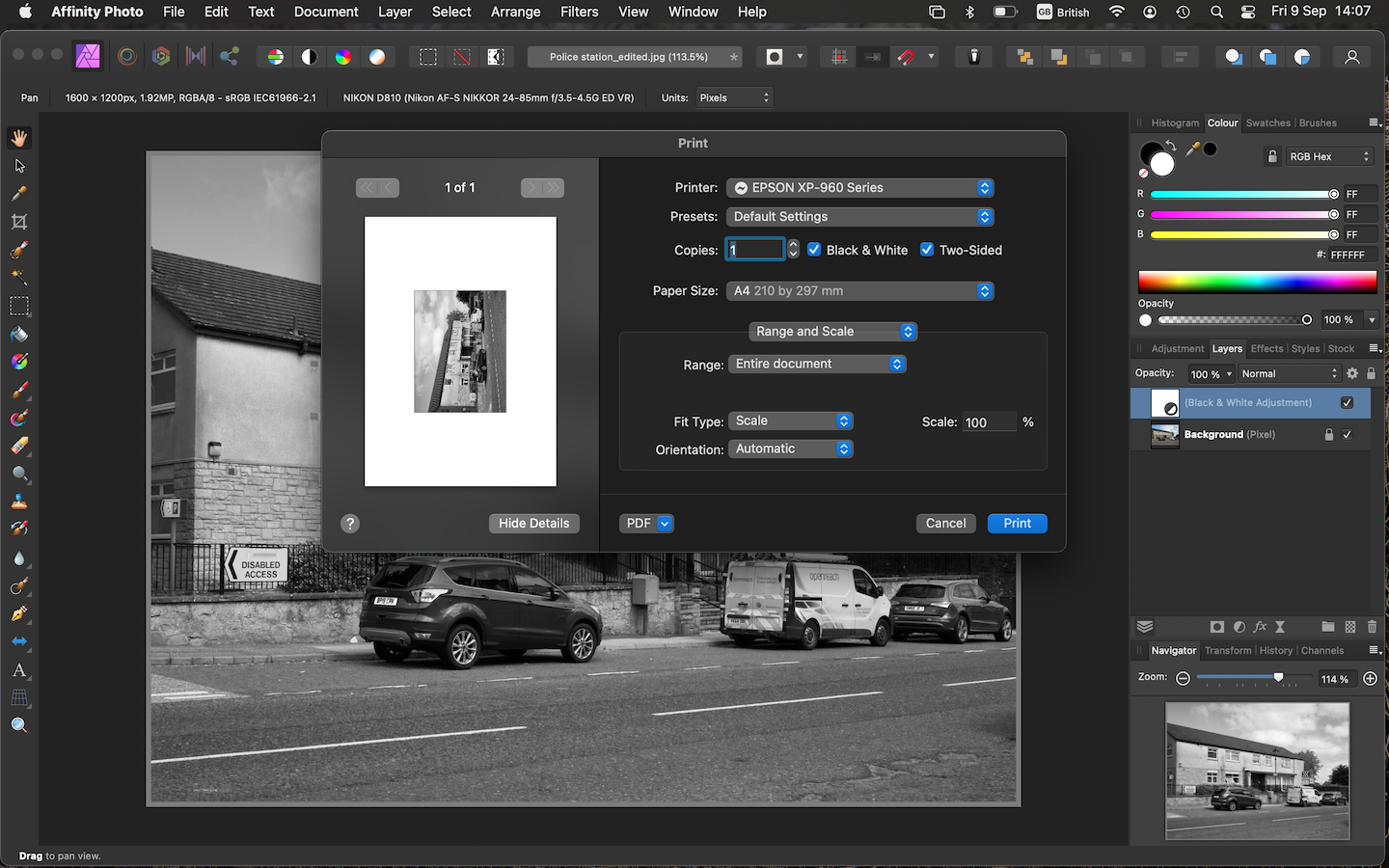




AP V2 unstable on M2 chip Mac mini
in V2 Bugs found on macOS
Posted
Spent upwards of 2 hours using AP today with no problems - certainly enough of a run through to confirm that Mike's advice did the job. Thanks Mike.