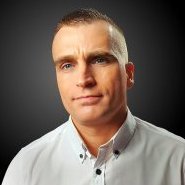-
Posts
85 -
Joined
-
Last visited
Reputation Activity
-
 pixelcoder reacted to Ash in Alt / Option - drag to duplicate in layers panel
pixelcoder reacted to Ash in Alt / Option - drag to duplicate in layers panel
Apps: All
Platforms: Windows, macOS and iPad
With any layer(s) selected in the Layers panel, you can now hold alt (Windows) or Option (Mac / iPad) and drag to create a copy of the selected layers. The duplicated layers will be inserted into the layer stack in the position you have dragged to.
Note: on iPad you will need a keyboard attached, or use the command controller to access the option modifier for this operation.
-
 pixelcoder reacted to Ash in Modifiers now available for Select Object on iPad
pixelcoder reacted to Ash in Modifiers now available for Select Object on iPad
Apps: All
Platforms: iPad
On the desktop version of V2 we added the ability to modify the select object function - particularly to be able to add and subtract from existing selections. This has now been added to iPad.
For example, if you choose Select Object -> Art Text by default this will clear your current selection and select all Art Text objects. Now the following modifiers are available:
Shift - this will add the selected object type to your current selection
Option - this will subtract the selected object type from your current selection
Shift+Option - this will just select any of the selected object types from within your current selection
You can either use the command controller or a connected keyboard to access these modifiers.
-
 pixelcoder reacted to Ash in Drop down menus with checkable options no longer auto-close [iPad]
pixelcoder reacted to Ash in Drop down menus with checkable options no longer auto-close [iPad]
Apps: All
Platforms: iPad
Any menus which currently have checkable options such as the move tool options, and view options will no longer auto-close after changing the state of one item. Previous behaviour was reported as being annoying, for example turning on multiple items like margins, guides and grid would take 6 taps instead of 3. Tapping anywhere else on UI hides the menus straight away anyway.
We'd be interested in feedback to confirm this new behaviour is considered preferable.
-
 pixelcoder reacted to Ash in Crop Tool improvements
pixelcoder reacted to Ash in Crop Tool improvements
Apps: Photo
Platforms: Windows, macOS and iPad
A number of improvements have been made to the crop tool based on customer feedback:
Crop to selection. If you have a pixel selection active the crop tool will now initiate to be a min fit around the selection you have. After a crop the current zoom level will be maintained (rather than automatically zooming to fit as previously). From various feedback this was considered preferable behaviour and leaving it to the user to choose if they want to zoom to fit after (cmd-0 or hitting zoom icon in the top toolbar of iPad). The Crop tool now remembers the last setting globally, so if you wish to apply the same ratio crop to a number of images it's much easier. You can now drag anywhere on the bounding box edges to resize the crop, rather than having to drag from a handle. Enter as well as Return will now commit a crop Escape will reset the current crop In unconstrained mode, holding Shift will constrain the current aspect ratio and Cmd (Ctrl on Windows) will resize around the centre When you rotate / use straighten feature in crop tool it will now automatically adjust crop box to fit. Please let us know what you think or if you spot any issues or have any feedback on this new behaviour.
-
 pixelcoder reacted to Ash in Affinity V2, updates, pricing and no subscription [repost]
pixelcoder reacted to Ash in Affinity V2, updates, pricing and no subscription [repost]
Hi All,
Well, it’s been a pretty crazy week since the launch of V2!
This has been a real labour of love for us over the last year or so, and I can’t even begin to describe how hard the development team have worked on it. Not only getting the V2 apps launched, but also of course finally bringing Publisher to iPad.
With this being our first paid-for upgrade there has understandably been a lot of feedback / questions around future updates and our pricing policies. I thought it was worth addressing / clarifying our position on some of these personally...
Updates to V2 moving forward
Buying V2 not only gets you all the new features you have seen, but we have various updates planned – including many more new features and improvements – which you will get for free. This will continue until such a time that V3 is released. We’re not sure exactly when V3 will be, but I can confirm we are not going to move to anything as regular as an annual upgrade cycle as has been speculated.
It’s worth saying too that V2 does include many under-the-hood changes to our underlying technology, and we have also been investing in several new areas of research recently. Some of these haven’t manifested themselves into new features yet, but overall V2 does give us a better platform to develop on moving forward and I’m sure you will be pleased with the updates V2 will receive.
Updates to V1 moving forward
While we did say on the FAQ that V1 would no longer receive any updates, I want to clarify that was about new feature updates. We will be updating V1 to fix any critical problems caused by operating system updates in the future. So if the next version of macOS breaks V1 we will endeavour to fix it. There will be a point in time when continuing to maintain V1 in this way will not be tenable, but certainly for the foreseeable future we will continue to patch. In fact, we have an update to V1 queued up for release very shortly with some fixes for Ventura and issues caused by a recent Windows security / quality update.
We will update our FAQ shortly to make that clearer for everyone.
Offer period
In case you didn’t see, I’m pleased to confirm we have decided to run this initial launch offer until 14th December to give everyone the best chance possible to get it if they wish / have a decent amount of time to trial it.
Upgrade pricing
It’s been really hard to see some of the comments about us not looking after our existing customers – we’re pretty devasted that anyone feels like that to be honest. But the fact is we felt our hands were tied somewhat with being able to offer upgrade pricing in a fair way. The main reason for this was App Store customers (which make up around 35% of our userbase). The problems with that are two-fold: firstly, we didn’t have a way from within V1 to validate an App Store purchase receipt to reliably ensure customers who were entitled to an upgrade could get one; and secondly, we could not find a good way for people to get that discount via the App Store. Us pushing upgrade customers to go exclusively via our own site (including customers who were previously acquired via the app stores) may also have put us in violation of App Store Ts & Cs which we were obviously concerned about.
I’m not saying that these issues were completely insurmountable, but any solutions we came up with would be messy, and most importantly could have resulted in some bona fide V1 customers struggling to get validated and claim their discount. We certainly don’t have the support resource here if we ended up needing to manually validate tens of thousands of receipts for example.
The only option we felt was safe to move forward with was a general launch offer, which would guarantee that every V1 customer could get the discount, whether they purchased directly through us or the App Stores. We knew a side effect of that would mean some new customers would end up receiving that same discount – but we felt that was a better option than V1 customers missing out. It’s also worth saying that while there has been some good press about V2, all our main marketing has been via email and through social media to our followers. In other words, we felt ok about it because we knew the vast majority of people who would find out about it or take advantage of the offer would be existing customers. I would be surprised if over the offer period customers upgrading from V1 didn’t make up more than 90% of our sales.
Overall I do believe us giving a 40% discount, along with the addition of the new Universal Licence of course, is offering fantastic value for money for those who want to upgrade.
However, taking on board some of the feedback there is something extra we can do – we will offer a new free bundle of content exclusively for V1 customers upgrading to V2 as an extra thank you for your support. I’ve seen this suggested by a number of customers and it’s a great idea as it does remove the App Store conflict entirely.
We’ll need a little time to put something together, but all customers who previously registered or purchased V1 and have since upgraded to V2 will receive a voucher code for this via email as soon as we can.
A comment on no subscription
I do want to say that some of the points above are exactly the reason why software companies move to subscription. Whatever you do with upgrade pricing, you still have the issue of customers who bought the previous version 3 months ago vs. those who have had it 2+ years. Offering perpetual licences also gives the additional overhead of needing to maintain the previous version longer than you would if everyone was on subscription / generally always on the latest version.
We are a small team so some of these complications are not ideal — all we really want to do is focus on developing our latest codebase, push out regular updates and continue with our mission to make great creative software accessible to everyone.
But it does need to be funded somehow. We know you love our no-subscription model, but there also needs to be a level of appreciation that the alternative is having paid-for upgrades from time to time. That unfortunately comes with its own problems.
All of that said, I have to say we have been blown away with the response to V2 - around 3 times as many people have upgraded in the last week than we expected - and we really can't thank you enough for the support you have shown. More than anything the success of this upgrade puts us in a great place to continue investing heavily in development which is ultimately what it's all about, and we’re super excited to crack on with some great updates coming next year!
All the best,
Ash
This is a duplicate post of a thread that is now locked and moved to the questions forum
-
 pixelcoder got a reaction from ronnyb in Affinity Photo Customer Beta (1.10.0.246)
pixelcoder got a reaction from ronnyb in Affinity Photo Customer Beta (1.10.0.246)
Finally, cant wait to test it tonight. One Question, will Affinity support someday a second display with native resolution? Like a preview window, since we got not real Multi Monitor support on iPadOS15. (Or does it work already, and I might have missed it?)
-
 pixelcoder reacted to Mark Ingram in Affinity Designer Windows Customer Beta - 1.10.0.1085
pixelcoder reacted to Mark Ingram in Affinity Designer Windows Customer Beta - 1.10.0.1085
Click here to download the latest beta
Status: Customer Beta
Purpose: Fixes
Requirements: A valid product key (for Affinity Store purchases), or an installation of the full retail version from the Microsoft Store
As this is a beta it is considered to be not suitable for production use. This means that you should not attempt to use it for commercial purposes or for any other activity that may be adversely affected by the application failing, including the total loss of any documents. We hope you enjoy the latest build, and as always, if you've got any problems, please don't hesitate to post a new thread in this forum and we'll get back to you as soon as we can. Thanks once again for your continued feedback.
If you have a general question about the software, please head over to the Questions Forum, or if you have any suggestions, please head over to the Feature Requests forum.
Changes
Improved linked documents to try to restore the correct artboard after a linked document has been modified Improved IME text editing Improved support for some lesser used Unicode characters Added Emoji support Fixed SVG export not exporting stretched text correctly when transforms are flattened Fixed SVG import to allow whitespace between "translate" and the following open bracket Fixed RTF export to close small caps correctly Fixed placing an embedded file incorrectly favouring the edited one in memory and not the source file used Previous release notes
-
 pixelcoder reacted to Andy Somerfield in Affinity Photo Customer Beta (1.10.0.246)
pixelcoder reacted to Andy Somerfield in Affinity Photo Customer Beta (1.10.0.246)
Status: Beta
Purpose: Features, improvements and fixes
Requirements: Purchased Affinity Photo
App Store: Not submitted
Download link: Download
Hello,
We are pleased to announce the immediate availability of the first build of Affinity Photo 1.10.0 for iOS.
If this is your first time using a customer beta of an Affinity app, it’s worth noting that the beta will install as a separate app - alongside your store version. They will not interfere with each other at all and you can continue to use the store version for critical work without worry.
This beta is an incremental update to the 1.9.2 version recently released to all customers (although it still installs parallel to the released version, as described above). We recommend that you use this beta in preference to the store version if you are affected by any of the issues listed below.
Affinity Photo Team
Changes Since 1.9.2
- Added support for emoji 😃👌😻.
- Added the ability to load ACM lens profiles.
- Added the ability to create a pattern layer from the current selection.
- Added GPU acceleration for blending ranges (in Advanced Blending).
- Added a new "median" mode to the frequency separation filter.
- Restored the GPU rendering improvements which were dropped towards the end of the 1.9.2 beta. The benchmark version is once again set to 1920.
- The gradient map adjustment now has a GPU implementation.
- Serif Labs RAW engine improvements.
- Significant, performance improvements for documents with many layers.
- Significant performance improvements when converting documents between ICC profiles / pixel formats.
- Significant performance improvements in low-memory situations, reducing use of the swap file.
- Significant performance improvements for documents which contain flattened, opaque layers (usually the result of merge visible).
- Performance and memory usage improvements when using placed images.
- Performance and memory usage improvements when using embedded documents.
- Panorama stitching performance improvements.
- PDF import and export improvements.
- Improve performance when manipulating the selected layer immediately after loading a document.
- Fixed issues opening some DNG files.
- Fixed Nikon D780 Raw loading when using Serif Labs engine.
- Fixed erratic behaviour with placed images.
- Fixed lockups when loading certain PSD documents with smart objects enabled.
- Fixed issue whereby LUTs would incorrectly report "Identity" as the description.
- Fixed performance issues with CMYK documents when GPU acceleration is enabled.
- Assorted small fixes.
- Localisation improvements.
- Help improvements.
-
 pixelcoder got a reaction from Patrick Connor in Affinity Photo Windows Customer Beta - 1.9.0.900 (RC1)
pixelcoder got a reaction from Patrick Connor in Affinity Photo Windows Customer Beta - 1.9.0.900 (RC1)
I have again like 18kb/s download speeds with an just tested 100Mbit DSL Line. But at least it’s stable at 18kb/s so it won’t stall 🤣Might be ready when the final 1.9 releases to the public. ✌️😎
-
 pixelcoder got a reaction from Mark Ingram in Affinity Photo Windows Customer Beta - 1.9.0.900 (RC1)
pixelcoder got a reaction from Mark Ingram in Affinity Photo Windows Customer Beta - 1.9.0.900 (RC1)
I have again like 18kb/s download speeds with an just tested 100Mbit DSL Line. But at least it’s stable at 18kb/s so it won’t stall 🤣Might be ready when the final 1.9 releases to the public. ✌️😎
-
 pixelcoder got a reaction from Andy Somerfield in Affinity Photo Customer Beta (1.8.4.185)
pixelcoder got a reaction from Andy Somerfield in Affinity Photo Customer Beta (1.8.4.185)
First test of the Mouse Support, awesome guys. Thanks so much.
-
 pixelcoder reacted to Andy Somerfield in Affinity Photo Customer Beta (1.8.4.185)
pixelcoder reacted to Andy Somerfield in Affinity Photo Customer Beta (1.8.4.185)
Status: Beta
Purpose: Features, Improvements, Fixes
Requirements: Purchased Affinity Photo for iPad From App Store
App Store: Not submitted
Download link: Download
Hello,
We are pleased to announce the immediate availability of the first build of Affinity Photo 1.8.4 for iPad.
If this is your first time using a customer beta of an Affinity app, it’s worth noting that the beta will install as a separate app - alongside your store version. They will not interfere with each other at all and you can continue to use the store version for critical work without worry.
This beta is an incremental update to the 1.8.3 version recently released to all customers. We recommend that you use this beta in preference to the store version if you are affected by any of the issues listed below.
Please note that there is no longer a requirement to email photoipadbeta@seriflabs.com to join this beta - anyone can use the beta using the link above, provided you have the App Store version of Photo installed.
Affinity Photo Team
Changes Since 1.8.3
- Trackpad support for new Magic Keyboard.
- Supported X3F RAW loading.
- Added ability to only render retina resolution.
- Improved performance on new 6GB devices.
- Custom user font support.
- Improvements to Canon EOS-1D Mk. III metadata import.
- PDF import performance improvements.
- Document save performance improvements.
- Detect edges improved on 32bit documents.
- Placing RAW files now produces Pixel layers, as opposed to Image layers.
- Text performance improvements.
- Provide localised history timestamp text.
- Improved support for .fff RAW files.
- “Save document with history” will now show up as a recorded macro step.
- Mask thumbnails now look more correct.
- Resetting the Voronoi filter now resets to the correct values.
- Improved selective viewing of LAB document channels in the Channels panel.
- Fixed reading of XP metadata under certain conditions.
- Fixed high pass filter when using LAB colour.
- Fixed issue where having Photo installed would stop Luma Fusion importing LUTs. [*]
- Fixed issue where selecting a brush from the brush could select the wrong brush.
- Fixed a crash when refining selection.
- Fixed an issue where the history page could get out of step in Develop.
- Fixed crash when inferring LUT.
- Fixed erroneous blend mode imports for PSD files.
- Fixed a crash in red-eye removal.
- Assorted small fixes.
- Localisation improvements.
- Help improvements.
[*] This will likely not work until 1.8.4 is released - because you need the retail Photo installed to use the beta and it will continue to steal the LUT associations.
-
 pixelcoder got a reaction from rocha in Affinity on WWDC 2020 and Supporting macOS 11 Big Sur
pixelcoder got a reaction from rocha in Affinity on WWDC 2020 and Supporting macOS 11 Big Sur
Thanks for the Update, I yesterday installed Big Sur on an extern hard drive and of course first I installed the Affinity Apps to look if they work. I first thought maybe I had to switch Studio Link on somewhere. But after going full screen everything is fine now.
Besides this UI glitches I am surprised how fast the Apps work and feel on Big Sur, specially since I only have a baseline Macbook Pro from 2017. (Its just for testing Web Apps on Safari so I dont need much power lol)
Don't forget its the first developer beta, so installing it on a productive machine is a dangerous game. Specially after the very buggy Catalina.
I would highly suggest even as a developer to install it alongside Catalina on a extern hard drive, since this is the biggest UI change since Mavericks I believe.
-
 pixelcoder got a reaction from Robert Petras in Affinity on WWDC 2020 and Supporting macOS 11 Big Sur
pixelcoder got a reaction from Robert Petras in Affinity on WWDC 2020 and Supporting macOS 11 Big Sur
Thanks for the Update, I yesterday installed Big Sur on an extern hard drive and of course first I installed the Affinity Apps to look if they work. I first thought maybe I had to switch Studio Link on somewhere. But after going full screen everything is fine now.
Besides this UI glitches I am surprised how fast the Apps work and feel on Big Sur, specially since I only have a baseline Macbook Pro from 2017. (Its just for testing Web Apps on Safari so I dont need much power lol)
Don't forget its the first developer beta, so installing it on a productive machine is a dangerous game. Specially after the very buggy Catalina.
I would highly suggest even as a developer to install it alongside Catalina on a extern hard drive, since this is the biggest UI change since Mavericks I believe.
-
 pixelcoder reacted to Andy Somerfield in Affinity Photo Customer Beta (1.8.2.171)
pixelcoder reacted to Andy Somerfield in Affinity Photo Customer Beta (1.8.2.171)
Status: Beta
Purpose: Features, Improvements, Fixes
Requirements: TestFlight Acceptance
App Store: Not submitted
Hello,
We are pleased to announce the immediate availability of the first beta build of Affinity Photo 1.8.2 for iPad.
If this is your first time using a customer beta of an Affinity app, it’s worth noting that the beta will install as a separate app - alongside your store version. They will not interfere with each other at all and you can continue to use the store version for critical work without worry.
This beta is an incremental update to the 1.8.0 version recently released to all customers. We recommend that you use this beta in preference to the store version if you are affected by any of the issues listed below.
Affinity Photo Team
Changes This Build
- Significant quality improvements to live filter rendering.
- Fixed focus merge issues (some images would get ignored).
- Defringe improvements.
- Improved responsiveness when editing large blocks of text.
- Fixed occasional live perspective transform crash.
- Added customisable shortcuts for panorama persona.
- Fixed some non-functioning options when exporting PSD.
- Removed redundant “Add category” option in macros panel.
- Adjustment UI now updates correctly on undo / redo.
- Avoid crashes when trying to use the camera with no permission.
- Avoid halftone crash with specific document sizes.
- Fixed OCIO display transform.
- When switching personas and confirming commit from current persona, switch to the correct persona.
- Added remaining shape tools from desktop.
- Ordered shape tools same as desktop.
- Updated samples / tutorials graphics.
- Help improvements.
-
 pixelcoder reacted to Andy Somerfield in Affinity Photo Customer Beta (1.8.0.167 - RC1)
pixelcoder reacted to Andy Somerfield in Affinity Photo Customer Beta (1.8.0.167 - RC1)
Status: Release Candidate
Purpose: Features, Improvements, Fixes
Requirements: TestFlight Access
App Store: Not submitted
Hello,
We are pleased to announce the immediate availability of the first release candidate build of Affinity Photo 1.8 for iPad.
We hope that you will enjoy the new capabilities introduced in this release and we look forward to any and all feedback you give to us.
Many thanks (as always),
Affinity Photo Team
Changes This Build
- Fixed opening RAW files from Photos.
- Improved integration with Files app.
- Develop stability improvements.
- Fixed issues when printing live filters.
- Assorted small bug fixes.
- Help improvements.
- Localisation improvements.
Changes Since 1.7
- Significant memory management improvements.
- Further stability improvements for 3GB iPads.
- Develop performance improvements.
- Fixed batch dialog.
- New samples.
- Assorted small fixes.
- PSD smart object import support (enable in preferences).
- Customisable keyboard shortcuts.
- New stock brushes (your custom brushes will not be lost).
- Improved handling of RAW files when using batch processing.
- Improved channels panel behaviour when disabling alpha.
- Updated PANTONE palettes to include new Solid and Bridge sets.
- Added support for user-editable metadata fields, including IPTC).
- Improved quality & file size of results when exporting JPEG.
- Improved unsharp mask “threshold” slider.
- Improved selection refinement performance & quality.
- Improved the noise reduction filter result when applied to JPEGs.
- Improved precision of Gaussian algorithm (to reduce banding).
- Improved performance of operations with large selections.
- Improved memory use with alternate futures and when replacing image layers.
- Embedded document fixes.
- Fixed Styles to show styles that would normally be invisible.
- Fixed crash when loading some corrupt JPEGs (valid image data, but corrupt following data).
- Fixed deletion of brushes / styles / etc. not reducing disk usage correctly.
- Fixed PSD export of hidden layers.
- Fixed Pixel Selection appears incorrectly when started near page edge.
- Fixed rasterising a fill layer goes wrong after changing document size.
- Fixed Marquee Selection not constraining to a square if you drag across the right diagonal.
- Fixed failure to load some PSB files (and failing to report errors).
- Fixed missing EXIF data for CRWs.
- Fixed crash importing PSD files containing embedded colour profiles with unicode characters in their names.
- Assorted other small fixes and improvements.
- Localisation improvements.
-
 pixelcoder reacted to Mark Ingram in Affinity Photo Windows Customer Beta - 1.8.0.555
pixelcoder reacted to Mark Ingram in Affinity Photo Windows Customer Beta - 1.8.0.555
Click here to download the latest beta
Status: Customer Beta
Purpose: Fixes
Requirements: A valid product key (for Affinity Store purchases), or an installation of the full retail version from the Microsoft Store
As this is a beta it is considered to be not suitable for production use. This means that you should not attempt to use it for commercial purposes or for any other activity that may be adversely affected by the application failing, including the total loss of any documents. We hope you enjoy the latest build, and as always, if you've got any problems, please don't hesitate to post a new thread in this forum and we'll get back to you as soon as we can. Thanks once again for your continued feedback.
If you have a general question about the software, please head over to the Questions Forum, or if you have any suggestions, please head over to the Feature Requests forum.
Fixes
Fixed CR3 files from Canon G5X Mark II not being supported Fixed Colour model switching for masks (to always switch to Greyscale slider) Fixed Adjustment thumbnail not updating correctly after cropping Fixed floating Scope panel on secondary monitor moves around after app restarts Fixed Radial Blur Live Filter artifacts when rasterised or merged Fixed Batched RAW files appearing darker than expected Changed soft edges to be optional in the selection brush Fixed EXIF panel empty Lens value when we haven't been able to generate a Lens ID Improved performance when exporting certain documents to PDF Added support for JBIG2 compressed images during PDF import Fixed enter key closing the Preferences dialog when searching Added new New Document dialog Fixed ability to load multiple instances of the same document simultaneously Fixed History panel separator colours Fixed xor selection by click Removed duplicate image types from file dialogs Fixed installer unexpected reboot Fixed Cog shape only allowing up to 48 teeth 1.8.0.532 release notes
-
 pixelcoder reacted to Andy Somerfield in Affinity Photo Customer Beta (1.8.0.165)
pixelcoder reacted to Andy Somerfield in Affinity Photo Customer Beta (1.8.0.165)
Status: Beta
Purpose: Features, Improvements, Fixes
Requirements: Beta Access to TestFlight
App Store: Not submitted
Hello,
We are pleased to announce the immediate availability of the first beta of Affinity Photo 1.8 for iPad.
Photo 1.8 is a significant change to the currently shipping 1.7 version, so, as ever, I would strongly urge users to avoid the 1.8 beta for critical work. This is a pre-release build of 1.8 - we will release more builds before 1.8 ships. Things will be broken in this build - please use it to explore the new features and not for real work.
If this is your first time using a customer beta of an Affinity app, it’s worth noting that the beta will install as a separate app - alongside your store version. They will not interfere with each other at all and you can continue to use the store version for critical work without worry.
It’s also worth noting that we aren’t done yet - we are still working through reported bugs from previous releases and hope to fix as many as possible before the final release of 1.8.
With all that said, we hope that you will enjoy the new capabilities introduced in this release and we look forward to any and all feedback you give to us.
Many thanks (as always),
Affinity Photo Team
Changes Since 1.7
- PSD smart object import support (enable in preferences).
- Customisable keyboard shortcuts.
- New stock brushes (your custom brushes will not be lost).
- Improved handling of RAW files when using batch processing.
- Improved channels panel behaviour when disabling alpha.
- Updated PANTONE palettes to include new Solid and Bridge sets.
- Added support for user-editable metadata fields, including IPTC).
- Improved quality & file size of results when exporting JPEG.
- Improved unsharp mask “threshold” slider.
- Improved selection refinement performance & quality.
- Improved the noise reduction filter result when applied to JPEGs.
- Improved precision of Gaussian algorithm (to reduce banding).
- Improved performance of operations with large selections.
- Improved memory use with alternate futures and when replacing image layers.
- Embedded document fixes.
- Fixed Styles to show styles that would normally be invisible.
- Fixed crash when loading some corrupt JPEGs (valid image data, but corrupt following data).
- Fixed deletion of brushes / styles / etc. not reducing disk usage correctly.
- Fixed PSD export of hidden layers.
- Fixed Pixel Selection appears incorrectly when started near page edge.
- Fixed rasterising a fill layer goes wrong after changing document size.
- Fixed Marquee Selection not constraining to a square if you drag across the right diagonal.
- Fixed failure to load some PSB files (and failing to report errors).
- Fixed missing EXIF data for CRWs.
- Fixed crash importing PSD files containing embedded colour profiles with unicode characters in their names.
- Assorted other small fixes and improvements.
- Localisation improvements.
-
 pixelcoder reacted to Mark Ingram in Affinity Designer Windows Customer Beta - 1.8.0.532
pixelcoder reacted to Mark Ingram in Affinity Designer Windows Customer Beta - 1.8.0.532
Click here to download the latest beta
Status: Customer Beta
Purpose: Features, Improvements, Fixes
Requirements: A valid product key (for Affinity Store purchases), or an installation of the full retail version from the Microsoft Store
As this is a beta it is considered to be not suitable for production use. This means that you should not attempt to use it for commercial purposes or for any other activity that may be adversely affected by the application failing, including the total loss of any documents. We hope you enjoy the latest build, and as always, if you've got any problems, please don't hesitate to post a new thread in this forum and we'll get back to you as soon as we can. Thanks once again for your continued feedback.
If you have a general question about the software, please head over to the Questions Forum, or if you have any suggestions, please head over to the Feature Requests forum.
Fixes
Fixed grids failing to display correctly on Artboards Improved Crop tool handle hit testing (for narrow shapes) Added Stock Panel to Pixel Persona Fixed vector export giving incorrect results with strokes which must expand Fixed incorrect boolean operation functionality on open curves Fixed long history rows expanding too wide, making alternative futures button to disappear Added a new preference to control whether documents open in the current active window group Fixed new documents starting minimised (when previous document was minimised) Fixed crash on startup when broken fonts are installed Fixed occasional problems with replacing document fonts with their installed equivalent Fixed dashed lines not printing consistently across various printers Fixed stroke width being printed incorrectly on rotated objects Fixed mouse getting locked into straight line mode after using a pen and ALT key Fixed expanding linestyles which have a brush applied and variable pressure profile Removed limit on favourite fonts Fixed Studio panels being wrong size after reset Fixed the item name dialog not focusing the text box by default Fixed the active document not always being shown on the document panel 1.8.0.526 release notes
-
 pixelcoder reacted to Mark Ingram in Affinity Photo Windows Customer Beta - 1.8.0.486
pixelcoder reacted to Mark Ingram in Affinity Photo Windows Customer Beta - 1.8.0.486
Click here to download the latest beta
Status: Customer Beta
Purpose: Fixes
Requirements: A valid product key (for Affinity Store purchases), or an installation of the full retail version from the Microsoft Store
As this is a beta it is considered to be not suitable for production use. This means that you should not attempt to use it for commercial purposes or for any other activity that may be adversely affected by the application failing, including the total loss of any documents. We would recommend using beta builds on copies of your Affinity files, not originals. Also files saved in 1.8.0 are not backward compatible with 1.7.3.
We hope you enjoy the latest build, and as always, if you've got any problems, please don't hesitate to post a new thread in this forum and we'll get back to you as soon as we can. Thanks once again for your continued feedback.
If you have a general question about the software, please head over to the Questions Forum, or if you have any suggestions, please head over to the Feature Requests forum.
Fixes
Added CR3 support Fixed DxO Film Pack 5 failing to render the document Fixed colour profile conversion for DxO plugins (e.g. Dfine 2) Fixed Procedural Texture equations not updating to reflect the correct values after entering them Fixed mis-identification of some Tamron lenses mounted to Canon bodies Fixed failure to load some PSB files (and failing to report errors) Added Rendering Intent and Black Point Compensation controls to the Convert Document panel Fixed missing EXIF data for CRWs Added Remove White Matte and Remove Black Matte to filters Improved Lens ID identification Added option to use bleed of embedded Affinity document Improved performance of selections with huge numbers of objects Improved PDF import support for DeviceN bitmaps based on LAB colour space Improved PDF export of clashes between bitmaps with/without k-only Fixed PDF export "Rasterise nothing" allowing through bitmaps with alpha channels Switching to a mask node will now automatically switch to the grey colour slider Fixed spell checker identifying numbers with other characters as incorrectly spelt Fixed crash importing PSD files containing embedded colour profiles with unicode characters in their name Fixed Open Folder in Explorer to be disabled for documents with no path Fixed crash entering Export persona under specific circumstances Fixed Path text crashing / hanging with certain fonts Improved performance of PDF import with groups containing more than 5,000 children Fixed OpenType that could fail to apply 'liga' near end of line Fixed Text Justification to split ligatures correctly Changed PDF export Web preset to embed all fonts (many browsers don't support ligatures unless the font is embeded) Improved PDF import matching of unknown fonts Fixed misaligned text editor in Export items Improved performance of subsequent view changes after opening the Export persona Fixed crash loading customer's file Fixed export properties not getting saved Fixed tools disabled when starting the app with hidden UI Fixed unable to alter Mask's visiblity options in Export Persona Reimplemented the HSL filter's HSV option Added ability to drag and drop layers from one document to another Added resize gripper to status bar Improved reporting of file load errors (could previously report file corruption incorrectly) Fixed failure to import customer's WMF file 1.7.3.481 release notes
-
 pixelcoder reacted to Andy Somerfield in Affinity Photo Customer Beta (1.7.2.150 - RC2)
pixelcoder reacted to Andy Somerfield in Affinity Photo Customer Beta (1.7.2.150 - RC2)
Status: Release candidate
Purpose: Features, Improvements, Fixes
Requirements: TestFlight Acceptance
App Store: Not submitted
Hello,
We are pleased to announce the immediate availability of the second release candidate build of Affinity Photo 1.7.2 for iPad.
If this is your first time using a customer beta of an Affinity app, it’s worth noting that the beta will install as a separate app - alongside your store version. They will not interfere with each other at all and you can continue to use the store version for critical work without worry.
This beta is an incremental update to the 1.7.1 version recently released to all customers. We recommend that you use this beta in preference to the store version if you are affected by any of the issues listed below.
Affinity Photo Team
Changes This Build
- Numerous fixes for live filter rendering - especially when grouped.
- Fixed crashes when saving batch jobs as .afphoto.
- Fixed issue with pano / HDR / focus merge extensions whereby the host app would lock up.
- Renamed “Absolute size” to “Resample” in the crop tool.
- Fixed develop crop not rounding to whole pixels.
- Fixed PSD import when file has a solid white background layer.
- Lens correction database improvements.
- Metadata mining improvements.
- Assorted small fixes.
- Help updates.
- Localisation tweaks.
Changes Since 1.7.1
- Added “Previous tool” as a pencil double tap shortcut.
- Reinstated virtual trackpad support.
- Added orientation toggle for spiral in crop tool.
- Improved SVG loading.
- Expose recent document on home screen.
- Make Apple Sidecar work properly.
- Develop performance tweaks.
- Numerous small bug fixes.
- Localisation tweaks.
- Help tweaks.
- Added TGA export.
- Added the move tool to selections persona.
- Added “Remove Black Matte” and “Remove White Matte” filters.
- Shadows and highlights filter can now use either the 1.6 or 1.7 method.
- Flood fill too can now sample from layers beneath etc. Also supports blend modes.
- Flood select tool can now sample from all layers.
- Added keyboard nudge support to the crop tool.
- Improve LUT infer performance and add progress.
- Different icon for beta builds.
- Cancelling a crop will now preserve the “drag to set crop” state properly.
- Stock panel doesn’t get too big in portrait mode.
- General improvement to filter responsiveness.
- Improved clone brush responsiveness and fixed a couple of crashes.
- Assorted metadata improvements.
- Saving a JPEG will now replace the EXIF::Subject field with the document title.
- Restore support for .fff files.
- Improved the performance of median, blur brush with Metal compute.
- Fixed sporadic tile issues when painting with Metal compute enabled.
- Fixed crashes when pasting screenshots into the app.
- Fixed Lightroom data being stripped from Capture One XMP output.
- Fixed loss of legacy HSL adjustment HSV state after a save.
- Fixed inability to choose .LUT files.
- Fixed batch job crashes when saving to .afphoto.
- Assorted small fixes and improvements.
- Help improvements.
- Localisation improvements.
- General performance improvements.
- Implemented “Copy Merged”.
- Implemented “Infer LUT”.
- Added a refine selection button to the selection brush.
- Inpainting performance improvements.
- Selection refinement - performance and stability improvements.
- Import 16bit half float JPEG-XR files properly.
- Text performance improvements.
- Improved LAB colour conversions.
- Fixed healing brush bugs.
- Fixed clone brush issues when sampling from current layer & below.
- Fixed 360 degree images losing metadata on export.
- Improved detection of pinch gesture etc.
- Localisation improvements.
-
 pixelcoder reacted to Andy Somerfield in Affinity Photo Customer Beta (1.7.2.149 - RC1)
pixelcoder reacted to Andy Somerfield in Affinity Photo Customer Beta (1.7.2.149 - RC1)
Status: Release candidate
Purpose: Features, Improvements, Fixes
Requirements: TestFlight Acceptance
App Store: Not submitted
Hello,
We are pleased to announce the immediate availability of the first release candidate build of Affinity Photo 1.7.2 for iPad.
If this is your first time using a customer beta of an Affinity app, it’s worth noting that the beta will install as a separate app - alongside your store version. They will not interfere with each other at all and you can continue to use the store version for critical work without worry.
This beta is an incremental update to the 1.7.1 version recently released to all customers. We recommend that you use this beta in preference to the store version if you are affected by any of the issues listed below.
Affinity Photo Team
Changes This Build
- Added “Previous tool” as a pencil double tap shortcut.
- Reinstated virtual trackpad support.
- Added orientation toggle for spiral in crop tool.
- Improved SVG loading.
- Expose recent document on home screen.
- Make Apple Sidecar work properly.
- Develop performance tweaks.
- Numerous small bug fixes.
- Localisation tweaks.
- Help tweaks.
Changes Since 1.7.1
- Added TGA export.
- Added the move tool to selections persona.
- Added “Remove Black Matte” and “Remove White Matte” filters.
- Shadows and highlights filter can now use either the 1.6 or 1.7 method.
- Flood fill too can now sample from layers beneath etc. Also supports blend modes.
- Flood select tool can now sample from all layers.
- Added keyboard nudge support to the crop tool.
- Improve LUT infer performance and add progress.
- Different icon for beta builds.
- Cancelling a crop will now preserve the “drag to set crop” state properly.
- Stock panel doesn’t get too big in portrait mode.
- General improvement to filter responsiveness.
- Improved clone brush responsiveness and fixed a couple of crashes.
- Assorted metadata improvements.
- Saving a JPEG will now replace the EXIF::Subject field with the document title.
- Restore support for .fff files.
- Improved the performance of median, blur brush with Metal compute.
- Fixed sporadic tile issues when painting with Metal compute enabled.
- Fixed crashes when pasting screenshots into the app.
- Fixed Lightroom data being stripped from Capture One XMP output.
- Fixed loss of legacy HSL adjustment HSV state after a save.
- Fixed inability to choose .LUT files.
- Fixed batch job crashes when saving to .afphoto.
- Assorted small fixes and improvements.
- Help improvements.
- Localisation improvements.
- General performance improvements.
- Implemented “Copy Merged”.
- Implemented “Infer LUT”.
- Added a refine selection button to the selection brush.
- Inpainting performance improvements.
- Selection refinement - performance and stability improvements.
- Import 16bit half float JPEG-XR files properly.
- Text performance improvements.
- Improved LAB colour conversions.
- Fixed healing brush bugs.
- Fixed clone brush issues when sampling from current layer & below.
- Fixed 360 degree images losing metadata on export.
- Improved detection of pinch gesture etc.
- Localisation improvements.
-
 pixelcoder reacted to Andy Somerfield in Affinity Photo Customer Beta (1.7.2.147)
pixelcoder reacted to Andy Somerfield in Affinity Photo Customer Beta (1.7.2.147)
Status: Beta
Purpose: Features, Improvements, Fixes
Requirements: TestFlight Acceptance
App Store: Not submitted
Hello,
We are pleased to announce the immediate availability of the second beta of Affinity Photo 1.7.2 for iPad.
If this is your first time using a customer beta of an Affinity app, it’s worth noting that the beta will install as a separate app - alongside your store version. They will not interfere with each other at all and you can continue to use the store version for critical work without worry.
This beta is an incremental update to the 1.7.1 version recently released to all customers. We recommend that you use this beta in preference to the store version if you are affected by any of the issues listed below.
Affinity Photo Team
Changes This Build
- Added TGA export.
- Added the move tool to selections persona.
- Added “Remove Black Matte” and “Remove White Matte” filters.
- Shadows and highlights filter can now use either the 1.6 or 1.7 method.
- Flood fill too can now sample from layers beneath etc. Also supports blend modes.
- Flood select tool can now sample from all layers.
- Added keyboard nudge support to the crop tool.
- Improve LUT infer performance and add progress.
- Different icon for beta builds.
- Cancelling a crop will now preserve the “drag to set crop” state properly.
- Stock panel doesn’t get too big in portrait mode.
- General improvement to filter responsiveness.
- Improved clone brush responsiveness and fixed a couple of crashes.
- Assorted metadata improvements.
- Saving a JPEG will now replace the EXIF::Subject field with the document title.
- Restore support for .fff files.
- Improved the performance of median, blur brush with Metal compute.
- Fixed sporadic tile issues when painting with Metal compute enabled.
- Fixed crashes when pasting screenshots into the app.
- Fixed Lightroom data being stripped from Capture One XMP output.
- Fixed loss of legacy HSL adjustment HSV state after a save.
- Fixed inability to choose .LUT files.
- Fixed batch job crashes when saving to .afphoto.
- Assorted small fixes and improvements.
- Help improvements.
- Localisation improvements.
Changes Since 1.7.1
- General performance improvements.
- Implemented “Copy Merged”.
- Implemented “Infer LUT”.
- Added a refine selection button to the selection brush.
- Inpainting performance improvements.
- Selection refinement - performance and stability improvements.
- Import 16bit half float JPEG-XR files properly.
- Text performance improvements.
- Improved LAB colour conversions.
- Fixed healing brush bugs.
- Fixed clone brush issues when sampling from current layer & below.
- Fixed 360 degree images losing metadata on export.
- Improved detection of pinch gesture etc.
- Localisation improvements.
-
 pixelcoder reacted to Sean P in (1.7.2.146) on iOS 13 beta 2 issue
pixelcoder reacted to Sean P in (1.7.2.146) on iOS 13 beta 2 issue
Hi everyone,
Just to let you know this has been reproduced and reported to development!
-
 pixelcoder got a reaction from eric76 in (1.7.2.146) on iOS 13 beta 2 issue
pixelcoder got a reaction from eric76 in (1.7.2.146) on iOS 13 beta 2 issue
I tried also to copy the brushes from frankentoon onto the iPad, no luck. It’s like AP and AD are not recognised by the OS. But I am still on iPad os beta for public wich has not gotten the latest update yet.
IMG_0044.MP4