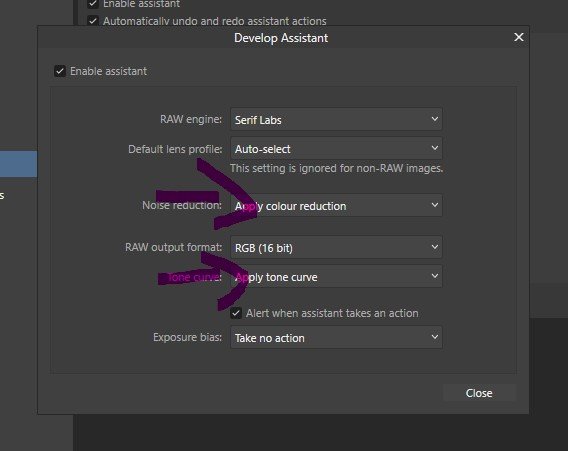-
Posts
85 -
Joined
-
Last visited
Everything posted by pixelcoder
-
Its because the RAW Engine applies a Tone Curve+Color Noise Reduction automatically as default state. I tested this now the first time, since usually I open RAW Files in Capture One and pass it to Affinity. You can turn that feature off in the Preferences-> Assistant -> Develop Assistant, after that the loading times are similar to V1.
-

Affinity Designer Customer Beta 1.9.0 (1.9.8)
pixelcoder replied to MattP's topic in [ARCHIVE] Designer beta on iPad threads
Thanks so much for the export preview. That helps a ton. The iPad implement ion is even much better than the Desktop one I think. Great Job BTW love the new Splash Screens, they are so 2021 already my fave -
Hi Affinity Team, After testing the awesome mouse and font support, I noticed that the App collides with the new scribble feature, means if it’s turned on, you cant paint with the AP brushes any longer, like it’s always activated not just in text form fields. Turning scribble off in the pencil settings helps, after that everything works like expected. Just to let you know, even it’s really early into the iPad Os 14 Beta, maybe Apple has to fix it. cheers, lutz
-
Thanks for the Update, I yesterday installed Big Sur on an extern hard drive and of course first I installed the Affinity Apps to look if they work. I first thought maybe I had to switch Studio Link on somewhere. But after going full screen everything is fine now. Besides this UI glitches I am surprised how fast the Apps work and feel on Big Sur, specially since I only have a baseline Macbook Pro from 2017. (Its just for testing Web Apps on Safari so I dont need much power lol) Don't forget its the first developer beta, so installing it on a productive machine is a dangerous game. Specially after the very buggy Catalina. I would highly suggest even as a developer to install it alongside Catalina on a extern hard drive, since this is the biggest UI change since Mavericks I believe.
-

affinity publisher APub - Calendar Templates 2020
pixelcoder replied to Mensch Mesch's topic in Resources
Super, vielen Dank -
Hi Folks, I recently got my hands on a baseline Level Macbook Pro 13" 2017 and of course I purchased Photo. I love and use the Windows and iPad Version so now comparing all three platforms, I noticed how slow Affinity Photo is on Windows. (Funny thing my Windows PC has 8 Cores, 32 GB Ram and a GTX1060 with 6GB VRAM, while the Macbook has only 2, 8GB Ram and build in Iris Graphics.). Well to be fair its not really slow, its just that the Macbook and iPad App reacts almost instant, and for example when I do raw development and turn on chromatic correction my windows pc goes like 1.2.3.4.5.. and its there. On my iPad and Macbook its goes like 1.. done Same thing when I sent the RAW back to photos for further edits, its instant on the Apple Devices and on the Windows Machine it takes 5-15 seconds. (Makes mass edits almost impossible for me on the Windows Machine so I have to use Capture One for client work). I know Affinity Photos focus is not on Raw Development but are there any plans to fix this kind of behavior or did I miss a secret option somewhere in the preferences?
-

RC2 lagging like hell
pixelcoder replied to Peter Pokorny's topic in [ARCHIVE] Photo beta on iPad threads
Could you do a screenrecording or provide your file? I really tried to bring it to lag by opening some 36MP Raw files, but its super smooth for me even with 10+ adjustement layers applied. Brushengine also works fine with reasonable large canvases. Using an iPad Pro 2017 and iPadOS13 beta4. (No other Apps running in background while testing) -
Are you on IOS 13 beta? And are you running the latest Affinity Photo beta? (The Store Version, lags for me as well a lot but its fixed in the beta) It runs super smooth here everything. I use 24MP Nikon RAW Files, doesnt matter from where I load them, iCloud or Nextcloud. Can you test to copy a RAW file to the iPad and open it from there, is it any better?
-

Which IPad to get for Affinity Photo
pixelcoder replied to Mbutler110's topic in Pre-V2 Archive of Affinity on iPad Questions
I would go for an refurbished 10.5 iPad Pro. You can get it relative inexpensive with Apple Pencil 1 and an after market Lightning to SDCard reader. With the upcoming iPad OS 13 you can then finally access all RAW Files directly, without the need to import them first into the photos app. Most important, both Affinity Apps run awesome quick on that device. I edit often 24MP raw Nikon files without any hiccups. (To be honest its even faster then on my Desktop PC) cheers, Lutz -

(1.7.2.146) on iOS 13 beta 2 issue
pixelcoder replied to eric76's topic in [ARCHIVE] Photo beta on iPad threads
I tried also to copy the brushes from frankentoon onto the iPad, no luck. It’s like AP and AD are not recognised by the OS. But I am still on iPad os beta for public wich has not gotten the latest update yet. IMG_0044.MP4 -

Report issues using Designer on iPadOS 13 Beta HERE
pixelcoder replied to Patrick Connor's topic in V1 Bugs found on iPads
Hi Patrick, I am on IPad OS 13, everything’s so far really smooth(beta and stable), just that I can’t import Assets, Brushes or Macros. I guess it’s an problem, apple has to fix, since so much changed in filehandling and sharesheet. Cheers, lutz -
O.k. now I am surprised no crashes the whole evening. AP Apps run like on IOS 12.3.1 just the bug or flaw that when I paint over my 24MP Raw files, the strokes are super laggy. (I had that with 12.3 also) My Lightning SD Card Adapter works and shows up in Files App. Thank you Apple, oh my gosh what a relief finally!!!! The only thing I noticed that a lot of Apps are not recognizing the external source. When I want import files and choose from "files" the SD Card Reader doesn't show up even in Apples own files App. External File Browsers dont recognize the reader also, but I am sure there will be updates coming soon. One little thing bothers me, the App Store now shows the App Updates in a kinda weird form, no extra Icon anymore at the bottom, you have to press on your profile picture in the top right. I would give it a go. For a first public beta it runs pretty smooth.
-

Affinity Photo on iPad or iMac?
pixelcoder replied to cvrp's topic in Pre-V2 Archive of Affinity on iPad Questions
yes you can. Affinity Photo uses the Apple Raw Engine so when your Camera is supported by Apple, it should work fine with Affinity Photo. I was just thinking what feature you dont have on the iPad and after they added finally hex Color support in 1.7.1 I am kinda lost of what to wish for next. I think you cant record macros if I remember right, just import them from the Desktop Version. With iPad OS the restrictions are gone anyway so if you are used to iPad I would go for it. (Just maybe buy the 2017 Pro Model if you travel a lot, I wouldn't trust that weak construction of the 2018er pros at least without AppleCare )- 22 replies
-

Affinity Publisher (1.7) Launch Announcement
pixelcoder replied to Patrick Connor's topic in News and Information
guys thanks for the keynote, totally surprised how well the Studio Link works. I was really not expecting it so freaking fast even here on windows. Already working with it for a couple of days now, designing a Photo-book for friends and becoming more comfortable to use Publisher at work also like Designer and Photo already. Hoping for an InDesign file support that would be next level. By the way I had zero crashes yet and due the Photo-book I switched quite a lot between the Apps. Totally game changer. Looking forward on what coming next. -

Embedded afphoto documents
pixelcoder replied to Paul Mudditt's topic in [ARCHIVE] Photo beta on iPad threads
Hey its new for me too, wow what a killer feature. Thanks Paul for bringing this up. I agree that should be highlighted a little bit more by the marketing gurus cheers and happy embedding Lutz -
its coming guys, just installed the latest beta on my iPad. This is why we switched to Affinity. Its not just a addon for hex input its a complete new studio pane.. big thanks serif team for your work and attention to details, super happy :) (Also I admit the lack of it made me whenever I can switch to RGB Values in Webdesign, since it gives you more control in general and also adds transparency)
-

Why the huge limitation in function?
pixelcoder replied to Cucu's topic in Pre-V2 Archive of Affinity on iPad Questions
Could you provide me the secret Info on how to copy settings in Lightroom Mobile on lets say 100 photos? (without the Desktop Version, maybe I missed that feature on my iPad) Also I would like to export a 16Bit uncompressed TIFF from Lightroom Mobile to preserve all the information in the RAW File. Only 2 jpg export presets you said? well well, it feels a bit like Adobe is holding back on purpose. (Until Photoshop arrives probably at Adobe Max this year lol) You compare Lightroom with a Photoshop like app. Also the Version of Photoshop coming to iPad is not the Desktop Class Version like with Affinity Photo. -

[1.7.0.126] Sort of stroke delay
pixelcoder replied to paolo.limoncelli's topic in [ARCHIVE] Photo beta on iPad threads
Hi again, I found a fix for my iPad. Since I have only the 64GB Version I was running low on space, I restored my device wich was on the iOS 12.4 beta2. After the restore I was on iOS 12.3.1 again. So I setup the device as new, not from a Backup. After installing the Photo beta again, its now super smooth with all brushes without the lag and the end of each stroke. cheers, Lutz