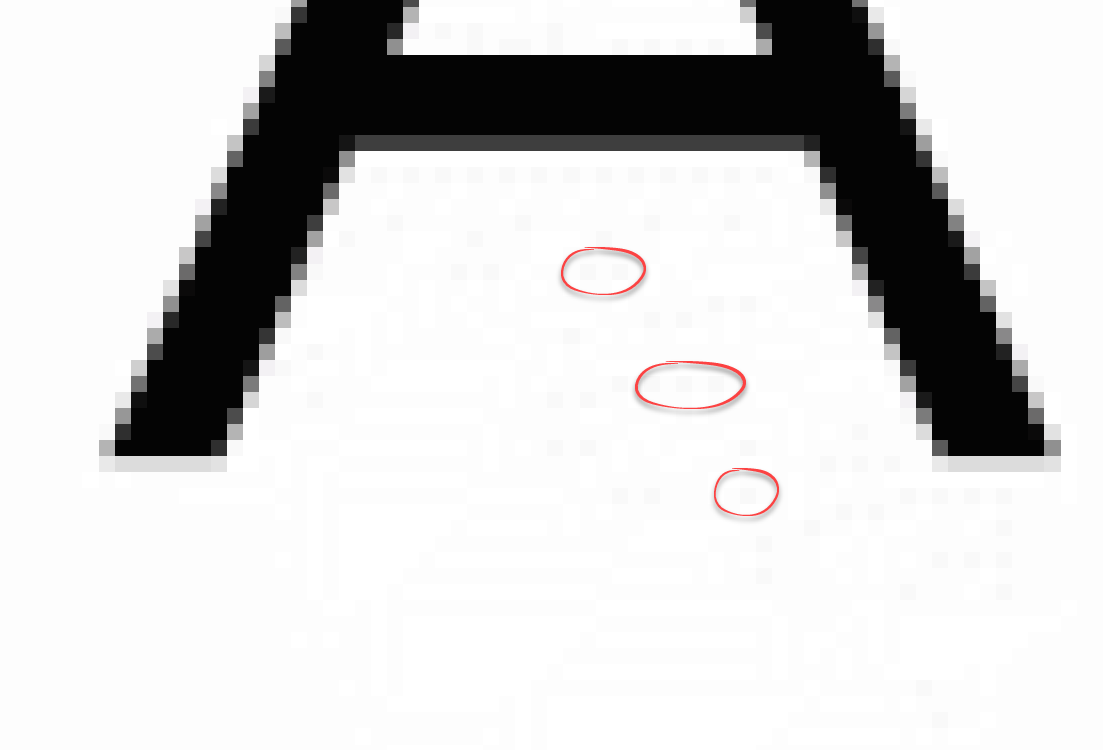-
Posts
29 -
Joined
-
Last visited
Profile Information
-
Gender
Male
-
Location
UK
Recent Profile Visitors
The recent visitors block is disabled and is not being shown to other users.
-
@MEB Thanks for your reply. It would be useful to fix the outstanding issues before moving too far ahead. Doesn't a product manager get to decide what should be fixed or are fixes at the mercy of the devs? In that case 😭
-
When exporting an image with a solid white background as a GIF, the resulting file does not have a pure white background (255,255,255) and is off-white (e.g. 253,253,253) and sometimes dithered as well. This even happens when pure white is the dominant colour in the image. As a web developer it causes huge problems because the image sticks out like a sore thumb against pure white elements adjacent to it on the page. It's supposed to blend in, but it looks horrid. It was reported 3 years ago by someone else and has not been fixed. Having used various software for exporting to GIF for the last 25 years, Photo does the worst job of managing the palette and dithering. It needs to realise what the dominant colours are and ensure they're prioritised and made into one of the indexed colours in the palette. I'm tired of having to export as a full colour PNG and then use a different program such as Photoshop 6 or Faststone Image Viewer to save it as a nicely processed GIF. For a one-off export it's okay but when you have dozens of GIFs to export it's a very painful joke. Photoshop has a feature to let you manually lock individual colours in the palette if it's automatic assignment of indexed colours wasn't to your liking. 8/10 times it does a good job by itself while Photo is more like 0/10 times. 😞 Photo also has a problem exporting GIFs with a transparent 1 bit background, but I don't want that to side track from the main reason why I'm reporting this as a bug here. Please show the export tool some ❤️ which hasn't really changed since Photo was launched. Apart from fixing the GIF issue, it would be nice to have a live preview like other programs have had for, oooh, 20 years. The example1 attachment is an exported GIF from Photo and example2 is a zoomed in screenshot to illustrate all that horrid and unnecessary dithering of the dominant background colour which effectively gives it an off-white colour. I've included the original afphoto file too. Thank you. original.afphoto
-
 Gary_F reacted to a post in a topic:
Affinity Photo and Designer 1.6 have launched!
Gary_F reacted to a post in a topic:
Affinity Photo and Designer 1.6 have launched!
-
 Gary_F reacted to a post in a topic:
Affinity Photo and Designer 1.6 have launched!
Gary_F reacted to a post in a topic:
Affinity Photo and Designer 1.6 have launched!
-
 Gary_F reacted to a post in a topic:
Affinity Photo and Designer 1.6 have launched!
Gary_F reacted to a post in a topic:
Affinity Photo and Designer 1.6 have launched!
-
 Gary_F reacted to a post in a topic:
Affinity Photo and Designer 1.6 have launched!
Gary_F reacted to a post in a topic:
Affinity Photo and Designer 1.6 have launched!
-
 Gary_F reacted to a post in a topic:
Affinity Photo and Designer 1.6 have launched!
Gary_F reacted to a post in a topic:
Affinity Photo and Designer 1.6 have launched!
-
 Gary_F reacted to a post in a topic:
Qs from former Photoshop user
Gary_F reacted to a post in a topic:
Qs from former Photoshop user
-
Hi Toltec. I'm still counting 5 clicks to duplicate a document. Document menu (Not sure if you have to click this on a Mac, but you do on Windows) Add snapshot OK Select name of snapshot New document from snapshot I've assigned Alt+S to add snapshot (as you suggested) which brings it down to 4 steps, or 6 if we include Flatten. I won't knit pick that it's still 2 more steps than PS. I'm grateful that you've shown me how to achieve the closest equivalent of PS's duplicate function and I'll use that. If Serif decide to duplicate the duplicate function of PS in the future then all the better, but it's no longer the hurdle for me that it was before I posted the question. I'm trying to work in tabbed mode now since the implementation of windowed mode is horrific to be honest. When I add "new document from snapshot", or create a new document from New, it zooms in to the image rather than give me a 100% view as default. I work a lot with web graphics so images are usually small. Am I missing a preference option not to "zoom image to fill screen"? Thanks.
-
Hi Toltec. I'm still counting 5 mouse clicks to duplicate an image in Photo using Snapshots, without flattening. The "new layer from snapshot" isn't the same as Photoshop's "flatten image" which merges ALL layers into just 1 layer which is what I want. Now that I've turned my back on Adobe CC, I need to adapt if I'm to make the most from the alternative software such as Affinity Photo. (Tricky when your muscles have learnt what to do automatically after 20 years on the same software!) But if something isn't as efficient or effective as what I'm used to I will submit requests to the developers. It doesn't hurt, they just ignore it if they don't like it. I spent 2 days researching alternative software to the Adobe CC suite. Turns out there's lots of options that are either free or under $100 and you actually keep the software forever! Remember those days! LOL! I'm looking forward to Affinity Publisher but I get the feeling a solid Windows release is 2 years away. The Mac version will probably be released sooner to make an attack on the Mac dominated DTP industry.
-
This conversation has gone a long way off topic. Thank you to everyone who responded to my original questions. A few are now resolved while others have resulted in new feature requests, namely: "Duplicate" function from the Document menu Multiple enhancements to working with windowed images (Photo really sucks in windowed mode) Different types of pixel dithering for exporting GIF/PNG images
-
 Gary_F reacted to a post in a topic:
Qs from former Photoshop user
Gary_F reacted to a post in a topic:
Qs from former Photoshop user
-
Not quite. Photoshop has had a duplicate function for 20 years and back then desktops had a tiny fraction of the memory they have today. If a computer has sufficient memory then Photo(shop) loads the entire image into RAM. For example, an image for a magazine DPS with many layers might require 0.4GB of RAM. This is small considering today's basic home computer has 4GB of RAM and a designer's computer is likely to have 16GB. So duplicating even a very high resolution image in memory is a very trivial task and requires no paging - unlike 20 years ago when I remember waiting 10 minutes to load magazine covers into Photoshop while the hard disk thrashed away.
-
It still doesn't do it. Why no drag n' drop between windows? :-(
-
 Gary_F reacted to a post in a topic:
Multiple Document Thoughts
Gary_F reacted to a post in a topic:
Multiple Document Thoughts
-
Using "Save as" to create a new file and then opening up the original file to work with both doesn't provide a solution that's as simple as a "duplicate image" function from the menu. I don't want folders full of unwanted files because Photo doesn't have a quick in-memory option to duplicate an image. The snapshot solution is better than saving a new file, but still more of an effort than picking "duplicate" from the menu. Hopefully the feature request from @owenr will get a positive response from Serif.
-
 Alfred reacted to a post in a topic:
Add dither type options to Photo Export
Alfred reacted to a post in a topic:
Add dither type options to Photo Export
-
Please add a choice of dither types when exporting GIF and PNG 8-bit images. As most web designers know, to get the best out of limited palettes you need to use the most appropriate dithering algorithm. Photo doesn't provide any choice, but it would be extremely useful to web designers who care about optimising their images for both file size and quality. If it can be implemented at the same time as a LIVE PREVIEW of the export settings then that would be mega cool. Thanks.
-
Please enhance the UI. Poor usability working with windowed images. Many professional users have large hi-res monitors and feel constrained to viewing just one image at a time in a tab. Working with images in free floating windows is much more productive for many people, but Affinity Photo's handling of windowed images is woeful. Sorry, but here's why. Opening or creating a new image put it in a tab - always. There is no option to permanently default to windowed documents Windows are always huge, even if the image is 200x200 pixels the window is as big as my 4K monitor! There are no options or shortcuts to automatically resize the window to fit the image. (There's an option in Photoshop to always resize the window to the image when double clicking on the magnify icon - very handy) The corners of Photo's windows are very difficult to grab in order to manually resize them. New or opened images are zoomed in to fill the screen. Why? The default should be 100%.Dragging a tab to become a window retains this unrequested and unnecessary level of zoom. Small scroll bars in each window that lets you scroll so far that it pushes the image out of view. I don't understand the purpose of that. The scroll bars never fill with width of the window. In all other apps, at 100% zoom the bars are 100% of the width/height of the window. Photo defies this age old logic. See attached screenshot. Alt+Tab is supposed to jump to the next application or display thumbs of all apps running. But when working with windowed images, Alt+Tab jump to the next image (very frustrating if you just want to jump between apps) and displays thumbs of all of the images currently opened. Photo needs an option to tell Windows 10 to treat all windows as part of the same application so there's only 1 Photo window ever shown when Alt+Tab or Windows+Tab is used. A status bar for each window to show the image's size in pixels (or other preferred unit) would be very handy. Minimising Photo and then maximising it causes all windows to be redrawn (slowly) and placed into a different depth order. The image I was last working on is no longer at the top of the windows. All of the above is hampering my productivity. After using Photoshop for 20 years I'm stuck in my ways, but a tabbed view is crazy if you need to work with many images at once and have sight of them constantly. It's not to everyone's taste, sure, but at least give users a choice and have the windowed choice working nicely without the usability issues I've described above. Thank you.
-
Oh. :-( I don't think it's too much to ask from the universe to always show the date a file was last modified as the default "Date" shown by Explorer. If I update a Word doc or even a .txt file in Notepad the date in the Date column always changes. It's illogical that it doesn't do that for image files.
-
@Sima, thanks for the explanation. Perhaps the issue with the displayed "Date" in Explorer is a Windows quirk, but as you've explained it's possible for Affinity to get around this by updating the EXIF metadata each time a file is saved. I always sort my file by date so the most recently worked on files are always at the top, which makes my life easier. Having to hunt through files looking for one by name creates unnecessary frustration. It's the small things that can make a big difference to a user. :-)
-
 Gary_F reacted to a post in a topic:
Qs from former Photoshop user
Gary_F reacted to a post in a topic:
Qs from former Photoshop user
-
 lepr reacted to a post in a topic:
Doc duplication command
lepr reacted to a post in a topic:
Doc duplication command
-

Doc duplication command
Gary_F replied to lepr's topic in Feedback for the V1 Affinity Suite of Products
Thank you Owen, I was about to post the same request! As a Photoshop user of 20 years, the duplicate function is indispensable to me and I feel rather lost without it. Such a simple function and so useful without having to save temporary copies of files or use up to 7 mouse clicks in Photo if you also want to flatten the image at the same time.