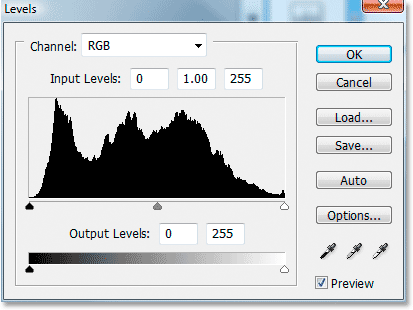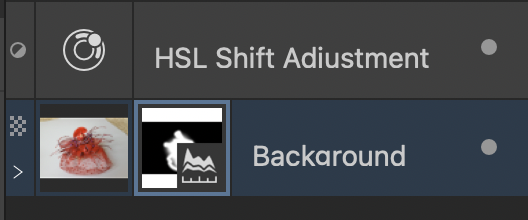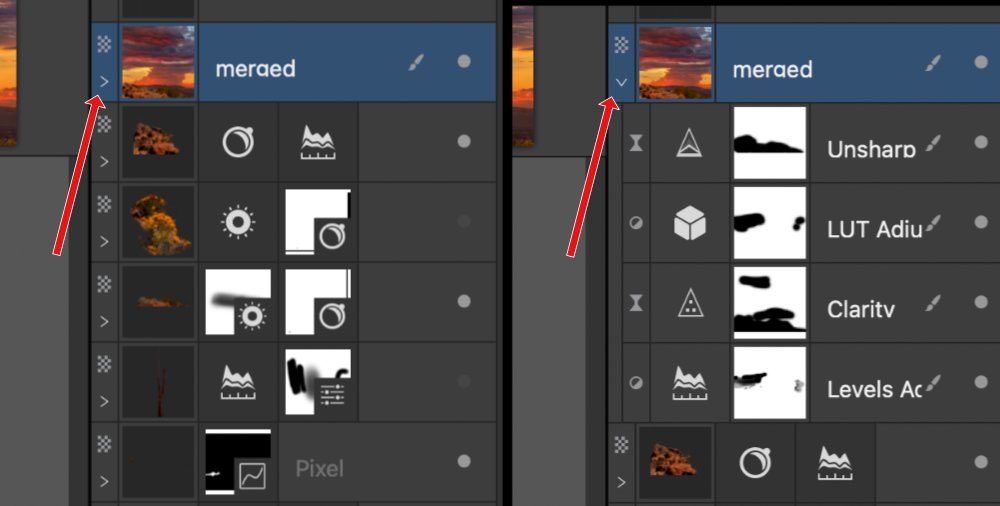-
Posts
346 -
Joined
-
Last visited
Everything posted by TomM1
-
I think my Affinity app is snappier since Canva took over!
-
They can always use the de facto subscription model of a paid upgrade every year with some new features. You can choose the upgrade or not. The question then becomes how many versions, if any, can you skip and still get the upgrade price.
-
And ironically an AI illustration.
-
Checking in on this thread.
-
A while back I tried Gigapixel AI. My impression was that it was best for low res images, as it adds pixels to the enlargement. Not what I need. I compared Blow Up, On1, Photo Zoom. But none were superior to simply using Affinity Photo with one of the Lanczos 3 choices for resampling. For example, enlarging to 30x40 inches. It helps to start with a high res image.
-
Bummer to still see this in 2.0.4
- 10 replies
-
- affinity photo
- bug
-
(and 2 more)
Tagged with:
-
I would like to move this thread to feature requests. Thank you.
-
- affinity photo
- adjustment-layer
-
(and 1 more)
Tagged with:
-
A little disappointing to see this bug still there is 2.0.3
- 10 replies
-
- affinity photo
- bug
-
(and 2 more)
Tagged with:
-

Large Layer Thumbnails
TomM1 replied to jhoey's topic in Feedback for the Affinity V2 Suite of Products
I noticed this when I was trying to mitigate the difficulty of visually distinguishing a child layer from a normal layer. -
The other layers have names. You just can't see them because of the adjustment layer icons in collapsed view..
- 6 replies
-
- affinity photo v2
- bug
-
(and 1 more)
Tagged with:
-
This one layer is not showing any adjustment layer icons when collapsed. Notice the comparison between open and closed. And other layers. Also, at my current UI font settings, the lower part of some lower case letters are cut off.
- 6 replies
-
- affinity photo v2
- bug
-
(and 1 more)
Tagged with:
-
It has happened on different documents. I usually command>S the .afphoto document before closing it. I have not had a crash on saving. I don't recall if I then quit AP or just dismiss it but after the app is gone, I get an unexpectedly quit notice. Hasn't happed in the last few days. I had however, thought that there may be a relationship between the brush tool becoming non-responsive ( being able to drag it around but having no brushing effect) and later the crash on quit. But that I am not able to reproduce. Edit: I didn't notice this latest crash until I restarted the app much later and got an unexpectedly quit notice for the previous session. See attachment. Affinity Photo 2-2022-11-29-204720.ips
-
Ah so.
- 10 replies
-
- affinity photo
- bug
-
(and 2 more)
Tagged with: