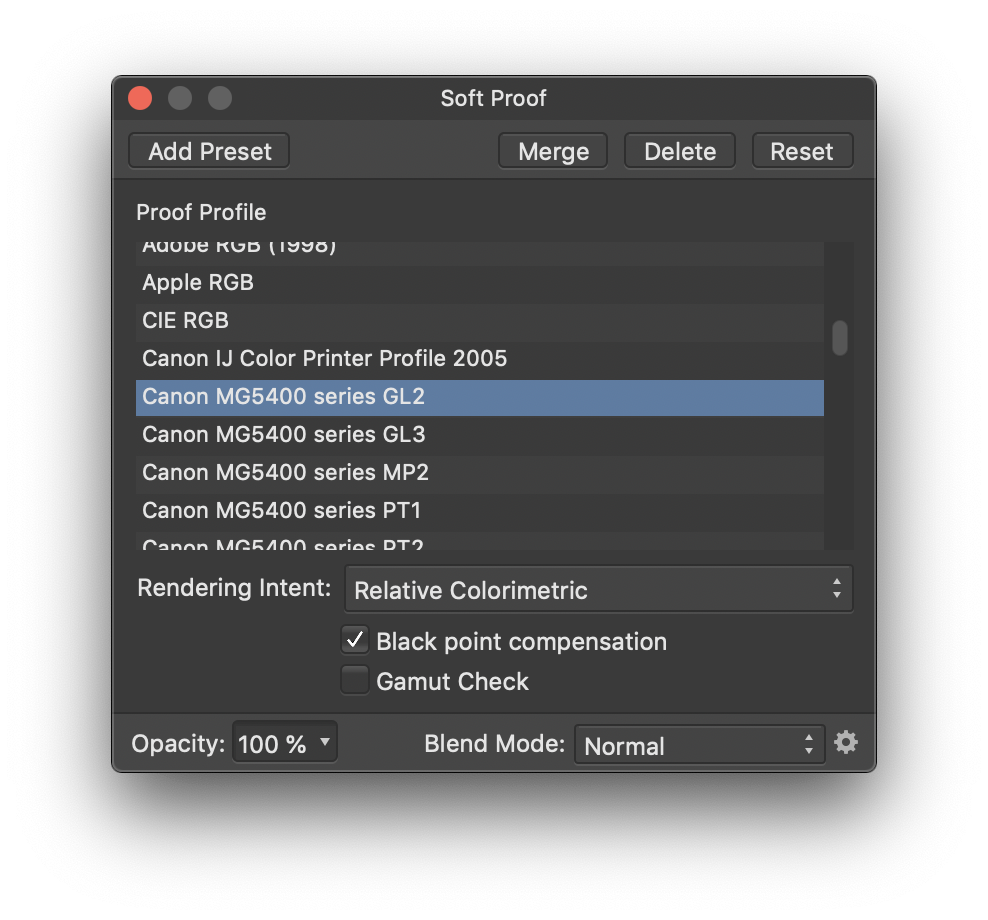-
Posts
346 -
Joined
-
Last visited
Everything posted by TomM1
-
Is there a way to zoom in on the image in the export preview window? Edit: It will change, somewhat randomly if I two finger tap with a track pad (Mac Mini). But nothing with a mouse.
-
Indeed. Only one check box checked.
-
Hmmmm... never did get the email.
-
I eagerly await my email and many more.❗
-

File Format Specification
TomM1 replied to ptc's topic in Pre-V2 Archive of Affinity on Desktop Questions (macOS and Windows)
Yes, poorly worded on my part. I should have said that they think that the information withheld by Affinity keeps them from achieving what ACDsee, NeoFinder, Photo Supreme and others have achieved . -

File Format Specification
TomM1 replied to ptc's topic in Pre-V2 Archive of Affinity on Desktop Questions (macOS and Windows)
I really don't understand their ( Camera Bits) attitude. They seem to think Affinity is holding back some special information. And yet ACDsee, NeoFinder, Photo Supreme and others have unraveled these esoteric formulas. I speculate that Affinity users don't fit into their world view of photo journalists and sports photographers so anyone that has .afphoto files can just go F themselves. -

File Format Specification
TomM1 replied to ptc's topic in Pre-V2 Archive of Affinity on Desktop Questions (macOS and Windows)
Photo Mechanic ( Camera Bits) refers me back to this thread as a reason why they can't show afphoto thumb images in PhotoMechanic which basically is a browser. Maybe someone can explain why ACDsee, NeoFinder and Photo Supreme (IDimager), to name three, have no problem displaying afphoto thumb images and Photo Mechanic can't? -

Wacom clicks don't work on macro panel
TomM1 replied to livetheshot's topic in V1 Bugs found on macOS
A year later..... This could be moved to the 1.8 bug forum.- 13 replies
-
- wacom
- intuos pro
-
(and 3 more)
Tagged with:
-
Please enjoy this related thread.
-

Affinity Ver 1.8.2 updates are live on the Mac App Store
TomM1 replied to Patrick Connor's topic in News and Information
Maybe but not necessarily under Updates. I learned from the last update that I need to do a search for Affinity in the app store then click download. -
A similar discussion here about an unsupported plugin. The last post sums it up.
-

Beta 173 - Eye Candy problems - MAS version vs betas
TomM1 replied to nwhit's topic in [ARCHIVE] Photo beta on macOS threads
So I downloaded the trial version of 1.8.1 from the Affinity store on my old laptop (10.11). Opened an image and ran Eye Candy. It opened and worked but still no preview. Just as a test EC works fine in CS6. -

Beta 173 - Eye Candy problems - MAS version vs betas
TomM1 replied to nwhit's topic in [ARCHIVE] Photo beta on macOS threads
It doesn't seem to make a difference where the plugins is. I emptied the Plugin Search Folder pane and the beta still found EC. -

Beta 173 - Eye Candy problems - MAS version vs betas
TomM1 replied to nwhit's topic in [ARCHIVE] Photo beta on macOS threads
-

Beta 173 - Eye Candy problems - MAS version vs betas
TomM1 replied to nwhit's topic in [ARCHIVE] Photo beta on macOS threads
-

Beta 173 - Eye Candy problems - MAS version vs betas
TomM1 replied to nwhit's topic in [ARCHIVE] Photo beta on macOS threads
As I mentioned, I tried the beta and still get no preview though the effect gets applied. And the effect does not create its own layer. -

Beta 173 - Eye Candy problems - MAS version vs betas
TomM1 replied to nwhit's topic in [ARCHIVE] Photo beta on macOS threads
Clearly it's not going to work. And there is no guidance about when or ever it would work. Or why it sort of works in the betas. Time for plan B. Purchase the non-subscription Photoshop elements for the only purpose of round tripping an element of artwork to apply EC then back to AP. I can then finally remove CS6. -

Beta 173 - Eye Candy problems - MAS version vs betas
TomM1 replied to nwhit's topic in [ARCHIVE] Photo beta on macOS threads
Doesn't help because Authorize Global does not apply to the Eye Candy "unknown" plugin. -
There is no pattern. And it doesn't happen during every session. It can happen while working or if I let an open image sit for a while. Affinity Photo_2020-02-26-213723_Mini18.pdf
-

Beta 173 - Eye Candy problems - MAS version vs betas
TomM1 replied to nwhit's topic in [ARCHIVE] Photo beta on macOS threads
Ok, I installed the beta 1.8.2. EC works but I get no preview. (I have never seen a preview in the betas)