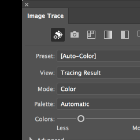UkeyD
-
Posts
65 -
Joined
-
Last visited
Reputation Activity
-
 UkeyD got a reaction from Andy2024 in Find & Replace Tool for Affinity Designer
UkeyD got a reaction from Andy2024 in Find & Replace Tool for Affinity Designer
Hi,
Before publisher arrived I was designing menus in Affinity Designer. I spent alot of time scrawling through text to find a particular word as there isn’t a Find & Replace tool. With the arrival of Affinity Publisher this feature is available which is Fantastic but it would be really helpful to have this feature in Affinity Designer too as it does really help to speed up the job when searching through lots of text. I know I can now design menus in Publisher but while it’s still in Beta mode and for older menus that need updating in an Affinity Designer doc it would be good to have this option.
Thanks for your help.
UkeyD
-
 UkeyD got a reaction from VinceP in Find & Replace Tool for Affinity Designer
UkeyD got a reaction from VinceP in Find & Replace Tool for Affinity Designer
Hi,
Before publisher arrived I was designing menus in Affinity Designer. I spent alot of time scrawling through text to find a particular word as there isn’t a Find & Replace tool. With the arrival of Affinity Publisher this feature is available which is Fantastic but it would be really helpful to have this feature in Affinity Designer too as it does really help to speed up the job when searching through lots of text. I know I can now design menus in Publisher but while it’s still in Beta mode and for older menus that need updating in an Affinity Designer doc it would be good to have this option.
Thanks for your help.
UkeyD
-
 UkeyD got a reaction from oscarlosan in Web Design - Designer or Publisher?
UkeyD got a reaction from oscarlosan in Web Design - Designer or Publisher?
Hi thanks for your reply.
I don’t need a programme that outputs code. As I mentioned I’m just doing the design and was wondering which one of the Affinity apps would be better. I’ve gone for Designer as recommended. Thanks again
UkeyD
-
 UkeyD got a reaction from AndyM2020 in Find & Replace Tool for Affinity Designer
UkeyD got a reaction from AndyM2020 in Find & Replace Tool for Affinity Designer
Hi,
Before publisher arrived I was designing menus in Affinity Designer. I spent alot of time scrawling through text to find a particular word as there isn’t a Find & Replace tool. With the arrival of Affinity Publisher this feature is available which is Fantastic but it would be really helpful to have this feature in Affinity Designer too as it does really help to speed up the job when searching through lots of text. I know I can now design menus in Publisher but while it’s still in Beta mode and for older menus that need updating in an Affinity Designer doc it would be good to have this option.
Thanks for your help.
UkeyD
-
 UkeyD got a reaction from Lee_T in Issues with Affinity 2 on old and new mac...
UkeyD got a reaction from Lee_T in Issues with Affinity 2 on old and new mac...
Hi Lee,
Not as much actually but that may be because I'm not using it as often at the moment..I have been using it mostly on a iMac from 2014 so it could be that is the issue...though the original version is fine on the iMac...thanks for getting in touch..
-
 UkeyD got a reaction from Dennison in Find & Replace Tool for Affinity Designer
UkeyD got a reaction from Dennison in Find & Replace Tool for Affinity Designer
Hi,
Before publisher arrived I was designing menus in Affinity Designer. I spent alot of time scrawling through text to find a particular word as there isn’t a Find & Replace tool. With the arrival of Affinity Publisher this feature is available which is Fantastic but it would be really helpful to have this feature in Affinity Designer too as it does really help to speed up the job when searching through lots of text. I know I can now design menus in Publisher but while it’s still in Beta mode and for older menus that need updating in an Affinity Designer doc it would be good to have this option.
Thanks for your help.
UkeyD
-
 UkeyD got a reaction from Kal in Export Text Only
UkeyD got a reaction from Kal in Export Text Only
Hi,
I wondered if there was a way to export just the text from Affinity Publisher? Or if this is something that could be added to the programme? It would be good if I could send on my designs to web designers with a seperate file for the text from the document.
Thanks for your help
UkeyD
-
 UkeyD got a reaction from Frisbee in Export Text Only
UkeyD got a reaction from Frisbee in Export Text Only
Hi,
I wondered if there was a way to export just the text from Affinity Publisher? Or if this is something that could be added to the programme? It would be good if I could send on my designs to web designers with a seperate file for the text from the document.
Thanks for your help
UkeyD
-
 UkeyD got a reaction from ModernHomePress in Export Text Only
UkeyD got a reaction from ModernHomePress in Export Text Only
Hi,
I wondered if there was a way to export just the text from Affinity Publisher? Or if this is something that could be added to the programme? It would be good if I could send on my designs to web designers with a seperate file for the text from the document.
Thanks for your help
UkeyD
-
 UkeyD got a reaction from Helmar in Export Text Only
UkeyD got a reaction from Helmar in Export Text Only
Hi,
I wondered if there was a way to export just the text from Affinity Publisher? Or if this is something that could be added to the programme? It would be good if I could send on my designs to web designers with a seperate file for the text from the document.
Thanks for your help
UkeyD
-
 UkeyD got a reaction from PaoloT in Export Text Only
UkeyD got a reaction from PaoloT in Export Text Only
Hi,
I wondered if there was a way to export just the text from Affinity Publisher? Or if this is something that could be added to the programme? It would be good if I could send on my designs to web designers with a seperate file for the text from the document.
Thanks for your help
UkeyD
-
 UkeyD got a reaction from GDPR-415734 in Affinity Designer: Issue with stroke size when shrinking a grouped object
UkeyD got a reaction from GDPR-415734 in Affinity Designer: Issue with stroke size when shrinking a grouped object
Hi Errka, Thanks so much.
I googled and found this too. If you select the whole group and click on the group with the pen tool , the stroke palette appears and I could then check the box from there. Thanks for your help and to Rory Townsend who made this helpful video.
Best wishes
UkeyD
-
 UkeyD got a reaction from MEB in Affinity Designer - photos - rounding off corners.
UkeyD got a reaction from MEB in Affinity Designer - photos - rounding off corners.
This is so useful. Thank you so much! : ) )
-
 UkeyD got a reaction from Pšenda in Snapping not working?
UkeyD got a reaction from Pšenda in Snapping not working?
Hi Garry and Pšenda thanks so much for your help.
I got it all working by checking everything but haven’t unchecked anything yet as I have been working on a job and needed to get it finished. Will have a look at unchecking gradually and see how I go. That’s really helpful thank you.
I wasn’t sure where predefined preset was so haven’t tried that option.
Thanks again
UkeyD
-
 UkeyD reacted to v_kyr in Web Design - Designer or Publisher?
UkeyD reacted to v_kyr in Web Design - Designer or Publisher?
Both are limited to just the plain graphics creation portions here, since for the whole web design process a bunch of more supporting part aspects (like ... HTML, CSS, JS, etc.) would be software wise needed. So I would personally say that for creating vector graphics (buttons, labels, forms, banners ... and so on) Designer might be finally overall better suited.
-
 UkeyD got a reaction from walt.farrell in Overflow text alert
UkeyD got a reaction from walt.farrell in Overflow text alert
Hi thanks so much for this. It really helped! I just couldn’t find the overflow text box but this did the trick. The red dots appeared instantly. Thanks again.
-
 UkeyD got a reaction from Alfred in The dimensions of this page are out-of-range - Page content might be truncated
UkeyD got a reaction from Alfred in The dimensions of this page are out-of-range - Page content might be truncated
Yes seems alot but that worked well for them!
-
 UkeyD got a reaction from Alfred in The dimensions of this page are out-of-range - Page content might be truncated
UkeyD got a reaction from Alfred in The dimensions of this page are out-of-range - Page content might be truncated
Thanks for your help. The printers have asked me to scale it down to 10%. Hopefully that will work for them. Just concerned photo quality won’t be so good when scaled back up.
-
 UkeyD got a reaction from Old Bruce in Find & Replace Tool for Affinity Designer
UkeyD got a reaction from Old Bruce in Find & Replace Tool for Affinity Designer
Hi,
Before publisher arrived I was designing menus in Affinity Designer. I spent alot of time scrawling through text to find a particular word as there isn’t a Find & Replace tool. With the arrival of Affinity Publisher this feature is available which is fantastic but it would be really helpful to have this feature in Affinity Designer too as it does really help to speed up the job when searching through lots of text. I know I can now design menus in Publisher but while it’s still in Beta mode and for older menus that need updating in an Affinity Designer doc it would be good to have this option.
Thanks for your help.
UkeyD
-
 UkeyD reacted to Callum in Adjusting just one layer
UkeyD reacted to Callum in Adjusting just one layer
Hi Chill59,
Welcome to the Forums :)
To get the Adjustment to only effect one layer you need to nest it inside the layer you want it to effect. The below video shows the technique for this at 3:20 :)
Thanks
C