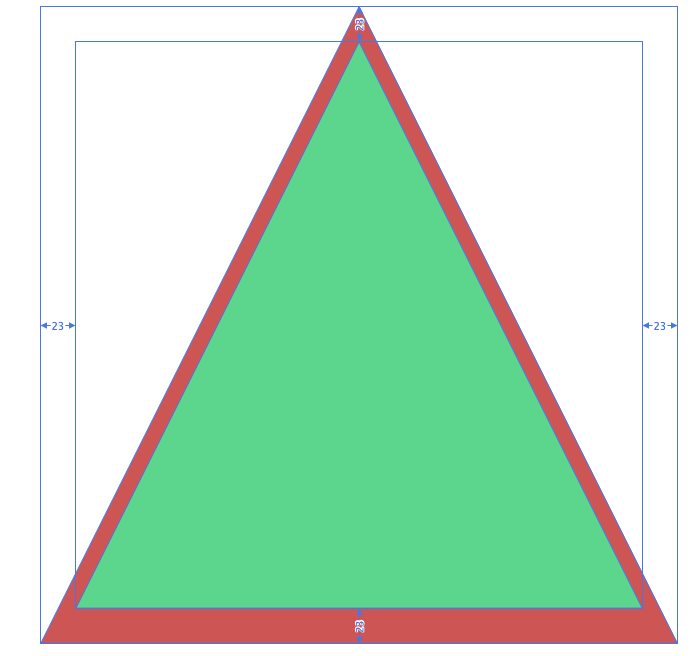pandawid
Members-
Posts
11 -
Joined
-
Last visited
Recent Profile Visitors
The recent visitors block is disabled and is not being shown to other users.
-
 h.ozboluk reacted to a post in a topic:
I'm looking for Bootstrap 3/4 elements to import in AD
h.ozboluk reacted to a post in a topic:
I'm looking for Bootstrap 3/4 elements to import in AD
-
I'd only like to add some very simple projects here. I wanted to practise some things from tutorials. I can see I have problems with ratios.
-
Hi, I'm looking for Bootstrap 3/4 elements to import in Affinity Designer. Did someone find it?
-
 pandawid reacted to a post in a topic:
Something like Live preview
pandawid reacted to a post in a topic:
Something like Live preview
-
 pandawid reacted to a post in a topic:
Something like Live preview
pandawid reacted to a post in a topic:
Something like Live preview
-
 pandawid reacted to a post in a topic:
Making container for elements
pandawid reacted to a post in a topic:
Making container for elements
-
 Ros reacted to a post in a topic:
First meeting with vector graphics
Ros reacted to a post in a topic:
First meeting with vector graphics
-
Hi there! Is there possibility to do something like container with elements and Affinity'd calculate margins from the elements? I mean something like html/css... For instance I have four bars and I want to add another one. Can AD calculate paddings/margins and add there my new bar with every bar equal size?
-
 pandawid reacted to a post in a topic:
Fast changing colours
pandawid reacted to a post in a topic:
Fast changing colours
-
 pandawid reacted to a post in a topic:
Fast changing colours
pandawid reacted to a post in a topic:
Fast changing colours
-
 retrograde reacted to a post in a topic:
First meeting with vector graphics
retrograde reacted to a post in a topic:
First meeting with vector graphics
-
Hi there! I'd like to show you my simple work. That's my first confrontation with vector graphic. I made it based on tutorials from youtube. I have problem with colours and sizes. I want to make everything too perfect. I know that's nothing unusual but I'm glad to hear every comment
-
 pandawid reacted to a post in a topic:
Making perfect selection
pandawid reacted to a post in a topic:
Making perfect selection
-
 pandawid reacted to a post in a topic:
Making perfect selection
pandawid reacted to a post in a topic:
Making perfect selection
-
 pandawid reacted to a post in a topic:
Making perfect selection
pandawid reacted to a post in a topic:
Making perfect selection
-
 pandawid reacted to a post in a topic:
Making perfect selection
pandawid reacted to a post in a topic:
Making perfect selection
-
 pandawid reacted to a post in a topic:
Making perfect selection
pandawid reacted to a post in a topic:
Making perfect selection