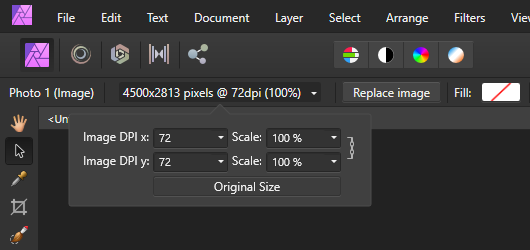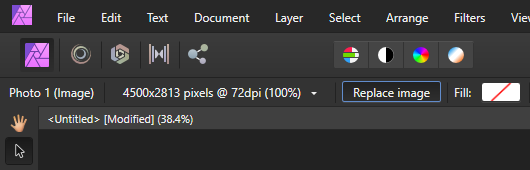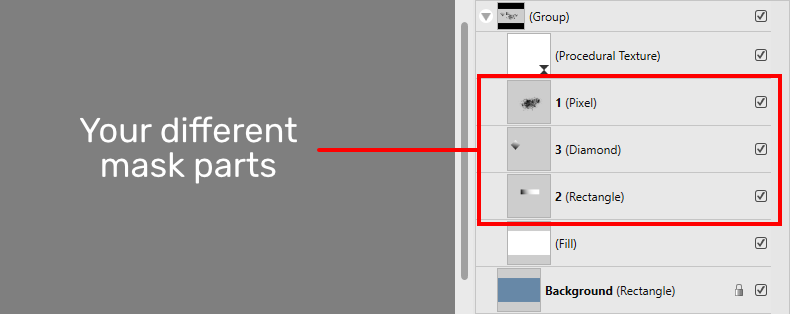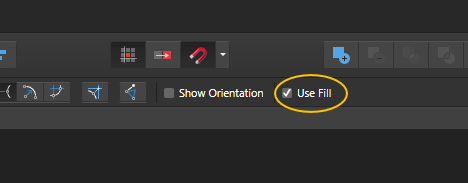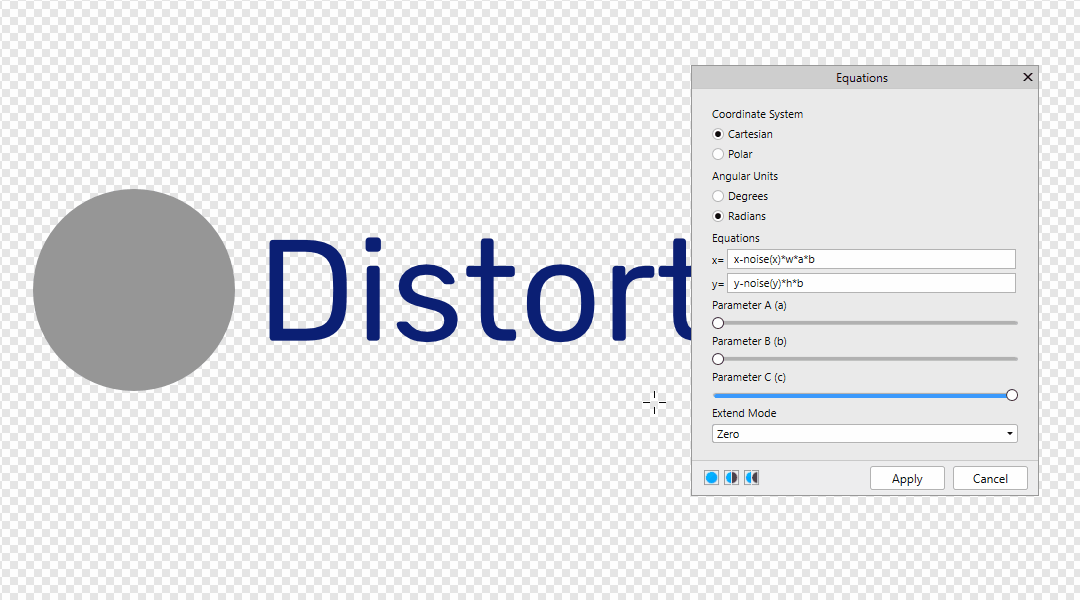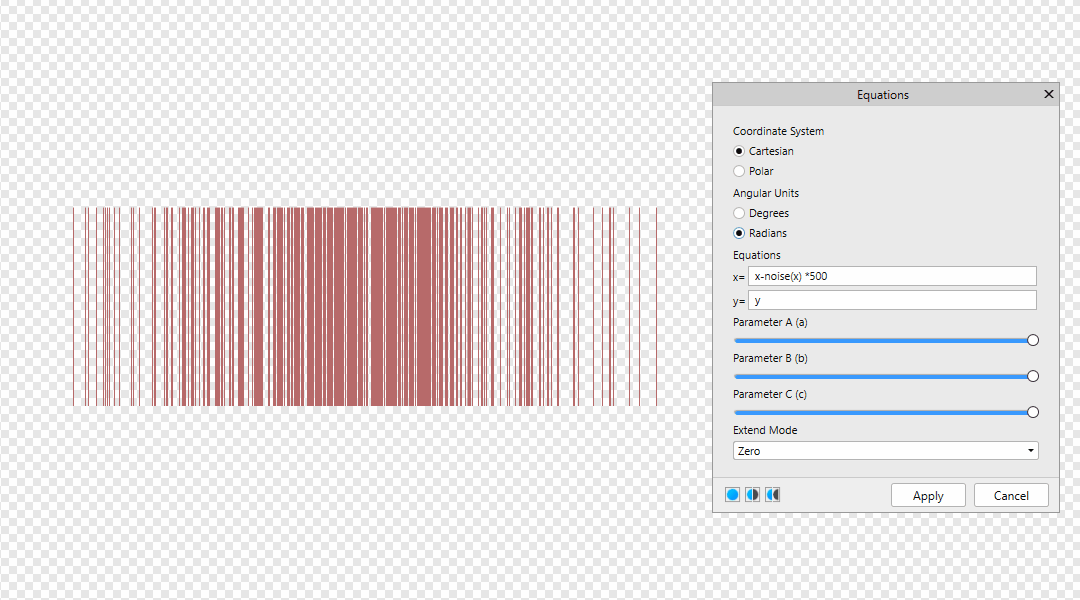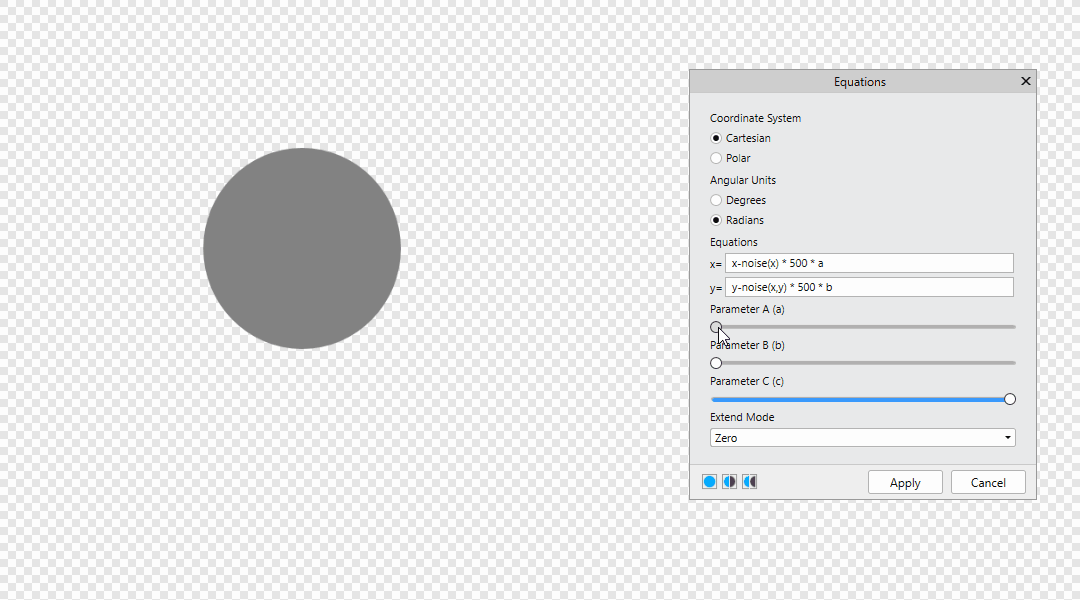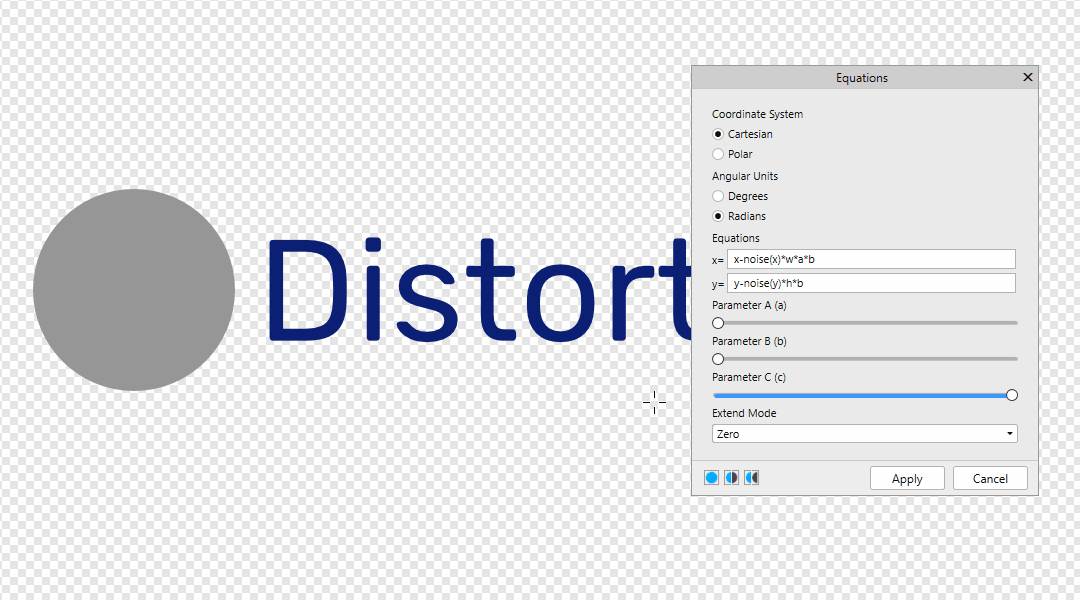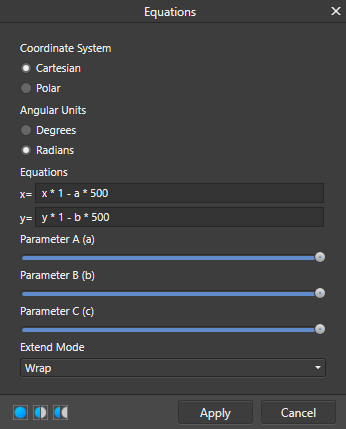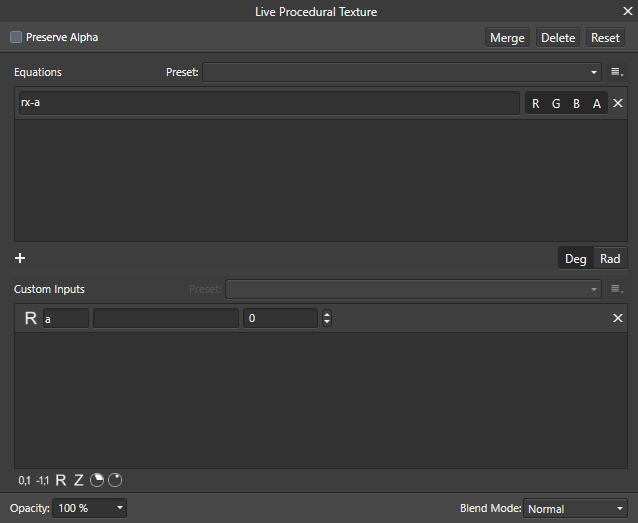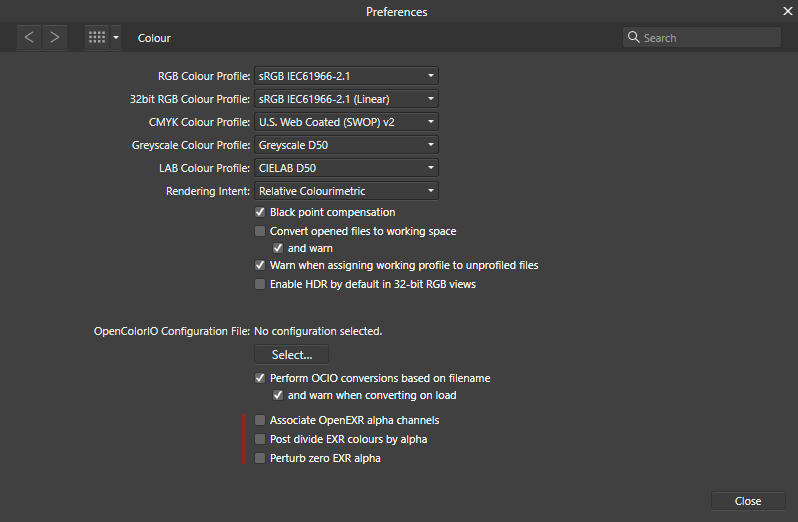-
Posts
928 -
Joined
-
Last visited
Everything posted by telemax
-
image allows you to replace images, this is very useful for working with complex design image allows you to return the original scale or dpi (ppi) image saves compression if it is jpg, reducing document file size https://affinity.help/photo/English.lproj/pages/Layers/layerImage.html image can be a link to a file, which greatly reduces document file size https://affinity.help/photo/English.lproj/pages/Media/embeddingVsLinking.html
-

Rasterize multiple Layers at once
telemax replied to evtonic3's topic in Feedback for Affinity Designer V1 on Desktop
+1 -
The Affinity community has created a special composite mask, which is a group. With it, you can perform any manipulations with masks, as with any other layer. And also create a complex design, consisting of many masks. 1. Install Asset Nondestructive_Mask.afassets 2. Place your mask layers (any layers type) between the Procedural Texture and the Fill Layer. 3. Change the FIll Layer color, to change the mask background transparency. non-destructible_masks.mp4 Explanations:
-
You can find Equations Filter in Filters > Distort > Equations Many thanks to @NotMyFault @John Rostron and @R C-R Leave your formulas here! x-noise(x) *500 | x-noise(y) *500 | x-noise(x,y) *500 y x-noise(x) * 500 * a y-noise(x,y) * 500 * b The value 500 is the offset distance. It can be replaced by w or h, then the offset distance will be equal to the size of the document in width and height. x-w*a y-h*b Also below is an example of the dependence of A from B x-noise(x)*w*a*b y-noise(y)*h*b