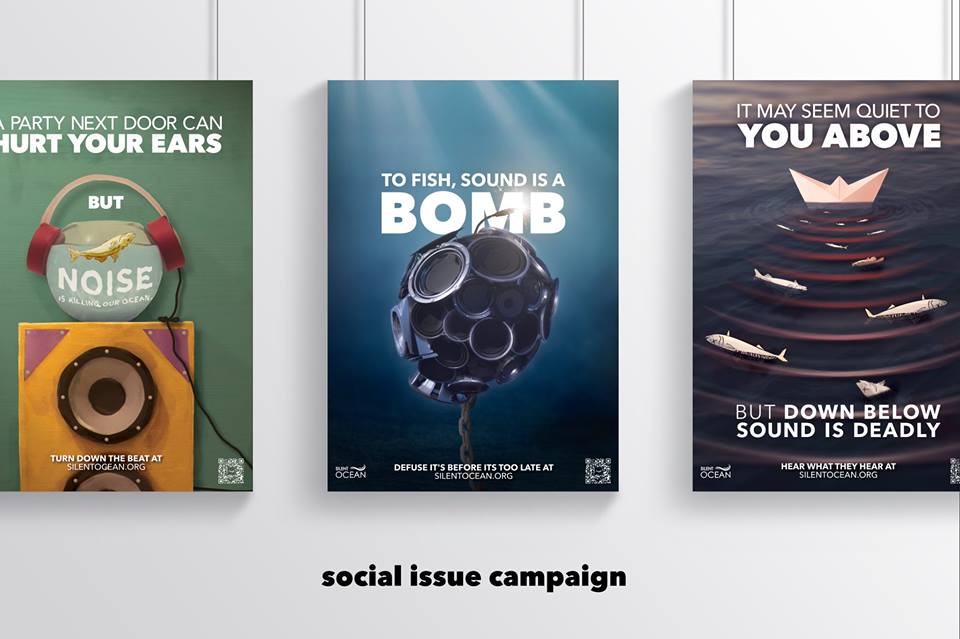-
Posts
155 -
Joined
-
Last visited
Everything posted by SalfingerAndrew
-

affinity designer Created by a tutorial
SalfingerAndrew replied to Tanjib's topic in Share your work
Great job, love the design. -
Hello, on the desktop version of design if you have multiply items within a group you can hold down the "CMD" key + move tool to drag select items within a group, are you able to do this on the iPad version? I tried pressing the "select inside, select under" option + move tool and just double clicking on the object within the group and drag select with no luck. Anyone know if you can do this since selecting objects one by one will take for ever. I could also option the layer studio and double tap to select groups of objects at once but this would only work if the objects was in the correct over below it. Thank you for your time and I hope you have a great day.
-
Hello!!! Within the macOS version of Photo + Designer your able to quickly move the project from either app via the file menu to for example create vector art within designer then move it to photo to apply effects and so on. Are you able to do this in some way on the iOS version? I know you can in the project window (on either app) press and hold a project within designer to pick up the project and move photo and let go importing the project into the app and then edit the file, pick up and move over but this dose work tho it only "copys" the project and then you have to delete the file and continue working on a new project version (it dose not override the current project) Are you able to get the switches to work the same on iOS or not yet? Maybe we need to wait till a new version of Photo comes out maybe? Thank you for your time and I hope you have a great day.
-

Designer rasterise layer?
SalfingerAndrew replied to SalfingerAndrew's topic in Pre-V2 Archive of Affinity on iPad Questions
Thank you!!! -
Hello everyone!!! Are you able to rasterise layers to pixels within designer on iOS, I know you can do it within the Mac version via right click layer and "rasterise" But I cant seem to find it on the iPad version. Do you know if you can do this? Thank you for your time and I hope you all have a great day.
-

multi Beyond Horizon - Game made with Affinity + Unity
SalfingerAndrew replied to SalfingerAndrew's topic in Share your work
Announcement trailer + more: Our Patron is live and now its time for an announcement trailer check it out below: Along with that we also have a new video showcasing the Virgo Majoris desert + cave area along with new music for the game. If you can help support us on Patreon: https://www.patreon.com/beyondhorizongame (if you can't thats fine share the word about the game: Also Join the community: https://discord.gg/WdP4dyg Thank you for taking the time in reading this dev log!!! I hope you all have a great day. Game links: Website:http://bit.ly/BeyondHorizonGame Twitter:https://twitter.com/behorizon_game Facebook:https://www.facebook.com/BeyondHorizonGame Discord:https://discord.gg/WdP4dyg Unity forum:http://bit.ly/2LAOmbP Affinity forum:http://bit.ly/2Jd5Gpa- 21 replies
-
- video
- video game
-
(and 7 more)
Tagged with:
-

multi Beyond Horizon - Game made with Affinity + Unity
SalfingerAndrew replied to SalfingerAndrew's topic in Share your work
Patreon for our game is now live, help support the game at:https://www.patreon.com/beyondhorizongame- 21 replies
-
- video
- video game
-
(and 7 more)
Tagged with:
-

multi Beyond Horizon - Game made with Affinity + Unity
SalfingerAndrew replied to SalfingerAndrew's topic in Share your work
UPDATE 5 - Character animation!!!: Early this week you may have seen a post on Twitter about some character animation I’ve been playing around with for the game. For this update on Beyond Horizon I’m happy to share with you some character animation for the game. These animation are still early in development and are subject to change tho I would love your feedback on how they look / what you thinks need to be improved. Character animation: Aito: Main Crew - David, Hiroki and Kiyoko: Masato, Aito's Grandfather and Junk Shop Owner: Apus - Towns people: Sigma: On top of the character animation where also currently working on the following: Dialogue System Dungeon AI New character set up From feedback the character arm will be getting fixed along with a new combat system So whats next? We will be working on some more character designs, continue on working on the dungeon AI and new character scripts along with starting to plan out a new level in the game!!! Don’t forget to you join the “Beyond Horizon” Discord sever where you get early news about the game's development along with giving feedback to the game and showing off your own work. Join today: https://discord.gg/4H5pg2Q Till next update, I hope you all have a great day. Website: http://bit.ly/BeyondHorizonGame Twitter: https://twitter.com/behorizon_game Discord: https://discord.gg/4H5pg2Q Facebook: http://bit.ly/2m1Vd2v- 21 replies
-
- video
- video game
-
(and 7 more)
Tagged with:
-

multi Beyond Horizon - Game made with Affinity + Unity
SalfingerAndrew replied to SalfingerAndrew's topic in Share your work
Mini update: We now have a community discord sever: https://discord.gg/RmfydET Come join talk about the game, give feedback and share you own work!!!!!- 21 replies
-
- video
- video game
-
(and 7 more)
Tagged with:
-

multi Beyond Horizon - Game made with Affinity + Unity
SalfingerAndrew replied to SalfingerAndrew's topic in Share your work
UPDATE 4: Back again with another update! This time I will be showing off the cave within the desert level. The cave is the first "dungeon" in the game. This area is still in early stage so feedback of how it looks would be great! I plan to add some glowing plants to the area to try and bring some more life to the area and some basic enemies will soon be in the level. Cave_Test_01.mp4 On top of this zone, I've also been working on one of the space stations in the game, this station is overrun by outlaws and people trading items on the black market. There has also been a lot of back-end work on the game setting it up with Bitbucket + SourceTree to allow other people within our growing teamwork on the project. After the space station is done I will be starting work on a new level!!! So hopefully in the next update, I will be able to show off the finished space station + update to the cave and some very early screenshots of the new area. Also if you think you might be able to help out with the project please email me at hello@andrewsalfinger.com where currently looking for a character artist. Thank you for your time and I hope you have a great day.- 21 replies
-
- video
- video game
-
(and 7 more)
Tagged with:
-

multi Beyond Horizon - Game made with Affinity + Unity
SalfingerAndrew replied to SalfingerAndrew's topic in Share your work
UPDATE 3:Another update for Beyond Horizon is here!!! Last time I showed off the outside of the ship the player will use to get from location to location within the game.Now its time to show off the inside of the ship. The image is a bit hard in the screenshot below (it game it will be a little brighter but the point of it was meant to fill old and dark) What do you think of the ship inside? Next, I would like to show an update on the starting world and some changes made to the background and lighting. I've also started working on the next area within the game, a desert style planet, this will introduce the player to some key components within the game. Below you can see some planet type objects. Along with this a small video showing off an early WIP of the level. qgsbu.mp4 What do you think about the new level design/style along with the side of the ship?Thank you for your time and I hope you have a great day.Also just for fun here is a before and after shot of the outside of the ship design from the last update.- 21 replies
-
- video
- video game
-
(and 7 more)
Tagged with:
-

multi Silent Ocean - Campaign (2018)
SalfingerAndrew replied to SalfingerAndrew's topic in Share your work
No I did not know about them. Will check it out thanks.- 22 replies
-
- maya
- affinity designer
-
(and 6 more)
Tagged with:
-

multi Silent Ocean - Campaign (2018)
SalfingerAndrew replied to SalfingerAndrew's topic in Share your work
Thank you so much everyone for your amazing response to the project!!!!- 22 replies
-
- maya
- affinity designer
-
(and 6 more)
Tagged with:
-

multi Silent Ocean - Campaign (2018)
SalfingerAndrew replied to SalfingerAndrew's topic in Share your work
Thank you!!! Yeah this was made with Affinity Photo (Mac and IOS) and Affinity Designer + Autodesk Maya (for 3d)- 22 replies
-
- maya
- affinity designer
-
(and 6 more)
Tagged with:
-

multi Beyond Horizon - Game made with Affinity + Unity
SalfingerAndrew replied to SalfingerAndrew's topic in Share your work
UPDATE 2: Back with another small update. Been working on uni stuff with my silent ocean posters (learn more at: https://forum.affinity.serif.com/index.php?/topic/59126-silent-ocean-campaign-2018/) Shop is now in game: And I've been adding more stuff to the starting zone to give it more life. What do you think? Now need to work on towns people. Also here are some chests: And a spooky cave: I've also been playing around with the main characters ship design, what do you think? Thats all I have for this update. I hope to be able to work more on the game soon >m<!!!- 21 replies
-
- video
- video game
-
(and 7 more)
Tagged with:
-

multi Silent Ocean - Campaign (2018)
SalfingerAndrew replied to SalfingerAndrew's topic in Share your work
Thanks!!! I'm happy you like them!- 22 replies
-
- maya
- affinity designer
-
(and 6 more)
Tagged with:
-
Silent Ocean - Campaign (2018) While studying at SAE for my Bachelor of Design, I got the change to work on a social issue campaign around noise pollution in the ocean with the goal to make 10 posters around the campaign and ended up making 12 posters, 10 badges, art display piece, and a website. This project was amazing to work on allowing myself to break out of my "normal design style" and really allow me to just play around with mix design, merging vector, paper craft, images and 3D together to create something amazing Made with: Affinity Photo (Mac + iOS (iPad Pro) Affinity Designer Autodesk Maya (for 3D) "Click Here" to view the website. __ Need of a graphic designer? Check out my work: http://bit.ly/2vjCmTi Social Media: Website: www.andrewsalfinger.com Portfolio: http://bit.ly/2vjCmTi Twitter: http://bit.ly/andrewdestwitter Facebook: http://bit.ly/andrewdesfacebook Instagram: http://bit.ly/andrewdesinstagram Behance: http://bit.ly/andrewdesbehance Etsy: http://bit.ly/andrewdesetsy
- 22 replies
-
- maya
- affinity designer
-
(and 6 more)
Tagged with:
-
Love the style of it, your art is so amazing!!!!!!
- 7 replies
-
- illustration
- woodcut
-
(and 1 more)
Tagged with:
-

affinity designer Editable 3D text in Designer
SalfingerAndrew replied to designandprod's topic in Share your work
How did you make the 3d text in AD? (Really cool btw) -

multi TossUP - In-depth gaming magazine
SalfingerAndrew replied to SalfingerAndrew's topic in Share your work
Thanks for the feedback!!! the reason behind the text being close to Mario head was from student feedback that it would be placed that way since other magazines did similar things. Looking back at the design now. I agree with you too now about the full stops, If I re-did the design I would have removed these. Tho still happen with how the project came out in the end and having a printed version of a project I design is cool to have!!!- 11 replies
-

multi TossUP - In-depth gaming magazine
SalfingerAndrew replied to SalfingerAndrew's topic in Share your work
Thank you so much for the feedback!! and I agree with the front cover design. This was a uni project and we had a set time of a week for front cover designs so I was limited to the amount of time I had along with other stuff that cause me being unable to revised the design at a latter point (things like helping other students out with there projects and setting up printing and documents for printing for the whole class) So I would have liked to have more time on it. With that said thank you so much and glad you liked it.- 11 replies
-
DJ Watt - Twitch Branding: Client: DJ Watt: https://www.twitch.tv/dj_watt1991 Year: 2018 Designer: Andrew Salfinger: https://www.andrewsalfinger.com To start off 2018 one of the first projects of the year I go to work on was the re-branding of DJ Watt’s twitch page and overlay. This was a really fun project to work on with playing around with different effects and styles. Along with it’s felt like its been forever sine I have been able to work on a complete twitch packaging. I designed for DJ Watt the following: Logo Logo (Motion Graphic) Banner Icon Twitch Panels Offline Screen Starting Soon (Motion Graphic) BRB (Motion Graphic) Below you can see each element of the project: Video showcasing what I designed for DJ Watt. Logo: Icon: Banner: Overlay: Twitch Panels: Offline: In need of a graphic design? Check out my work : http://bit.ly/2vjCmTiSocial Media: Website: www.andrewsalfinger.comPortfolio : http://bit.ly/2vjCmTiTwitter: http://bit.ly/20KhwdkFacebook: http://bit.ly/2ao3AT3 Instagram: http://bit.ly/2ce9pRK YouTube: http://bit.ly/1y2e8b1
-
- motion graphic
- video game
-
(and 6 more)
Tagged with:
-
Wow lots of different apps you used to get the final product amazing job!!!! Any reason you used pixelmatr to do the kaleidoscope effect? Affinity Photo able to do kaleidoscope can't it?
-
The project is finally done. For the past 13 weeks I’ve been working on a gaming magazine while at SAE. The magazine deals with gaming but unlike other magazines where they talk about news and reviews TossUp talks about in-depth gaming information such as what works, what dose not, fail within games, game mechanics and more. The project was made with a mix of affinity designer, affinity photo and indesign. (This project was made for a uni assessment and is not a real magazine.) If you would like to view the magazine online click here: https://adobe.ly/2Ex6EaF Below are mockups of the magazine. What do you think of the magazine? __ In need of a graphic design? Then you came to the right place. Contact me: hello@andrewsalfinger.com Want to check out my work : www.andrewsalfinger.com __ Social Media: Website: www.andrewsalfinger.com Portfolio : www.andrewsalfinger.com/portfolio Twitter: http://bit.ly/20Khwdk Facebook: http://bit.ly/2ao3AT3 Instagram: http://bit.ly/2ce9pRK YouTube: http://bit.ly/1y2e8b1 Linkedin: http://bit.ly/2cajil9 Behance: http://bit.ly/2cZosR1
- 11 replies
-
Amazing job making it look 3d!!!!