-
Posts
133 -
Joined
-
Last visited
Posts posted by Filo63
-
-
Italian is specified as the language and the settings are the same as version 2.
I tried to put English in the character menu and the apostrophe appears... but this is a curious behaviour.
I checked the same thing in version 2 and everything works correctly with specified Italian, but also with English.Thank you
Fabio -
-
Thanks, I forgot it was a known issue
Ciao
Fabio -
With the latest beta of Affinity Publisher I have a strange behavior of the point of origin of the transformations.
The video I am attaching is a bit long because it doesn't seem to me that it is a problem that occurs according to a precise logic.Thank you
Fabio -
The exchange of files through pdf hardly creates problems. Obviously, if your work involves factors of very close collaboration, so your customers rework your graphics to the point of modifying their nuances or effects... you must necessarily use the same tools. When you work in a team, and everyone needs to be able to rework files, it is certainly necessary to work with the same software. Differently for those who work as a freelance and close their portions of work, AD exports in pdf with files that are clean and workable.
This is my experience
- jmwellborn and Andy05
-
 2
2
-
11 hours ago, Floor said:
I'm the developer of Typeface app for Mac — would love to integrate with the Affinity suite to get better support for font collections. Currently it's possible to drag and drop from Typeface to Affinity, but it would be nice to have your custom tags/sets in the font picker as well. Fingers crossed for a plugin system in v2, that would be amazing

I have to congratulate you because after so many years, and they are really many, typeface is the best application I have ever purchased!
ciao
Fabio
- Floor and Boldlinedesign
-
 1
1
-
 1
1
-
Sorry but in this discussion there is something that escapes me.
For several years and without having read anything I have been able to copy the levels either with keyboard shortcuts or with the right mouse button. I can copy multiple layers, anything that is nested in the layers. I can also copy the FX settings which are pasted under the edit menu or with keyboard shortcut.
I really don't understand what's missing.
- Alfred, PaulEC and jmwellborn
-
 3
3
-
From what I understand, the problem can be reduced with a faster and more decisive action of drawing.
Another alternative is to use a little stretch stabilization.
In fact, compared to raster strokes, there is a bit of "movement" when you hold the pen over a point and create two nodes.I don't know if it's a solvable problem.
Ciao
Fabio -
i noticed that to record timelapse it has strange behavior.
It keeps the last one in memory and until you restart the application always saves the previous one.Attached is a test of the Pattern Layers
-
The Layer pattern is a very powerful and functional tool.
- I was wondering if you could also create in mm as well as in pixels for those who make graphic projects and are more familiar with these units of measurement.
- It would be very nice to be able to integrate it with vector elements, possibly also rasterized.
Do you think all this could be feasible?
Good job
Fabio -
-
I quickly did a test and for the jpg format it works.
I also tried to insert transparencies and shades with transparency and it works.
However, I noticed that with pdf it is not active as well as for other formats such as tiff.Are you planning to expand it to all export formats?
Ciao
Fabio -
I have noticed that there is a certain instability and it does not always recur in the same way.
To me the system does not crash but I often find it difficult to select the color.
There is also no reference window for the color to be created.
Ciao
-
-
I have done several tests with global colors and have never crashed.
The most obvious problem is that often the color cannot be selected. With HSL it is always possible to act on the cursors, even with the LAB and RGB.
With the others the object placed under the window often moves and only after using HSL or LAB you can use CMYK.Less often this happens even if you want to change the global color.
Ciao
Fabio -
As for the “same selection” it is not so intuitive but I don't know what to suggest.
Perhaps highlighted on the menu, instead of selecting below and inside, without moving with the arrows ... but this is because I personally do not use these options so it is a purely subjective fact.
Ciao
Fabio -
I'm sending you the bill to cure me of Stendhal's syndrome!!!
- jmwellborn, MichaelMeeuwissen, Alfred and 1 other
-
 2
2
-
 2
2
-
I opened your illustrator file and noticed that many of the effects on the various layers are to be reactivated using the most suitable layer properties. Affinity is not an Adobe clone and many things are interpreted differently, often better. Layer properties for example, from my point of view, are much finer and more effective on Affinity.
The differences are all here. Great compatibility with pdf but different ways to get the same results.
Where you read "PassThrough" you have to go and look for the most suitable level property.Such a complex design would be better to rasterize it or do it directly in Affinity
-
-
Now it is clearer to me !!!
Thank you
-
Ok, keep in mind that the customer uses large format printers, for glass, with ceramic inks https://www.tecglassdigital.com
https://www.dropbox.com/sh/9vhb4zcd0ezr7cc/AADtp0tFLpDACnGlfV5lvVaLa?dl=0
-
-
I need a tip.
When I create repeatable, seamless textures, it is often necessary to rasterize them in png or jpg to make them usable for the printing departments of a client of mine who prints them on glass.
The problem is that, for antialiasing, a clear line remains between tile and tile. One thing that can be seen enlarging a lot, but unfortunately in printing, with ceramic inks, is very visible.
Is there any way to overcome this problem?
Thanks
Fabio -
On 4/17/2020 at 4:17 PM, VisionsMind said:
With this, I'd focus on the following:
- Texture Maps conversion (Hieght to Normal, roughness maps, normal to AO, and usual pbr texture maps conversion)- ID Maps/Masking workflow improvements in the Layer Stack (instead of having to colour select each color to creat masks, having an IDMap picker that automatically masks the current Layer would be a huge time saver.
- Seamless/Tileable automation tools, Tileable painting features (Krita has a Canvas Wrap Around mode that automatically tiles brush strokes while handpainting textures, etc)
- Photo editing tools to create texture maps from photos - shadow removal, light removal (Albedo != Diffuse - any light information shouldn't be present in a good texture set for accurate PBR results) convert from color to normal, height, etc
- a HUGE thing in an app suite like yours would be Normal Map Painting/Sculpting - adding vector shapes, paintstrokes, gradients, etc that correctly blend as Normal maps shapes allowing to set height/intensity, Bevel Scales, etc - this was a huge selling point for NDO back in the day)
working on product design I believe that everything expressed above is really necessary !!! Often we have to photograph portions of materials to be mapped on the models but eliminating light and shadow strokes is a long and imprecise job ... having tools in this area would be very useful. It would be really good news for the world of design. There are many companies out there that are working on suites of very complex programs, certainly beautiful and powerful, but for many of us it is more effective to have what is written above in a daily use tool such as Photo.
thanks
Fabio
- VisionsMind and nezumi
-
 2
2



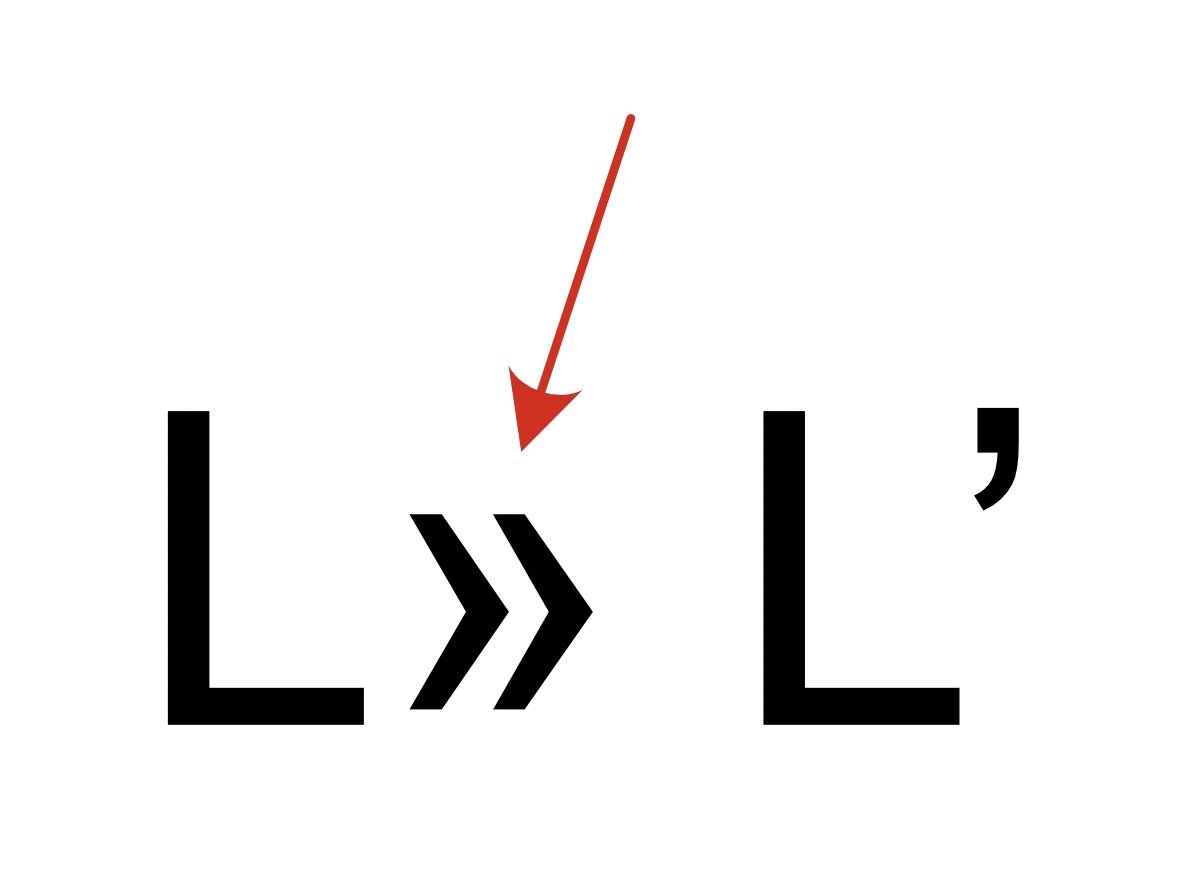




problem with the apostrophe in italian
in [ARCHIVE] 2.4, 2.3, 2.2 & 2.1 Other New Bugs and Issues in the Betas
Posted
Hi Sean,
I found that it's related to smart quote support. I think that's a mistake because those are double low quotes.
Thank you
Fabio