-
Posts
179 -
Joined
-
Last visited
Everything posted by Subclavius
-
APhoto crashes for me too. I agree that this should be fixed since it causes the program to crash and is easily and consistently repeatable. @Luis Canau The only minor consolation is that the problem is not lost in the sense of being archived as it has a fault number: aw-3726 which is presumably still 'open'.
-
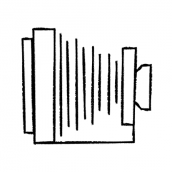
Updated to 1.10.0 Starts then Exits in seconds
Subclavius replied to Rcphap's topic in V1 Bugs found on Windows
Do you have Hardware Acceleration enabled? If so, try disabling HA (Edit > Preferences > Perfomance) and see if the app still crashes. What hardware have you got? -
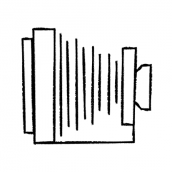
Affinity photo won't even open in safe mode
Subclavius replied to gmckay60's topic in V1 Bugs found on Windows
Just a couple of ideas: (1) does it make any difference if you select 'WARP' as renderer instead of the graphics card? (2) do you have any other apps active at the same time as APhoto? -
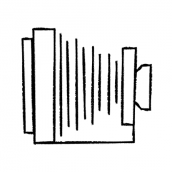
Affinity photo won't even open in safe mode
Subclavius replied to gmckay60's topic in V1 Bugs found on Windows
Hello @gmckay60 and welcome to the forums. Can you give more details about what hardware are you using? When you say that the APhoto is not responding, do you mean that it doesn't load completely and that you can't do anything, or that you try a few things and then it stops? If APhoto was also hanging with a previous version then one thing you should check is that your graphics drivers are up to date. This may possibly mean bypassing the computer/laptop manufacturer's latest offerings and installing the drivers direct from the graphics card maker. If all else fails you might consider reverting to APhoto 1.9.2 -
@adirosa I have a AMD RX 550 card, lower spec but maybe not so different from your RX 570. After updating Radeon graphics software to 21.3.1 there were a few scary 'grey noise' screens where clearly the graphics software crashed. I reverted to 20.11.2 and have stayed there ever since and I haven't experienced any more crashes. Is is worth considering reverting to an earlier version of the software?
-
@malayali Is it possible that the icc profile you are using for the soft proof is corrupt or damaged? What happens if you choose (just for testing) a different profile?
- 25 replies
-
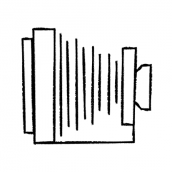
Tab shortcut in frame text/table cell not working
Subclavius replied to Subclavius's topic in V1 Bugs found on Windows
@carl123 Yes, my instinct was to go for <ctrl>+<tab> because it's used elsewhere and I got the warning as you described. However, I didn't pursue it further. <alt>+<t> was just a spur of the moment guess... It's a pity Affinity have chosen to bury it so deeply in the menu. -
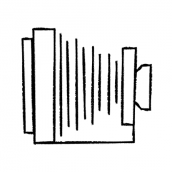
Tab shortcut in frame text/table cell not working
Subclavius replied to Subclavius's topic in V1 Bugs found on Windows
Thank you Walt. If I had started off with a text frame then perhaps I would have done but I started fiddling in a table first. But in any case I want a shortcut to be consistent, rather have to remember the context. Pressing a tab in a table moves the cursor to the next cell which isn't desirable. -
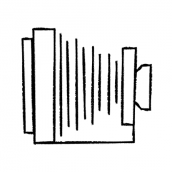
Constant freezing of Affinity-Photo (.1127)
Subclavius replied to Gnobelix's topic in [ARCHIVE] Photo beta on Windows threads
@Gnobelix, just a thought: I note that the live perspective filter is buried in between other layers. Does it make a difference if, for example it is on top? Is it worth deleting some of the other layers and see whether you still get the crash? That might point the finger at an interaction between layers rather than the filter itself. -
I have created keyboard shortcut to insert a tab [Text > Insert > Spaces and tabs > Tabs]. However it does not work, either in the Frame Text box or a table cell. Following the menu all the way through does work, and appears to be the only way to this, but it is very long-winded. [Edit] My shortcut was <shift>+<tab> This is set by default to Text > Insert > Spaces and tabs > Right indent tab. Although I (nominally) removed the shortcut from this selection, it appears that this didn't work and the default shortcut remains permanently. Setting my desired shortcut to <alt>+<t> for example does work.
-
@StuartRc, @Brian_J, @David in Яuislip, Thank you all for your suggestions. I wanted to do the thing just as a (quickish) one-off exercise but clearly I can't without learning a lot more about Affinity Pub tables first. I feel it's a pity that the ability to keep simple things simple seems to have been lost.
-
@Chris B, has there been any progress on this issue? It's particularly annoying when dealing with imported files eg .eps with many curve etc layers
-
I have a table with 1 row x 5 columns and I am trying to set only the left hand border of each cell (all other sides no border). To do this is a 2 step procedure: (1) select all cells, then [All borders] button, then disable cell stroke followed by (2) select one cell at a time, then select [left border] button, then re-enable cell stroke for each cell. Perhaps this isn't too bad for a small table. However, the problems come if I want to change the colour/line width and I have to go through the whole procedure again. It doesn't appear to be possible to select all cells (with just the left border set) and then adjust colour/line width. Iterating this to a final version is very laborious, even for a small table. The problem seems to me, to lie with the selection of cells - dragging over all cells (or in this case selecting the row) only covers the outside border. Is this by design? Have I missed something here such as a more efficient method?
-
Note: the CPU only numbers have always been comparable Raster (single GPU) Builds 1079 to 1112 362-384 Build 1115 3354 Combined (single GPU) 444-479 Builds 1079 to 1112 444-479 Build 1115 2683 Typically, I haven't been able to repeat the figures for build 1115 - I tried reinstalling build 1115 but the results are comparable with previous builds. I must say I haven't tried averaging a few runs but I try to keep the conditions consistent between tests - that is, test straight after installing with no other apps running. As the figures are so different, my only thought is that the test somehow runs in a different way just occasionally. Apologies for the false alarm. Will upgrade my testing to average several runs from now on.
-
There is a very significant difference in the benchmarks between builds 1112 and 1115 for the GPU performance Raster and Combined Single GPU. Both builds are nominally benchmark version 1920. Build 1112 numbers are comparable with all versions back 1.9.4.1079 but the latest build 1115 now has numbers comparable to 1.9.4.1048. This looks like a reversion? It would be really helpful to have consistency here.
-
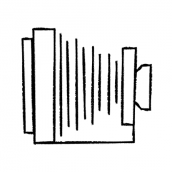
problem with white balance in develop persona
Subclavius replied to rikkarlo's topic in V1 Bugs found on Windows
You're right - the colour space itself doesn't matter. What is troublesome is that the white balance tool in the photo persona only changes the colour temperature when the colour picker is used but the tint is left unchanged. This is the same behaviour as @rikkarlo observed in the develop module. It looks like a bug at first sight but one of the moderators needs to have a look at this. -
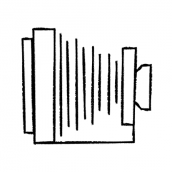
problem with white balance in develop persona
Subclavius replied to rikkarlo's topic in V1 Bugs found on Windows
Hi @rikkarlo, In the example video by James Ritson, he's adjusting the white balance of an actual picture. This is important because APhoto is working with the file's metadata from the camera AND the image hasn't yet been assigned to APhoto's default/working colour space. If I load one of my images and use the white balance tool, I get both the colour temperature and tint sliders to move. It's not clear what you are doing with your example above. For example, did you create/pick the particular shade (183,167,152) in the normal Photo persona and then move to the develop persona? If I do this, then I get the same result as you, namely that APhoto only changes the colour temperature. -
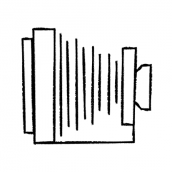
Color inaccuracy (1.9.4.1083)
Subclavius replied to J.T's topic in [ARCHIVE] Photo beta on Windows threads
@J.T, "problem" 1 and 2 are essentially the same thing and are not bugs in APhoto. The differences in numbers arise because of the conversion. The only case where a value of n in Greyscale D50 is translated to (n,n,n) in sRGB is for the Absolute Colorimetric transform. This transform guarantees that the colour numbers remain the same between colour spaces and is the only one which does this. It's not widely used in practice as it has quite specific usage due to its limitations. In your video you are using the Perceptual transform which promises that perceived colours remain the same, within the limits of representation of the colour space. In the Greyscale D50 colour space the white point is D50 whereas it is D65 in the normal sRGB space. I don't know what the inbuilt gamma of the Greyscale D50 is but am assuming it is similar to or the same as sRGB. Both of these will affect the RGB values, indeed it would be surprising if this was not the case. As for the problem 3, is this specific to the beta release? If not, perhaps you would consider raising it in the main forum -
Thanks Affinity for the latest 1083 build. I have a very modest graphics card - AMD RX550. Nominally the GPU performance figures from the benchmark are very significantly worse for both the Raster (Single GPU) and Combined (Single GPU) tests (respectively 9x and 6x times worse) ... but the actual performance is greatly improved. Clearly some big strides have been made with the AMD interface. It makes me wonder what the benchmark figures were actually telling me before the latest build.
-
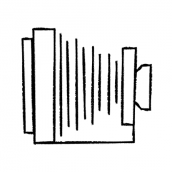
Miscellaneous keyboard shortcuts are not saving
Subclavius replied to Operator21's topic in V1 Bugs found on Windows
I am unable to reproduce your problem. Keyboard shortcuts in the miscellaneous section are working ok for me and they also indicate a duplicate correctly. My only comment is that you are using a Huion tablet. Wacom is the only tablet officially supported by Serif. Is it possible that this is affecting things? I hope one of the mods is able to comment on this. -
@JoaoHenriv do you have hardware acceleration activated? If so, disable it (Edit > Preferences > Performance) and try that. Also, please check that your graphics drivers are up to date.
-
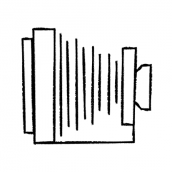
Character outlines misaligned in printing
Subclavius replied to Subclavius's topic in V1 Bugs found on Windows
Hello @Komatös my printer is an Epson ET-4700, printing on A4 -
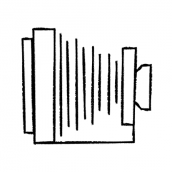
Character outlines misaligned in printing
Subclavius replied to Subclavius's topic in V1 Bugs found on Windows
Hello @Gabe, In your busy schedule, have you managed to make time to test my file?


