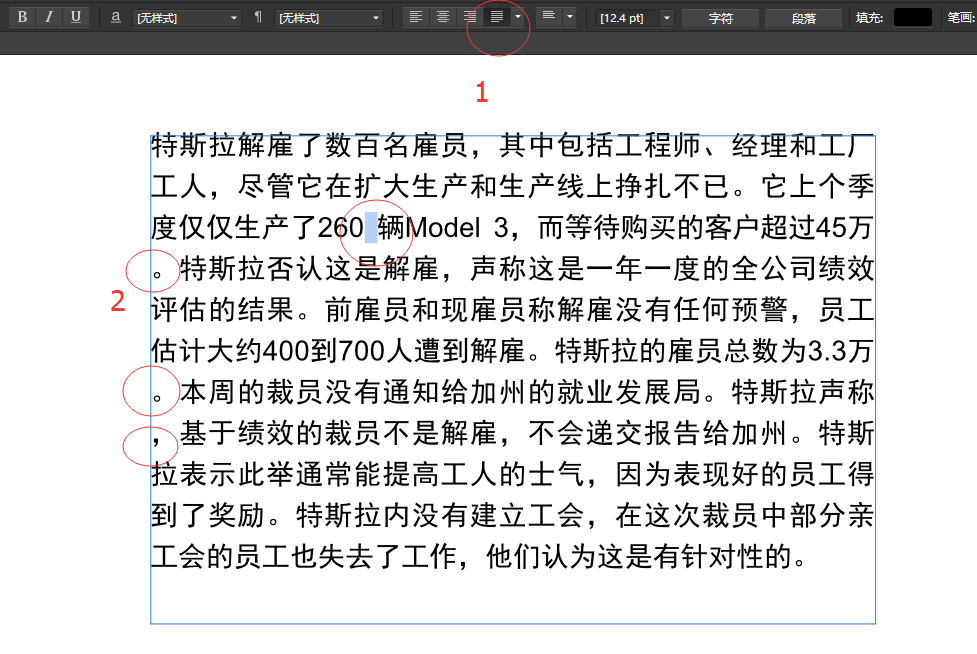Affinity used some of the questions
Try for a while, Affinity photo & design, bought a license. Use Adobe suite for many years, see the software, that is the most close to Adobe, while slightly more puzzled than the Adobe suite, the price is still more affordable. But there are some areas that need to be improved. as follows:
A) the first, of course, the most important, the menu character shortcuts can not be used in conjunction with the ALT key, which is very annoying, you have to know, in the photoshop inside, the combination of ALT and character fast, I basically do not have other fast The key.
B) text layout, graphic surround function is not yet, it makes me unable to fully migrate to Affinity up, the text function second point, the symbol layout rules are not perfect, for example, comma or stop at the beginning, it is Embarrassing things.
C) photo and design functions overlap problem, simply say, design is photo castration version, plus a little bit of small features on the layout. The same price, but bought a copy, how reasonable planning two software functionality, this is a question worth thinking about.
I am using google translation, I come from China, will only be a little bit of English, we will look, you reply, do not use too complicated syntax and words, so I can understand, let google translation hang up. Thanks a loooooooooots