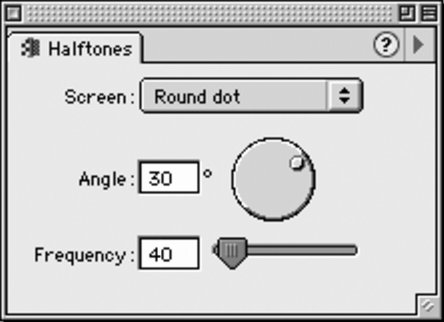Oval
Members-
Posts
2,181 -
Joined
Everything posted by Oval
-
So it is is not true that it is not true … But what is your secret? How do you achieve justified/centered text without changing the text? The only solution we xould imagine is “Text Wrap”, which is not really professional.
-
You wrote that you are “inserting a non-breaking space”, which is a change. Impossible to achieve high-quality justified/centered text without changing the text.
-
The opposite of designed text. Using a philosophy and not using design rules results in typographically unprofessional results. Even if you use a multiline composer.
-
The opposite of designed text. Using a philosophy and not using design rules results in typographically unprofessional results. Even if you use a multiline composer.
-
Affinity Designer: measure line/path length
Oval replied to Natallia's topic in Feedback for Affinity Designer V1 on Desktop
For those that did not read the Help: L—Length. Replaces Shear (S) when a straight line is selected using the Move Tool. Allows you to precisely adjust the line's length. The Anchor point selector changes its appearance for straight lines. And the workaround: You can measure curves in AD.- 73 replies
-
- designer
- measurement
-
(and 3 more)
Tagged with:
-
1. all-in-one computer have some risks: what will happen if only the screen or the graphic card breaks down, … 2. the power consumption of a Mac mini (M1) is between 6.8 W and 39 W* … so much better for the earth 3. with a Mac mini you can choose the appropriate monitor or TV set *iMac between 33 W and 295 W
-
Affinity Designer Customer Beta (1.9.0.21 - RC2)
Oval replied to MattP's topic in [ARCHIVE] Designer beta on macOS threads
This is a feature request. Perhaps there will be a new red button in future. -
Lines Per Inch Question
Oval replied to SusB's topic in Pre-V2 Archive of Affinity on Desktop Questions (macOS and Windows)
-
Lines Per Inch Question
Oval replied to SusB's topic in Pre-V2 Archive of Affinity on Desktop Questions (macOS and Windows)
1. (Objects in) Affinity documents still have no option for setting lpi ? 2. If you use a high image density / contrasts and high end screening methods the printer should use more than 175 lpi! -
[Multi] RTL language text support
Oval replied to lungful's topic in Feedback for the V1 Affinity Suite of Products
No, Tia Lapis asked “So who besides Adobe supports it?” and tried to find answers why Serif still hasn't added it. This is the truth. Serif has not the power of Adobe, Microsoft, Corel, Apple and Inkscape. Even basic functions do not work correctly since many years. Many basic functions are still missing. Like RTL language text support. This is the truth. It even was not on the roadmap! But the Mesh Fill Tool, the Mesh Warp/Distort Tool, the Knife Tool, Replicate/Blend, … which are still missing features since years! So how can you get RTL on (top of) the roadmap of Serif? Serif wrote “it is not a priority and should not be expected for many years.” How can we get RTL on (top of) the roadmap of Serif? -
[Multi] RTL language text support
Oval replied to lungful's topic in Feedback for the V1 Affinity Suite of Products
no (because Tia Lapis also only writes about it) -
Affinity Designer: measure line/path length
Oval replied to Natallia's topic in Feedback for Affinity Designer V1 on Desktop
Still only a workaround: You can measure curves in AD.- 73 replies
-
- designer
- measurement
-
(and 3 more)
Tagged with:
-
Hallo Andreas, es könnte am Drucker, der nicht die besten Noten bekommt, liegen. Es gibt einige Tintenspritzer, die nach einem gewissen Gebrauch bei bester Qualität Dein geschildertes Verblassen-Problem zeigen. Manchmal helfen neue Original-Patronen, Reinigungsflüssigkeit und manchmal gar nix. Könnte aber in Deinem Fall auch an der App liegen. Du könntest einen Test durchführen, bei dem alle unproblematischen Stellen (weiß) abgedeckt sind (und den Transparenzeffekt mal testweise weglassen), dann wäre der Verbrauch niedriger und der Tintendruck konstanter. Falls dann die problematischen Stellen korrekt gedruckt werden, hättest Du einen Anhaltspunkt für die Ursache. Bitte bedenke, dass es vor PDF-Export unzählige Optionen gibt, die letztlich für den satteren und konstanten Farbauftrag führen.