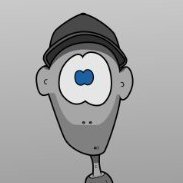-
Posts
668 -
Joined
-
Last visited
Reputation Activity
-
 AffinityJules got a reaction from SolidSnake2003 in Completing my fanfiction composite - Creating a rain/storm Effect, adding a vehicle
AffinityJules got a reaction from SolidSnake2003 in Completing my fanfiction composite - Creating a rain/storm Effect, adding a vehicle
Water splashes have been selected from a photograph using the 'load to pixel selection' in the channels option.
The water splashing on the ambulance roof is exaggerated and too big - to show the effect, but in actuality it will need to be smaller.
Using real water samples generally give good results when sized and treated properly.
-
 AffinityJules got a reaction from SolidSnake2003 in Completing my fanfiction composite - Creating a rain/storm Effect, adding a vehicle
AffinityJules got a reaction from SolidSnake2003 in Completing my fanfiction composite - Creating a rain/storm Effect, adding a vehicle
Here's a practical example for a suggested finished image (local layer adjustments pending).
Apart from the rain effects (for example only) I had added 2 gradients.
-
 AffinityJules got a reaction from SolidSnake2003 in Completing my fanfiction composite - Creating a rain/storm Effect, adding a vehicle
AffinityJules got a reaction from SolidSnake2003 in Completing my fanfiction composite - Creating a rain/storm Effect, adding a vehicle
Same image as above but with added water along the base of the umbrella hood.
This is done using a layer with 'Bevel and Emboss' adjusted to create the desired affect. Adjust the opacity to blend. My example here is amplified in order to show it.
Try it and experiment.
-
 AffinityJules got a reaction from SolidSnake2003 in Completing my fanfiction composite - Creating a rain/storm Effect, adding a vehicle
AffinityJules got a reaction from SolidSnake2003 in Completing my fanfiction composite - Creating a rain/storm Effect, adding a vehicle
That works.
You could move them even further to the right if you wanted to, there's plenty of room there.
If you imagine their line of sight, they appear to be looking slightly to the left of Georgie, so moving them right a bit wouldn't hurt at all and would probably line up better.
-
 AffinityJules got a reaction from SolidSnake2003 in Completing my fanfiction composite - Creating a rain/storm Effect, adding a vehicle
AffinityJules got a reaction from SolidSnake2003 in Completing my fanfiction composite - Creating a rain/storm Effect, adding a vehicle
You can experiment with rain drops and such to get a dripping effect. A quick example I have set here, and although a rough example, it demonstrates the principle.
There may be rain drops available as brush sets but I don't know of any apart from rain brushes.
Splash brushes are definitely available and they can be useful, too.
Reflections on the driveway will only work if it's lit enough to see a reflection in the first place. Right now I don't see any driveway at all.
-
 AffinityJules got a reaction from SolidSnake2003 in Completing my fanfiction composite - Creating a rain/storm Effect, adding a vehicle
AffinityJules got a reaction from SolidSnake2003 in Completing my fanfiction composite - Creating a rain/storm Effect, adding a vehicle
I just used my laptop and mouse to do that.
-
 AffinityJules got a reaction from SolidSnake2003 in Completing my fanfiction composite - Creating a rain/storm Effect, adding a vehicle
AffinityJules got a reaction from SolidSnake2003 in Completing my fanfiction composite - Creating a rain/storm Effect, adding a vehicle
No offence taken at all.
-
 AffinityJules got a reaction from SolidSnake2003 in Completing my fanfiction composite - Creating a rain/storm Effect, adding a vehicle
AffinityJules got a reaction from SolidSnake2003 in Completing my fanfiction composite - Creating a rain/storm Effect, adding a vehicle
Yes, you can use it. It came from some obscure image on Unsplash.
-
 AffinityJules reacted to StuartRc in Inktober 2023
AffinityJules reacted to StuartRc in Inktober 2023
03 Path
Affinity Designer | 1000 x 500mm | 300Dpi
-
 AffinityJules reacted to Allard in Early sixties image
AffinityJules reacted to Allard in Early sixties image
Hi, I am new to this forum. I am using AD-2 on my iPad air (2022) with an Apple pencil since 2021.
The vector image I am showing here is in the memory of my youth back in the early sixties. I am more interested in graphic quality rather than photographic realism. For my figures I am using photographs from journals and the internet as inspiration, mostly to get the proportions right.
-
 AffinityJules reacted to jmwellborn in Morpeth Castle with apologies to Cezanne
AffinityJules reacted to jmwellborn in Morpeth Castle with apologies to Cezanne
One selection later, with the output as a mask, then the color picker to match the background colour in the image for a rectangle under the image layer, then a white balance adjustment to get rid of almost all of that colour, then a levels adjustment to create a more defined image, then three pixel layers with varying opacity levels to provide some colour with some watercolour brushes, then a merge visible. Then off to a pastel plugin. Then back to Photo for another levels adjustment. Then a vibrance adjustment. The result: Morpeth Castle, "a Scheduled Ancient Monument and a Grade I listed building at Morpeth, Northumberland, England ... restored by the Landmark Trust and is now available as a holiday rental home." My source comes from the British Library, digitised image from page 82 of "The Local Historian's Table Book of remarkable occurrences, historical facts, traditions, legendary and descriptive ballads, connected with the Counties of Newcastle-upon-Tyne, Northumberland, and Durham.,," which is in the Public Domain.
-
 AffinityJules reacted to StuartRc in Inktober 2023
AffinityJules reacted to StuartRc in Inktober 2023
02 Spiders
Affinity Designer | 1000 x 500mm | 300Dpi
-
 AffinityJules reacted to StuartRc in Inktober 2023
AffinityJules reacted to StuartRc in Inktober 2023
Decided to concentrate on some much larger drawings this year!....(Year 8)as I never seem to finish!😀
Used New Comic Book Brush Sets combined with PB 33 (Ink Blocking) have not uploaded these! but you can use these:
Brush Sets:
Inkers: Project Brush 19 'Inker'
Patterns: Project Brush 19 'Pattern Toolkit'
01 Dream
Affinity Designer | 1000 x 500mm | 300Dpi
Tint Overlay
Grey Original
-
 AffinityJules reacted to StuartRc in Bindweed
AffinityJules reacted to StuartRc in Bindweed
Bindweed
500 x 750 mm | 300dpi Affinity Designer
Part of the 'Untamed Project' and a mix of Raster and Vector drawing
Raster Outlines with Vector Backgrounds
Coloured Version with Texture Overlay using the new 2.1 Asset to Fill Feature
Tinted Version using Hue Overlay and without dot texture
-
 AffinityJules reacted to StuartRc in A Stand of Trees II
AffinityJules reacted to StuartRc in A Stand of Trees II
Monster Meadow II
Added a new version of the Meadow
-
 AffinityJules reacted to StuartRc in A Stand of Trees II
AffinityJules reacted to StuartRc in A Stand of Trees II
Stand of Trees II
New version of 'A Stand of Trees' (version I)
Bit large this one!
Original Size 2000 x 1000 mm 300dpi
All vector Affinity 2.04
Toolkits
Planetary Toolkit (Untamed) W.I.P
Trees (Untamed)
Meadow (A Stand of Trees)W.I.P
-
 AffinityJules reacted to Kasper-V in Some amusing nonsense
AffinityJules reacted to Kasper-V in Some amusing nonsense
What is this life if, full of care, we have no time to stand and stare?
Or make silly composite pictures from pure whimsy? I realise in the last couple of weeks I've been doing just that, and so why not share 'em with you folks!
I read that Roald Dahl's children's books are being made more 'suitable' for today's children; mention of reading Rudyard Kipling has been changed to Jane Austen. Cue old joke made new:
A long time ago on BBC TV, the late Michael Bentine had a sketch with a mad scientist who'd invented the next step up from painting by numbers: spray-on classic paintings. To demonstrate, Hals' Laughing Cavalier and da Vinci's Mona Lisa . . .
-- or you can spray them both at the same time to get The Laughing Lisa!
Serendipity! In the course of looking for something completely different (pace Mothy Python) I learned that Geiger is German for violinist; Stehgeiger is German for cafe violinist ('standing fiddler); and Geigerteller is German for Geiger counter. So there must e a German word for . . .
And finally Esther (British in-joke):
-

-
 AffinityJules reacted to StuartRc in Untamed
AffinityJules reacted to StuartRc in Untamed
Turbulence
Original Size 1000 x 400mm (upload size 2362 x 945px)
Painted using Concept Painter Brushes and inkers.
Again mixed raster and vector elements
Planet Toolkit
Turbulence with galaxy background and enhanced colours
-
 AffinityJules reacted to StuartRc in Untamed
AffinityJules reacted to StuartRc in Untamed
Ocean Lillies
Original Size 1000 x 400mm (upload size 2362 x 945px)
Painted using Concept Painter Brushes and inkers.
Again mixed raster and vector Elements
-

-
 AffinityJules reacted to MarkIrish in Limping Home
AffinityJules reacted to MarkIrish in Limping Home
Here's my third attempt at a single frame story. I'm thoroughly enjoying the ability to use both vector and bitmap techniques together. This allows me to not have to plan too far ahead and go with which technique works best. Not having to worry about workflow issues makes images like this possible for me. I don't really know what I'm creating until it's finished.
-
 AffinityJules got a reaction from duke22 in Blur Layer
AffinityJules got a reaction from duke22 in Blur Layer
Ah! I thought you were using Photo and not Designer.
As I am not a Designer user, I can't help you with that. Someone who actually uses the program will be more useful than me.
-
 AffinityJules reacted to GarryP in Video Game Box Insert Experiment – Affinitia
AffinityJules reacted to GarryP in Video Game Box Insert Experiment – Affinitia
I think I’ve probably ‘faffed about’ with this for long enough so it’s time to ‘release it into the wild’ and “go out and do something less boring instead” (as the song, which some members of a certain age might remember, goes).
All done – except for certain stock images – in Affinity Designer and Photo.
It’s just an experimental thing, not a real product.
(You may need to click on the image and zoom in to see more detail.)
-
 AffinityJules got a reaction from GarryP in Video Game Box Insert Experiment – Affinitia
AffinityJules got a reaction from GarryP in Video Game Box Insert Experiment – Affinitia
I'm convinced.